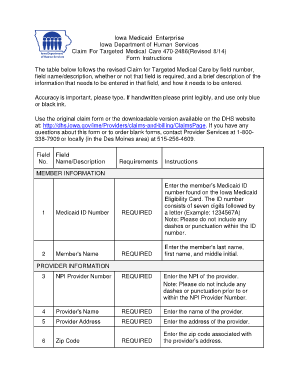
Dhs Form 470 2468 Rev 08 14


Understanding the DHS Form
The DHS Form, also known as the claim for targeted medical care, is a crucial document used to request specific medical services under certain state programs. This form is primarily utilized by individuals seeking assistance with medical expenses that are not covered by standard insurance plans. It ensures that applicants can receive necessary medical care while adhering to state guidelines.
How to Complete the DHS Form
Completing the DHS Form requires careful attention to detail. Applicants should begin by gathering all relevant personal information, including their Social Security number, income details, and any existing medical records. The form typically consists of sections that require specific information about the medical services needed, the provider's details, and the applicant's financial situation. It is essential to fill out each section accurately to avoid delays in processing.
Required Documents for Submission
When submitting the DHS Form, applicants must include several supporting documents to validate their claims. These may include:
- Proof of income, such as pay stubs or tax returns.
- Medical records or bills related to the services being claimed.
- Identification documents, like a driver's license or state ID.
- Any additional forms that may be required by the state for processing.
Submission Methods for the DHS Form
The DHS Form can be submitted through various methods, ensuring convenience for applicants. Options typically include:
- Online submission through the designated state health department portal.
- Mailing the completed form and supporting documents to the appropriate state office.
- In-person submission at local health department offices.
Eligibility Criteria for the DHS Form
To qualify for assistance through the DHS Form, applicants must meet specific eligibility criteria. Generally, these criteria include:
- Residency in the state where the application is being submitted.
- Demonstration of financial need based on income and household size.
- Medical necessity for the services requested, as determined by a healthcare provider.
Legal Considerations for the DHS Form
Understanding the legal implications of the DHS Form is vital for applicants. The form is governed by state laws and regulations regarding medical assistance programs. It is essential to ensure that all information provided is truthful and accurate, as providing false information can lead to penalties, including denial of the claim or legal repercussions.
Quick guide on how to complete dhs form 470 2468 rev 08 14
Effortlessly Complete Dhs Form 470 2468 Rev 08 14 on Any Device
Managing documents online has gained immense popularity among businesses and individuals alike. It offers an excellent eco-friendly substitute for traditional printed and signed documents, allowing you to access the right form and securely store it online. airSlate SignNow provides all the necessary tools to create, modify, and electronically sign your documents swiftly without any delays. Handle Dhs Form 470 2468 Rev 08 14 on any platform using the airSlate SignNow apps for Android or iOS, and simplify any document-related tasks today.
Modify and eSign Dhs Form 470 2468 Rev 08 14 with Ease
- Obtain Dhs Form 470 2468 Rev 08 14 and then click Get Form to begin.
- Utilize the tools we offer to fill out your document.
- Select key sections of the documents to highlight or redact sensitive information with tools specifically designed by airSlate SignNow for that purpose.
- Create your signature using the Sign tool, which takes just seconds and has the same legal validity as a standard wet ink signature.
- Review all the details and then click on the Done button to save your changes.
- Decide how you would like to send your form, whether by email, text message (SMS), invite link, or download it onto your computer.
Say goodbye to lost or misplaced files, tedious form searches, or errors that require printing new copies. airSlate SignNow meets your document management needs with just a few clicks from any device you prefer. Modify and eSign Dhs Form 470 2468 Rev 08 14 to ensure excellent communication at every stage of your form preparation process with airSlate SignNow.
Create this form in 5 minutes or less
Create this form in 5 minutes!
How to create an eSignature for the dhs form 470 2468 rev 08 14
How to create an electronic signature for a PDF online
How to create an electronic signature for a PDF in Google Chrome
How to create an e-signature for signing PDFs in Gmail
How to create an e-signature right from your smartphone
How to create an e-signature for a PDF on iOS
How to create an e-signature for a PDF on Android
People also ask
-
What is a claim for targeted medical care?
A claim for targeted medical care refers to the process of requesting reimbursement or coverage for specific medical treatments aimed at addressing particular health conditions. By using airSlate SignNow, you can quickly create and submit your claim for targeted medical care, ensuring that all necessary documentation is eSigned and processed efficiently.
-
How can airSlate SignNow help with the claims process?
airSlate SignNow simplifies the claims process by offering an easy-to-use platform for creating, filling out, and eSigning your claim for targeted medical care. This streamlines the workflow, minimizes errors, and speeds up the approval process, allowing you to focus on your health rather than paperwork.
-
Are there any costs associated with using airSlate SignNow to submit a claim for targeted medical care?
Yes, while airSlate SignNow provides an affordable solution for eSigning documents, there may be subscription fees based on the features you choose. However, the cost-effectiveness of streamlining your claim for targeted medical care often results in savings by reducing administrative costs and improving turnaround times.
-
What features does airSlate SignNow offer for handling claims?
airSlate SignNow offers features like customizable templates, bulk sending, and secure eSigning to facilitate your claim for targeted medical care. These tools enable you to ensure that your documents meet all requirements, which can lead to a smoother and faster claims experience.
-
Can I track the status of my claim for targeted medical care with airSlate SignNow?
Yes, airSlate SignNow provides tracking capabilities so you can monitor the status of your claim for targeted medical care. You'll receive notifications when your documents are viewed or signed, keeping you informed throughout the process.
-
Does airSlate SignNow integrate with other platforms for claims management?
Absolutely! airSlate SignNow offers integrations with various healthcare and document management systems that enhance its functionality for submitting a claim for targeted medical care. This ensures a seamless transfer of information and reduces the risk of errors during the claims process.
-
What benefits does eSigning provide for claims documentation?
eSigning your claims documentation using airSlate SignNow offers increased security, faster processing times, and reduced paperwork. By utilizing eSigning for your claim for targeted medical care, you can quickly finalize your documents and submit them for review without the delays associated with traditional methods.
Get more for Dhs Form 470 2468 Rev 08 14
- Emeritus attorney pro bono program scr 492 state bar of form
- Examsoft registration form july 2018 state bar of nevada
- A read the application carefully form
- Multi state bar exam score transfer state bar of nevada form
- Nv release form
- Request for certificate of good standing state bar of nevada form
- Nevada bar letter form
- Nevada bar exam answers form
Find out other Dhs Form 470 2468 Rev 08 14
- eSignature New York Non-Profit LLC Operating Agreement Mobile
- How Can I eSignature Colorado Orthodontists LLC Operating Agreement
- eSignature North Carolina Non-Profit RFP Secure
- eSignature North Carolina Non-Profit Credit Memo Secure
- eSignature North Dakota Non-Profit Quitclaim Deed Later
- eSignature Florida Orthodontists Business Plan Template Easy
- eSignature Georgia Orthodontists RFP Secure
- eSignature Ohio Non-Profit LLC Operating Agreement Later
- eSignature Ohio Non-Profit LLC Operating Agreement Easy
- How Can I eSignature Ohio Lawers Lease Termination Letter
- Can I eSignature Ohio Lawers Lease Termination Letter
- Can I eSignature Oregon Non-Profit Last Will And Testament
- Can I eSignature Oregon Orthodontists LLC Operating Agreement
- How To eSignature Rhode Island Orthodontists LLC Operating Agreement
- Can I eSignature West Virginia Lawers Cease And Desist Letter
- eSignature Alabama Plumbing Confidentiality Agreement Later
- How Can I eSignature Wyoming Lawers Quitclaim Deed
- eSignature California Plumbing Profit And Loss Statement Easy
- How To eSignature California Plumbing Business Letter Template
- eSignature Kansas Plumbing Lease Agreement Template Myself