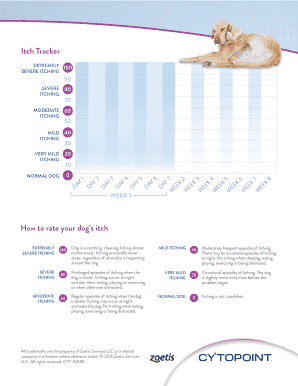
Cytopoint Itch Tracker Form


What is the Cytopoint Itch Tracker
The Cytopoint Itch Tracker is a specialized tool designed to help pet owners monitor and manage their pets' itching and skin conditions. This form allows users to document the frequency and severity of their pet's itching episodes, providing valuable insights for veterinarians. By tracking these symptoms, pet owners can better communicate their pet's needs and treatment responses during veterinary visits.
How to use the Cytopoint Itch Tracker
Using the Cytopoint Itch Tracker is straightforward. Pet owners begin by recording their pet's itching episodes daily. The tracker typically includes fields for the date, time, duration of itching, and any observable behaviors or triggers. It is essential to be as detailed as possible, as this information can assist veterinarians in adjusting treatment plans effectively. Regular updates to the tracker will ensure that all relevant data is available during consultations.
Steps to complete the Cytopoint Itch Tracker
Completing the Cytopoint Itch Tracker involves several key steps:
- Begin by entering your pet's name and any relevant medical history.
- Record each itching episode, noting the date and time.
- Document the duration of the itching and any specific behaviors observed.
- Include any potential triggers, such as changes in diet, environment, or stress levels.
- Review and update the tracker regularly to maintain accurate records.
Legal use of the Cytopoint Itch Tracker
The Cytopoint Itch Tracker is a non-legal document intended for personal use in managing pet health. However, the information recorded may be used in discussions with veterinarians to support treatment decisions. It is important to ensure that the data collected is accurate and comprehensive to facilitate effective communication with pet healthcare providers.
Key elements of the Cytopoint Itch Tracker
Key elements of the Cytopoint Itch Tracker include:
- Pet Information: Basic details about the pet, including name, age, and breed.
- Itching Episodes: A detailed log of each itching event, including duration and severity.
- Triggers: Identification of factors that may contribute to itching, such as environmental changes or dietary adjustments.
- Veterinary Notes: Space for any notes or recommendations from the veterinarian based on the recorded data.
Examples of using the Cytopoint Itch Tracker
Pet owners can use the Cytopoint Itch Tracker in various scenarios, such as:
- Monitoring the effectiveness of a new treatment regimen for allergies.
- Tracking seasonal changes that may affect skin conditions.
- Documenting responses to dietary changes or new grooming products.
Quick guide on how to complete cytopoint itch tracker
Prepare Cytopoint Itch Tracker effortlessly on any device
Digital document management has gained popularity among organizations and individuals alike. It offers an excellent environmentally friendly alternative to conventional printed and signed papers, allowing you to obtain the right format and securely save it online. airSlate SignNow equips you with all the necessary tools to create, modify, and electronically sign your documents swiftly without interruptions. Manage Cytopoint Itch Tracker on any device using airSlate SignNow's Android or iOS applications and simplify any document-centric tasks today.
How to modify and electronically sign Cytopoint Itch Tracker with ease
- Find Cytopoint Itch Tracker and then click Get Form to begin.
- Make use of the tools we provide to fill out your form.
- Emphasize relevant sections of the documents or redact sensitive information using tools that airSlate SignNow offers specifically for this purpose.
- Create your signature using the Sign tool, which takes seconds and holds the same legal validity as a traditional wet ink signature.
- Review the information and then click on the Done button to save your changes.
- Select how you wish to share your form, either via email, text message (SMS), invitation link, or download it to your computer.
Eliminate the hassle of lost or misplaced documents, tedious form searching, or mistakes that require printing new document copies. airSlate SignNow manages all your document needs in just a few clicks from your chosen device. Edit and electronically sign Cytopoint Itch Tracker and ensure seamless communication at every stage of your form preparation process with airSlate SignNow.
Create this form in 5 minutes or less
Create this form in 5 minutes!
How to create an eSignature for the cytopoint itch tracker
How to create an electronic signature for a PDF online
How to create an electronic signature for a PDF in Google Chrome
How to create an e-signature for signing PDFs in Gmail
How to create an e-signature right from your smartphone
How to create an e-signature for a PDF on iOS
How to create an e-signature for a PDF on Android
People also ask
-
What is Cytopoint and how does it work?
Cytopoint is a novel treatment designed specifically for dogs that targets the underlying causes of itching due to allergies. Understanding how Cytopoint works involves knowing that it utilizes a monoclonal antibody to selectively inhibit the activity of interleukin-31, a protein responsible for itch transmission. This targeted approach allows for effective relief from allergic reactions without the side effects associated with traditional medications.
-
How quickly can I expect results from Cytopoint?
When considering how Cytopoint works, most pet owners can expect to see signNow improvement in their dog's itching within 24 hours of administration. The effects can last for several weeks, providing consistent relief and a better quality of life for your pet. Monitoring your dog's response will help determine the optimal treatment frequency.
-
Are there any side effects associated with Cytopoint?
Like any medication, it's essential to understand how Cytopoint works and its potential side effects. Generally, Cytopoint is well-tolerated, but some dogs may experience mild reactions such as temporary vomiting or diarrhea. It's recommended to consult your veterinarian if you notice any unusual behaviors or persistent symptoms following administration.
-
How much does Cytopoint cost?
The cost of Cytopoint can vary depending on your location and veterinary practice. It's important to inquire about pricing with your veterinarian, as they can provide detailed information on how Cytopoint works in conjunction with your dog's specific needs. Typically, the investment in Cytopoint treatment can be cost-effective when considering the relief it provides from allergy symptoms.
-
Can Cytopoint be used alongside other medications?
When discussing how Cytopoint works, it's crucial to note its compatibility with other treatments. Cytopoint can often be administered alongside other allergy medications, but always consult your veterinarian first. They can advise you on the best treatment plan to manage your dog's allergies while ensuring maximum safety and effectiveness.
-
How does Cytopoint improve my dog's quality of life?
Understanding how Cytopoint works shows its signNow impact on improving your dog's quality of life. By effectively relieving itchiness and discomfort, Cytopoint allows your pet to engage in their regular activities without the constant distraction of allergies. Many owners report a happier and more comfortable dog shortly after treatment.
-
Is Cytopoint suitable for all dogs?
Not all dogs are candidates for Cytopoint treatment, so it's essential to understand how Cytopoint works in the context of your pet's specific health needs. Your veterinarian will assess your dog's medical history and allergy severity to determine if Cytopoint is a suitable option. Generally, it is safe for dogs aged 12 months and older, but individual circumstances may vary.
Get more for Cytopoint Itch Tracker
Find out other Cytopoint Itch Tracker
- eSignature Michigan Courts Affidavit Of Heirship Simple
- eSignature Courts Word Mississippi Later
- eSignature Tennessee Sports Last Will And Testament Mobile
- How Can I eSignature Nevada Courts Medical History
- eSignature Nebraska Courts Lease Agreement Online
- eSignature Nebraska Courts LLC Operating Agreement Easy
- Can I eSignature New Mexico Courts Business Letter Template
- eSignature New Mexico Courts Lease Agreement Template Mobile
- eSignature Courts Word Oregon Secure
- Electronic signature Indiana Banking Contract Safe
- Electronic signature Banking Document Iowa Online
- Can I eSignature West Virginia Sports Warranty Deed
- eSignature Utah Courts Contract Safe
- Electronic signature Maine Banking Permission Slip Fast
- eSignature Wyoming Sports LLC Operating Agreement Later
- Electronic signature Banking Word Massachusetts Free
- eSignature Wyoming Courts Quitclaim Deed Later
- Electronic signature Michigan Banking Lease Agreement Computer
- Electronic signature Michigan Banking Affidavit Of Heirship Fast
- Electronic signature Arizona Business Operations Job Offer Free