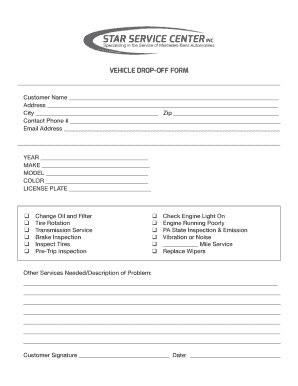
Vehicle Drop off Form


What is the Vehicle Drop Off Form
The vehicle drop off form is a document used to officially record the transfer of a vehicle from one party to another. This form is essential for various situations, such as when a vehicle is being returned to a dealership, dropped off for service, or transferred between individuals. It typically includes details about the vehicle, such as the make, model, year, and VIN, along with the names and signatures of both the drop-off and receiving parties. Completing this form accurately helps ensure a smooth transaction and provides legal protection for both parties involved.
How to use the Vehicle Drop Off Form
To use the vehicle drop off form effectively, start by gathering all necessary information about the vehicle and the parties involved. Ensure that you have the vehicle's identification number (VIN), make, model, and year. Next, fill out the form with accurate details, including the names, addresses, and contact information of both the drop-off and receiving parties. Once completed, both parties should sign the form to validate the transaction. It is advisable to keep a copy of the signed form for your records in case of any future disputes.
Steps to complete the Vehicle Drop Off Form
Completing the vehicle drop off form involves several straightforward steps:
- Gather necessary information: Collect details about the vehicle, including the VIN, make, model, and year.
- Fill out the form: Accurately input the information about the vehicle and both parties involved.
- Sign the form: Both the drop-off and receiving parties should sign the document to confirm the transaction.
- Keep a copy: Store a signed copy of the form for your records, which can be useful in case of disputes.
Legal use of the Vehicle Drop Off Form
The vehicle drop off form serves a legal purpose by documenting the transfer of ownership or custody of a vehicle. For the form to be considered legally binding, it must be completed accurately and signed by both parties. Electronic signatures are valid under U.S. law, provided that they comply with regulations such as the ESIGN Act and UETA. This means that using a reliable electronic signature platform can enhance the form's legal standing and ensure compliance with applicable laws.
Key elements of the Vehicle Drop Off Form
Essential elements of the vehicle drop off form include:
- Vehicle Information: Details such as the make, model, year, and VIN.
- Party Information: Names, addresses, and contact details of both the drop-off and receiving parties.
- Signatures: Signatures of both parties to validate the transfer.
- Date: The date the vehicle is dropped off.
Digital vs. Paper Version
Both digital and paper versions of the vehicle drop off form serve the same purpose, but they offer different advantages. The digital version can be filled out and signed electronically, making it more convenient and easier to store. It also allows for faster processing and eliminates the need for physical storage space. On the other hand, a paper version may be preferred in situations where electronic signatures are not accepted or where physical documentation is required. Regardless of the format chosen, ensuring that all necessary information is included is crucial for the form's validity.
Quick guide on how to complete vehicle drop off form
Prepare Vehicle Drop Off Form effortlessly on any device
Web-based document organization has become increasingly favored by businesses and individuals alike. It offers an ideal eco-friendly alternative to traditional printed and signed papers, allowing you to locate the correct form and securely save it online. airSlate SignNow provides you with all the tools necessary to create, modify, and electronically sign your documents swiftly without delays. Manage Vehicle Drop Off Form on any device using airSlate SignNow’s Android or iOS applications and enhance any document-related process today.
How to modify and eSign Vehicle Drop Off Form with ease
- Obtain Vehicle Drop Off Form and click on Get Form to begin.
- Utilize the tools we provide to complete your form.
- Emphasize relevant sections of your documents or obscure sensitive information with tools that airSlate SignNow provides for that specific purpose.
- Create your eSignature using the Sign feature, which takes mere seconds and carries the same legal validity as a conventional wet ink signature.
- Review all the details and click on the Done button to save your modifications.
- Choose how you wish to send your form, via email, SMS, or invitation link, or download it to your computer.
Eliminate concerns about lost or misfiled documents, tedious form navigation, or mistakes that necessitate printing new copies. airSlate SignNow meets your needs in document management in just a few clicks from any preferred device. Edit and eSign Vehicle Drop Off Form and ensure outstanding communication throughout the form preparation process with airSlate SignNow.
Create this form in 5 minutes or less
Create this form in 5 minutes!
How to create an eSignature for the vehicle drop off form
How to create an electronic signature for a PDF online
How to create an electronic signature for a PDF in Google Chrome
How to create an e-signature for signing PDFs in Gmail
How to create an e-signature right from your smartphone
How to create an e-signature for a PDF on iOS
How to create an e-signature for a PDF on Android
People also ask
-
What is a vehicle drop off form and why is it important?
A vehicle drop off form is a document that allows individuals to formally record the drop-off of their vehicle at a designated location. This form is important as it ensures that the vehicle's condition and ownership details are clearly noted, reducing any potential disputes later. Using a vehicle drop off form also streamlines the process and enhances accountability for both the provider and the customer.
-
How can I create a vehicle drop off form using airSlate SignNow?
Creating a vehicle drop off form with airSlate SignNow is simple and efficient. You can use our user-friendly interface to customize your form to include all necessary fields such as vehicle details, owner information, and drop-off date. Once the form is designed, you can easily share it for eSignature, making the process seamless and digital.
-
What features does airSlate SignNow offer for vehicle drop off forms?
AirSlate SignNow offers a variety of features to enhance your vehicle drop off form, including templated designs, field customization, and eSignature capabilities. You can also add checkboxes, dropdowns, and text fields to collect comprehensive information. Furthermore, our secure cloud storage ensures that all submitted forms are safely stored and easily accessible.
-
Can I integrate the vehicle drop off form with other applications?
Yes, you can integrate the vehicle drop off form with various applications using airSlate SignNow. This allows for seamless data transfer between systems, making it easier to manage records and customer interactions. Popular integrations include CRM platforms, email services, and project management tools, enhancing your workflow efficiency.
-
Is there a cost associated with using airSlate SignNow for vehicle drop off forms?
Yes, there is a cost for using airSlate SignNow, but it offers flexible pricing plans to accommodate different business needs. Our plans are designed to be cost-effective, ensuring you get the best value for features like eSigning and form customization, including your vehicle drop off form. You can choose a plan that fits your budget and usage requirements.
-
What are the benefits of using an electronic vehicle drop off form?
Using an electronic vehicle drop off form through airSlate SignNow provides numerous benefits, including faster processing, reduced paperwork, and enhanced security. It eliminates the hassle of printing and manually filing documents while allowing for real-time tracking and updates. Moreover, eSignatures add authenticity to the process, providing more trust for both parties involved.
-
How secure is the information on my vehicle drop off form?
AirSlate SignNow prioritizes the security of your information. All data entered in the vehicle drop off form is encrypted and stored in secure servers, ensuring that your sensitive data remains confidential. Our platform also features advanced authentication options, adding an extra layer of protection to your documents.
Get more for Vehicle Drop Off Form
- Cricket player evaluation fporm form
- Request for withdrawal waiver of ten day advance notice form
- Lawsuit template form
- Popis izvedenih dela za korisnike popis izvedenih dela sokoj form
- Closing of primary membership account form usc credit union usccreditunion
- Wt transfer on death application and agreement 585797 wt transfer on death application and agreement document form
- Wisconsin reassignment form mv2115
- Pennsylvania employees benefit trust fund employer form
Find out other Vehicle Drop Off Form
- Can I eSign Michigan Car Dealer PPT
- How Can I eSign Michigan Car Dealer Form
- Help Me With eSign Kansas Business Operations PPT
- How Can I eSign Mississippi Car Dealer Form
- Can I eSign Nebraska Car Dealer Document
- Help Me With eSign Ohio Car Dealer Document
- How To eSign Ohio Car Dealer Document
- How Do I eSign Oregon Car Dealer Document
- Can I eSign Oklahoma Car Dealer PDF
- How Can I eSign Oklahoma Car Dealer PPT
- Help Me With eSign South Carolina Car Dealer Document
- How To eSign Texas Car Dealer Document
- How Can I Sign South Carolina Courts Document
- How Do I eSign New Jersey Business Operations Word
- How Do I eSign Hawaii Charity Document
- Can I eSign Hawaii Charity Document
- How Can I eSign Hawaii Charity Document
- Can I eSign Hawaii Charity Document
- Help Me With eSign Hawaii Charity Document
- How Can I eSign Hawaii Charity Presentation