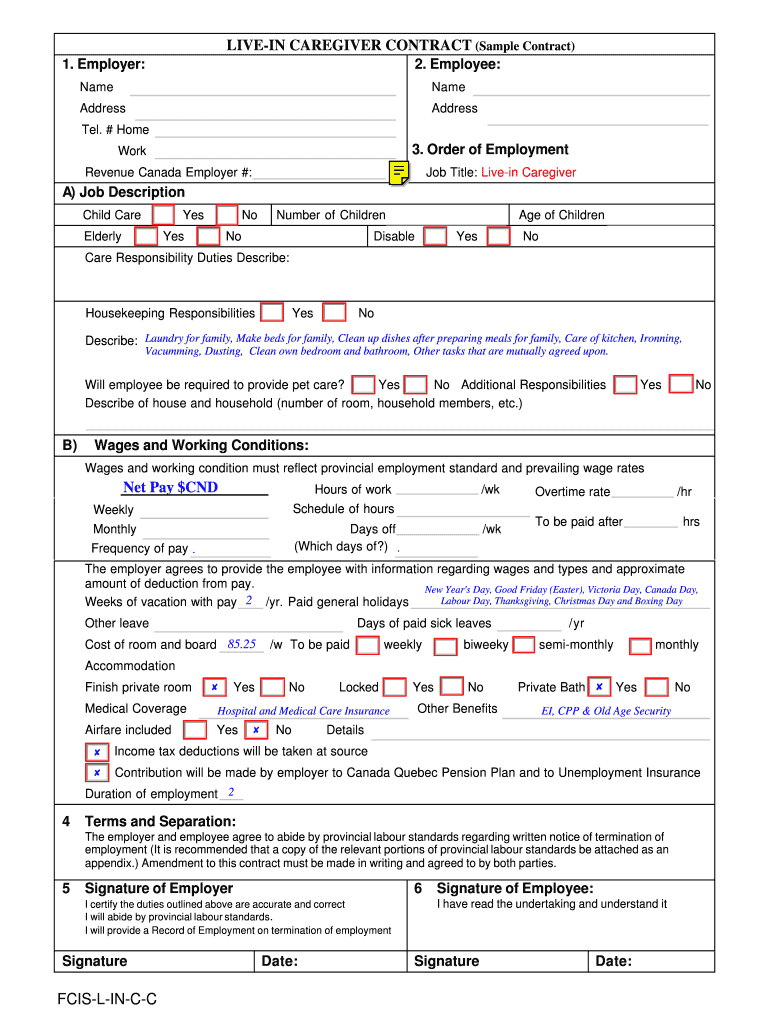
LIVE in CAREGIVER CONTRACT Sample Contract 1 Employer Form


Key elements of the live in caregiver employment contract
A live in caregiver employment contract outlines the responsibilities, rights, and obligations of both the caregiver and the employer. Essential elements include:
- Job Description: Clearly define the caregiver's duties, such as personal care, housekeeping, and companionship.
- Work Schedule: Specify hours of work, including any on-call responsibilities and time off.
- Compensation: Detail the payment structure, including hourly rates, overtime pay, and any benefits provided.
- Living Arrangements: Describe the accommodations provided for the caregiver, including privacy and personal space.
- Termination Conditions: Outline the process for ending the employment relationship, including notice periods and grounds for immediate termination.
Steps to complete the live in caregiver employment contract
Completing a live in caregiver employment contract involves several key steps to ensure clarity and legal compliance:
- Gather Necessary Information: Collect details about both parties, including full names, addresses, and contact information.
- Draft the Contract: Use a template or create a document that includes all essential elements, ensuring it reflects the specific agreement between the caregiver and employer.
- Review the Contract: Both parties should carefully read the document to ensure all terms are understood and agreed upon.
- Sign the Contract: Utilize a reliable eSignature solution to sign the document digitally, ensuring compliance with legal standards.
- Store the Contract: Keep a copy of the signed contract in a secure location for future reference.
Legal use of the live in caregiver employment contract
For a live in caregiver employment contract to be legally binding, it must meet specific criteria under U.S. law. Key considerations include:
- Mutual Agreement: Both parties must willingly agree to the terms outlined in the contract.
- Consideration: There must be an exchange of value, typically in the form of wages for services rendered.
- Capacity: Both the caregiver and employer must have the legal capacity to enter into a contract, meaning they are of sound mind and legal age.
- Legality: The contract's terms must comply with federal and state laws, including labor regulations and tax obligations.
How to use the live in caregiver employment contract
Using a live in caregiver employment contract effectively involves several practical steps:
- Identify Needs: Assess the specific needs of the care recipient to tailor the contract accordingly.
- Choose a Template: Select a reliable template that includes all necessary elements for a caregiver contract.
- Customize the Document: Adjust the template to reflect the unique circumstances and agreements between the caregiver and employer.
- Ensure Compliance: Verify that the contract adheres to applicable laws and regulations to avoid legal issues.
- Maintain Open Communication: Encourage ongoing dialogue between the caregiver and employer to address any concerns or changes in responsibilities.
Examples of using the live in caregiver employment contract
Practical examples of how a live in caregiver employment contract can be utilized include:
- Family Situations: Families may use the contract to formalize arrangements for a relative providing care, ensuring clarity on duties and compensation.
- Professional Caregivers: Agencies or independent caregivers can utilize the contract to establish clear expectations and protect both parties legally.
- Temporary Care Arrangements: The contract can be adapted for short-term caregiving situations, outlining specific terms for the duration of care.
State-specific rules for the live in caregiver employment contract
Each state in the U.S. may have unique regulations that impact live in caregiver employment contracts. Important aspects to consider include:
- Minimum Wage Laws: Ensure compliance with state-specific minimum wage requirements for caregivers.
- Overtime Regulations: Understand how state laws define overtime for live in caregivers, as this can vary significantly.
- Tax Obligations: Familiarize yourself with state tax requirements for household employees, which may differ from other employment types.
- Worker's Compensation: Investigate whether caregivers are entitled to worker's compensation benefits in your state.
Quick guide on how to complete live in caregiver contract sample contract 1 employer
Complete LIVE IN CAREGIVER CONTRACT Sample Contract 1 Employer seamlessly on any device
Digital document management has gained signNow traction among businesses and individuals. It serves as an excellent environmentally friendly alternative to traditional printed and signed documents, allowing you to access the necessary format and securely save it online. airSlate SignNow equips you with all the tools required to create, edit, and electronically sign your documents swiftly and without delays. Manage LIVE IN CAREGIVER CONTRACT Sample Contract 1 Employer on any device using airSlate SignNow's Android or iOS applications and simplify any document-related process today.
How to edit and electronically sign LIVE IN CAREGIVER CONTRACT Sample Contract 1 Employer with ease
- Obtain LIVE IN CAREGIVER CONTRACT Sample Contract 1 Employer and click Get Form to begin.
- Utilize the tools we provide to complete your document.
- Highlight key sections of the documents or redact confidential information using the tools that airSlate SignNow supplies specifically for that purpose.
- Create your electronic signature with the Sign feature, which takes mere seconds and holds the same legal validity as a traditional handwritten signature.
- Verify the details and click on the Done button to save your modifications.
- Select how you wish to share your form—via email, text message (SMS), or invite link, or download it to your computer.
Say goodbye to lost or misplaced documents, cumbersome form navigation, or mistakes that require printing new document copies. airSlate SignNow meets all your document management needs with just a few clicks from any device you prefer. Edit and electronically sign LIVE IN CAREGIVER CONTRACT Sample Contract 1 Employer and ensure outstanding communication at every stage of the document preparation process with airSlate SignNow.
Create this form in 5 minutes or less
Create this form in 5 minutes!
How to create an eSignature for the live in caregiver contract sample contract 1 employer
How to create an electronic signature for a PDF online
How to create an electronic signature for a PDF in Google Chrome
How to create an e-signature for signing PDFs in Gmail
How to create an e-signature right from your smartphone
How to create an e-signature for a PDF on iOS
How to create an e-signature for a PDF on Android
People also ask
-
What is a live in caregiver employment contract?
A live in caregiver employment contract is a legal document that outlines the terms and conditions of employment for caregivers who reside in the client's home. This contract specifies responsibilities, working hours, and compensation, ensuring clarity for both caregivers and employers. Using airSlate SignNow, you can easily create, edit, and eSign these contracts, streamlining the hiring process.
-
How can airSlate SignNow help with creating a live in caregiver employment contract?
airSlate SignNow provides a user-friendly platform for creating a live in caregiver employment contract. With customizable templates, you can include all necessary clauses specific to your needs. Additionally, the eSigning feature allows both parties to sign the document effortlessly, speeding up the onboarding process.
-
What are the benefits of using a live in caregiver employment contract?
Using a live in caregiver employment contract helps establish clear expectations and responsibilities for both the caregiver and the employer. This legal framework not only protects both parties but also minimizes misunderstandings. Furthermore, a well-drafted contract can enhance the overall working relationship, promoting trust and transparency.
-
Is there a cost associated with using airSlate SignNow for employment contracts?
Yes, airSlate SignNow offers various pricing plans to suit different business needs when creating employment contracts, including live in caregiver employment contracts. The subscription fees vary based on the features and the number of users. Investing in this platform ensures you have a robust solution for managing all your document signing needs efficiently.
-
Can I integrate airSlate SignNow with other tools?
Absolutely! airSlate SignNow can be seamlessly integrated with various applications, making it easier to manage your documents alongside your existing workflows. This means you can use it in conjunction with other tools used for payroll, scheduling, and client management when handling live in caregiver employment contracts.
-
What features does airSlate SignNow offer for managing employment contracts?
airSlate SignNow offers several features that make managing employment contracts straightforward. These include customizable templates, options for adding fields like dates and signatures, and automated reminders. Such features enhance the efficiency of handling live in caregiver employment contracts and ensure timely completion.
-
How secure is the document signing process in airSlate SignNow?
The document signing process in airSlate SignNow is highly secure, ensuring that your live in caregiver employment contract remains confidential. The platform uses advanced encryption and compliance standards to protect sensitive information. This gives both caregivers and employers peace of mind while signing important documents.
Get more for LIVE IN CAREGIVER CONTRACT Sample Contract 1 Employer
Find out other LIVE IN CAREGIVER CONTRACT Sample Contract 1 Employer
- eSignature Louisiana Insurance Rental Application Later
- eSignature Maryland Insurance Contract Safe
- eSignature Massachusetts Insurance Lease Termination Letter Free
- eSignature Nebraska High Tech Rental Application Now
- How Do I eSignature Mississippi Insurance Separation Agreement
- Help Me With eSignature Missouri Insurance Profit And Loss Statement
- eSignature New Hampshire High Tech Lease Agreement Template Mobile
- eSignature Montana Insurance Lease Agreement Template Online
- eSignature New Hampshire High Tech Lease Agreement Template Free
- How To eSignature Montana Insurance Emergency Contact Form
- eSignature New Jersey High Tech Executive Summary Template Free
- eSignature Oklahoma Insurance Warranty Deed Safe
- eSignature Pennsylvania High Tech Bill Of Lading Safe
- eSignature Washington Insurance Work Order Fast
- eSignature Utah High Tech Warranty Deed Free
- How Do I eSignature Utah High Tech Warranty Deed
- eSignature Arkansas Legal Affidavit Of Heirship Fast
- Help Me With eSignature Colorado Legal Cease And Desist Letter
- How To eSignature Connecticut Legal LLC Operating Agreement
- eSignature Connecticut Legal Residential Lease Agreement Mobile