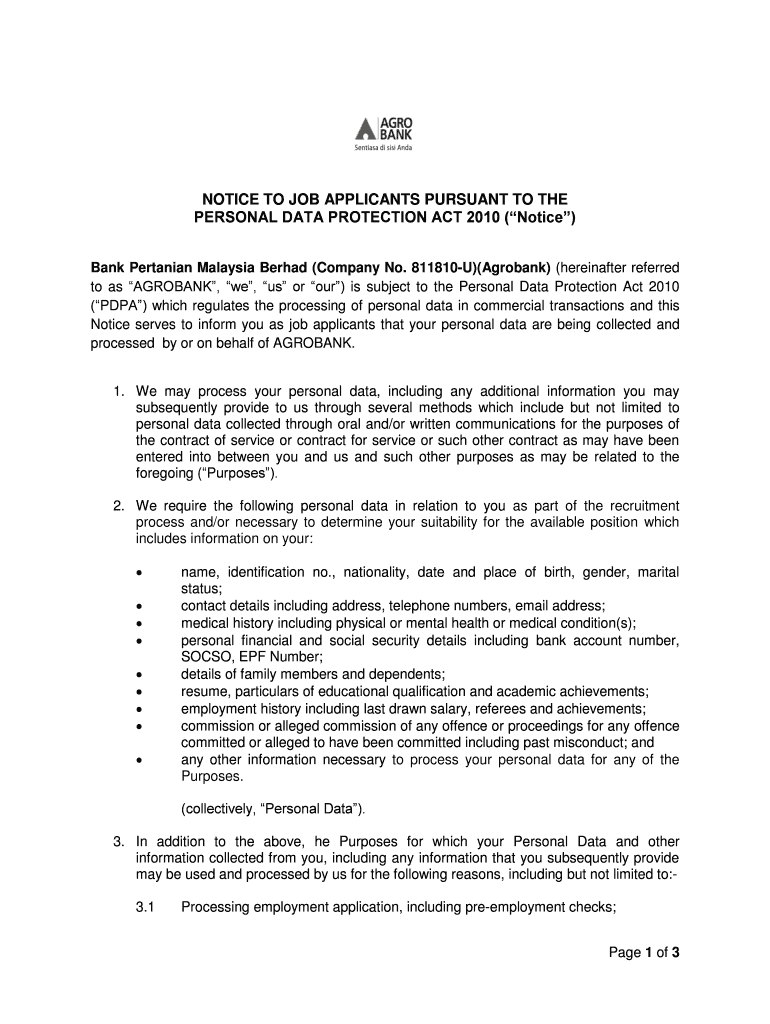
Personal Data Consent Form Pdpa Consent Template


What is the Personal Data Consent Form Pdpa Consent Template
The Personal Data Consent Form Pdpa Consent Template is a crucial document designed to ensure that individuals provide informed consent regarding the collection, use, and processing of their personal data. This template is aligned with the Personal Data Protection Act (PDPA), which governs how organizations manage personal information. By using this template, organizations can clearly outline the purposes for which personal data will be used, thereby fostering transparency and trust with users.
How to Use the Personal Data Consent Form Pdpa Consent Template
Utilizing the Personal Data Consent Form Pdpa Consent Template involves several straightforward steps. First, customize the template to reflect the specific data collection practices of your organization. Include details such as the types of personal data collected, the purposes for which it will be used, and any third parties with whom the data may be shared. Once tailored, present the form to individuals for their review and signature, ensuring they understand their rights under the PDPA.
Steps to Complete the Personal Data Consent Form Pdpa Consent Template
Completing the Personal Data Consent Form Pdpa Consent Template requires careful attention to detail. Follow these steps:
- Review the template to ensure it meets your organization’s data collection needs.
- Fill in the required fields, including the name of the individual providing consent and the specific data being collected.
- Clearly state the purposes for data collection and any potential data sharing practices.
- Provide a section for the individual to sign and date the form, indicating their consent.
- Store the completed forms securely to maintain compliance with PDPA regulations.
Legal Use of the Personal Data Consent Form Pdpa Consent Template
The legal use of the Personal Data Consent Form Pdpa Consent Template hinges on compliance with the PDPA guidelines. Organizations must ensure that the form is comprehensive and clearly communicates the rights of individuals regarding their personal data. This includes informing them about their right to withdraw consent at any time. By adhering to legal requirements, organizations can mitigate risks associated with data breaches and non-compliance penalties.
Key Elements of the Personal Data Consent Form Pdpa Consent Template
Several key elements should be included in the Personal Data Consent Form Pdpa Consent Template to ensure its effectiveness:
- Identification of the Data Controller: Clearly state who is collecting the data.
- Purpose of Data Collection: Specify why the data is being collected and how it will be used.
- Data Retention Policy: Explain how long the data will be stored and the criteria for its retention.
- Rights of the Individual: Inform individuals of their rights under the PDPA, including access and correction rights.
- Signature Section: Include a space for individuals to provide their consent through a signature.
Examples of Using the Personal Data Consent Form Pdpa Consent Template
Organizations can utilize the Personal Data Consent Form Pdpa Consent Template in various scenarios. For instance, a healthcare provider may use it to obtain consent from patients before collecting medical history or personal information. Similarly, a marketing firm might employ the template to secure consent from individuals before sending promotional materials. These examples illustrate how the template facilitates compliance while enhancing trust between organizations and individuals.
Quick guide on how to complete personal data consent form pdpa consent template
Complete Personal Data Consent Form Pdpa Consent Template effortlessly on any device
Digital document management has gained traction among businesses and individuals alike. It offers an ideal environmentally friendly substitute for traditional printed and signed papers, as you can easily locate the appropriate form and securely store it online. airSlate SignNow provides you with all the tools necessary to create, modify, and eSign your documents quickly without delays. Handle Personal Data Consent Form Pdpa Consent Template across any platform using airSlate SignNow's Android or iOS applications and simplify any document-related task today.
The easiest way to modify and eSign Personal Data Consent Form Pdpa Consent Template with minimal effort
- Locate Personal Data Consent Form Pdpa Consent Template and click Get Form to begin.
- Utilize the tools we provide to fill out your form.
- Emphasize relevant sections of the documents or obscure sensitive information with tools that airSlate SignNow offers specifically for that task.
- Create your eSignature using the Sign tool, which takes mere seconds and carries the same legal validity as a conventional wet ink signature.
- Review all the information and click on the Done button to save your modifications.
- Choose how you would like to send your form, via email, text message (SMS), or invite link, or download it to your computer.
Eliminate concerns about lost or misplaced documents, tedious form hunting, or mistakes that require printing new copies. airSlate SignNow fulfills your document management needs in just a few clicks from any device you prefer. Edit and eSign Personal Data Consent Form Pdpa Consent Template and ensure effective communication at every stage of your form preparation process with airSlate SignNow.
Create this form in 5 minutes or less
Create this form in 5 minutes!
How to create an eSignature for the personal data consent form pdpa consent template
How to create an electronic signature for a PDF online
How to create an electronic signature for a PDF in Google Chrome
How to create an e-signature for signing PDFs in Gmail
How to create an e-signature right from your smartphone
How to create an e-signature for a PDF on iOS
How to create an e-signature for a PDF on Android
People also ask
-
What is netsuite pdpa and why is it important for businesses?
Netsuite pdpa refers to the Personal Data Protection Act related to the NetSuite platform. It is crucial for businesses to comply with data privacy regulations in order to protect customer information and maintain trust. Ensuring that your document management system, like airSlate SignNow, aligns with netsuite pdpa helps mitigate legal risks and enhances your reputation.
-
How can airSlate SignNow assist with netsuite pdpa compliance?
AirSlate SignNow provides secure electronic signature solutions that help businesses manage documents in compliance with netsuite pdpa. Our platform incorporates advanced encryption and privacy features to protect personal data. By using airSlate SignNow, businesses can ensure that their document processes uphold the standards of the netsuite pdpa requirement.
-
What are the key features of airSlate SignNow related to netsuite pdpa?
AirSlate SignNow offers features like secure eSigning, document tracking, and customizable templates, all designed to support netsuite pdpa compliance. Furthermore, our platform allows businesses to automate workflows, making it easier to manage and retain documents within the legal framework of the netsuite pdpa. These features simplify compliance efforts signNowly.
-
Is there a cost associated with using airSlate SignNow for netsuite pdpa compliance?
Yes, airSlate SignNow offers flexible pricing plans tailored to different business needs. Our cost-effective solution allows organizations to achieve netsuite pdpa compliance without breaking the bank. By investing in our platform, you benefit from enhanced document security and streamlined processes.
-
Can airSlate SignNow integrate with NetSuite for netsuite pdpa compliance?
Absolutely! AirSlate SignNow seamlessly integrates with NetSuite, ensuring that your document processes can be managed efficiently under netsuite pdpa. This integration allows for automatic syncing of data and helps maintain constant compliance while reducing the risk of human error.
-
How does airSlate SignNow enhance the security of documents for netsuite pdpa?
AirSlate SignNow employs advanced security measures such as SSL encryption, multi-factor authentication, and audit trails to protect documents in accordance with netsuite pdpa. This level of security ensures that sensitive data is kept secure throughout the signing process. With airSlate SignNow, businesses can focus on growth without worrying about data bsignNowes.
-
What benefits does airSlate SignNow offer for businesses needing netsuite pdpa solutions?
Using airSlate SignNow, businesses can achieve signNow time savings and improve efficiency by automating document workflows while remaining compliant with netsuite pdpa. Our user-friendly interface and powerful features allow teams to manage their documents with ease, providing a competitive advantage in meeting regulatory requirements. The enhanced security also builds trust with clients and partners.
Get more for Personal Data Consent Form Pdpa Consent Template
Find out other Personal Data Consent Form Pdpa Consent Template
- Can I Electronic signature Maryland High Tech RFP
- Electronic signature Vermont Insurance Arbitration Agreement Safe
- Electronic signature Massachusetts High Tech Quitclaim Deed Fast
- Electronic signature Vermont Insurance Limited Power Of Attorney Easy
- Electronic signature Washington Insurance Last Will And Testament Later
- Electronic signature Washington Insurance Last Will And Testament Secure
- Electronic signature Wyoming Insurance LLC Operating Agreement Computer
- How To Electronic signature Missouri High Tech Lease Termination Letter
- Electronic signature Montana High Tech Warranty Deed Mobile
- Electronic signature Florida Lawers Cease And Desist Letter Fast
- Electronic signature Lawers Form Idaho Fast
- Electronic signature Georgia Lawers Rental Lease Agreement Online
- How Do I Electronic signature Indiana Lawers Quitclaim Deed
- How To Electronic signature Maryland Lawers Month To Month Lease
- Electronic signature North Carolina High Tech IOU Fast
- How Do I Electronic signature Michigan Lawers Warranty Deed
- Help Me With Electronic signature Minnesota Lawers Moving Checklist
- Can I Electronic signature Michigan Lawers Last Will And Testament
- Electronic signature Minnesota Lawers Lease Termination Letter Free
- Electronic signature Michigan Lawers Stock Certificate Mobile