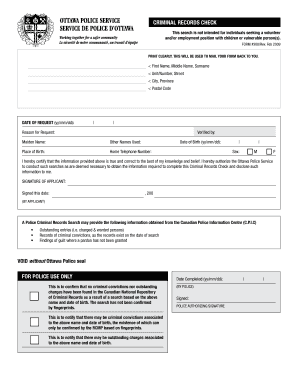
Criminal Record Check Forms


Understanding Criminal Record Check Forms
Criminal record check forms are essential documents used to request a background check on an individual. These forms typically require personal information, including the individual's full name, date of birth, and social security number. They are often used by employers, landlords, and licensing agencies to assess an individual's criminal history. In the United States, the process for obtaining these forms can vary by state, as each jurisdiction may have its own specific requirements and procedures.
Steps to Complete the Criminal Record Check Forms
Completing a criminal record check form involves several key steps to ensure accuracy and compliance with legal requirements. First, gather all necessary personal information, including identification details. Next, carefully fill out the form, ensuring that all fields are completed accurately. It is advisable to review the form for any errors before submission. Once completed, the form can be submitted according to the specified method, which may include online submission, mail, or in-person delivery, depending on the jurisdiction.
Legal Use of the Criminal Record Check Forms
Criminal record check forms serve a legal purpose and must be used in compliance with applicable laws. These forms are often required for employment screenings, housing applications, and various licensing processes. It is important to understand that misuse of the information obtained through these forms can lead to legal consequences. Therefore, organizations and individuals must ensure they have a legitimate reason for requesting a background check and that they adhere to regulations such as the Fair Credit Reporting Act (FCRA).
Obtaining Criminal Record Check Forms
To obtain criminal record check forms, individuals typically need to visit the website of their local law enforcement agency or state department of justice. Many jurisdictions offer these forms online for convenience. In some cases, individuals may need to request the forms in person or via mail. It is crucial to check the specific requirements for your state, as procedures and availability can differ significantly across the country.
Key Elements of the Criminal Record Check Forms
Key elements of criminal record check forms usually include personal identification information, the purpose of the request, and consent for the background check. Additionally, some forms may require fingerprints or other identifying documentation. Understanding these elements is important for ensuring that the form is completed correctly and that the request is processed without delays.
State-Specific Rules for the Criminal Record Check Forms
Each state in the U.S. has its own rules and regulations governing criminal record checks. These rules can dictate how forms are filled out, what information is required, and the processing times for requests. It is essential for individuals to familiarize themselves with their state's specific guidelines to ensure compliance and avoid potential issues during the background check process.
Examples of Using Criminal Record Check Forms
Criminal record check forms are utilized in various scenarios, such as employment applications, volunteer positions, and housing rentals. For example, an employer may require a criminal background check form to assess a potential employee's suitability for a position that involves working with vulnerable populations. Similarly, landlords may request these forms to evaluate prospective tenants. Understanding the context in which these forms are used can help individuals navigate the process more effectively.
Quick guide on how to complete criminal record check forms
Prepare Criminal Record Check Forms effortlessly on any device
Digital document management has become increasingly favored by organizations and individuals alike. It offers an ideal environmentally friendly substitute for traditional printed and signed documents, allowing you to obtain the necessary form and securely store it online. airSlate SignNow equips you with all the tools you need to create, modify, and eSign your documents swiftly without any delays. Manage Criminal Record Check Forms on any platform with airSlate SignNow's Android or iOS applications and simplify your document-related tasks today.
How to modify and eSign Criminal Record Check Forms without any hassle
- Locate Criminal Record Check Forms and click Get Form to begin.
- Utilize the tools we offer to complete your form.
- Emphasize important sections of the documents or obscure sensitive information with tools specifically provided by airSlate SignNow for that purpose.
- Create your eSignature using the Sign tool, which takes mere seconds and carries the same legal validity as a conventional wet signature.
- Review all the details and click on the Done button to save your modifications.
- Select your preferred method for delivering your form, whether by email, text message (SMS), invitation link, or downloading it to your computer.
Eliminate concerns about lost or misplaced documents, time-consuming form searches, or mistakes that necessitate printing new copies. airSlate SignNow addresses all your document management needs with just a few clicks from any device you prefer. Modify and eSign Criminal Record Check Forms and ensure outstanding communication at every step of the form preparation process with airSlate SignNow.
Create this form in 5 minutes or less
Create this form in 5 minutes!
How to create an eSignature for the criminal record check forms
How to create an electronic signature for a PDF online
How to create an electronic signature for a PDF in Google Chrome
How to create an e-signature for signing PDFs in Gmail
How to create an e-signature right from your smartphone
How to create an e-signature for a PDF on iOS
How to create an e-signature for a PDF on Android
People also ask
-
What is a criminal record template?
A criminal record template is a standardized document used to record an individual's criminal history. It provides essential information, including arrests, charges, and convictions. Using airSlate SignNow, you can easily create, customize, and manage your criminal record template for streamlined document handling.
-
How much does a criminal record template cost with airSlate SignNow?
The cost of using airSlate SignNow for a criminal record template varies depending on the subscription plan you choose. We offer flexible pricing options to accommodate businesses of all sizes. By investing in our platform, you gain access to a powerful tool that simplifies document management and eSigning.
-
What features does airSlate SignNow offer for a criminal record template?
AirSlate SignNow offers a range of features for your criminal record template, including customizable fields, electronic signatures, and document tracking. You can also collaborate securely with team members and clients through sharing capabilities. These features ensure that managing your criminal record template is both efficient and compliant.
-
Can I customize my criminal record template in airSlate SignNow?
Yes, airSlate SignNow allows you to fully customize your criminal record template to fit your specific needs. You can add or remove fields, change wording, and even include your branding for a professional touch. This customization capability ensures that your template meets all your legal and business requirements.
-
How does airSlate SignNow integrate with other applications for managing criminal records?
AirSlate SignNow integrates seamlessly with various applications, enhancing the functionality of your criminal record template. You can connect with platforms like Google Drive, Dropbox, and CRM systems for efficient document transfer and management. These integrations save you time and simplify your workflow.
-
What are the benefits of using a criminal record template with airSlate SignNow?
Using a criminal record template with airSlate SignNow provides numerous benefits, including faster processing times and reduced paperwork. The digital format allows for easy sharing and signing, vastly improving efficiency. Plus, the secure storage of records ensures compliance and privacy for sensitive information.
-
Is airSlate SignNow user-friendly for creating a criminal record template?
Absolutely! AirSlate SignNow is designed with user experience in mind, making it easy to create a criminal record template even for non-technical users. Our intuitive interface provides step-by-step guidance, allowing you to build and manage your documents with minimal effort.
Get more for Criminal Record Check Forms
Find out other Criminal Record Check Forms
- Sign Mississippi Charity Affidavit Of Heirship Now
- Can I Sign Nevada Charity Bill Of Lading
- How Do I Sign Nebraska Charity Limited Power Of Attorney
- Sign New Hampshire Charity Residential Lease Agreement Online
- Sign New Jersey Charity Promissory Note Template Secure
- How Do I Sign North Carolina Charity Lease Agreement Form
- How To Sign Oregon Charity Living Will
- Sign South Dakota Charity Residential Lease Agreement Simple
- Sign Vermont Charity Business Plan Template Later
- Sign Arkansas Construction Executive Summary Template Secure
- How To Sign Arkansas Construction Work Order
- Sign Colorado Construction Rental Lease Agreement Mobile
- Sign Maine Construction Business Letter Template Secure
- Can I Sign Louisiana Construction Letter Of Intent
- How Can I Sign Maryland Construction Business Plan Template
- Can I Sign Maryland Construction Quitclaim Deed
- Sign Minnesota Construction Business Plan Template Mobile
- Sign Construction PPT Mississippi Myself
- Sign North Carolina Construction Affidavit Of Heirship Later
- Sign Oregon Construction Emergency Contact Form Easy