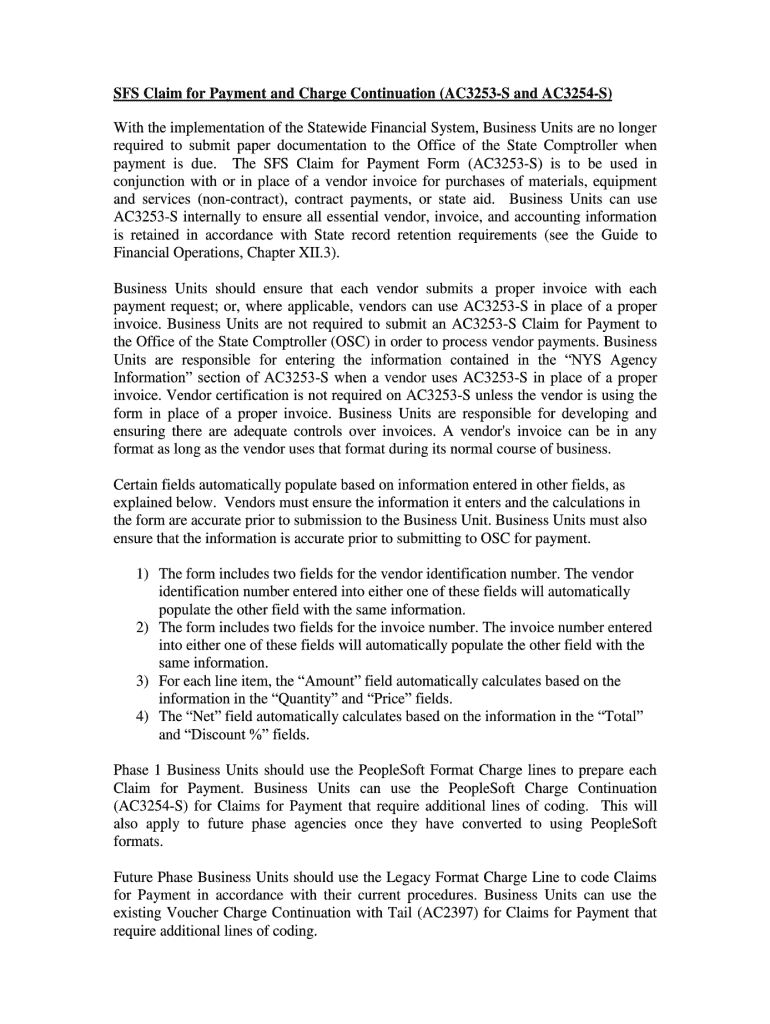
Ac3253 S Claim for Payment 2014-2026


What is the AC3253 S Claim For Payment
The AC3253 S claim for payment is a form used primarily in the State of New York. It is designed for individuals or entities seeking reimbursement for specific expenses incurred. This form is essential for ensuring that claims are processed efficiently and in accordance with state regulations. Understanding the purpose of this form is crucial for anyone looking to navigate the claims process effectively.
How to Use the AC3253 S Claim For Payment
Using the AC3253 S claim for payment involves several steps to ensure accuracy and compliance. First, gather all necessary documentation that supports your claim. This may include receipts, invoices, or any relevant correspondence. Next, fill out the form carefully, ensuring that all required fields are completed. Once the form is filled out, review it for any errors before submission. Proper use of this form can streamline the reimbursement process and minimize delays.
Steps to Complete the AC3253 S Claim For Payment
Completing the AC3253 S claim for payment requires attention to detail. Follow these steps:
- Collect all supporting documents, such as receipts and invoices.
- Obtain the AC3253 S form from the appropriate state agency or website.
- Fill out the form, ensuring all required fields are completed accurately.
- Attach any supporting documents to your claim.
- Review the entire submission for completeness and accuracy.
- Submit the form via the designated method, whether online, by mail, or in person.
Legal Use of the AC3253 S Claim For Payment
The legal use of the AC3253 S claim for payment is governed by state regulations. To be considered valid, the form must be filled out correctly and submitted within the specified time frame. Additionally, it should include all necessary documentation to support the claim. Compliance with these legal requirements ensures that the claim is processed without complications and that the reimbursement is received promptly.
Key Elements of the AC3253 S Claim For Payment
Several key elements must be included in the AC3253 S claim for payment to ensure its validity:
- Claimant Information: Full name, address, and contact details.
- Details of Expenses: A clear breakdown of the expenses being claimed.
- Supporting Documentation: Attachments that verify the expenses, such as receipts.
- Signature: The claimant must sign the form to validate the claim.
Form Submission Methods
The AC3253 S claim for payment can be submitted through various methods, depending on the preferences of the claimant and the requirements of the state. Common submission methods include:
- Online Submission: Many state agencies offer online portals for submitting claims.
- Mail: Claims can be sent via postal service to the designated address provided by the state.
- In-Person: Claimants may also choose to submit their forms directly at designated state offices.
Quick guide on how to complete ac3253 s claim for payment
Complete Ac3253 S Claim For Payment effortlessly on any device
Digital document management has become increasingly favored by businesses and individuals alike. It provides an ideal eco-friendly substitute for traditional printed and signed documents, as you can access the correct template and securely store it online. airSlate SignNow equips you with all the tools necessary to create, edit, and electronically sign your documents swiftly without any hold-ups. Manage Ac3253 S Claim For Payment on any device with airSlate SignNow's Android or iOS applications and enhance any document-related task today.
How to adjust and electronically sign Ac3253 S Claim For Payment with ease
- Locate Ac3253 S Claim For Payment and then click Get Form to begin.
- Utilize the tools we provide to complete your form.
- Emphasize important sections of your documents or obscure sensitive information with tools specifically designed for that purpose by airSlate SignNow.
- Create your signature using the Sign tool, which takes mere seconds and carries the same legal validity as a traditional handwritten signature.
- Verify the details and then click on the Done button to save your changes.
- Select your preferred method of sharing your form, via email, SMS, or invitation link, or download it to your computer.
Eliminate worries about lost or misplaced documents, tedious form searches, or errors that require printing new document copies. airSlate SignNow meets your document management needs in just a few clicks from any device of your choice. Adjust and electronically sign Ac3253 S Claim For Payment and ensure superior communication at every stage of your form preparation process with airSlate SignNow.
Create this form in 5 minutes or less
Find and fill out the correct ac3253 s claim for payment
Create this form in 5 minutes!
How to create an eSignature for the ac3253 s claim for payment
The best way to make an eSignature for your PDF document online
The best way to make an eSignature for your PDF document in Google Chrome
The way to make an electronic signature for signing PDFs in Gmail
The way to generate an electronic signature straight from your smart phone
How to make an electronic signature for a PDF document on iOS
The way to generate an electronic signature for a PDF document on Android OS
People also ask
-
What is ac3253 s and how does it work?
The ac3253 s is a feature within airSlate SignNow that streamlines the process of eSigning documents. It allows users to easily create, send, and manage electronic signatures, making document workflows faster and more efficient.
-
What are the pricing options for ac3253 s?
airSlate SignNow offers competitive pricing for the ac3253 s, with various plans designed to meet the needs of individuals and businesses alike. You can choose from monthly or annual subscription options, and there are no hidden fees!
-
What features are included with ac3253 s?
The ac3253 s includes a range of robust features such as customizable templates, secure document storage, and multi-party signing capabilities. These features enhance user experience and improve overall document management efficiency.
-
How can ac3253 s benefit my business?
Utilizing ac3253 s can signNowly benefit your business by reducing paper usage, speeding up transaction times, and improving document security. It allows for a more organized workflow, ultimately saving you time and money.
-
Is ac3253 s easy to integrate with other tools?
Yes, the ac3253 s is designed for seamless integration with numerous third-party applications, including popular CRMs and cloud storage services. This flexibility enables businesses to incorporate eSigning smoothly into their existing workflows.
-
Can I try ac3253 s before committing to a subscription?
Absolutely! airSlate SignNow often provides a free trial period for users to explore the features of ac3253 s without any commitment. This allows you to assess whether it meets your eSigning needs before investing.
-
What security measures are in place for ac3253 s?
Security is a top priority for airSlate SignNow, and the ac3253 s benefits from advanced encryption protocols to protect sensitive documents. Additionally, features such as audit trails and user authentication enhance the overall security of your signing process.
Get more for Ac3253 S Claim For Payment
Find out other Ac3253 S Claim For Payment
- eSign Hawaii High Tech Claim Later
- How To eSign Hawaii High Tech Confidentiality Agreement
- How Do I eSign Hawaii High Tech Business Letter Template
- Can I eSign Hawaii High Tech Memorandum Of Understanding
- Help Me With eSign Kentucky Government Job Offer
- eSign Kentucky Healthcare / Medical Living Will Secure
- eSign Maine Government LLC Operating Agreement Fast
- eSign Kentucky Healthcare / Medical Last Will And Testament Free
- eSign Maine Healthcare / Medical LLC Operating Agreement Now
- eSign Louisiana High Tech LLC Operating Agreement Safe
- eSign Massachusetts Government Quitclaim Deed Fast
- How Do I eSign Massachusetts Government Arbitration Agreement
- eSign Maryland High Tech Claim Fast
- eSign Maine High Tech Affidavit Of Heirship Now
- eSign Michigan Government LLC Operating Agreement Online
- eSign Minnesota High Tech Rental Lease Agreement Myself
- eSign Minnesota High Tech Rental Lease Agreement Free
- eSign Michigan Healthcare / Medical Permission Slip Now
- eSign Montana High Tech Lease Agreement Online
- eSign Mississippi Government LLC Operating Agreement Easy