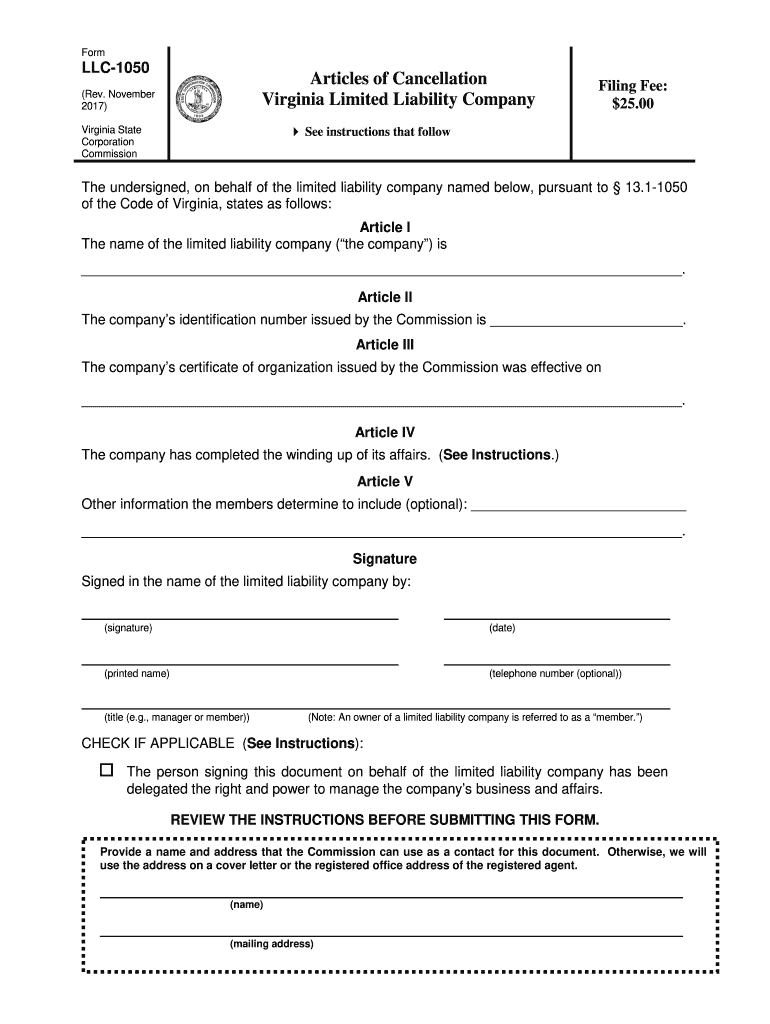
Va Llc Fillable Inline Application Form 2009


What is the Va Llc Fillable Inline Application Form
The Va Llc Fillable Inline Application Form is a crucial document used for establishing a Limited Liability Company (LLC) in the state of Virginia. This form serves as a formal request to register your business entity with the state, ensuring compliance with local regulations. By completing this application, you provide essential information about your business, including its name, address, and the names of its members or managers. This form is designed to streamline the registration process, making it easier for entrepreneurs to launch their businesses legally and efficiently.
How to use the Va Llc Fillable Inline Application Form
Using the Va Llc Fillable Inline Application Form involves several straightforward steps. First, download the form from a reliable source. Once you have the form, fill in the required fields, ensuring all information is accurate and complete. It is important to review the form for any errors before submission. After completing the form, you can submit it electronically or print it out for mailing. Ensure you follow any specific instructions regarding submission methods to avoid delays in processing your application.
Steps to complete the Va Llc Fillable Inline Application Form
Completing the Va Llc Fillable Inline Application Form involves a series of clear steps:
- Download the form from a trusted source.
- Fill in your LLC's name, ensuring it complies with Virginia naming requirements.
- Provide the principal office address of the LLC.
- List the names and addresses of the members or managers.
- Indicate whether the LLC will be managed by members or managers.
- Review all entries for accuracy and completeness.
- Submit the form electronically or via mail, as per the guidelines.
Legal use of the Va Llc Fillable Inline Application Form
The legal use of the Va Llc Fillable Inline Application Form is essential for establishing your business as a recognized entity in Virginia. This form must be completed in accordance with state laws to ensure its validity. Submitting an accurate and complete application helps protect your personal assets by limiting liability. Additionally, it allows your LLC to benefit from various legal protections and tax advantages. It is advisable to consult legal professionals if you have questions regarding compliance and legal implications.
Key elements of the Va Llc Fillable Inline Application Form
Key elements of the Va Llc Fillable Inline Application Form include:
- The name of the LLC, which must be unique and meet state requirements.
- The principal office address, which must be a physical location in Virginia.
- The names and addresses of the LLC's members or managers.
- The management structure, indicating whether it is member-managed or manager-managed.
- Signature of the organizer, affirming the accuracy of the information provided.
Required Documents
When submitting the Va Llc Fillable Inline Application Form, you may need to provide additional documents, including:
- A copy of the LLC's operating agreement, if applicable.
- Identification documents for the members or managers.
- Any necessary licenses or permits required for your specific business type.
Quick guide on how to complete va llc fillable inline application 2009 form
Handle Va Llc Fillable Inline Application Form from anywhere, at any moment
Your daily operational tasks may necessitate extra focus when managing state-specific business documents. Reclaim your work hours and reduce the paper costs associated with document-driven workflows using airSlate SignNow. airSlate SignNow offers a variety of pre-uploaded business documents, including Va Llc Fillable Inline Application Form, which you can utilize and share with your business collaborators. Handle your Va Llc Fillable Inline Application Form seamlessly with powerful editing and eSignature features, and send it straight to your recipients.
Steps to obtain Va Llc Fillable Inline Application Form in just a few clicks:
- Select a form pertinent to your state.
- Click on Learn More to view the document and ensure its accuracy.
- Choose Get Form to start engaging with it.
- Va Llc Fillable Inline Application Form will promptly appear in the editor. No further steps are needed.
- Utilize airSlate SignNow’s sophisticated editing tools to complete or modify the form.
- Click on the Sign feature to create your signature and electronically sign your document.
- When finished, simply click Done, save changes, and access your document.
- Send the form via email or text, or use a link-to-fill option with your associates or allow them to download the files.
airSlate SignNow signNowly conserves your time managing Va Llc Fillable Inline Application Form and enables you to locate necessary documents in one location. A comprehensive selection of forms is organized and designed to address vital business processes essential for your operations. The advanced editor reduces the likelihood of errors, allowing you to quickly amend mistakes and review your documents on any device prior to sending them out. Begin your free trial today to explore all the advantages of airSlate SignNow for your daily business workflows.
Create this form in 5 minutes or less
Find and fill out the correct va llc fillable inline application 2009 form
FAQs
-
I need to pay an $800 annual LLC tax for my LLC that formed a month ago, so I am looking to apply for an extension. It's a solely owned LLC, so I need to fill out a Form 7004. How do I fill this form out?
ExpressExtension is an IRS-authorized e-file provider for all types of business entities, including C-Corps (Form 1120), S-Corps (Form 1120S), Multi-Member LLC, Partnerships (Form 1065). Trusts, and Estates.File Tax Extension Form 7004 InstructionsStep 1- Begin by creating your free account with ExpressExtensionStep 2- Enter the basic business details including: Business name, EIN, Address, and Primary Contact.Step 3- Select the business entity type and choose the form you would like to file an extension for.Step 4- Select the tax year and select the option if your organization is a Holding CompanyStep 5- Enter and make a payment on the total estimated tax owed to the IRSStep 6- Carefully review your form for errorsStep 7- Pay and transmit your form to the IRSClick here to e-file before the deadline
-
How do I fill out an application form to open a bank account?
I want to believe that most banks nowadays have made the process of opening bank account, which used to be cumbersome, less cumbersome. All you need to do is to approach the bank, collect the form, and fill. However if you have any difficulty in filling it, you can always call on one of the banks rep to help you out.
-
How many application forms does a person need to fill out in his/her lifetime?
As many as you want to !
-
How do I create a fillable HTML form online that can be downloaded as a PDF? I have made a framework for problem solving and would like to give people access to an online unfilled form that can be filled out and downloaded filled out.
Create PDF Form that will be used for download and convert it to HTML Form for viewing on your website.However there’s a lot of PDF to HTML converters not many can properly convert PDF Form including form fields. If you plan to use some calculations or validations it’s even harder to find one. Try PDFix Form Converter which works fine to me.
Create this form in 5 minutes!
How to create an eSignature for the va llc fillable inline application 2009 form
How to generate an eSignature for your Va Llc Fillable Inline Application 2009 Form online
How to generate an electronic signature for the Va Llc Fillable Inline Application 2009 Form in Google Chrome
How to generate an electronic signature for signing the Va Llc Fillable Inline Application 2009 Form in Gmail
How to make an electronic signature for the Va Llc Fillable Inline Application 2009 Form from your smartphone
How to generate an eSignature for the Va Llc Fillable Inline Application 2009 Form on iOS
How to make an eSignature for the Va Llc Fillable Inline Application 2009 Form on Android OS
People also ask
-
What is the VA LLC Fillable Inline Application Form?
The VA LLC Fillable Inline Application Form is a streamlined document designed for businesses looking to establish an LLC in Virginia. This form allows users to easily input necessary information directly and eSign, making the application process efficient and user-friendly.
-
How does the VA LLC Fillable Inline Application Form simplify the application process?
By using the VA LLC Fillable Inline Application Form, applicants can fill out the required details directly within the document. This eliminates manual errors and speeds up submission, allowing businesses to launch their LLC in Virginia more quickly.
-
What are the costs associated with the VA LLC Fillable Inline Application Form?
The VA LLC Fillable Inline Application Form is offered as part of airSlate SignNow's subscription plans, which are designed to be cost-effective for businesses of all sizes. Pricing can vary based on the selected plan, including options for additional features like document storage and workflow management.
-
Can the VA LLC Fillable Inline Application Form be integrated with other tools?
Yes, the VA LLC Fillable Inline Application Form can be seamlessly integrated with other business tools and software such as CRM systems and project management applications. This ensures a smooth workflow between different processes, enhancing productivity for users.
-
What are the key features of the VA LLC Fillable Inline Application Form?
Key features include an intuitive interface for easy navigation, eSigning capabilities, and automatic data saving. These attributes of the VA LLC Fillable Inline Application Form make it simple for users to complete their LLC registration efficiently.
-
How secure is the VA LLC Fillable Inline Application Form?
The VA LLC Fillable Inline Application Form is designed with security in mind, incorporating robust encryption and authentication measures to protect users' sensitive data. This ensures that all submitted information remains confidential and secure throughout the process.
-
What benefits does the VA LLC Fillable Inline Application Form offer for businesses?
By using the VA LLC Fillable Inline Application Form, businesses can save time and resources during the registration process. It offers convenience, reduces the likelihood of errors, and helps ensure compliance with Virginia state requirements, ultimately facilitating a smoother startup experience.
Get more for Va Llc Fillable Inline Application Form
Find out other Va Llc Fillable Inline Application Form
- How Can I Electronic signature Wyoming Life Sciences Word
- How To Electronic signature Utah Legal PDF
- How Do I Electronic signature Arkansas Real Estate Word
- How Do I Electronic signature Colorado Real Estate Document
- Help Me With Electronic signature Wisconsin Legal Presentation
- Can I Electronic signature Hawaii Real Estate PPT
- How Can I Electronic signature Illinois Real Estate Document
- How Do I Electronic signature Indiana Real Estate Presentation
- How Can I Electronic signature Ohio Plumbing PPT
- Can I Electronic signature Texas Plumbing Document
- How To Electronic signature Michigan Real Estate Form
- How To Electronic signature Arizona Police PDF
- Help Me With Electronic signature New Hampshire Real Estate PDF
- Can I Electronic signature New Hampshire Real Estate Form
- Can I Electronic signature New Mexico Real Estate Form
- How Can I Electronic signature Ohio Real Estate Document
- How To Electronic signature Hawaii Sports Presentation
- How To Electronic signature Massachusetts Police Form
- Can I Electronic signature South Carolina Real Estate Document
- Help Me With Electronic signature Montana Police Word