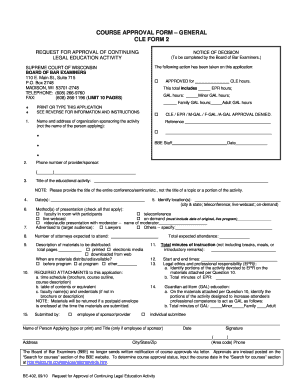
Wicourts Form


What is the Wicourts Form
The Wicourts form is a legal document used within the Wisconsin court system. It facilitates various court-related processes, including filing motions, petitions, and other necessary legal actions. Understanding the purpose of this form is essential for individuals involved in legal proceedings in Wisconsin, as it ensures that the correct procedures are followed and that submissions are recognized by the court.
How to use the Wicourts Form
Using the Wicourts form involves several steps to ensure proper completion and submission. First, identify the specific type of form required for your legal situation. Next, accurately fill out all sections, providing necessary details such as names, addresses, and case numbers. After completing the form, review it for accuracy before submission. Depending on the requirements, you may need to file the form electronically through the Wicourts online system or submit a physical copy to the appropriate court office.
Steps to complete the Wicourts Form
Completing the Wicourts form requires attention to detail. Follow these steps:
- Gather all relevant information, including case details and personal identification.
- Access the Wicourts form online or obtain a physical copy from the court.
- Fill out the form clearly, ensuring all required fields are completed.
- Double-check for any errors or missing information.
- Submit the form according to the specified method, whether online or by mail.
Legal use of the Wicourts Form
The legal use of the Wicourts form is governed by Wisconsin state laws. For the form to be considered valid, it must be completed accurately and submitted within the designated timelines. Additionally, it is important to ensure that the form complies with any specific court rules or requirements that may apply to your case. Failure to adhere to these legal standards may result in delays or rejection of your submission.
Key elements of the Wicourts Form
Key elements of the Wicourts form typically include the following:
- Case Information: Details about the case, including the case number and type of action.
- Party Information: Names and contact information for all parties involved.
- Signature Section: A place for the filer to sign and date the form, affirming its accuracy.
- Attachments: Any additional documents that may need to accompany the form for it to be complete.
Form Submission Methods (Online / Mail / In-Person)
The Wicourts form can be submitted through various methods, depending on the specific requirements of the court. Common submission methods include:
- Online Submission: Many forms can be filed electronically through the Wicourts online portal, streamlining the process.
- Mail: Physical copies of the form can be mailed to the appropriate court location, ensuring that they arrive before any deadlines.
- In-Person: Individuals may also choose to deliver the form directly to the court clerk's office for immediate processing.
Quick guide on how to complete wicourts form
Prepare Wicourts Form effortlessly on any device
Digital document management has become increasingly favored by businesses and individuals alike. It offers an ideal environmentally friendly substitute for conventional printed and signed documents, as you can easily access the appropriate form and securely keep it online. airSlate SignNow provides all the tools you require to create, modify, and eSign your documents quickly without delays. Manage Wicourts Form on any device with airSlate SignNow's Android or iOS applications and streamline any document-centric process today.
How to adjust and eSign Wicourts Form with ease
- Find Wicourts Form and click on Get Form to begin.
- Use the tools we provide to complete your document.
- Emphasize pertinent sections of the documents or hide sensitive information with the tools that airSlate SignNow provides specifically for that purpose.
- Create your eSignature using the Sign tool, which takes moments and carries the same legal significance as a traditional ink signature.
- Review all the details and click on the Done button to save your changes.
- Select how you would prefer to send your form, via email, text message (SMS), or invitation link, or download it to your computer.
Put an end to lost or misplaced files, tedious form searches, or errors that necessitate printing new document copies. airSlate SignNow addresses all your document management needs in just a few clicks from any chosen device. Adjust and eSign Wicourts Form to ensure smooth communication at every stage of the document preparation process with airSlate SignNow.
Create this form in 5 minutes or less
Create this form in 5 minutes!
How to create an eSignature for the wicourts form
How to create an electronic signature for a PDF online
How to create an electronic signature for a PDF in Google Chrome
How to create an e-signature for signing PDFs in Gmail
How to create an e-signature right from your smartphone
How to create an e-signature for a PDF on iOS
How to create an e-signature for a PDF on Android
People also ask
-
What is wicourts and how does it relate to airSlate SignNow?
Wicourts refers to the Wisconsin Court System, and integrating it with airSlate SignNow allows users to streamline their document management processes. This integration simplifies the submission of electronic signatures and documents to various court filings, enhancing efficiency for legal professionals.
-
How can airSlate SignNow help businesses using wicourts?
AirSlate SignNow provides a simple and cost-effective solution for businesses that need to manage documents related to wicourts. With features like eSignatures and automated workflows, it reduces the time and effort required for court-related document processing.
-
What pricing plans does airSlate SignNow offer for wicourts users?
AirSlate SignNow offers various flexible pricing plans to accommodate different business needs, including options for solo users, small teams, and enterprises. These plans are designed to provide affordable access to essential features needed for handling wicourts documentation.
-
What features of airSlate SignNow are beneficial for wicourts documentation?
Key features of airSlate SignNow that are particularly beneficial for wicourts documentation include easy eSigning, document templates, and cloud storage. These tools enable users to prepare, send, and manage legal documents efficiently while ensuring compliance with court requirements.
-
Is airSlate SignNow secure for handling wicourts documents?
Yes, airSlate SignNow prioritizes security by employing bank-level encryption and compliance with regulations like HIPAA and GDPR. This ensures that all documents related to wicourts are protected, giving users peace of mind while managing sensitive information.
-
Can airSlate SignNow integrate with other tools used for wicourts?
Absolutely! AirSlate SignNow offers seamless integrations with various productivity tools and cloud storage services. This makes it easier for users managing wicourts documents to combine their workflows and boost overall efficiency.
-
What are the benefits of using airSlate SignNow for wicourts processes?
Using airSlate SignNow for wicourts processes eliminates the hassle of printing and mailing documents, saving time and resources. It enhances collaboration among legal teams, speeds up the signing process, and ultimately improves overall case management.
Get more for Wicourts Form
Find out other Wicourts Form
- Can I Electronic signature Wyoming Legal Limited Power Of Attorney
- How Do I Electronic signature Wyoming Legal POA
- How To Electronic signature Florida Real Estate Contract
- Electronic signature Florida Real Estate NDA Secure
- Can I Electronic signature Florida Real Estate Cease And Desist Letter
- How Can I Electronic signature Hawaii Real Estate LLC Operating Agreement
- Electronic signature Georgia Real Estate Letter Of Intent Myself
- Can I Electronic signature Nevada Plumbing Agreement
- Electronic signature Illinois Real Estate Affidavit Of Heirship Easy
- How To Electronic signature Indiana Real Estate Quitclaim Deed
- Electronic signature North Carolina Plumbing Business Letter Template Easy
- Electronic signature Kansas Real Estate Residential Lease Agreement Simple
- How Can I Electronic signature North Carolina Plumbing Promissory Note Template
- Electronic signature North Dakota Plumbing Emergency Contact Form Mobile
- Electronic signature North Dakota Plumbing Emergency Contact Form Easy
- Electronic signature Rhode Island Plumbing Business Plan Template Later
- Electronic signature Louisiana Real Estate Quitclaim Deed Now
- Electronic signature Louisiana Real Estate Quitclaim Deed Secure
- How Can I Electronic signature South Dakota Plumbing Emergency Contact Form
- Electronic signature South Dakota Plumbing Emergency Contact Form Myself