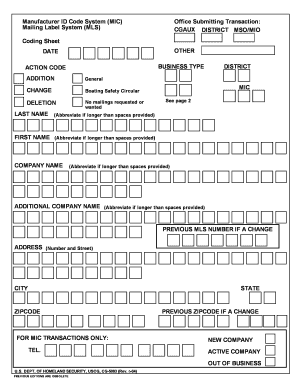
Mic Form


What is the mic correction form?
The mic correction form, often referred to as the FHA mic correction form, is a crucial document used in the context of Federal Housing Administration (FHA) loans. This form is designed to correct any inaccuracies or discrepancies in the original Mortgage Insurance Certificate (MIC) issued by the FHA. It ensures that the information regarding the mortgage insurance is accurate, which is essential for both lenders and borrowers. The mic form plays a vital role in maintaining proper records and facilitating the smooth processing of FHA loans.
How to use the mic correction form
Using the mic correction form involves several straightforward steps. First, ensure you have the correct version of the form, which can typically be obtained from the FHA or relevant financial institutions. Next, fill out the form accurately, providing all necessary information such as the loan number, borrower details, and specific corrections needed. After completing the form, it should be submitted to the appropriate FHA office or lender for processing. It is important to keep a copy for your records and follow up to confirm that the corrections have been made.
Steps to complete the mic correction form
Completing the mic correction form requires careful attention to detail. Here are the essential steps:
- Gather all relevant documents, including the original MIC and any supporting paperwork.
- Clearly identify the errors or discrepancies that need correction.
- Fill out the mic correction form, ensuring that all fields are completed accurately.
- Double-check the information for accuracy to prevent further issues.
- Submit the completed form along with any required documentation to the designated FHA office or lender.
Legal use of the mic correction form
The legal use of the mic correction form is governed by specific regulations set forth by the FHA. To be considered valid, the form must be filled out correctly and submitted in accordance with FHA guidelines. Compliance with these regulations ensures that the corrections made to the MIC are recognized legally, protecting the rights of both the borrower and the lender. It is essential to understand these legal requirements to avoid potential disputes or complications in the future.
Key elements of the mic correction form
The mic correction form includes several key elements that are critical for its validity. These typically include:
- Loan number: A unique identifier for the mortgage.
- Borrower information: Names and contact details of all parties involved.
- Details of the corrections: A clear description of what needs to be amended.
- Signature: The form must be signed by the borrower or authorized representative.
- Date: The date on which the form is completed and submitted.
Who issues the mic correction form?
The mic correction form is typically issued by the Federal Housing Administration (FHA) or can be obtained through lenders who are authorized to process FHA loans. It is important to ensure that you are using the most current version of the form, as regulations and requirements may change over time. Always verify with the FHA or your lender to ensure compliance with the latest guidelines.
Quick guide on how to complete mic form
Finish Mic Form effortlessly on any device
Digital document management has gained traction among both companies and individuals. It serves as an ideal eco-friendly substitute for conventional printed and signed documents, as you can obtain the necessary form and store it securely online. airSlate SignNow equips you with all the tools needed to create, modify, and eSign your documents quickly without delays. Administer Mic Form on any device with airSlate SignNow's Android or iOS applications and simplify any document-related task today.
How to modify and eSign Mic Form with ease
- Find Mic Form and click on Get Form to begin.
- Utilize the tools we provide to finalize your document.
- Emphasize signNow sections of your documents or redact sensitive data with tools designed specifically for that purpose by airSlate SignNow.
- Generate your signature using the Sign tool, which takes mere seconds and carries the same legal standing as a traditional handwritten signature.
- Review all the details and click on the Done button to save your changes.
- Decide how you wish to send your form, via email, text (SMS), or a sharing link, or download it to your computer.
Eliminate worries about lost or misfiled documents, tedious form searches, or mistakes that necessitate printing new copies. airSlate SignNow meets all your document management needs in just a few clicks from a device of your choosing. Edit and eSign Mic Form to ensure exceptional communication throughout your form preparation journey with airSlate SignNow.
Create this form in 5 minutes or less
Create this form in 5 minutes!
How to create an eSignature for the mic form
How to create an electronic signature for a PDF online
How to create an electronic signature for a PDF in Google Chrome
How to create an e-signature for signing PDFs in Gmail
How to create an e-signature right from your smartphone
How to create an e-signature for a PDF on iOS
How to create an e-signature for a PDF on Android
People also ask
-
What is a mic correction form?
A mic correction form is a digital document used to adjust microphone settings, ensuring optimal audio quality. With airSlate SignNow, you can easily create, send, and eSign your mic correction forms to streamline your audio setup processes.
-
How can using a mic correction form benefit my business?
Utilizing a mic correction form can enhance audio clarity and overall sound quality during recordings or live performances. By adopting airSlate SignNow's solution, you can improve operational efficiency while ensuring that the audio equipment is perfectly calibrated.
-
Is there a cost associated with using the mic correction form on airSlate SignNow?
airSlate SignNow offers a cost-effective solution for managing your mic correction forms. Pricing plans are flexible and tailored to suit different business needs, ensuring you only pay for what you require.
-
Can I integrate my mic correction form with other tools?
Yes, airSlate SignNow allows for seamless integration with various business tools, so you can manage your mic correction form workflows alongside other applications. This integration ensures a smooth flow of information across your platform.
-
How secure is my data when using a mic correction form on airSlate SignNow?
Security is a top priority at airSlate SignNow. When you create and store your mic correction forms, your data is protected with advanced encryption and security measures, ensuring privacy and compliance.
-
Can I track the status of my mic correction form submissions?
Absolutely! airSlate SignNow provides tracking capabilities for all your mic correction form submissions. You can easily monitor who has viewed or signed the form and any actions taken.
-
What features does airSlate SignNow offer for mic correction forms?
airSlate SignNow provides various features for mic correction forms, including templates, electronic signatures, and customizable workflows. This allows you to tailor the mic correction process to meet your specific business requirements.
Get more for Mic Form
- Grocery list template printable form
- League waiver form
- Dj paul peterson contract 2012indd high energy dj service form
- Distributor application form
- Entry form amp artist contract the mann art gallery mannartgallery
- Permission slip form
- Mystery shopper report card dvm360com form
- Zumba waiver form template
Find out other Mic Form
- eSign Missouri Real Estate Affidavit Of Heirship Simple
- eSign New Jersey Real Estate Limited Power Of Attorney Later
- eSign Alabama Police LLC Operating Agreement Fast
- eSign North Dakota Real Estate Business Letter Template Computer
- eSign North Dakota Real Estate Quitclaim Deed Myself
- eSign Maine Sports Quitclaim Deed Easy
- eSign Ohio Real Estate LLC Operating Agreement Now
- eSign Ohio Real Estate Promissory Note Template Online
- How To eSign Ohio Real Estate Residential Lease Agreement
- Help Me With eSign Arkansas Police Cease And Desist Letter
- How Can I eSign Rhode Island Real Estate Rental Lease Agreement
- How Do I eSign California Police Living Will
- Can I eSign South Dakota Real Estate Quitclaim Deed
- How To eSign Tennessee Real Estate Business Associate Agreement
- eSign Michigan Sports Cease And Desist Letter Free
- How To eSign Wisconsin Real Estate Contract
- How To eSign West Virginia Real Estate Quitclaim Deed
- eSign Hawaii Police Permission Slip Online
- eSign New Hampshire Sports IOU Safe
- eSign Delaware Courts Operating Agreement Easy