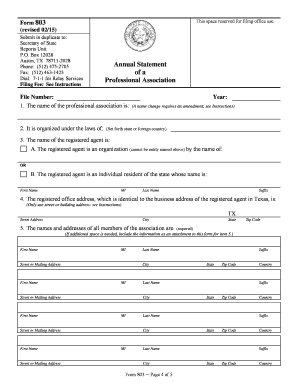
Texas 803 2015-2026


What is the Texas 803?
The Texas 803 form, also known as the Texas Statement of Fact Statement of Correction, is a legal document used to correct errors in official records. This form is particularly relevant for individuals or entities needing to amend inaccuracies in titles, deeds, or other public documents. The Texas 803 serves as a formal declaration to clarify discrepancies and ensure that the public record accurately reflects the intended information.
How to Use the Texas 803
To effectively use the Texas 803, individuals must first gather all necessary information and documentation related to the error being corrected. The form requires specific details, such as the nature of the error, the correct information, and any relevant identifying information. Once completed, the form should be submitted to the appropriate governmental office, such as the county clerk or the office that maintains the original record. It is crucial to ensure that all information is accurate and complete to avoid further complications.
Steps to Complete the Texas 803
Completing the Texas 803 involves several key steps:
- Identify the specific error that needs correction.
- Gather supporting documentation that verifies the correct information.
- Fill out the Texas 803 form with accurate details, including your name, contact information, and the specifics of the correction.
- Review the form for completeness and accuracy.
- Submit the completed form to the appropriate office, along with any required fees or additional documents.
Legal Use of the Texas 803
The Texas 803 is legally binding when completed and submitted according to state regulations. It serves as an official record of correction, which can be referenced in future legal matters. Compliance with state laws regarding the submission and content of the form is essential to ensure its validity. Proper use of the Texas 803 can help prevent legal disputes arising from inaccuracies in public records.
Required Documents
When submitting the Texas 803, individuals may need to provide additional documentation to support their correction request. Required documents may include:
- Proof of identity, such as a driver's license or state ID.
- Original documents that contain the erroneous information.
- Any relevant legal documents that support the correction, such as court orders or affidavits.
Form Submission Methods
The Texas 803 can typically be submitted through various methods, including:
- Online submission through the relevant state or county website.
- Mailing the completed form to the appropriate office.
- In-person submission at the designated governmental office.
Each submission method may have specific requirements or fees, so it is advisable to check with the relevant authority before proceeding.
Quick guide on how to complete texas 803
Complete Texas 803 effortlessly on any device
Digital document management has gained traction with businesses and individuals alike. It offers an ideal eco-friendly alternative to traditional printed and signed documents, allowing you to locate the correct form and securely store it online. airSlate SignNow equips you with all the tools necessary to create, modify, and eSign your documents swiftly without delays. Manage Texas 803 on any device with airSlate SignNow's Android or iOS applications and simplify any document-related process today.
The easiest way to modify and eSign Texas 803 effortlessly
- Obtain Texas 803 and then click Get Form to begin.
- Leverage the tools we provide to complete your document.
- Emphasize pertinent sections of the documents or obscure sensitive details with tools that airSlate SignNow offers specifically for that purpose.
- Generate your signature using the Sign tool, which takes seconds and carries the same legal validity as a conventional wet ink signature.
- Review all the details and click on the Done button to save your changes.
- Select your preferred method to send your form, whether by email, SMS, or invitation link, or download it to your computer.
Say goodbye to lost or misplaced documents, time-consuming form searches, or errors that necessitate printing new document copies. airSlate SignNow addresses your document management needs in just a few clicks from any device you choose. Modify and eSign Texas 803 and guarantee effective communication at every stage of your form preparation process with airSlate SignNow.
Create this form in 5 minutes or less
Find and fill out the correct texas 803
Create this form in 5 minutes!
How to create an eSignature for the texas 803
How to make an electronic signature for your PDF file online
How to make an electronic signature for your PDF file in Google Chrome
The best way to make an eSignature for signing PDFs in Gmail
How to create an eSignature right from your mobile device
The best way to generate an electronic signature for a PDF file on iOS
How to create an eSignature for a PDF on Android devices
People also ask
-
What is a Texas statement of fact statement of correction?
A Texas statement of fact statement of correction is a legal document used to correct or clarify information previously filed with the state. This document is essential for maintaining accurate public records and ensures that any erroneous information is rectified. Utilizing airSlate SignNow simplifies the process of preparing and submitting this important correction.
-
How can airSlate SignNow assist with the Texas statement of fact statement of correction?
airSlate SignNow offers an intuitive platform for creating, sending, and signing Texas statement of fact statements of correction electronically. With features such as templates and eSignature capabilities, users can quickly generate and file these documents efficiently. Our service enhances accuracy and expedites the submission process.
-
Is there a cost associated with using airSlate SignNow for corrections?
Yes, airSlate SignNow provides various pricing plans tailored to meet your business needs. Each plan includes access to features necessary for handling your Texas statement of fact statements of correction, such as eSigning, document storage, and more. You can choose the plan that best fits your business requirements.
-
What features does airSlate SignNow offer for managing legal documents?
AirSlate SignNow offers robust features for managing legal documents, including template creation, secure eSigning, and remote online notarization. These functionalities are particularly useful when handling a Texas statement of fact statement of correction, ensuring compliance and efficiency from start to finish. The platform provides a user-friendly experience for all document-related tasks.
-
Can I integrate airSlate SignNow with other applications?
Absolutely! airSlate SignNow supports integrations with various applications, such as Google Drive, Dropbox, and CRM systems. This functionality allows for seamless document management when dealing with important filings, including a Texas statement of fact statement of correction. Easy integration enhances collaboration and optimizes workflow.
-
What are the benefits of using airSlate SignNow for document corrections?
Using airSlate SignNow for document corrections like the Texas statement of fact statement of correction offers numerous benefits, including improved efficiency, reduced errors, and enhanced accessibility. The ability to eSign documents quickly saves time and ensures a smoother overall correction process. Our platform is designed to support businesses in staying compliant while simplifying document management.
-
How secure is airSlate SignNow for handling sensitive documents?
airSlate SignNow prioritizes the security of your sensitive documents through advanced encryption and strict compliance with industry standards. When handling Texas statement of fact statements of correction and other legal documents, you can trust that your data is protected. Our platform provides a secure environment for all your document-related activities.
Get more for Texas 803
Find out other Texas 803
- Can I Sign Georgia Charity Warranty Deed
- How To Sign Iowa Charity LLC Operating Agreement
- Sign Kentucky Charity Quitclaim Deed Myself
- Sign Michigan Charity Rental Application Later
- How To Sign Minnesota Charity Purchase Order Template
- Sign Mississippi Charity Affidavit Of Heirship Now
- Can I Sign Nevada Charity Bill Of Lading
- How Do I Sign Nebraska Charity Limited Power Of Attorney
- Sign New Hampshire Charity Residential Lease Agreement Online
- Sign New Jersey Charity Promissory Note Template Secure
- How Do I Sign North Carolina Charity Lease Agreement Form
- How To Sign Oregon Charity Living Will
- Sign South Dakota Charity Residential Lease Agreement Simple
- Sign Vermont Charity Business Plan Template Later
- Sign Arkansas Construction Executive Summary Template Secure
- How To Sign Arkansas Construction Work Order
- Sign Colorado Construction Rental Lease Agreement Mobile
- Sign Maine Construction Business Letter Template Secure
- Can I Sign Louisiana Construction Letter Of Intent
- How Can I Sign Maryland Construction Business Plan Template