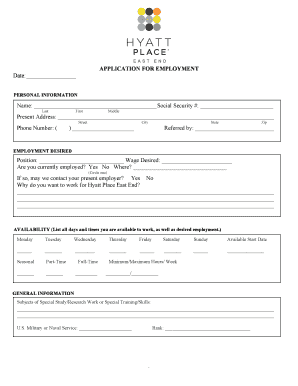
Hyatt Hotel Registration Form of Hotel


What is the Hyatt Hotel Registration Form?
The Hyatt Hotel registration form is a document used by guests to provide essential information upon check-in at Hyatt properties. This form typically includes fields for personal details such as name, address, contact information, and payment methods. It may also request identification details and preferences related to the stay, such as room type and special requests. The completion of this form is crucial for the hotel to ensure a smooth check-in process and to comply with local regulations regarding guest information.
How to Use the Hyatt Hotel Registration Form
Using the Hyatt Hotel registration form is straightforward. Guests can typically fill out the form either digitally through the hotel’s website or app, or in person at the front desk. When filling out the form, it is important to provide accurate information to avoid any issues during check-in. Guests should ensure they have their identification and payment information ready, as these are often required to complete the registration process. After filling out the form, guests may need to sign to confirm the information is correct and to agree to the hotel’s policies.
Key Elements of the Hyatt Hotel Registration Form
The key elements of the Hyatt Hotel registration form include:
- Personal Information: Name, address, and contact details.
- Identification: Driver’s license or passport information.
- Payment Details: Credit card information for incidentals and charges.
- Stay Preferences: Room type, bed preference, and special requests.
- Emergency Contact: Information for someone to contact in case of emergencies.
Each of these elements is essential for the hotel to manage bookings effectively and ensure guest satisfaction.
Steps to Complete the Hyatt Hotel Registration Form
Completing the Hyatt Hotel registration form involves several key steps:
- Gather necessary documents, including identification and payment information.
- Access the form either online or at the hotel front desk.
- Fill in personal information accurately in the designated fields.
- Provide identification details as required.
- Review the information for accuracy before submission.
- Sign the form to confirm the information is correct and to agree to the hotel’s terms.
Following these steps ensures a seamless check-in experience.
Legal Use of the Hyatt Hotel Registration Form
The Hyatt Hotel registration form serves legal purposes by documenting the guest's information and agreement to the hotel's terms and conditions. This form is important for compliance with local laws regarding guest registration, which may require hotels to maintain accurate records of all guests. Additionally, the form may be used in case of disputes or issues that arise during the stay, providing a clear record of the guest's agreement to the hotel's policies.
How to Obtain the Hyatt Hotel Registration Form
Guests can obtain the Hyatt Hotel registration form in several ways. The form is typically available online through the Hyatt website or mobile app, allowing guests to complete it before arrival. Alternatively, guests can request a physical copy of the form upon check-in at the hotel. For convenience, filling out the form online can expedite the check-in process and minimize wait times at the front desk.
Quick guide on how to complete hyatt hotel registration form of hotel
Effortlessly Complete Hyatt Hotel Registration Form Of Hotel on Any Device
Managing documents online has become increasingly popular among businesses and individuals. It offers an ideal eco-friendly substitute for conventional printed and signed papers, allowing you to find the right form and securely save it online. airSlate SignNow equips you with all the necessary tools to create, modify, and eSign your documents quickly and without delays. Manage Hyatt Hotel Registration Form Of Hotel on any device using airSlate SignNow's Android or iOS applications and enhance any document-related task today.
How to edit and eSign Hyatt Hotel Registration Form Of Hotel with ease
- Find Hyatt Hotel Registration Form Of Hotel and click Get Form to begin.
- Make use of the tools available to complete your form.
- Highlight important sections of the documents or obscure sensitive information with tools specifically provided by airSlate SignNow for that purpose.
- Create your eSignature using the Sign feature, which takes just seconds and carries the same legal validity as a conventional ink signature.
- Review all the details and click on the Done button to save your modifications.
- Choose how you wish to submit your form, via email, SMS, or shareable link, or download it directly to your computer.
Eliminate the hassle of lost or misplaced files, tedious document searches, or mistakes requiring reprints. airSlate SignNow fulfills all your document management needs in just a few clicks from your chosen device. Edit and eSign Hyatt Hotel Registration Form Of Hotel to ensure excellent communication throughout every step of your form preparation with airSlate SignNow.
Create this form in 5 minutes or less
Create this form in 5 minutes!
How to create an eSignature for the hyatt hotel registration form of hotel
How to create an electronic signature for a PDF online
How to create an electronic signature for a PDF in Google Chrome
How to create an e-signature for signing PDFs in Gmail
How to create an e-signature right from your smartphone
How to create an e-signature for a PDF on iOS
How to create an e-signature for a PDF on Android
People also ask
-
What is a hotel registration form?
A hotel registration form is a document that guests fill out upon check-in, providing essential information such as name, contact details, and payment methods. Using airSlate SignNow, this process can be streamlined, allowing for easy eSigning and reducing paperwork. This efficiency ensures guests have a quicker check-in experience while also maintaining accurate records.
-
How can airSlate SignNow improve my hotel registration form process?
airSlate SignNow allows hotels to digitize their registration forms, making it easy for guests to sign and submit online. This reduces the need for physical paperwork and enhances the guest experience by speeding up the check-in process. With electronic storage, you can easily access and manage completed forms, improving your overall efficiency.
-
Is airSlate SignNow cost-effective for managing hotel registration forms?
Yes, airSlate SignNow offers a cost-effective solution for managing hotel registration forms. With tiered pricing plans, you can choose the option that best fits your budget and usage needs. The savings on paper and storage, combined with the time saved in processing forms, makes it an economical choice for hotels of all sizes.
-
Can I customize the hotel registration form in airSlate SignNow?
Absolutely! airSlate SignNow allows you to customize your hotel registration form to fit the unique needs of your hospitality business. You can add fields, logos, and instructions, ensuring that the document not only meets legal requirements but also aligns with your brand identity.
-
What integrations does airSlate SignNow offer for hotel registration forms?
airSlate SignNow integrates seamlessly with various hotel management systems, CRM tools, and cloud storage services. This means that you can easily sync your hotel registration forms with your existing systems, ensuring smooth data transfer and management. This integration streamlines operations and minimizes the risk of data entry errors.
-
How secure are the hotel registration forms processed through airSlate SignNow?
Security is a priority for airSlate SignNow, especially when handling sensitive guest information through hotel registration forms. The platform utilizes advanced encryption and compliance with regulations like GDPR and HIPAA, ensuring that all data is protected. Rest assured, your guests' information is safe while using our eSigning solution.
-
Can I track the status of hotel registration forms with airSlate SignNow?
Yes, airSlate SignNow provides tracking features that allow you to monitor the status of all hotel registration forms. You can see when a form has been sent, viewed, or signed, giving you clear insights into the check-in process. This transparency helps manage guest expectations and improves operational efficiency.
Get more for Hyatt Hotel Registration Form Of Hotel
Find out other Hyatt Hotel Registration Form Of Hotel
- How Do I Electronic signature California Personal loan contract template
- Electronic signature Hawaii Personal loan contract template Free
- How To Electronic signature Hawaii Personal loan contract template
- Electronic signature New Hampshire Managed services contract template Computer
- Electronic signature Alabama Real estate sales contract template Easy
- Electronic signature Georgia Real estate purchase contract template Secure
- Electronic signature South Carolina Real estate sales contract template Mobile
- Can I Electronic signature Kentucky Residential lease contract
- Can I Electronic signature Nebraska Residential lease contract
- Electronic signature Utah New hire forms Now
- Electronic signature Texas Tenant contract Now
- How Do I Electronic signature Florida Home rental application
- Electronic signature Illinois Rental application Myself
- How Can I Electronic signature Georgia Rental lease form
- Electronic signature New York Rental lease form Safe
- Electronic signature Kentucky Standard rental application Fast
- Electronic signature Arkansas Real estate document Online
- Electronic signature Oklahoma Real estate document Mobile
- Electronic signature Louisiana Real estate forms Secure
- Electronic signature Louisiana Real estate investment proposal template Fast