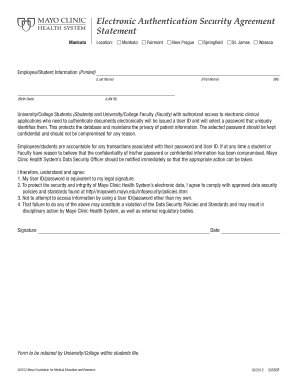
Student Registration Form Template Word Download


Understanding the Student Registration Form Template Word Download
The student registration form template in Word is a convenient tool designed for educational institutions to collect essential information from students. This template streamlines the registration process, ensuring that all necessary data is gathered efficiently. It typically includes fields for personal details, contact information, academic history, and emergency contacts, making it a comprehensive resource for schools and colleges.
Steps to Complete the Student Registration Form Template Word Download
Completing the student registration form template in Word involves several straightforward steps:
- Download the template from a reliable source.
- Open the document in Microsoft Word or a compatible word processor.
- Fill in the required fields with accurate information, ensuring clarity and completeness.
- Review the form for any errors or omissions.
- Save the completed form for submission or printing.
Key Elements of the Student Registration Form Template Word Download
The key elements of a student registration form template in Word typically include:
- Student Information: Name, date of birth, and contact details.
- Parent/Guardian Details: Names and contact information of parents or guardians.
- Academic Background: Previous schools attended and grades achieved.
- Emergency Contacts: Names and phone numbers of individuals to contact in case of emergencies.
- Medical Information: Any relevant health concerns or allergies.
Legal Use of the Student Registration Form Template Word Download
The legal use of the student registration form template in Word is critical for compliance with educational regulations. When properly filled out and signed, the form serves as a binding document that can be used to verify enrollment and student status. Institutions must ensure that the form adheres to relevant laws, including privacy regulations such as FERPA, which governs the handling of student information.
How to Obtain the Student Registration Form Template Word Download
Obtaining the student registration form template in Word is a simple process. Many educational institutions provide this template on their websites for easy access. Alternatively, users can find templates available for download from various online resources that specialize in educational documentation. It is advisable to ensure that the source is reputable to guarantee the quality and accuracy of the template.
Examples of Using the Student Registration Form Template Word Download
The student registration form template in Word can be utilized in various educational settings, including:
- Public and private schools for new student enrollments.
- Colleges and universities for undergraduate and graduate admissions.
- Online educational programs requiring student information for registration.
- After-school programs and camps to gather participant details.
Quick guide on how to complete student registration form template word download
Complete Student Registration Form Template Word Download effortlessly on any device
Digital document management has become increasingly popular among businesses and individuals. It offers an ideal eco-friendly alternative to conventional printed and signed documents, allowing you to acquire the correct form and securely store it online. airSlate SignNow equips you with all the necessary tools to generate, alter, and electronically sign your documents promptly without any delays. Manage Student Registration Form Template Word Download on any device with airSlate SignNow’s Android or iOS applications and enhance any document-related process today.
The easiest method to modify and eSign Student Registration Form Template Word Download with minimal effort
- Locate Student Registration Form Template Word Download and then click Get Form to begin.
- Leverage the tools we offer to fill out your form.
- Emphasize pertinent sections of your documents or obscure sensitive information with tools that airSlate SignNow offers specifically for that purpose.
- Create your signature using the Sign feature, which takes mere seconds and carries the same legal validity as a conventional wet ink signature.
- Review the details and then click on the Done button to save your changes.
- Select your preferred method for delivering your form—via email, SMS, invitation link, or download it to your computer.
Say goodbye to lost or misplaced documents, tedious form navigation, or errors that necessitate printing additional document copies. airSlate SignNow meets your document management needs in just a few clicks from any device of your choosing. Edit and eSign Student Registration Form Template Word Download to ensure outstanding communication during any phase of your form preparation process with airSlate SignNow.
Create this form in 5 minutes or less
Create this form in 5 minutes!
How to create an eSignature for the student registration form template word download
How to create an electronic signature for a PDF online
How to create an electronic signature for a PDF in Google Chrome
How to create an e-signature for signing PDFs in Gmail
How to create an e-signature right from your smartphone
How to create an e-signature for a PDF on iOS
How to create an e-signature for a PDF on Android
People also ask
-
What is a student registration form word template?
A student registration form word template is a pre-designed document that facilitates the collection of essential information from students during the registration process. Utilizing a word format allows for easy customization and editing, ensuring that institutions can tailor the form to their specific needs.
-
How can airSlate SignNow help with student registration form word management?
airSlate SignNow streamlines the process of creating, sending, and eSigning student registration form word documents. Users can easily generate forms and send them to students for signatures, all while tracking responses and ensuring a secure and efficient registration process.
-
Is there a cost associated with using airSlate SignNow for student registration forms?
Yes, airSlate SignNow offers competitive pricing plans that suit various needs, including those focused on student registration form word management. Potential users can choose from multiple subscription tiers, enabling access to features that support seamless document signing and management.
-
What features does airSlate SignNow provide for student registration forms?
airSlate SignNow includes a variety of features beneficial for student registration form word management, such as cloud storage, template customization, and real-time tracking of document status. These features ensure a smooth and organized registration process for both institutions and students.
-
Can I integrate airSlate SignNow with other software for managing student registration forms?
Absolutely! airSlate SignNow offers integrations with numerous software applications, allowing you to seamlessly connect with tools you may already be using for student registration form word management. This helps improve overall efficiency by ensuring that all your systems work harmoniously.
-
How secure is the data collected through student registration form word documents via airSlate SignNow?
airSlate SignNow prioritizes security by using advanced encryption protocols to protect all data collected from student registration form word documents. This ensures that sensitive information remains confidential and secure, giving both institutions and students peace of mind.
-
What are the benefits of using airSlate SignNow for student registration forms compared to traditional methods?
Using airSlate SignNow for student registration form word management offers several benefits over traditional paper methods, including reduced processing time, lower costs, and improved accuracy. Digital forms facilitate faster collection of information and minimize errors that often occur with handwritten submissions.
Get more for Student Registration Form Template Word Download
Find out other Student Registration Form Template Word Download
- How Can I eSign Hawaii Non-Profit Cease And Desist Letter
- Can I eSign Florida Non-Profit Residential Lease Agreement
- eSign Idaho Non-Profit Business Plan Template Free
- eSign Indiana Non-Profit Business Plan Template Fast
- How To eSign Kansas Non-Profit Business Plan Template
- eSign Indiana Non-Profit Cease And Desist Letter Free
- eSign Louisiana Non-Profit Quitclaim Deed Safe
- How Can I eSign Maryland Non-Profit Credit Memo
- eSign Maryland Non-Profit Separation Agreement Computer
- eSign Legal PDF New Jersey Free
- eSign Non-Profit Document Michigan Safe
- eSign New Mexico Legal Living Will Now
- eSign Minnesota Non-Profit Confidentiality Agreement Fast
- How Do I eSign Montana Non-Profit POA
- eSign Legal Form New York Online
- Can I eSign Nevada Non-Profit LLC Operating Agreement
- eSign Legal Presentation New York Online
- eSign Ohio Legal Moving Checklist Simple
- How To eSign Ohio Non-Profit LLC Operating Agreement
- eSign Oklahoma Non-Profit Cease And Desist Letter Mobile