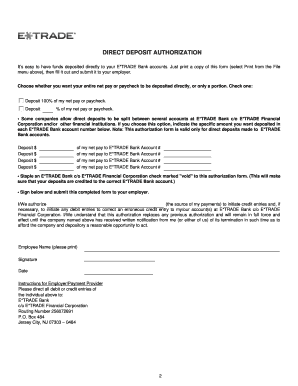
Etrade Direct Deposit Form


What is the Etrade Direct Deposit Form
The Etrade direct deposit form is a document that allows individuals to authorize the automatic transfer of their earnings directly into their Etrade account. This form is essential for ensuring timely and secure deposits of paychecks, government benefits, or other income sources. By utilizing this form, users can streamline their financial transactions, eliminating the need for physical checks and reducing the risk of lost or stolen payments.
Steps to Complete the Etrade Direct Deposit Form
Completing the Etrade direct deposit form involves several straightforward steps:
- Access the Form: Obtain the Etrade direct deposit form from the Etrade website or your account dashboard.
- Fill in Personal Information: Provide your name, address, and Etrade account number to ensure accurate processing.
- Input Bank Details: Include the bank's name, routing number, and account number where the deposits will be made.
- Authorization: Sign and date the form to authorize Etrade to process your direct deposits.
- Submit the Form: Send the completed form to your employer or the relevant institution managing your payments.
Key Elements of the Etrade Direct Deposit Form
Understanding the key elements of the Etrade direct deposit form is crucial for accurate completion. The form typically includes:
- Personal Information: Full name, address, and contact information.
- Etrade Account Information: Your Etrade account number for direct deposits.
- Bank Information: The name of your bank, routing number, and account number.
- Signature: Your signature to authorize the direct deposit.
- Date: The date on which you are signing the form.
Legal Use of the Etrade Direct Deposit Form
The Etrade direct deposit form is legally binding once signed by the account holder. It complies with federal regulations governing electronic payments. By submitting this form, you grant permission for your employer or other payment sources to deposit funds directly into your Etrade account. This legal framework ensures that the transactions are secure and that the funds are available promptly.
How to Obtain the Etrade Direct Deposit Form
The Etrade direct deposit form can be easily obtained through the following methods:
- Etrade Website: Download the form directly from the Etrade official website.
- Account Dashboard: Access the form through your Etrade account dashboard under the direct deposit section.
- Customer Support: Contact Etrade customer support for assistance in obtaining the form.
Form Submission Methods
Once the Etrade direct deposit form is completed, it can be submitted through various methods:
- Online Submission: Some employers may allow you to submit the form electronically via their payroll system.
- Mail: Send the completed form to your employer's payroll department via postal mail.
- In-Person: Deliver the form directly to your employer or payroll office if applicable.
Quick guide on how to complete etrade direct deposit form
Fill out Etrade Direct Deposit Form effortlessly on any device
Digital document management has gained traction among businesses and individuals alike. It offers an ideal environmentally-friendly alternative to traditional printed and signed documents, allowing you to obtain the necessary form and securely store it online. airSlate SignNow equips you with all the tools required to create, modify, and eSign your documents quickly and efficiently. Manage Etrade Direct Deposit Form on any device using the airSlate SignNow Android or iOS applications and enhance any document-related task today.
How to modify and eSign Etrade Direct Deposit Form without stress
- Find Etrade Direct Deposit Form and click on Get Form to begin.
- Utilize the tools we provide to complete your document.
- Highlight important sections of your documents or redact sensitive information using the tools that airSlate SignNow offers for that purpose.
- Craft your signature using the Sign tool, which takes mere seconds and carries the same legal validity as a conventional wet ink signature.
- Review the information and click on the Done button to save your changes.
- Choose how you would like to send your form, whether by email, SMS, invitation link, or download it to your computer.
Say goodbye to lost or misplaced documents, tedious searches for forms, or errors that require printing new copies. airSlate SignNow addresses your document management needs in just a few clicks from any device you prefer. Modify and eSign Etrade Direct Deposit Form and ensure seamless communication throughout your form preparation journey with airSlate SignNow.
Create this form in 5 minutes or less
Create this form in 5 minutes!
How to create an eSignature for the etrade direct deposit form
How to create an electronic signature for a PDF online
How to create an electronic signature for a PDF in Google Chrome
How to create an e-signature for signing PDFs in Gmail
How to create an e-signature right from your smartphone
How to create an e-signature for a PDF on iOS
How to create an e-signature for a PDF on Android
People also ask
-
What is an Etrade deposit slip and how can I use it?
An Etrade deposit slip is a document used to deposit funds into an Etrade account. By using airSlate SignNow, you can easily create, send, and eSign your Etrade deposit slip digitally, streamlining your deposit process and saving time.
-
Is there a cost associated with using airSlate SignNow for Etrade deposit slips?
Yes, airSlate SignNow offers various pricing plans tailored to different business needs. You can choose a plan that fits your budget while efficiently managing your Etrade deposit slips and other document needs.
-
What features does airSlate SignNow provide for handling Etrade deposit slips?
airSlate SignNow provides features like customizable templates, real-time tracking, and secure eSigning that make managing your Etrade deposit slips seamless. These tools enhance productivity and ensure that your documents are managed effectively.
-
How can using airSlate SignNow enhance the security of my Etrade deposit slips?
With airSlate SignNow, your Etrade deposit slips are protected through advanced encryption and secure cloud storage. This ensures that sensitive financial information is kept safe from unauthorized access while you manage your documents.
-
Can I integrate airSlate SignNow with other tools to manage my Etrade deposit slips?
Yes, airSlate SignNow supports integrations with various popular business tools, allowing you to connect your workflow seamlessly. By integrating with platforms you already use, you can enhance the efficiency of handling your Etrade deposit slips.
-
What are the benefits of eSigning my Etrade deposit slips?
eSigning your Etrade deposit slips offers convenience and speed, eliminating the need for printing and mailing. Using airSlate SignNow, eSigning also keeps a digital record of your transactions and provides a faster way to finalize deposits.
-
How do I create an Etrade deposit slip using airSlate SignNow?
Creating an Etrade deposit slip with airSlate SignNow is simple. Start by selecting a customizable template, fill in the required information, and then send it for eSignature. This digital process saves time and improves accuracy.
Get more for Etrade Direct Deposit Form
- Dhs 3550 form
- Adult patient history form the family doctor thefamilydoctor
- Minnesota uniform credentialing application reappointment 2004
- Medical opinion form hennepin county
- Appointment application form
- Outside the hospital do not resuscitate identification card form
- North carolina total retirement plan 6e form
- Nc form for cremation
Find out other Etrade Direct Deposit Form
- How Can I Sign New York Finance & Tax Accounting Document
- How Can I Sign Ohio Finance & Tax Accounting Word
- Can I Sign Oklahoma Finance & Tax Accounting PPT
- How To Sign Ohio Government Form
- Help Me With Sign Washington Government Presentation
- How To Sign Maine Healthcare / Medical PPT
- How Do I Sign Nebraska Healthcare / Medical Word
- How Do I Sign Washington Healthcare / Medical Word
- How Can I Sign Indiana High Tech PDF
- How To Sign Oregon High Tech Document
- How Do I Sign California Insurance PDF
- Help Me With Sign Wyoming High Tech Presentation
- How Do I Sign Florida Insurance PPT
- How To Sign Indiana Insurance Document
- Can I Sign Illinois Lawers Form
- How To Sign Indiana Lawers Document
- How To Sign Michigan Lawers Document
- How To Sign New Jersey Lawers PPT
- How Do I Sign Arkansas Legal Document
- How Can I Sign Connecticut Legal Document