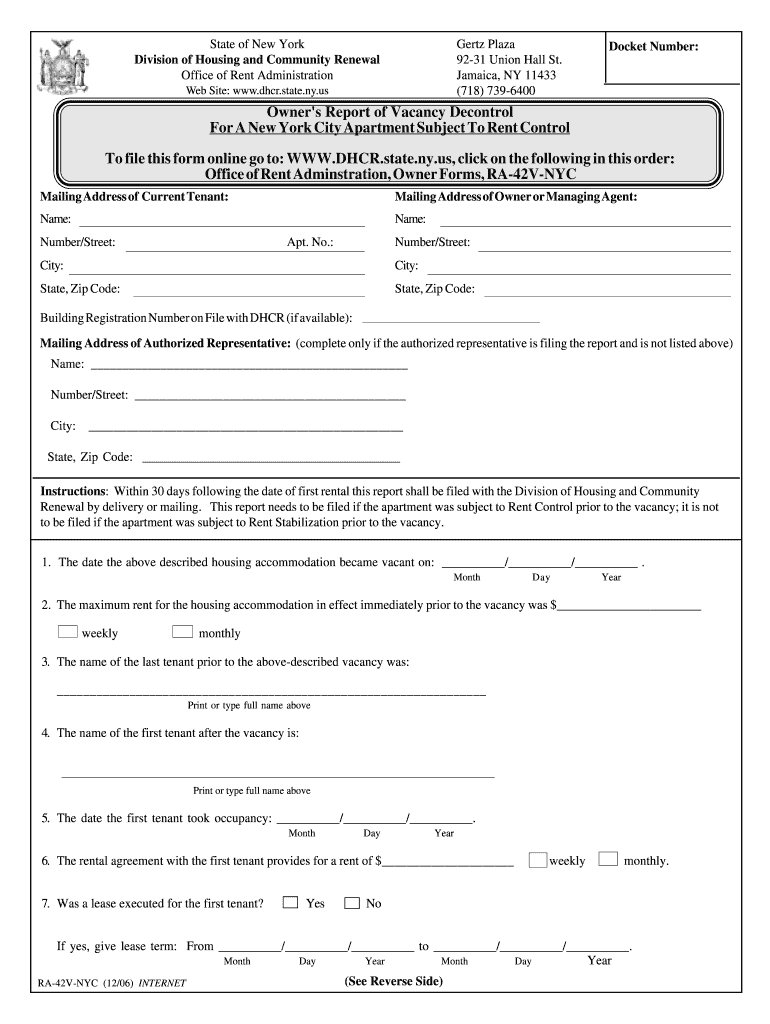
Owner Report Vacancy Decontrol Form


What is the Owner Report Vacancy Decontrol
The Owner Report Vacancy Decontrol is a crucial document in New York City that allows landlords to report the vacancy status of rental units. This form is essential for landlords who wish to deregulate their apartments under the New York State rent laws. By submitting the RA 42V form, property owners can provide necessary information regarding the vacancy and the rental history of the unit, which can impact rent stabilization status.
How to use the Owner Report Vacancy Decontrol
Using the Owner Report Vacancy Decontrol involves several steps to ensure compliance with New York State regulations. Landlords must accurately complete the RA 42V form, providing details such as the address of the property, the tenant's information, and the reasons for the vacancy. It is important to follow the guidelines set forth by the New York State Division of Housing and Community Renewal (DHCR) to avoid any potential penalties.
Steps to complete the Owner Report Vacancy Decontrol
Completing the Owner Report Vacancy Decontrol requires careful attention to detail. Here are the steps to follow:
- Gather necessary information about the rental unit and previous tenants.
- Fill out the RA 42V form, ensuring all fields are completed accurately.
- Attach any required documentation that supports the vacancy claim.
- Review the form for accuracy before submission.
- Submit the completed form to the appropriate DHCR office, either online or by mail.
Legal use of the Owner Report Vacancy Decontrol
The legal use of the Owner Report Vacancy Decontrol is governed by specific regulations under New York State law. This form must be submitted within a designated timeframe following a vacancy to ensure that the landlord maintains compliance with rent stabilization laws. Failure to properly use the form can lead to legal complications, including challenges to the deregulation process.
Required Documents
When submitting the Owner Report Vacancy Decontrol, landlords must include certain required documents to support their claims. These may include:
- Proof of previous tenancy, such as lease agreements or rent receipts.
- Documentation of the vacancy, such as a notice of termination or eviction.
- Any correspondence with previous tenants related to the vacancy.
Penalties for Non-Compliance
Landlords who fail to comply with the requirements of the Owner Report Vacancy Decontrol may face significant penalties. Non-compliance can result in fines, the inability to deregulate the unit, or even legal action from tenants. It is essential for property owners to understand the implications of submitting inaccurate or incomplete information on the RA 42V form.
Quick guide on how to complete owner report vacancy decontrol
Complete Owner Report Vacancy Decontrol effortlessly on any device
Online document management has become increasingly favored by organizations and individuals alike. It serves as an ideal environmentally-friendly substitute for traditional printed and signed documents, allowing you to access the appropriate form and securely archive it online. airSlate SignNow equips you with all the tools necessary to create, modify, and electronically sign your documents swiftly and without delays. Manage Owner Report Vacancy Decontrol on any platform using airSlate SignNow's Android or iOS applications and streamline any document-related workflow today.
How to modify and eSign Owner Report Vacancy Decontrol with ease
- Locate Owner Report Vacancy Decontrol and click on Get Form to begin.
- Utilize the tools we provide to fill out your document.
- Emphasize pertinent sections of your documents or hide sensitive information with tools specifically designed by airSlate SignNow for that purpose.
- Create your signature with the Sign feature, which takes just a few seconds and has the same legal validity as a conventional wet ink signature.
- Review the details and click on the Done button to save your changes.
- Select your preferred method to deliver your form, whether by email, text message (SMS), invitation link, or download it to your computer.
Say goodbye to lost or misfiled documents, laborious form searching, or errors that necessitate printing new copies. airSlate SignNow meets your document management needs in just a few clicks from any device you choose. Edit and eSign Owner Report Vacancy Decontrol to ensure seamless communication at any point during the form preparation process with airSlate SignNow.
Create this form in 5 minutes or less
Create this form in 5 minutes!
How to create an eSignature for the owner report vacancy decontrol
The best way to make an electronic signature for your PDF file in the online mode
The best way to make an electronic signature for your PDF file in Chrome
The best way to make an eSignature for putting it on PDFs in Gmail
The way to generate an eSignature from your smartphone
How to generate an electronic signature for a PDF file on iOS devices
The way to generate an eSignature for a PDF file on Android
People also ask
-
What is ra 42v nyc offered by airSlate SignNow?
The ra 42v nyc is a powerful feature of airSlate SignNow that allows you to electronically sign and send documents seamlessly. This feature is designed to enhance efficiency and streamline your document workflow, making it an essential tool for businesses operating in New York City.
-
How much does ra 42v nyc cost?
Pricing for ra 42v nyc through airSlate SignNow is competitive and affordable. We offer various subscription plans that cater to businesses of all sizes, providing options that fit your budget while allowing you to fully utilize our features for electronic signatures.
-
What are the key features of ra 42v nyc?
ra 42v nyc includes essential features such as document templates, real-time tracking, and robust security measures. These features ensure that you can manage your documents efficiently while keeping them secure, making it easier for your team to collaborate and finalize agreements.
-
How can ra 42v nyc benefit my business?
By using ra 42v nyc, your business can reduce the time spent on document management, increase productivity, and minimize errors. The easy-to-use interface allows your team to quickly adapt, leading to faster turnaround times for contracts and agreements.
-
Does ra 42v nyc integrate with other software?
Yes, ra 42v nyc integrates seamlessly with a variety of business applications such as CRM and project management tools. This flexibility allows you to enhance your existing workflows without disruption, ensuring a smoother user experience.
-
Is ra 42v nyc secure for sensitive documents?
Absolutely! ra 42v nyc prioritizes security with advanced encryption and compliance with industry standards. You can trust that your sensitive documents are protected throughout the signing process and stored securely.
-
Can I use ra 42v nyc on mobile devices?
Yes, ra 42v nyc is mobile-friendly, allowing you to sign and send documents on the go. The mobile application ensures that you have full access to your documents, making it convenient to manage your transactions anytime, anywhere.
Get more for Owner Report Vacancy Decontrol
Find out other Owner Report Vacancy Decontrol
- Help Me With eSign Hawaii Insurance PPT
- Help Me With eSign Idaho Insurance Presentation
- Can I eSign Indiana Insurance Form
- How To eSign Maryland Insurance PPT
- Can I eSign Arkansas Life Sciences PDF
- How Can I eSign Arkansas Life Sciences PDF
- Can I eSign Connecticut Legal Form
- How Do I eSign Connecticut Legal Form
- How Do I eSign Hawaii Life Sciences Word
- Can I eSign Hawaii Life Sciences Word
- How Do I eSign Hawaii Life Sciences Document
- How Do I eSign North Carolina Insurance Document
- How Can I eSign Hawaii Legal Word
- Help Me With eSign Hawaii Legal Document
- How To eSign Hawaii Legal Form
- Help Me With eSign Hawaii Legal Form
- Can I eSign Hawaii Legal Document
- How To eSign Hawaii Legal Document
- Help Me With eSign Hawaii Legal Document
- How To eSign Illinois Legal Form