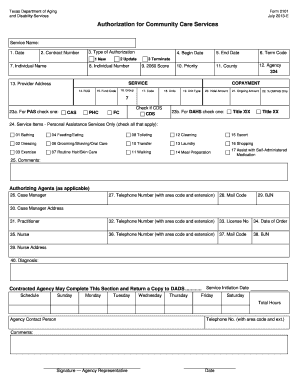
Form 2101


What is the Form 2101
The Form 2101, often referred to as the dads form 2101, is a crucial document primarily used in the context of family law in the United States. It is designed to facilitate the process of establishing paternity and ensuring that child support obligations are clearly defined. This form is essential for unmarried parents who wish to formalize their parental rights and responsibilities. By completing the Form 2101, individuals can help ensure that their legal rights are protected and that any agreements regarding child custody and support are documented.
How to use the Form 2101
Using the Form 2101 involves several key steps. First, both parents need to gather the necessary information, including their personal details and any relevant information about the child. Once the form is filled out, it must be signed by both parties to indicate their agreement. It is advisable to have the form notarized to add an extra layer of legal validity. After signing, the completed form should be submitted to the appropriate court or agency that handles family law matters in your state. This ensures that the paternity is officially recognized and that any child support arrangements can be enforced.
Steps to complete the Form 2101
Completing the Form 2101 requires careful attention to detail. Here are the steps to follow:
- Gather necessary information: Collect personal details for both parents and the child.
- Fill out the form: Accurately enter all required information, ensuring clarity and correctness.
- Sign the form: Both parents must sign the document to validate the agreement.
- Notarization: Consider having the form notarized to enhance its legal standing.
- Submit the form: File the completed form with the relevant court or agency.
Legal use of the Form 2101
The Form 2101 serves a vital legal purpose in establishing paternity and outlining parental responsibilities. When properly executed, it can be used in court to enforce child support and custody arrangements. The legal framework surrounding the form ensures that it meets the requirements set forth by state laws. It is essential for both parents to understand their rights and responsibilities as outlined in the form, as failure to comply with these agreements can lead to legal consequences.
Key elements of the Form 2101
Several key elements must be included in the Form 2101 to ensure its validity:
- Parent Information: Names, addresses, and contact details of both parents.
- Child Information: Full name and date of birth of the child.
- Signatures: Signatures of both parents, confirming their agreement.
- Date of Agreement: The date when the form is signed.
- Notary Section: Space for a notary public to sign and seal the document, if applicable.
Form Submission Methods
The Form 2101 can be submitted through various methods depending on the requirements of the local court or agency. Common submission methods include:
- Online Submission: Some jurisdictions allow electronic filing of the form through their official websites.
- Mail: The completed form can be mailed to the appropriate court or agency.
- In-Person Submission: Parents may also choose to deliver the form in person to ensure it is filed correctly.
Quick guide on how to complete form 2101
Complete Form 2101 effortlessly on any device
Web-based document management has gained traction among businesses and individuals alike. It offers an ideal eco-friendly substitute for traditional printed and signed documents, allowing you to locate the necessary form and securely save it online. airSlate SignNow equips you with all the features required to create, alter, and eSign your documents swiftly without obstacles. Manage Form 2101 on any device using the airSlate SignNow apps for Android or iOS and streamline any document-related task today.
The simplest way to modify and eSign Form 2101 without hassle
- Locate Form 2101 and click on Get Form to commence.
- Utilize the tools provided to fill out your form.
- Emphasize essential sections of your documents or redact sensitive information using the tools airSlate SignNow specifically offers for this task.
- Generate your eSignature with the Sign tool, which takes mere seconds and holds the same legal validity as a conventional wet ink signature.
- Review the details and click the Done button to save your changes.
- Choose how you would like to submit your form, whether by email, text message (SMS), invite link, or download it to your computer.
Eliminate concerns over lost or misplaced files, tedious document searches, or errors that necessitate printing new copies. airSlate SignNow fulfills your document management needs in just a few clicks from any device you prefer. Modify and eSign Form 2101 while ensuring outstanding communication throughout your form preparation process with airSlate SignNow.
Create this form in 5 minutes or less
Create this form in 5 minutes!
How to create an eSignature for the form 2101
How to create an electronic signature for a PDF online
How to create an electronic signature for a PDF in Google Chrome
How to create an e-signature for signing PDFs in Gmail
How to create an e-signature right from your smartphone
How to create an e-signature for a PDF on iOS
How to create an e-signature for a PDF on Android
People also ask
-
What is the 2101 form, and how can airSlate SignNow help?
The 2101 form is a crucial document that businesses use for various purposes, such as contract agreements and other legal transactions. airSlate SignNow simplifies the process of sending and eSigning the 2101 form, ensuring secure and efficient document management.
-
What features does airSlate SignNow offer for managing the 2101 form?
airSlate SignNow provides features like customizable templates, secure eSignature capabilities, and automated workflows for the 2101 form. These tools enhance productivity and make it easier to track document progress, ensuring timely completion.
-
Is airSlate SignNow cost-effective for processing the 2101 form?
Yes, airSlate SignNow offers competitive pricing plans that fit various budgets. Its cost-effective solution allows businesses to manage the 2101 form efficiently without compromising on security or functionality.
-
Can I integrate airSlate SignNow with other applications for the 2101 form?
Absolutely! airSlate SignNow integrates seamlessly with numerous applications, allowing users to enhance their workflow while handling the 2101 form. This integration helps streamline processes and improves overall efficiency in document management.
-
How secure is the eSigning process for the 2101 form?
The eSigning process for the 2101 form through airSlate SignNow is highly secure, utilizing industry-standard encryption protocols. This ensures that all sensitive information is protected during signings, giving users peace of mind.
-
Can I track the status of my 2101 form with airSlate SignNow?
Yes, airSlate SignNow provides real-time tracking for your 2101 form. Users can easily see whether their documents have been viewed, signed, or are pending, which helps manage workflows effectively.
-
What are the benefits of using airSlate SignNow for the 2101 form?
Using airSlate SignNow for the 2101 form offers numerous benefits such as improved turnaround times, enhanced security features, and easy access from any device. These advantages support businesses in managing their documents more effectively.
Get more for Form 2101
- Otto ravenholt environmental health office po box 3902 625 shadow lane las vegas nv 89127 702 759 0588 form
- Nyc healthline form
- Term life insurance change form pace university pace
- Ldss 3370 fillable form
- Suffolf health wwm078 form
- Form 6003
- Security mutual life insurance beneficiary form
- Map 2161a form
Find out other Form 2101
- Can I eSignature Kentucky Performance Contract
- eSignature Nevada Performance Contract Safe
- eSignature California Franchise Contract Secure
- How To eSignature Colorado Sponsorship Proposal Template
- eSignature Alabama Distributor Agreement Template Secure
- eSignature California Distributor Agreement Template Later
- eSignature Vermont General Power of Attorney Template Easy
- eSignature Michigan Startup Cost Estimate Simple
- eSignature New Hampshire Invoice for Services (Standard Format) Computer
- eSignature Arkansas Non-Compete Agreement Later
- Can I eSignature Arizona Non-Compete Agreement
- How Do I eSignature New Jersey Non-Compete Agreement
- eSignature Tennessee Non-Compete Agreement Myself
- How To eSignature Colorado LLC Operating Agreement
- Help Me With eSignature North Carolina LLC Operating Agreement
- eSignature Oregon LLC Operating Agreement Online
- eSignature Wyoming LLC Operating Agreement Online
- eSignature Wyoming LLC Operating Agreement Computer
- eSignature Wyoming LLC Operating Agreement Later
- eSignature Wyoming LLC Operating Agreement Free