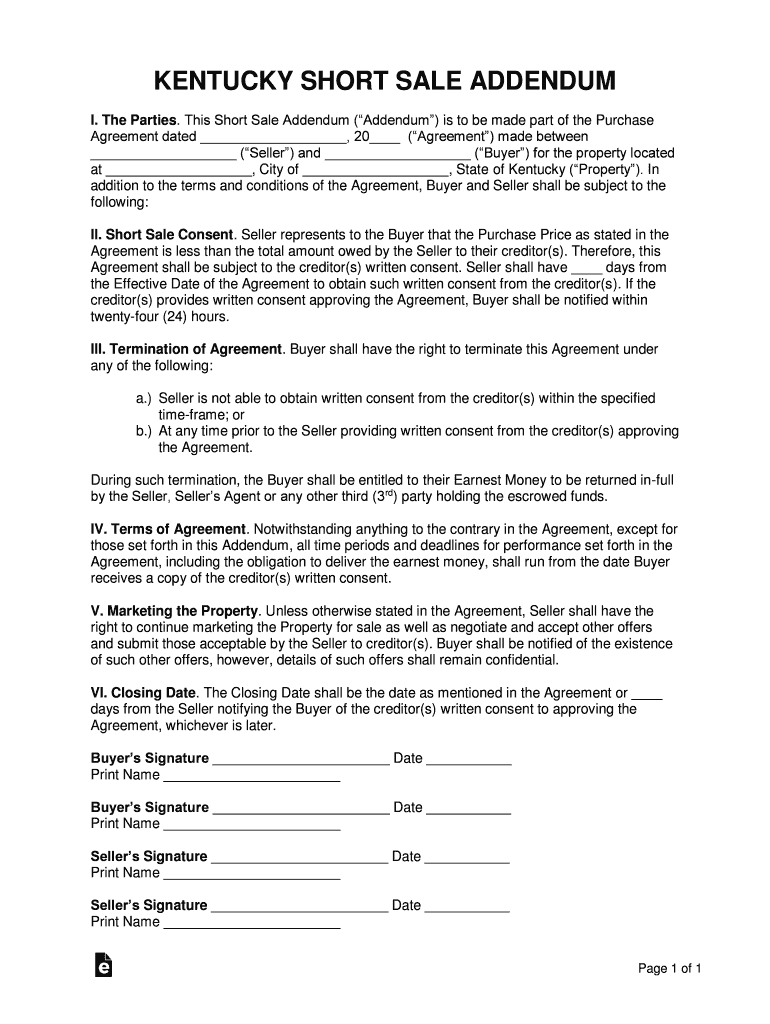
Kentucky Short Sale Addendum to Purchase Agreement Form


What is the Kentucky Short Sale Addendum to Purchase Agreement
The Kentucky Short Sale Addendum to Purchase Agreement is a legal document used in real estate transactions when a property is being sold for less than the amount owed on the mortgage. This addendum outlines the terms and conditions under which the sale can occur, ensuring that all parties involved understand the implications of a short sale. It typically includes details about the seller's financial situation, the lender's agreement to the sale, and any contingencies that may apply.
How to Use the Kentucky Short Sale Addendum to Purchase Agreement
To effectively use the Kentucky Short Sale Addendum, both buyers and sellers should carefully review the document to understand its provisions. The seller must complete the addendum with accurate financial information, including the current mortgage balance and any other liens on the property. Once completed, it should be attached to the main purchase agreement. Buyers should ensure that they are aware of the potential delays in closing due to lender approval processes associated with short sales.
Key Elements of the Kentucky Short Sale Addendum to Purchase Agreement
The key elements of the Kentucky Short Sale Addendum include:
- Property Description: Details about the property being sold, including its address and legal description.
- Seller's Financial Information: Disclosure of the seller's mortgage balance and any other financial obligations related to the property.
- Lender Approval: A clause stating that the sale is contingent upon the lender's approval of the short sale.
- Contingencies: Any conditions that must be met for the sale to proceed, such as inspections or repairs.
Steps to Complete the Kentucky Short Sale Addendum to Purchase Agreement
Completing the Kentucky Short Sale Addendum involves several important steps:
- Gather Financial Information: The seller should collect all necessary financial documents, including mortgage statements and proof of income.
- Fill Out the Addendum: Complete the addendum with accurate details, ensuring all sections are addressed.
- Attach to Purchase Agreement: Include the addendum with the main purchase agreement when presenting it to potential buyers.
- Submit for Lender Approval: Once signed, submit the addendum to the lender for their review and approval.
Legal Use of the Kentucky Short Sale Addendum to Purchase Agreement
The legal use of the Kentucky Short Sale Addendum is governed by state laws and regulations regarding real estate transactions. It is essential for both parties to understand their rights and obligations under the addendum. The document must be signed by all parties involved, and it is advisable to consult with a real estate attorney to ensure compliance with local laws and to address any specific legal concerns related to short sales.
Eligibility Criteria for the Kentucky Short Sale Addendum to Purchase Agreement
Eligibility for using the Kentucky Short Sale Addendum typically requires that the seller is facing financial hardship that prevents them from continuing to make mortgage payments. This may include situations such as job loss, medical emergencies, or other unforeseen financial difficulties. Additionally, the lender must be willing to consider a short sale, which often involves a review of the seller's financial situation and a determination that a short sale is in the lender's best interest.
Quick guide on how to complete kentucky short sale addendum to purchase agreement
Effortlessly Prepare Kentucky Short Sale Addendum To Purchase Agreement on Any Device
Digital document management has become increasingly popular among businesses and individuals. It offers an ideal environmentally friendly alternative to conventional printed and signed documents, allowing you to locate the required form and securely save it online. airSlate SignNow equips you with all the tools necessary to create, adjust, and eSign your papers quickly without delays. Handle Kentucky Short Sale Addendum To Purchase Agreement on any platform using airSlate SignNow Android or iOS applications and streamline any document-related process today.
The Easiest Way to Alter and eSign Kentucky Short Sale Addendum To Purchase Agreement with Ease
- Find Kentucky Short Sale Addendum To Purchase Agreement and click on Retrieve Form to begin.
- Utilize the tools we provide to complete your form.
- Emphasize important sections of your documents or redact sensitive information with the tools that airSlate SignNow offers specifically for that function.
- Generate your eSignature using the Sign feature, which takes mere seconds and has the same legal validity as a conventional wet ink signature.
- Review the details and click the Finish button to save your changes.
- Select your preferred delivery method for your form, such as email, SMS, or invitation link, or download it to your computer.
Say goodbye to lost or misplaced documents, tedious form searching, or mistakes that necessitate printing new copies. airSlate SignNow meets your document management needs in just a few clicks from any device you select. Modify and eSign Kentucky Short Sale Addendum To Purchase Agreement and ensure outstanding communication at every phase of your form preparation journey with airSlate SignNow.
Create this form in 5 minutes or less
Create this form in 5 minutes!
How to create an eSignature for the kentucky short sale addendum to purchase agreement
The way to generate an eSignature for your PDF file in the online mode
The way to generate an eSignature for your PDF file in Chrome
How to make an eSignature for putting it on PDFs in Gmail
How to generate an electronic signature right from your smartphone
The way to create an electronic signature for a PDF file on iOS devices
How to generate an electronic signature for a PDF on Android
People also ask
-
What is a Kentucky short form?
The Kentucky short form is a simplified legal document used for various purposes, including contracts and agreements in the state of Kentucky. With airSlate SignNow, you can easily create, customize, and electronically sign these forms to streamline your workflow.
-
How does airSlate SignNow handle Kentucky short forms?
AirSlate SignNow allows users to effortlessly manage Kentucky short forms by providing templates that are easily fillable and signNow. The platform ensures secure storage of your documents while offering a user-friendly interface for quick access and management.
-
What are the benefits of using airSlate SignNow for Kentucky short forms?
Using airSlate SignNow for Kentucky short forms enhances efficiency and reduces the time spent on paperwork. It eliminates the need for physical signatures, allows multiple signers, and provides real-time tracking to ensure your documents are processed swiftly and securely.
-
Is there a cost associated with using airSlate SignNow for Kentucky short forms?
AirSlate SignNow offers a variety of pricing plans, allowing you to choose an option that fits your business needs and budget when using Kentucky short forms. The platform provides a cost-effective solution compared to traditional document handling methods.
-
Can I integrate airSlate SignNow with other software for Kentucky short forms?
Yes, airSlate SignNow supports integrations with various software applications, making it easy to incorporate Kentucky short forms into your existing workflows. These integrations help streamline processes and enhance productivity across your organization.
-
What features does airSlate SignNow offer for managing Kentucky short forms?
AirSlate SignNow includes features such as customizable templates, automated workflows, and in-app notifications specifically for managing Kentucky short forms. This ensures a seamless experience from document creation to signing and final storage.
-
How secure is airSlate SignNow when handling Kentucky short forms?
Security is a top priority for airSlate SignNow, which employs advanced encryption and authentication measures to protect Kentucky short forms. You can confidently manage sensitive documents knowing they are secure and compliant with legal standards.
Get more for Kentucky Short Sale Addendum To Purchase Agreement
Find out other Kentucky Short Sale Addendum To Purchase Agreement
- How To Sign Oklahoma Notice of Rescission
- How To Sign Maine Share Donation Agreement
- Sign Maine Share Donation Agreement Simple
- Sign New Jersey Share Donation Agreement Simple
- How To Sign Arkansas Collateral Debenture
- Sign Arizona Bill of Lading Simple
- Sign Oklahoma Bill of Lading Easy
- Can I Sign Massachusetts Credit Memo
- How Can I Sign Nevada Agreement to Extend Debt Payment
- Sign South Dakota Consumer Credit Application Computer
- Sign Tennessee Agreement to Extend Debt Payment Free
- Sign Kentucky Outsourcing Services Contract Simple
- Sign Oklahoma Outsourcing Services Contract Fast
- How Can I Sign Rhode Island Outsourcing Services Contract
- Sign Vermont Outsourcing Services Contract Simple
- Sign Iowa Interview Non-Disclosure (NDA) Secure
- Sign Arkansas Resignation Letter Simple
- Sign California Resignation Letter Simple
- Sign Florida Leave of Absence Agreement Online
- Sign Florida Resignation Letter Easy