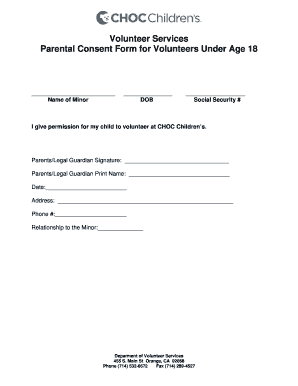
Child Consent Form


What is the Child Consent
The child consent form is a legal document that allows parents or guardians to grant permission for their children to participate in specific activities, such as volunteering or working. This form is essential for ensuring that the rights and safety of minors are protected while they engage in various opportunities. It typically includes details about the nature of the activity, the duration, and any potential risks involved. Understanding the purpose of this form is crucial for both parents and organizations seeking to involve children in their programs.
How to Obtain the Child Consent
Obtaining a child consent form involves a straightforward process. Parents or guardians should first identify the organization or entity requiring the consent. Many organizations provide their own templates, which can often be downloaded from their websites. If a specific template is not available, parents can create a custom form that includes all necessary information, such as the child's name, the activity details, and the parent’s signature. It is important to ensure that the form complies with local laws and regulations regarding child consent.
Steps to Complete the Child Consent
Completing the child consent form requires careful attention to detail. Here are the essential steps:
- Gather necessary information about the child, including full name, age, and contact details.
- Review the activity for which consent is being sought, noting any specific risks or requirements.
- Fill out the form, ensuring all sections are completed accurately.
- Include any necessary medical information or emergency contacts, if required.
- Sign and date the form, and ensure that it is witnessed if needed.
Legal Use of the Child Consent
The legal use of the child consent form is governed by various laws that protect minors. In the United States, these laws require that consent forms be clear, comprehensive, and signed by a parent or legal guardian. The form must also comply with state-specific regulations, which may vary regarding the age at which a child can work or volunteer. It is vital to understand these legal frameworks to ensure that the consent is valid and enforceable.
Key Elements of the Child Consent
A well-structured child consent form should include several key elements to ensure its effectiveness:
- Child's Information: Full name, age, and contact details.
- Activity Description: Clear details about the work or volunteering opportunity.
- Duration: Specific time frame for the activity.
- Risks: Acknowledgment of any potential risks involved.
- Parent/Guardian Signature: Required for legal validation.
State-Specific Rules for the Child Consent
Each state in the U.S. has its own regulations regarding child consent, particularly concerning the age at which minors can work or volunteer. For example, some states allow children as young as 14 to work under specific conditions, while others may have stricter guidelines. Parents should familiarize themselves with their state’s laws to ensure compliance and to understand the rights of their children in various work environments.
Quick guide on how to complete child consent
Effortlessly Prepare Child Consent on Any Device
Managing documents online has become increasingly popular among businesses and individuals. It serves as an ideal eco-friendly alternative to conventional printed and signed papers, allowing you to access the appropriate form and safely store it online. airSlate SignNow equips you with all the tools necessary to create, edit, and electronically sign your documents promptly without delays. Handle Child Consent on any platform with the airSlate SignNow apps for Android or iOS, and streamline your document-related processes today.
How to Edit and Electronically Sign Child Consent with Ease
- Locate Child Consent and click Get Form to begin.
- Utilize the tools we offer to fill out your form.
- Emphasize important sections of the documents or conceal sensitive details with tools specifically provided by airSlate SignNow for that purpose.
- Generate your electronic signature using the Sign tool, which takes just seconds and carries the same legal validity as a traditional handwritten signature.
- Review the information and click the Done button to save your changes.
- Select your preferred method for submitting your form, whether via email, SMS, invitation link, or download it to your computer.
Forget about lost or misfiled documents, cumbersome form navigation, or errors that necessitate printing new copies. airSlate SignNow addresses all your document management needs in just a few clicks from any device you choose. Edit and electronically sign Child Consent and ensure excellent communication at every step of your form preparation process with airSlate SignNow.
Create this form in 5 minutes or less
Create this form in 5 minutes!
How to create an eSignature for the child consent
How to create an electronic signature for a PDF online
How to create an electronic signature for a PDF in Google Chrome
How to create an e-signature for signing PDFs in Gmail
How to create an e-signature right from your smartphone
How to create an e-signature for a PDF on iOS
How to create an e-signature for a PDF on Android
People also ask
-
What is airSlate SignNow and how does it help with children work?
airSlate SignNow is a user-friendly eSignature solution that simplifies document management for various purposes, including transactions related to children work. It allows organizations to efficiently send, eSign, and manage essential documents, ensuring compliance and safeguarding sensitive information.
-
How much does airSlate SignNow cost for managing documents related to children work?
airSlate SignNow offers flexible pricing plans designed to accommodate businesses of all sizes, including those focusing on children work. Features such as unlimited document signing and secure storage make it a cost-effective choice for organizations seeking to streamline their document processes.
-
What features does airSlate SignNow provide to facilitate children work?
airSlate SignNow comes with features tailored to support children work, including customizable templates for consent forms and easy document sharing. The platform also offers real-time tracking and notifications, which keep all stakeholders informed throughout the signing process.
-
Can I integrate airSlate SignNow with other tools for children work?
Yes, airSlate SignNow offers robust integrations with various applications that are essential for managing children work effectively. These integrations enable seamless workflows, allowing organizations to connect their eSigning processes with CRM systems, cloud storage, and other business tools.
-
Is airSlate SignNow secure for documents related to children work?
Absolutely, airSlate SignNow prioritizes security and uses advanced encryption technology to protect all documents, including those related to children work. The platform complies with industry standards to ensure that sensitive information is kept safe and secure throughout the signing process.
-
How can airSlate SignNow improve efficiency for organizations involved in children work?
By using airSlate SignNow, organizations focusing on children work can signNowly improve document turnaround times and reduce administrative burdens. The intuitive interface allows team members to quickly create and send documents, thereby facilitating faster decision-making and service delivery.
-
What types of documents can I manage for children work with airSlate SignNow?
airSlate SignNow allows you to manage a variety of documents relevant to children work, such as consent forms, enrollment applications, and service agreements. The platform's versatility ensures that you can customize and automate workflows specific to your organization’s needs.
Get more for Child Consent
- Fl authorization form
- Patient services ampamp forms northeast georgia health system
- Ancillary wellcare provider credentialing forms
- Form 3940
- Avesis georgia medicaid form
- Receipt of in kind gift to society of st vincent de paul atlanta svdpatl form
- Editable discharge papers for university hospitals form
- Health care directive form hawaii
Find out other Child Consent
- How To eSign Maryland Plumbing Document
- How Do I eSign Mississippi Plumbing Word
- Can I eSign New Jersey Plumbing Form
- How Can I eSign Wisconsin Plumbing PPT
- Can I eSign Colorado Real Estate Form
- How To eSign Florida Real Estate Form
- Can I eSign Hawaii Real Estate Word
- How Do I eSign Hawaii Real Estate Word
- How To eSign Hawaii Real Estate Document
- How Do I eSign Hawaii Real Estate Presentation
- How Can I eSign Idaho Real Estate Document
- How Do I eSign Hawaii Sports Document
- Can I eSign Hawaii Sports Presentation
- How To eSign Illinois Sports Form
- Can I eSign Illinois Sports Form
- How To eSign North Carolina Real Estate PDF
- How Can I eSign Texas Real Estate Form
- How To eSign Tennessee Real Estate Document
- How Can I eSign Wyoming Real Estate Form
- How Can I eSign Hawaii Police PDF