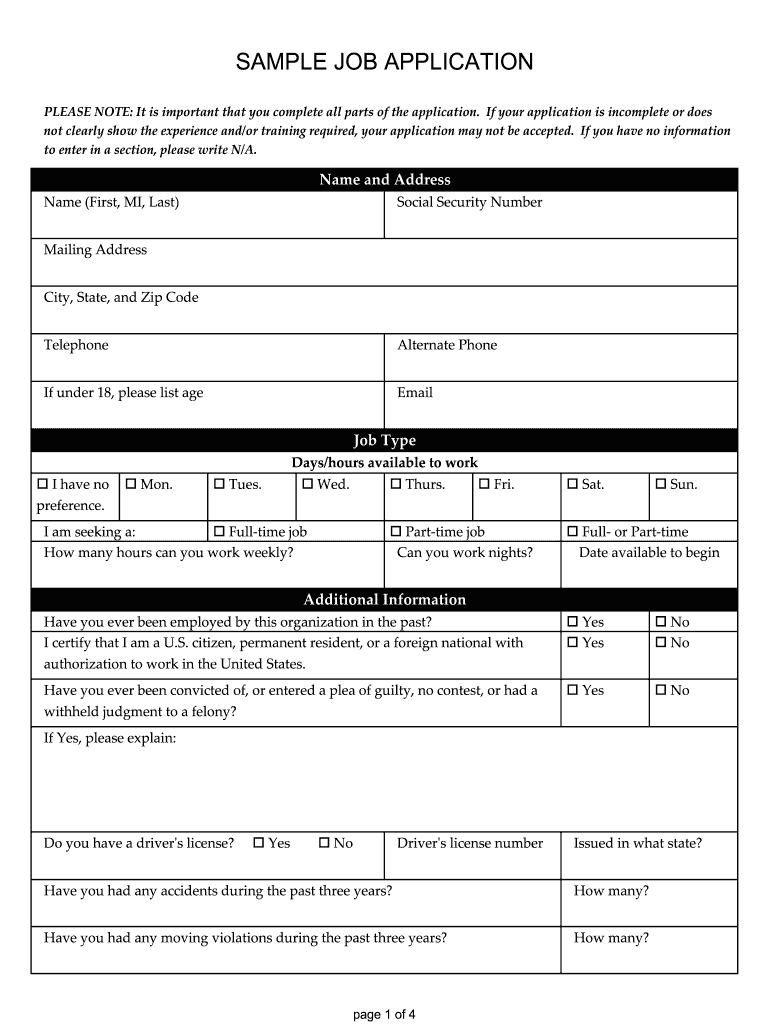
Sample Application Form


What is the Sample Application
The sample application is a standardized form that individuals use to apply for various opportunities, such as employment or educational programs. This template simplifies the process of gathering essential information from applicants, ensuring that all necessary details are included. It typically requires personal information, work history, education, and references, enabling organizations to assess candidates effectively.
How to use the Sample Application
Using the sample application involves several straightforward steps. First, download the application template from a reliable source. Next, fill in your personal details accurately, ensuring that all sections are completed. It is important to review your information for any errors before submitting the application. Finally, depending on the submission requirements, you may need to print the completed form or submit it electronically.
Steps to complete the Sample Application
Completing the sample application requires careful attention to detail. Follow these steps for a successful submission:
- Download the application template in your preferred format.
- Fill in your personal information, including your name, address, and contact details.
- Provide your work history, listing previous employers, job titles, and dates of employment.
- Include your educational background, detailing schools attended, degrees earned, and dates of attendance.
- Add references who can speak to your qualifications and character.
- Review the application for completeness and accuracy.
- Submit the application as instructed, either online or via mail.
Legal use of the Sample Application
The sample application must comply with legal standards to ensure its validity. This includes adhering to privacy laws and regulations regarding personal information. When using an electronic version, it is essential to utilize a platform that provides secure eSignature capabilities, ensuring that the application is legally binding. Compliance with the ESIGN Act and other relevant legislation is crucial for the acceptance of electronic submissions.
Key elements of the Sample Application
Several key elements are vital to the success of a sample application. These include:
- Personal Information: Accurate details about the applicant.
- Work Experience: A comprehensive list of previous jobs and responsibilities.
- Education: Relevant academic qualifications that support the application.
- References: Individuals who can vouch for the applicant's skills and character.
- Signature: A signed declaration affirming the truthfulness of the information provided.
Examples of using the Sample Application
Sample applications can be used in various contexts, including:
- Job applications for positions in different industries.
- College or university admissions applications.
- Internship and volunteer opportunities.
- Licensing and certification applications in professional fields.
Quick guide on how to complete sample application
Complete Sample Application seamlessly on any device
Digital document management has become favored by businesses and individuals alike. It offers an ideal eco-friendly alternative to traditional printed and signed documents, allowing you to easily locate the correct form and securely store it online. airSlate SignNow provides all the resources you need to create, modify, and electronically sign your documents swiftly without any hold-ups. Manage Sample Application on any platform using airSlate SignNow's Android or iOS applications and simplify any document-related task today.
The easiest way to alter and electronically sign Sample Application without hassle
- Locate Sample Application and then click Get Form to begin.
- Utilize the tools we offer to complete your document.
- Highlight important sections of your documents or redact sensitive information using features that airSlate SignNow specifically supplies for that purpose.
- Create your eSignature with the Sign feature, which takes mere seconds and holds the same legal validity as a conventional wet ink signature.
- Review all the details and then click on the Done button to save your changes.
- Select your preferred method of sending your form, whether by email, SMS, or invitation link, or download it to your computer.
Eliminate worries about lost or misfiled documents, tedious form searches, or errors that necessitate printing additional document copies. airSlate SignNow meets your document management requirements in just a few clicks from any device you prefer. Modify and electronically sign Sample Application to guarantee excellent communication at any stage of the form preparation process with airSlate SignNow.
Create this form in 5 minutes or less
Create this form in 5 minutes!
How to create an eSignature for the sample application
How to make an electronic signature for a PDF in the online mode
How to make an electronic signature for a PDF in Chrome
The best way to create an eSignature for putting it on PDFs in Gmail
The best way to make an electronic signature from your smart phone
The best way to generate an eSignature for a PDF on iOS devices
The best way to make an electronic signature for a PDF file on Android OS
People also ask
-
What is an application template in airSlate SignNow?
An application template in airSlate SignNow is a pre-designed framework that facilitates the creation and signing of documents. This feature allows users to streamline repetitive tasks by utilizing customizable templates tailored to specific business needs.
-
How can application templates benefit my organization?
Application templates save time and reduce errors by providing a standardized format for documents. They enhance efficiency by allowing team members to focus on content rather than formatting, ultimately improving overall productivity in your organization.
-
Are there any costs associated with using application templates?
Using application templates is typically included in the pricing plans of airSlate SignNow. The platform offers various subscription levels tailored to meet the needs of different businesses, ensuring that you get the best value for your investment.
-
Can I customize an application template?
Yes, airSlate SignNow allows you to fully customize your application templates. You can easily modify fields, add branding elements, and adjust workflows to fit your organization's specific requirements for document management.
-
What types of documents can I create with application templates?
You can create a wide range of documents with application templates, including contracts, agreements, and forms. These templates are versatile and can be tailored to suit any industry or purpose, enhancing your document workflow seamlessly.
-
Does airSlate SignNow integrate with other applications for using templates?
Absolutely! airSlate SignNow offers integrations with various applications such as CRMs, cloud storage solutions, and project management tools. This means you can easily import and export your application templates across different platforms, streamlining your processes.
-
How secure are my application templates in airSlate SignNow?
Security is a top priority at airSlate SignNow. Your application templates are protected with advanced encryption protocols, ensuring that your data remains safe and private throughout the document signing process.
Get more for Sample Application
- Leosa application azdps form
- Character certificate annexure ii form
- Mcs 90 186231 form
- Daily observation report nics scale form
- Short term rental contract template form
- Sound equipment rental contract template form
- Space rental contract template form
- E file home heating credit form mi 1040cr 7 and error
Find out other Sample Application
- How To Electronic signature North Carolina Education Form
- How Can I Electronic signature Arizona Healthcare / Medical Form
- How Can I Electronic signature Arizona Healthcare / Medical Presentation
- How To Electronic signature Oklahoma Finance & Tax Accounting PDF
- How Can I Electronic signature Oregon Finance & Tax Accounting PDF
- How To Electronic signature Indiana Healthcare / Medical PDF
- How Do I Electronic signature Maryland Healthcare / Medical Presentation
- How To Electronic signature Tennessee Healthcare / Medical Word
- Can I Electronic signature Hawaii Insurance PDF
- Help Me With Electronic signature Colorado High Tech Form
- How To Electronic signature Indiana Insurance Document
- Can I Electronic signature Virginia Education Word
- How To Electronic signature Louisiana Insurance Document
- Can I Electronic signature Florida High Tech Document
- Can I Electronic signature Minnesota Insurance PDF
- How Do I Electronic signature Minnesota Insurance Document
- How To Electronic signature Missouri Insurance Form
- How Can I Electronic signature New Jersey Insurance Document
- How To Electronic signature Indiana High Tech Document
- How Do I Electronic signature Indiana High Tech Document