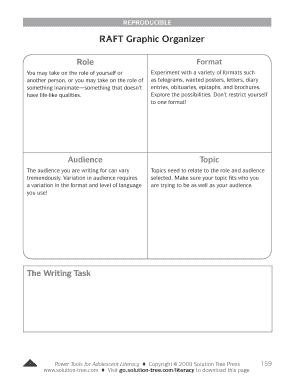
Raft Graphic Organizer Form


What is the raft graphic organizer
The raft graphic organizer is a structured tool designed to help individuals organize their thoughts and ideas in a clear and concise manner. It is particularly useful in educational settings, allowing students to explore various perspectives on a topic. The acronym RAFT stands for Role, Audience, Format, and Topic, which guides users in framing their writing or presentations effectively. By using this organizer, users can better understand the context and purpose of their work, leading to more focused and impactful communication.
How to use the raft graphic organizer
To use the raft graphic organizer effectively, begin by identifying the four key components: Role, Audience, Format, and Topic. Start by defining the role you will take on, such as a character or a professional. Next, consider your audience, which could range from classmates to a specific group of stakeholders. Then, decide on the format of your work, whether it be a letter, a report, or a presentation. Finally, clarify the topic you will address. Once these elements are established, you can fill in the organizer with relevant details, ensuring that your writing aligns with the intended purpose and audience.
Steps to complete the raft graphic organizer
Completing the raft graphic organizer involves several straightforward steps. First, gather your materials, including the raft template and any resources related to your topic. Next, fill in the Role section by specifying who you are writing as. Then, identify your Audience, considering their interests and needs. After that, choose the Format that best suits your message. Finally, articulate the Topic clearly, ensuring it is relevant to both your role and audience. Review your completed organizer to ensure coherence and clarity, making adjustments as needed to enhance your final product.
Legal use of the raft graphic organizer
The raft graphic organizer can be used legally in various contexts, particularly in educational and professional settings. When employing this tool, it is essential to ensure that the content created using the organizer adheres to copyright laws and does not infringe on any intellectual property rights. Additionally, if the organizer is used for formal presentations or publications, proper citations and acknowledgments should be included where necessary. By following these guidelines, users can utilize the raft graphic organizer effectively while remaining compliant with legal standards.
Key elements of the raft graphic organizer
The key elements of the raft graphic organizer include the four components that define its structure: Role, Audience, Format, and Topic. Each element plays a crucial role in shaping the content and direction of the writing. The Role defines the perspective from which the content is presented, while the Audience identifies who will receive the message. The Format dictates the style of communication, whether it is written or visual, and the Topic provides the subject matter to be discussed. Together, these elements create a comprehensive framework that enhances the clarity and effectiveness of the communication.
Examples of using the raft graphic organizer
Examples of using the raft graphic organizer can be found across various educational and professional scenarios. For instance, a student may take on the Role of a historical figure to write a letter to a government official, addressing a specific issue relevant to their time. In a business context, an employee might assume the Role of a project manager to present a proposal to the company's executives, using a report format. These examples illustrate how the raft organizer can be adapted to different situations, enhancing the effectiveness of communication by providing a clear structure and focus.
Quick guide on how to complete raft graphic organizer
Effortlessly Prepare Raft Graphic Organizer on Any Device
Digital document management has gained traction among companies and individuals alike. It offers an excellent environmentally friendly substitute for traditional printed and signed documents, as you can acquire the necessary form and securely store it online. airSlate SignNow equips you with all the tools needed to create, edit, and eSign your documents swiftly without any delays. Manage Raft Graphic Organizer across any platform using airSlate SignNow's Android or iOS applications and simplify any document-related tasks today.
The Easiest Way to Modify and eSign Raft Graphic Organizer with Ease
- Find Raft Graphic Organizer and click Get Form to begin.
- Utilize the tools we offer to finalize your document.
- Emphasize important sections of your documents or redact sensitive information using tools that airSlate SignNow offers specifically for that purpose.
- Create your eSignature with the Sign tool, which takes mere seconds and holds the same legal validity as a conventional wet ink signature.
- Review all the details and then click on the Done button to save your changes.
- Select your preferred method of sending your form, whether by email, text message (SMS), invitation link, or download it to your computer.
Say goodbye to lost or misplaced documents, tedious form navigation, or mistakes that necessitate printing new document copies. airSlate SignNow meets your document management needs in just a few clicks from any device of your choice. Modify and eSign Raft Graphic Organizer and ensure outstanding communication at every stage of your form preparation process with airSlate SignNow.
Create this form in 5 minutes or less
Create this form in 5 minutes!
How to create an eSignature for the raft graphic organizer
How to create an electronic signature for a PDF online
How to create an electronic signature for a PDF in Google Chrome
How to create an e-signature for signing PDFs in Gmail
How to create an e-signature right from your smartphone
How to create an e-signature for a PDF on iOS
How to create an e-signature for a PDF on Android
People also ask
-
What is a raft graphic organizer?
A raft graphic organizer is a visual tool that helps individuals organize their thoughts and ideas in a structured format. It allows users to clarify concepts and demonstrate understanding through the roles they assume, the audience they address, the format they use, and the topic they cover. Using a raft graphic organizer can enhance both learning and teaching processes.
-
How can a raft graphic organizer improve my team's productivity?
Implementing a raft graphic organizer within your team's workflow can streamline brainstorming sessions and enhance communication. By visually mapping out roles and ideas, teams can collaborate more effectively, ensuring everyone understands their responsibilities. This clarity can lead to quicker decision-making and a more unified approach to projects.
-
Are there any costs associated with using the raft graphic organizer feature in airSlate SignNow?
airSlate SignNow offers a cost-effective solution for using a raft graphic organizer within your document signing processes. Pricing varies based on the plan you choose, which may include features like document templates and integrations with other applications. You can explore our pricing page for detailed information tailored to your business needs.
-
What features does airSlate SignNow offer with the raft graphic organizer?
With airSlate SignNow, users can create detailed raft graphic organizers that simplify complex ideas. Features include customizable templates, real-time collaboration, and seamless eSign capabilities. These tools make it easy to organize information and present it clearly to various stakeholders.
-
Can I integrate the raft graphic organizer with other tools my team uses?
Yes, airSlate SignNow supports various integrations that allow you to connect your raft graphic organizer with other applications. This integration makes it easier to share organized content and collaborate with team members across different platforms. Enhanced connectivity ensures that your workflow is efficient and cohesive.
-
What types of industries can benefit from using a raft graphic organizer?
A raft graphic organizer can benefit various industries, including education, marketing, and project management. In classrooms, it helps students clarify their thoughts; in marketing, it aids in campaign planning. Essentially, any field that requires organized communication of ideas can utilize this effective tool.
-
How can I maximize the effectiveness of my raft graphic organizer?
To maximize the effectiveness of your raft graphic organizer, ensure that all team members are clear on their roles and the audience they are addressing. Encourage collaboration during the planning stages to gather diverse perspectives. Regularly review and update the organizer to reflect new ideas and changes in direction.
Get more for Raft Graphic Organizer
Find out other Raft Graphic Organizer
- eSign Hawaii Home Loan Application Free
- How To eSign Hawaii Home Loan Application
- How To eSign New York Home Loan Application
- How To eSign Texas Home Loan Application
- eSignature Indiana Prenuptial Agreement Template Now
- eSignature Indiana Prenuptial Agreement Template Simple
- eSignature Ohio Prenuptial Agreement Template Safe
- eSignature Oklahoma Prenuptial Agreement Template Safe
- eSignature Kentucky Child Custody Agreement Template Free
- eSignature Wyoming Child Custody Agreement Template Free
- eSign Florida Mortgage Quote Request Online
- eSign Mississippi Mortgage Quote Request Online
- How To eSign Colorado Freelance Contract
- eSign Ohio Mortgage Quote Request Mobile
- eSign Utah Mortgage Quote Request Online
- eSign Wisconsin Mortgage Quote Request Online
- eSign Hawaii Temporary Employment Contract Template Later
- eSign Georgia Recruitment Proposal Template Free
- Can I eSign Virginia Recruitment Proposal Template
- How To eSign Texas Temporary Employment Contract Template