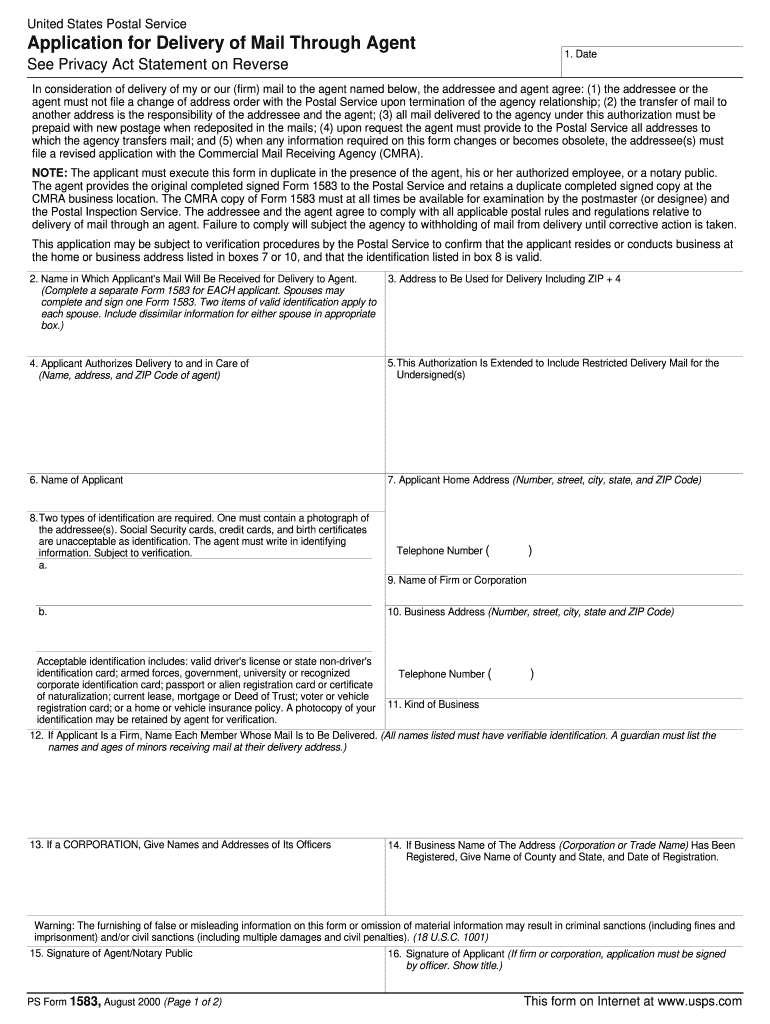
Ps Form 1583 Fillable 2004


What is the Ps Form 1583 Fillable
The Ps Form 1583 Fillable is a legal document used primarily for authorizing a third party to receive mail on your behalf. This form is essential for individuals who wish to establish a mailing address with the United States Postal Service (USPS) for various reasons, including business operations or personal needs. By completing this form, you grant permission to a designated individual or organization to collect and manage your mail, ensuring that important correspondence is received securely and efficiently.
How to use the Ps Form 1583 Fillable
Using the Ps Form 1583 Fillable involves several straightforward steps. First, download the fillable version of the form from a trusted source. Next, enter your personal details, including your name, address, and the name of the person or entity you are authorizing. It is crucial to provide accurate information to avoid any issues with mail delivery. After filling out the form, you must sign it in the designated area. Finally, submit the completed form to your local post office, where it will be processed to activate your mail authorization.
Steps to complete the Ps Form 1583 Fillable
Completing the Ps Form 1583 Fillable requires attention to detail. Follow these steps for a successful submission:
- Download the fillable form from a reliable source.
- Fill in your personal information, including your full name and address.
- Provide the name and address of the individual or business you are authorizing.
- Sign and date the form in the appropriate sections.
- Submit the completed form to your local post office for processing.
Legal use of the Ps Form 1583 Fillable
The Ps Form 1583 Fillable is legally binding when completed correctly, as it serves as a formal authorization for mail collection. To ensure its legality, all parties involved must provide accurate information and signatures. The USPS requires this form to maintain compliance with postal regulations, ensuring that mail is only collected by authorized individuals. Failure to adhere to these guidelines could result in legal complications or the rejection of your mail authorization request.
Key elements of the Ps Form 1583 Fillable
Several key elements must be included in the Ps Form 1583 Fillable for it to be valid:
- Personal Information: Your full name and address.
- Authorized Individual: The name and address of the person or entity authorized to receive your mail.
- Signatures: Signatures from both you and the authorized individual are required.
- Date: The date of signing must be included to establish the timeline of authorization.
Form Submission Methods
The Ps Form 1583 Fillable can be submitted through various methods. The most common way is to deliver the completed form in person to your local post office. Alternatively, some postal services may allow you to submit the form via mail. However, in-person submission is often preferred to ensure that all necessary documentation is verified on the spot. Always check with your local post office for specific submission guidelines and requirements.
Quick guide on how to complete ps form 1583 fillable 2000
Complete Ps Form 1583 Fillable effortlessly on any device
Online document administration has surged in popularity among businesses and individuals. It serves as an ideal eco-friendly alternative to traditional printed and signed papers, allowing you to access the required form and securely store it online. airSlate SignNow equips you with all the tools necessary to create, adjust, and eSign your documents promptly without delays. Manage Ps Form 1583 Fillable on any device with airSlate SignNow's Android or iOS applications and simplify any document-related process today.
How to adjust and eSign Ps Form 1583 Fillable with ease
- Obtain Ps Form 1583 Fillable and click on Get Form to begin.
- Utilize the resources we provide to complete your document.
- Emphasize pertinent sections of the documents or redact sensitive information with tools specifically provided by airSlate SignNow for this purpose.
- Create your eSignature using the Sign tool, which takes mere seconds and carries the same legal validity as a conventional wet ink signature.
- Review the details and click on the Done button to save your modifications.
- Select your preferred method to share your form, via email, text message (SMS), invitation link, or download it to your computer.
Eliminate worries about lost or misplaced documents, tedious form searches, or mistakes that necessitate printing new document copies. airSlate SignNow fulfills all your document management needs in just a few clicks from any device of your choice. Adjust and eSign Ps Form 1583 Fillable to ensure outstanding communication at every stage of your form preparation process with airSlate SignNow.
Create this form in 5 minutes or less
Find and fill out the correct ps form 1583 fillable 2000
Create this form in 5 minutes!
How to create an eSignature for the ps form 1583 fillable 2000
The way to make an eSignature for a PDF file online
The way to make an eSignature for a PDF file in Google Chrome
The way to create an electronic signature for signing PDFs in Gmail
The best way to make an eSignature straight from your mobile device
The way to make an eSignature for a PDF file on iOS
The best way to make an eSignature for a PDF document on Android devices
People also ask
-
What is Ps Form 1583 Fillable and how is it used?
Ps Form 1583 Fillable is a form used by individuals to authorize a designated person to receive their mail on their behalf. This fillable format allows users to easily complete the necessary information digitally, ensuring clarity and accuracy in their submissions.
-
How can airSlate SignNow assist with completing Ps Form 1583 Fillable?
airSlate SignNow provides an intuitive platform that simplifies the process of filling out Ps Form 1583 Fillable. Users can access templates, fill them in seamlessly, and eSign the document, making the entire process efficient and hassle-free.
-
Is there a cost associated with using the Ps Form 1583 Fillable feature in airSlate SignNow?
While airSlate SignNow offers a range of pricing plans to suit different business needs, the features related to Ps Form 1583 Fillable are included in many of these plans. For specific pricing details, you can visit the airSlate SignNow website or contact their support team directly.
-
What are the benefits of using airSlate SignNow for Ps Form 1583 Fillable?
Using airSlate SignNow for Ps Form 1583 Fillable offers numerous benefits, including ease of use, digital signing capabilities, and secure document management. It ensures that all necessary forms are completed correctly and quickly, helping users save time.
-
Are there integrations available for managing Ps Form 1583 Fillable with other applications?
Yes, airSlate SignNow supports various integrations with popular applications, allowing you to manage Ps Form 1583 Fillable alongside your other tools. This enhances productivity by enabling seamless workflows across platforms like Google Drive and Dropbox.
-
Is it possible to save and share my completed Ps Form 1583 Fillable with others?
Absolutely! After completing your Ps Form 1583 Fillable in airSlate SignNow, you can save it securely and share it with others through email or direct links. This feature is perfect for ensuring that all necessary parties have access to the document promptly.
-
Can I edit my Ps Form 1583 Fillable after I have saved it?
Yes, airSlate SignNow allows users the flexibility to go back and edit their Ps Form 1583 Fillable at any time before final submission. This ensures that if any information changes, you can easily update your form without starting from scratch.
Get more for Ps Form 1583 Fillable
- Credit card zip code finder form
- Bank transfer authorization form 483056173
- Ucd extension form
- Q i dont think my court appointed attorney is defending me as form
- Delivery driver employment contract template form
- Dental employment contract template form
- Director employment contract template form
- Exhibit 5 dekalb county fire department field incident report form
Find out other Ps Form 1583 Fillable
- Sign Hawaii IT Project Proposal Template Online
- Sign Nebraska Operating Agreement Now
- Can I Sign Montana IT Project Proposal Template
- Sign Delaware Software Development Agreement Template Now
- How To Sign Delaware Software Development Agreement Template
- How Can I Sign Illinois Software Development Agreement Template
- Sign Arkansas IT Consulting Agreement Computer
- Can I Sign Arkansas IT Consulting Agreement
- Sign Iowa Agile Software Development Contract Template Free
- How To Sign Oregon IT Consulting Agreement
- Sign Arizona Web Hosting Agreement Easy
- How Can I Sign Arizona Web Hosting Agreement
- Help Me With Sign Alaska Web Hosting Agreement
- Sign Alaska Web Hosting Agreement Easy
- Sign Arkansas Web Hosting Agreement Simple
- Sign Indiana Web Hosting Agreement Online
- Sign Indiana Web Hosting Agreement Easy
- How To Sign Louisiana Web Hosting Agreement
- Sign Maryland Web Hosting Agreement Now
- Sign Maryland Web Hosting Agreement Free