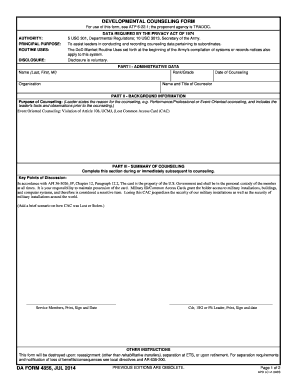
To View the Lost and Stolen CAC Formal Counseling Form


Understanding the Lost CAC Counseling Form
The lost CAC counseling form is a crucial document for individuals in the military and related fields who have misplaced their Common Access Card (CAC). This form serves as an official record of the loss and initiates the process for obtaining a replacement. It is essential for maintaining security and access to various military systems and facilities. The form typically requires details about the individual, the circumstances of the loss, and any previous attempts to recover the card.
Steps to Complete the Lost CAC Counseling Form
Filling out the lost CAC counseling form involves several key steps to ensure accuracy and compliance. Begin by gathering necessary personal information, including your full name, rank, and social security number. Clearly describe the circumstances surrounding the loss of your CAC. It is also important to provide any relevant details that may assist in the investigation of the loss. After completing the form, review it for any errors before submission.
Legal Use of the Lost CAC Counseling Form
The lost CAC counseling form is legally binding and must be completed with accurate information. It is essential that the form adheres to military regulations and guidelines. The information provided can be used in various legal contexts, including investigations into lost or stolen identification. Ensuring compliance with relevant laws, such as the Privacy Act, is crucial when handling personal data on this form.
Obtaining the Lost CAC Counseling Form
The lost CAC counseling form can typically be obtained through military personnel offices or online portals designated for service members. It is advisable to check with your specific branch of service for the most current version of the form. Ensure that you are using the correct form to avoid delays in processing your request for a replacement CAC.
Examples of Using the Lost CAC Counseling Form
Utilizing the lost CAC counseling form can vary based on individual circumstances. For instance, if a service member loses their CAC while traveling, they must report the loss immediately and complete the form to prevent unauthorized access to military systems. Another example includes situations where the CAC is lost during training exercises; in such cases, prompt completion of the form is critical to maintain security protocols.
Required Documents for Lost CAC Counseling
When submitting the lost CAC counseling form, certain documents may be required to support your claim. These can include a copy of your identification, proof of military affiliation, and any previous documentation related to the loss of your CAC. Having these documents ready can expedite the processing of your request and ensure compliance with military regulations.
Form Submission Methods
The lost CAC counseling form can be submitted through various methods, depending on the policies of your specific military branch. Common submission methods include online portals, mail, or in-person delivery to designated personnel offices. It is important to follow the guidelines provided by your command to ensure timely processing of your request for a replacement CAC.
Quick guide on how to complete to view the lost and stolen cac formal counseling form
Finish To View The Lost And Stolen CAC Formal Counseling Form smoothly on any gadget
Web-based document management has become widely accepted by companies and individuals alike. It offers a fantastic environmentally-friendly substitute for traditional printed and signed documents, as you can easily locate the correct form and securely save it online. airSlate SignNow equips you with all the resources necessary to create, modify, and eSign your documents quickly without interruptions. Manage To View The Lost And Stolen CAC Formal Counseling Form on any gadget with airSlate SignNow's Android or iOS applications and enhance any document-driven process today.
How to modify and eSign To View The Lost And Stolen CAC Formal Counseling Form effortlessly
- Obtain To View The Lost And Stolen CAC Formal Counseling Form and click on Get Form to begin.
- Utilize the tools we provide to complete your document.
- Emphasize important sections of your documents or conceal confidential information with tools specifically designed for that purpose by airSlate SignNow.
- Create your eSignature using the Sign feature, which takes moments and holds the same legal significance as a traditional handwritten signature.
- Verify the details and click on the Done button to save your modifications.
- Select your preferred method for sending your form, via email, text message (SMS), invitation link, or download it to your computer.
Say goodbye to lost or misplaced documents, tedious form searching, or mistakes that necessitate printing new copies. airSlate SignNow meets your document management needs in just a few clicks from any device of your preference. Modify and eSign To View The Lost And Stolen CAC Formal Counseling Form and guarantee exceptional communication throughout the document preparation process with airSlate SignNow.
Create this form in 5 minutes or less
Create this form in 5 minutes!
How to create an eSignature for the to view the lost and stolen cac formal counseling form
How to create an electronic signature for a PDF online
How to create an electronic signature for a PDF in Google Chrome
How to create an e-signature for signing PDFs in Gmail
How to create an e-signature right from your smartphone
How to create an e-signature for a PDF on iOS
How to create an e-signature for a PDF on Android
People also ask
-
What should I do if I lost my CAC?
If you have lost your CAC, you should immediately report it to your supervisor or security officer. They will guide you through the lost CAC counseling process, ensuring you receive a replacement quickly to maintain your access to secure areas and systems.
-
How does airSlate SignNow support lost CAC counseling?
airSlate SignNow provides a streamlined solution for managing documentation related to lost CAC counseling. You can easily send and eSign forms required for reporting and resolving your lost CAC situation, making the process efficient and stress-free.
-
Is there a cost associated with lost CAC counseling services?
Generally, counseling services related to lost CAC are offered through official military channels and may not incur fees. However, using airSlate SignNow for documentation and eSigning can save you time and potentially streamline any costs associated with delays.
-
What features does airSlate SignNow offer for lost CAC counseling?
airSlate SignNow offers features such as document sending, electronic signatures, and real-time tracking that can facilitate lost CAC counseling processes. These features allow users to securely manage and sign important documents needed for replacement requests.
-
Can airSlate SignNow integrate with other tools for lost CAC counseling?
Yes, airSlate SignNow integrates with various applications such as Google Drive, Dropbox, and CRM systems, which can enhance your lost CAC counseling workflow. This ensures that important documents are easily accessible and shareable across platforms.
-
What are the benefits of using airSlate SignNow for lost CAC counseling?
Using airSlate SignNow for lost CAC counseling simplifies the documentation process, reducing the time spent on manual paperwork. Its intuitive interface allows users to focus on obtaining their CAC replacement without the hassle of traditional, slower methods.
-
How secure is airSlate SignNow for managing lost CAC counseling documents?
airSlate SignNow prioritizes security with features like advanced encryption and compliance with regulatory standards. When managing lost CAC counseling documents, you can trust that your information is protected and handled confidentially.
Get more for To View The Lost And Stolen CAC Formal Counseling Form
Find out other To View The Lost And Stolen CAC Formal Counseling Form
- eSign Kentucky Healthcare / Medical Living Will Secure
- eSign Maine Government LLC Operating Agreement Fast
- eSign Kentucky Healthcare / Medical Last Will And Testament Free
- eSign Maine Healthcare / Medical LLC Operating Agreement Now
- eSign Louisiana High Tech LLC Operating Agreement Safe
- eSign Massachusetts Government Quitclaim Deed Fast
- How Do I eSign Massachusetts Government Arbitration Agreement
- eSign Maryland High Tech Claim Fast
- eSign Maine High Tech Affidavit Of Heirship Now
- eSign Michigan Government LLC Operating Agreement Online
- eSign Minnesota High Tech Rental Lease Agreement Myself
- eSign Minnesota High Tech Rental Lease Agreement Free
- eSign Michigan Healthcare / Medical Permission Slip Now
- eSign Montana High Tech Lease Agreement Online
- eSign Mississippi Government LLC Operating Agreement Easy
- eSign Ohio High Tech Letter Of Intent Later
- eSign North Dakota High Tech Quitclaim Deed Secure
- eSign Nebraska Healthcare / Medical LLC Operating Agreement Simple
- eSign Nebraska Healthcare / Medical Limited Power Of Attorney Mobile
- eSign Rhode Island High Tech Promissory Note Template Simple