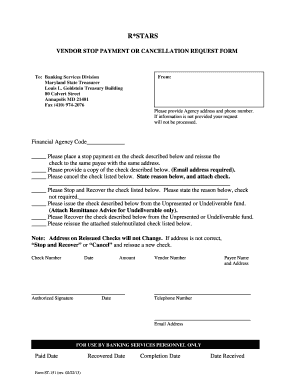
Online Form St 151 Comptroller of Maryland


What is the Online Form St 151 Comptroller of Maryland
The Online Form St 151 Comptroller of Maryland is a document used primarily for tax-related purposes in the state of Maryland. It serves as a request for a refund of sales and use tax. Businesses and individuals can utilize this form to claim refunds for overpaid taxes or taxes that were not due. This form is essential for ensuring compliance with state tax regulations and for recovering funds that may have been incorrectly paid.
How to use the Online Form St 151 Comptroller of Maryland
Using the Online Form St 151 is straightforward. First, access the fillable online form through the designated platform. Carefully read the instructions provided to ensure accurate completion. Fill in the required fields, which typically include details about the taxpayer, the reason for the refund, and the amount being claimed. After completing the form, review all entries for accuracy before submitting it electronically. This method streamlines the process and ensures that your request is processed efficiently.
Steps to complete the Online Form St 151 Comptroller of Maryland
Completing the Online Form St 151 involves several key steps:
- Access the fillable online form on the official platform.
- Provide your personal or business information, including name, address, and tax identification number.
- Clearly state the reason for the refund request.
- Enter the total amount of tax you are claiming as a refund.
- Review the information entered for accuracy and completeness.
- Submit the form electronically, ensuring you receive a confirmation of submission.
Legal use of the Online Form St 151 Comptroller of Maryland
The Online Form St 151 is legally recognized when completed and submitted according to Maryland's tax laws. To ensure its validity, the form must be filled out accurately, with all required information provided. The submission of this form electronically is compliant with the Electronic Signatures in Global and National Commerce Act (ESIGN) and the Uniform Electronic Transactions Act (UETA), which govern the legal status of electronic documents and signatures in the United States.
Key elements of the Online Form St 151 Comptroller of Maryland
Key elements of the Online Form St 151 include:
- Taxpayer Information: Name, address, and tax identification number.
- Refund Reason: A clear explanation of why the refund is being requested.
- Claim Amount: The specific amount of tax being claimed for a refund.
- Signature: An electronic signature that validates the form submission.
Form Submission Methods
The Online Form St 151 can be submitted electronically, which is the preferred method for efficiency and speed. Alternatively, if necessary, it can also be printed and mailed to the appropriate address provided by the Maryland Comptroller's office. In-person submissions may be accepted at designated locations, but electronic submission is generally recommended for quicker processing.
Quick guide on how to complete online form st 151 comptroller of maryland
Complete Online Form St 151 Comptroller Of Maryland effortlessly on any device
Digital document management has become increasingly popular among businesses and individuals. It offers an ideal environmentally friendly alternative to conventional printed and signed documents, allowing you to find the correct form and safely store it online. airSlate SignNow equips you with all the tools you need to create, modify, and electronically sign your documents rapidly without delays. Manage Online Form St 151 Comptroller Of Maryland on any device using airSlate SignNow's Android or iOS applications and simplify any document-related tasks today.
How to modify and electronically sign Online Form St 151 Comptroller Of Maryland with ease
- Find Online Form St 151 Comptroller Of Maryland and then click Get Form to begin.
- Use the tools we provide to complete your form.
- Emphasize pertinent sections of the documents or obscure sensitive information with tools that airSlate SignNow specifically offers for that purpose.
- Create your signature using the Sign feature, which takes seconds and carries the same legal validity as a conventional handwritten signature.
- Review all the details and then click the Done button to save your modifications.
- Select how you would like to send your form, via email, text message (SMS), or invitation link, or download it to your computer.
Eliminate concerns about lost or misplaced documents, tedious form searching, or mistakes that require printing new copies. airSlate SignNow meets your needs in document management with just a few clicks from any device you prefer. Alter and electronically sign Online Form St 151 Comptroller Of Maryland and ensure smooth communication at any stage of your form preparation process with airSlate SignNow.
Create this form in 5 minutes or less
Create this form in 5 minutes!
How to create an eSignature for the online form st 151 comptroller of maryland
How to create an electronic signature for a PDF online
How to create an electronic signature for a PDF in Google Chrome
How to create an e-signature for signing PDFs in Gmail
How to create an e-signature right from your smartphone
How to create an e-signature for a PDF on iOS
How to create an e-signature for a PDF on Android
People also ask
-
What is the fillable online form ST 151 Comptroller of Maryland?
The fillable online form ST 151 Comptroller of Maryland is a document used for tax exemptions on sales and use tax. It allows businesses in Maryland to apply for tax exemption, making it essential for those purchasing goods exempt from sales tax. airSlate SignNow makes it easy to fill, sign, and submit this form electronically.
-
How can I access the fillable online form ST 151 Comptroller of Maryland?
You can easily access the fillable online form ST 151 Comptroller of Maryland through the airSlate SignNow platform. Our user-friendly interface allows you to locate and complete the form quickly. Simply log into your account, search for the form, and start filling it out with the required information.
-
Is there a cost associated with using the fillable online form ST 151 Comptroller of Maryland on airSlate SignNow?
Using the fillable online form ST 151 Comptroller of Maryland on airSlate SignNow incurs minimal costs as part of our subscription plans. We provide flexible pricing options that cater to businesses of all sizes. By investing in our services, you gain access to a comprehensive range of document management features.
-
What features does airSlate SignNow offer for filling out forms like the ST 151?
airSlate SignNow provides an array of features to enhance your experience with the fillable online form ST 151 Comptroller of Maryland. These include drag-and-drop document editing, customizable templates, real-time collaboration, and secure eSigning capabilities. Our platform ensures that your document workflow is efficient and streamlined.
-
How does eSigning the fillable online form ST 151 Comptroller of Maryland work?
eSigning the fillable online form ST 151 Comptroller of Maryland is simple with airSlate SignNow. After filling out the form, you can invite others to sign electronically through a secure link. This ensures that the signing process is fast, legally binding, and convenient for all parties involved.
-
Can I save my progress on the fillable online form ST 151 Comptroller of Maryland?
Yes, you can save your progress on the fillable online form ST 151 Comptroller of Maryland using airSlate SignNow. Our platform allows you to work on the document at your own pace, ensuring you don’t lose any information. Simply save your document and return to it whenever you're ready to complete the form.
-
What benefits can I expect from using airSlate SignNow for the ST 151 form?
Using airSlate SignNow for the fillable online form ST 151 Comptroller of Maryland offers numerous benefits, including improved efficiency, reduced paper usage, and faster processing times. Our platform is designed to streamline your document workflows, allowing you to focus more on your business. Additionally, our solutions provide advanced security features to protect your sensitive information.
Get more for Online Form St 151 Comptroller Of Maryland
- Tuwharetoa registration form
- 1038 form
- You are to open a lemon juice and shake business in your neighborhood conduct a simple market research to know if it is form
- Grammar vocabulary and pronunciation a intermediate form
- Dbi sala inspection forms
- Sce w8 form
- Emedny 490601 form
- Ssuhs provisional pass certificate form
Find out other Online Form St 151 Comptroller Of Maryland
- How To eSignature Iowa Doctors Business Letter Template
- Help Me With eSignature Indiana Doctors Notice To Quit
- eSignature Ohio Education Purchase Order Template Easy
- eSignature South Dakota Education Confidentiality Agreement Later
- eSignature South Carolina Education Executive Summary Template Easy
- eSignature Michigan Doctors Living Will Simple
- How Do I eSignature Michigan Doctors LLC Operating Agreement
- How To eSignature Vermont Education Residential Lease Agreement
- eSignature Alabama Finance & Tax Accounting Quitclaim Deed Easy
- eSignature West Virginia Education Quitclaim Deed Fast
- eSignature Washington Education Lease Agreement Form Later
- eSignature Missouri Doctors Residential Lease Agreement Fast
- eSignature Wyoming Education Quitclaim Deed Easy
- eSignature Alaska Government Agreement Fast
- How Can I eSignature Arizona Government POA
- How Do I eSignature Nevada Doctors Lease Agreement Template
- Help Me With eSignature Nevada Doctors Lease Agreement Template
- How Can I eSignature Nevada Doctors Lease Agreement Template
- eSignature Finance & Tax Accounting Presentation Arkansas Secure
- eSignature Arkansas Government Affidavit Of Heirship Online