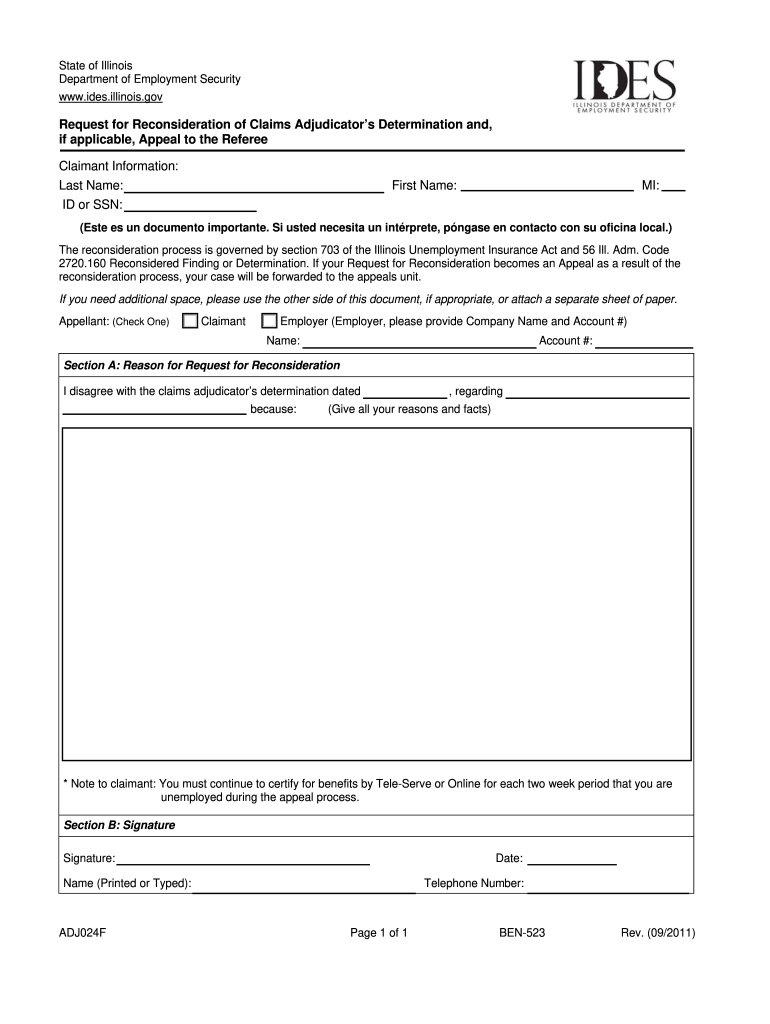
Ides Letter of Reconsideration 2011-2026


What is the IDES Letter of Reconsideration
The IDES Letter of Reconsideration is a formal request submitted by individuals seeking to challenge the Illinois Department of Employment Security's (IDES) decision regarding their unemployment benefits. This letter serves as a means to appeal a determination that may have denied, reduced, or terminated unemployment benefits. It is essential for claimants to understand that submitting this letter is a critical step in the appeals process, allowing them to present additional information or clarify circumstances that may affect their eligibility for benefits.
Steps to Complete the IDES Letter of Reconsideration
Completing the IDES Letter of Reconsideration involves several important steps to ensure it is properly filled out and submitted. First, gather all relevant documentation, including the original determination letter and any supporting evidence. Next, clearly state your reasons for appealing the decision, providing specific details and any new information that may support your case. It is also important to include your personal information, such as your name, address, and Social Security number, to ensure proper identification. Finally, review the letter for accuracy before submitting it to the appropriate IDES office.
Key Elements of the IDES Letter of Reconsideration
When drafting the IDES Letter of Reconsideration, several key elements must be included for it to be effective. Start with a clear subject line indicating that it is an appeal. Include your full name, address, and contact information at the top. The body of the letter should succinctly explain the reason for the appeal, referencing the specific determination letter and any relevant dates. It is also beneficial to incorporate any supporting documentation that substantiates your claims, ensuring that all information is organized and easy to follow. Conclude with a polite request for reconsideration and your signature.
How to Obtain the IDES Letter of Reconsideration
The IDES Letter of Reconsideration can be obtained through the IDES website or by contacting their office directly. Claimants can access forms and guidelines online, which provide detailed instructions on how to fill out the letter. Additionally, individuals may request assistance from IDES representatives to ensure they have the correct form and understand the requirements for submission. It is advisable to act promptly, as there are deadlines associated with the appeals process that must be adhered to.
Legal Use of the IDES Letter of Reconsideration
The legal use of the IDES Letter of Reconsideration is essential for maintaining the rights of claimants during the appeals process. This letter must be submitted within the designated timeframe outlined in the determination letter to be considered valid. Moreover, it is crucial that the letter includes accurate information and adheres to the guidelines set forth by IDES to avoid any potential issues that may arise during the review process. Understanding these legal requirements helps ensure that the appeal is taken seriously and properly evaluated.
Filing Deadlines / Important Dates
Filing deadlines for the IDES Letter of Reconsideration are critical to the appeals process. Claimants typically have a limited window, often within 30 days of receiving the determination letter, to submit their appeal. It is important to pay attention to the date on the determination letter and mark your calendar to ensure timely submission. Missing the deadline may result in the loss of the right to appeal the decision, making it crucial to act quickly and efficiently.
Quick guide on how to complete request for reconsideration of claims adjudicatoramp39s determination ides illinois
Optimize your HR processes with Ides Letter Of Reconsideration Template
Every HR expert recognizes the importance of maintaining employees’ information organized and tidy. With airSlate SignNow, you gain access to an extensive collection of state-specific employment documents that signNowly enhance the management, administration, and storage of all work-related files in a single location. airSlate SignNow assists you in overseeing Ides Letter Of Reconsideration administration from start to finish, with detailed editing and eSignature tools available whenever you need them. Improve your accuracy, document security, and eliminate minor manual errors with just a few clicks.
Steps to edit and eSign Ides Letter Of Reconsideration:
- Locate the correct state and search for the form you require.
- Access the form page and click on Get Form to start working with it.
- Allow Ides Letter Of Reconsideration to load in the editor and follow the prompts that show required fields.
- Input your information or add additional fillable fields to the document.
- Utilize our tools and features to modify your form as needed: annotate, redact sensitive information, and create an eSignature.
- Review your form for errors before proceeding with its submission.
- Click Done to save changes and download your form.
- Alternatively, send your document directly to your recipients and collect signatures and information.
- Safely keep completed documents within your airSlate SignNow account and access them whenever you wish.
Using a flexible eSignature solution is essential when managing Ides Letter Of Reconsideration. Make even the most intricate workflow as straightforward as possible with airSlate SignNow. Start your free trial today to explore what you can achieve with your department.
Create this form in 5 minutes or less
FAQs
-
How long does it take for Google to respond to a reconsideration request?
We have submitted several successful reconsideration requests on behalf of clients who have found themselves penalized by Google. The longest response time was approximately 6 weeks and the shortest was just under 3 weeks. As they say "your mileage may vary" but that has been our experience. I will note that in every case, our reconsideration requests resulted in the removal of the penalty. The key is to do the work to clean up whatever you are being penalized for. Most often that takes much longer than the actual response time from Google. If you don't do the work beforehand, the response to your reconsideration request may come back more quickly, but you will be disappointed. I wrote a blog post about it here: Google Unnatural Link Penalty? What Should You Do Now?
-
How do I respond to a request for a restraining order? Do I need to fill out a form?
As asked of me specifically;The others are right, you will likely need a lawyer. But to answer your question, there is a response form to respond to a restraining order or order of protection. Worst case the form is available at the courthouse where your hearing is set to be heard in, typically at the appropriate clerk's window, which may vary, so ask any of the clerk's when you get there.You only have so many days to respond, and it will specify in the paperwork.You will also have to appear in court on the date your hearing is scheduled.Most courts have a department that will help you respond to forms at no cost. I figure you are asking because you can't afford an attorney which is completely understandable.The problem is that if you aren't represented and the other person is successful in getting a temporary restraining order made permanent in the hearing you will not be allowed at any of the places the petitioner goes, without risking arrest.I hope this helps.Not given as legal advice-
-
Does a girlfriend have to fill out a leave request form for a US Army Soldier in Special Operations in Africa?
Let me guess, you've been contacted via email by somebody you’ve never met. they've told you a story about being a deployed soldier. At some stage in the dialogue they’ve told you about some kind of emotional drama, sick relative/kid etc. They tell you that because they are in a dangerous part of the world with no facilities they need you to fill in a leave application for them. Some part of this process will inevitably involve you having to pay some money on their behalf. The money will need to be paid via ‘Western Union’. Since you havent had much involvement with the military in the past you dont understand and are tempted to help out this poor soldier. they promise to pay you back once they get back from war.if this sounds familiar you are being scammed. There is no soldier just an online criminal trying to steal your money. If you send any money via Western Union it is gone, straight into the pockets of the scammer. you cant get it back, it is not traceable, this is why scammers love Western Union. They aernt going to pay you back, once they have your money you will only hear from them again if they think they can double down and squeeze more money out of you.Leave applications need to be completed by soldiers themselves. They are normally approved by their unit chain of command. If there is a problem the soldier’s commander will summon them internally to resolve the issue. This is all part of the fun of being a unit commander!! If the leave is not urgent they will wait for a convenient time during a rotation etc to work out the problems, if the leave is urgent (dying parent/spouse/kid etc) they will literally get that soldier out of an operational area ASAP. Operational requirements come first but it would need to be something unthinkable to prevent the Army giving immediate emergency leave to somebody to visit their dying kid in hospital etc.The process used by the scammers is known as ‘Advance fee fraud’ and if you want to read about the funny things people do to scam the scammers have a read over on The largest scambaiting community on the planet!
-
Can a pharmacist refuse to fill an Rx after the claim has already been paid by insurance, but also refuse to void out the fill request so Rx can't be transferred and filled elsewhere (Arizona)?
Ok, this weird. The pharmacy cannot collect from the insurance company unless the prescription has been filled. There is no pre paying.Did the pharmacist fill the prescription but you didn’t get it?You can always get your doctor to call your prescriptions in to another pharmacy.
-
If an online background check site like Intelius falsely claims in the initial scan that I have multiple criminal records, is it worth filling out the opt-out request for them to completely remove my listing? Can I sue them?
Intelius conducts a public records search. This is normal for most background screeners unless you are specifically performing a more in-depth search. There should be a disclaimer on the site stating that the accuracy of a public records search is not guaranteed; I don’t know if there is as I haven’t worked with Intelius since TalentWise split off into its own company.A public records search that returns a positive result is not a guarantee of the presence of a criminal record; it only indicates that a record exists for someone with a similar name as whoever was screened. Intelius cannot remove the record in question from the search because they do not maintain the database that holds the record; they do not curate the information, they only report it.Most services and employers will not deny access to services or employment based on a public records search specifically because they are not guaranteed to be accurate and they may be opening themselves to litigation.If records do show up for you and they should not, note the following:Middle name on the record (if any)Spelling of first/last name on the recordDate of birth on the recordCounty of residence/conviction on the recordIf the name/DOB on the record are different from your legal name(s) and DOB, the record is not for you. If the name/DOB on the record do match yours, it is not necessarily for you; contact the county clerk for the county the record is from, tell them that a criminal record incorrectly came up for you in a public records search, and ask them what you need to do in order to obtain a signed affidavit or equivalent document so you can show the record is not yours.
Create this form in 5 minutes!
How to create an eSignature for the request for reconsideration of claims adjudicatoramp39s determination ides illinois
How to make an eSignature for your Request For Reconsideration Of Claims Adjudicatoramp39s Determination Ides Illinois online
How to generate an electronic signature for the Request For Reconsideration Of Claims Adjudicatoramp39s Determination Ides Illinois in Chrome
How to generate an electronic signature for signing the Request For Reconsideration Of Claims Adjudicatoramp39s Determination Ides Illinois in Gmail
How to create an electronic signature for the Request For Reconsideration Of Claims Adjudicatoramp39s Determination Ides Illinois from your smartphone
How to make an eSignature for the Request For Reconsideration Of Claims Adjudicatoramp39s Determination Ides Illinois on iOS devices
How to generate an eSignature for the Request For Reconsideration Of Claims Adjudicatoramp39s Determination Ides Illinois on Android devices
People also ask
-
What is an ides appeal letter sample?
An ides appeal letter sample is a template used to contest an unemployment benefits decision made by the Illinois Department of Employment Security (IDES). It serves as a guide to effectively articulate your reasons for appealing and includes necessary details for submission. Using an ides appeal letter sample can help streamline the process, ensuring all required information is presented clearly.
-
How can airSlate SignNow assist with an ides appeal letter sample?
airSlate SignNow provides a seamless platform to create, send, and eSign documents, including an ides appeal letter sample. With its user-friendly interface, users can easily customize any template, allowing for quick adjustments to meet specific needs. This ensures that your appeal is professionally presented and promptly submitted.
-
Is there a cost associated with using airSlate SignNow for an ides appeal letter sample?
Yes, airSlate SignNow offers various pricing plans to accommodate different needs. Users can access essential features, including templates like the ides appeal letter sample, at competitive rates. Additionally, there is a free trial available, allowing prospective customers to explore the platform before committing.
-
What features does airSlate SignNow offer for document signing?
airSlate SignNow offers a range of features designed for efficient document management, including instant eSigning, customizable templates like the ides appeal letter sample, and secure cloud storage. Users can also track document statuses and send reminders to ensure timely responses. These features streamline the signing process, saving time and effort.
-
Can I integrate airSlate SignNow with other applications?
Absolutely! airSlate SignNow supports integrations with popular applications and platforms such as Google Drive, Dropbox, and various CRM systems. This allows users to easily manage their documents, including the ides appeal letter sample, across different tools, improving workflow efficiency and organization.
-
What are the benefits of using an ides appeal letter sample with airSlate SignNow?
Using an ides appeal letter sample with airSlate SignNow provides a structured approach to your appeal process. It ensures that all essential information is included in a professional manner. Additionally, you can eSign your appeal securely, reducing delays and enhancing communication with the IDES.
-
How quickly can I send an ides appeal letter sample using airSlate SignNow?
With airSlate SignNow, you can send an ides appeal letter sample almost instantly. The platform allows you to fill out, customize, and eSign your document in just a few minutes. This quick turnaround is crucial for meeting any appeal deadlines set by IDES, ensuring your case is addressed promptly.
Get more for Ides Letter Of Reconsideration
Find out other Ides Letter Of Reconsideration
- How Can I Electronic signature Oregon Finance & Tax Accounting PDF
- How To Electronic signature Indiana Healthcare / Medical PDF
- How Do I Electronic signature Maryland Healthcare / Medical Presentation
- How To Electronic signature Tennessee Healthcare / Medical Word
- Can I Electronic signature Hawaii Insurance PDF
- Help Me With Electronic signature Colorado High Tech Form
- How To Electronic signature Indiana Insurance Document
- Can I Electronic signature Virginia Education Word
- How To Electronic signature Louisiana Insurance Document
- Can I Electronic signature Florida High Tech Document
- Can I Electronic signature Minnesota Insurance PDF
- How Do I Electronic signature Minnesota Insurance Document
- How To Electronic signature Missouri Insurance Form
- How Can I Electronic signature New Jersey Insurance Document
- How To Electronic signature Indiana High Tech Document
- How Do I Electronic signature Indiana High Tech Document
- How Can I Electronic signature Ohio Insurance Document
- Can I Electronic signature South Dakota Insurance PPT
- How Can I Electronic signature Maine Lawers PPT
- How To Electronic signature Maine Lawers PPT