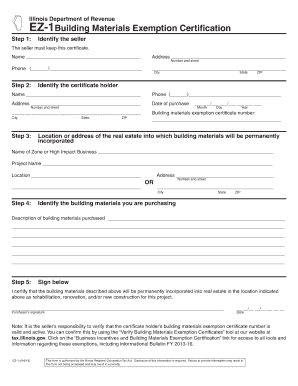
Ez 1building Materialsexemption Certificaion Illinois Department of Revenue Form


What is the Ez 1building Materialsexemption Certificaion Illinois Department Of Revenue Form
The Ez 1building Materialsexemption certificaion Illinois Department of Revenue form is a document used in Illinois to claim an exemption from sales tax on specific building materials. This form is essential for contractors and businesses engaged in construction projects that qualify for tax exemptions under state law. By submitting this form, eligible entities can avoid paying sales tax on materials that will be incorporated into real property, thus reducing overall project costs.
How to use the Ez 1building Materialsexemption Certificaion Illinois Department Of Revenue Form
Using the Ez 1building Materialsexemption certificaion form involves several straightforward steps. First, ensure that you meet the eligibility criteria for tax exemption. Next, accurately complete the form with the necessary details, including information about the purchaser, seller, and the type of materials involved. Once filled out, the form should be provided to the seller at the time of purchase to validate the exemption. It is crucial to keep a copy for your records, as it may be required for future audits or compliance checks.
Steps to complete the Ez 1building Materialsexemption Certificaion Illinois Department Of Revenue Form
Completing the Ez 1building Materialsexemption certificaion form requires careful attention to detail. Here are the steps to follow:
- Obtain the form from the Illinois Department of Revenue website or through authorized channels.
- Fill in the purchaser's name, address, and identification number.
- Provide the seller's information, including their name and address.
- List the specific building materials being purchased and their intended use.
- Sign and date the form to certify the information is accurate.
Eligibility Criteria
To qualify for the Ez 1building Materialsexemption certificaion form, certain eligibility criteria must be met. Generally, the purchaser must be a contractor or a business entity engaged in construction activities. The materials purchased should be intended for use in a construction project that qualifies for sales tax exemption under Illinois law. It is essential to review the specific state regulations to ensure compliance and eligibility before submitting the form.
Required Documents
When filling out the Ez 1building Materialsexemption certificaion form, several documents may be necessary to support your claim. These typically include:
- A valid business license or registration.
- Proof of the construction project, such as contracts or work orders.
- Identification numbers for both the purchaser and seller.
- Any additional documentation required by the Illinois Department of Revenue.
Form Submission Methods
The Ez 1building Materialsexemption certificaion form can be submitted through various methods. Typically, it can be delivered in person to the seller at the time of purchase. Alternatively, some businesses may allow for electronic submission or faxing of the form, depending on their policies. It is advisable to confirm with the seller regarding their preferred submission method to ensure the exemption is applied correctly.
Quick guide on how to complete ez 1building materialsexemption certificaion illinois department of revenue form
Complete Ez 1building Materialsexemption Certificaion Illinois Department Of Revenue Form effortlessly on any gadget
Digital document management has become widespread among businesses and individuals alike. It serves as an ideal environmentally friendly substitute for traditional printed and signed documents, allowing you to access the required form and securely save it online. airSlate SignNow equips you with all the tools necessary to create, modify, and eSign your papers swiftly without interruptions. Manage Ez 1building Materialsexemption Certificaion Illinois Department Of Revenue Form on any gadget using airSlate SignNow Android or iOS applications and enhance any document-driven workflow today.
How to modify and eSign Ez 1building Materialsexemption Certificaion Illinois Department Of Revenue Form effortlessly
- Locate Ez 1building Materialsexemption Certificaion Illinois Department Of Revenue Form and click Get Form to begin.
- Utilize the tools we provide to complete your document.
- Emphasize relevant sections of the documents or obscure sensitive information using tools specifically designed for that purpose by airSlate SignNow.
- Create your eSignature with the Sign tool, which takes mere seconds and carries the same legal validity as a conventional wet ink signature.
- Verify all the details and then click the Done button to preserve your modifications.
- Choose your preferred method to send your form, whether by email, text message (SMS), invitation link, or save it to your computer.
Say goodbye to lost or misfiled documents, frustrating form searches, or errors that necessitate creating new document copies. airSlate SignNow meets all your document management needs with just a few clicks from any preferred device. Alter and eSign Ez 1building Materialsexemption Certificaion Illinois Department Of Revenue Form and ensure effective communication throughout the form preparation process with airSlate SignNow.
Create this form in 5 minutes or less
Create this form in 5 minutes!
How to create an eSignature for the ez 1building materialsexemption certificaion illinois department of revenue form
How to create an electronic signature for a PDF online
How to create an electronic signature for a PDF in Google Chrome
How to create an e-signature for signing PDFs in Gmail
How to create an e-signature right from your smartphone
How to create an e-signature for a PDF on iOS
How to create an e-signature for a PDF on Android
People also ask
-
What is the Ez 1building Materialsexemption Certificaion Illinois Department Of Revenue Form?
The Ez 1building Materialsexemption Certificaion Illinois Department Of Revenue Form is a document that allows businesses in Illinois to claim exemptions on certain building materials. This form is crucial for construction projects to avoid unnecessary tax payments. Using airSlate SignNow, you can easily prepare and eSign this form to streamline your exemption process.
-
How can airSlate SignNow help with the Ez 1building Materialsexemption Certificaion Illinois Department Of Revenue Form?
airSlate SignNow provides an intuitive platform for creating, signing, and managing the Ez 1building Materialsexemption Certificaion Illinois Department Of Revenue Form. Our solution simplifies the paperwork involved, ensuring you can complete forms accurately and quickly. This helps save time and reduces errors in your submissions.
-
Is there a cost associated with using airSlate SignNow for the Ez 1building Materialsexemption Certificaion Illinois Department Of Revenue Form?
Yes, airSlate SignNow offers various pricing plans to suit different business needs. The cost may vary based on features and the number of users required. However, investing in our eSigning solution can enhance your efficiency, potentially saving money in the long run when processing the Ez 1building Materialsexemption Certificaion Illinois Department Of Revenue Form.
-
Can multiple users collaborate on the Ez 1building Materialsexemption Certificaion Illinois Department Of Revenue Form with airSlate SignNow?
Absolutely! airSlate SignNow allows for real-time collaboration, enabling multiple users to work on the Ez 1building Materialsexemption Certificaion Illinois Department Of Revenue Form simultaneously. This feature ensures that your team can coordinate efficiently, reducing delays and improving the overall workflow in handling essential documents.
-
What are the benefits of using airSlate SignNow for managing the Ez 1building Materialsexemption Certificaion Illinois Department Of Revenue Form?
Using airSlate SignNow for your Ez 1building Materialsexemption Certificaion Illinois Department Of Revenue Form comes with numerous benefits, including time-saving automation, ease of use, and secure document handling. Our platform also ensures compliance and reduces the chances of errors, which can be costly. This adds value to your workflow and enhances productivity.
-
Is the Ez 1building Materialsexemption Certificaion Illinois Department Of Revenue Form customizable in airSlate SignNow?
Yes, you can easily customize the Ez 1building Materialsexemption Certificaion Illinois Department Of Revenue Form using airSlate SignNow. The platform allows you to modify fields, add your company branding, and include specific clauses as needed. This functionality ensures that your form meets your unique business requirements.
-
What integrations does airSlate SignNow offer for the Ez 1building Materialsexemption Certificaion Illinois Department Of Revenue Form?
airSlate SignNow integrates seamlessly with various applications, enhancing the functionality of the Ez 1building Materialsexemption Certificaion Illinois Department Of Revenue Form. Whether you use CRM systems, cloud storage solutions, or other business tools, our platform supports integration for a smoother workflow. This ensures that your forms fit easily into your existing processes.
Get more for Ez 1building Materialsexemption Certificaion Illinois Department Of Revenue Form
Find out other Ez 1building Materialsexemption Certificaion Illinois Department Of Revenue Form
- Electronic signature Kentucky Non-Profit Stock Certificate Online
- Electronic signature Legal PDF Louisiana Online
- Electronic signature Maine Legal Agreement Online
- Electronic signature Maine Legal Quitclaim Deed Online
- Electronic signature Missouri Non-Profit Affidavit Of Heirship Online
- Electronic signature New Jersey Non-Profit Business Plan Template Online
- Electronic signature Massachusetts Legal Resignation Letter Now
- Electronic signature Massachusetts Legal Quitclaim Deed Easy
- Electronic signature Minnesota Legal LLC Operating Agreement Free
- Electronic signature Minnesota Legal LLC Operating Agreement Secure
- Electronic signature Louisiana Life Sciences LLC Operating Agreement Now
- Electronic signature Oregon Non-Profit POA Free
- Electronic signature South Dakota Non-Profit Business Plan Template Now
- Electronic signature South Dakota Non-Profit Lease Agreement Template Online
- Electronic signature Legal Document Missouri Online
- Electronic signature Missouri Legal Claim Online
- Can I Electronic signature Texas Non-Profit Permission Slip
- Electronic signature Missouri Legal Rental Lease Agreement Simple
- Electronic signature Utah Non-Profit Cease And Desist Letter Fast
- Electronic signature Missouri Legal Lease Agreement Template Free