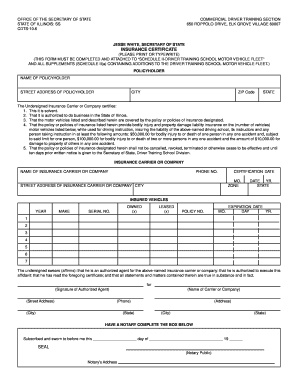
Illinois Insurance Certificate Form


What is the Illinois Insurance Certificate?
The Illinois Insurance Certificate is a formal document that serves as proof of insurance coverage for various entities, including businesses and individuals. This certificate verifies that a policyholder has active insurance, detailing the type of coverage, policy limits, and effective dates. It is often required in situations such as securing contracts, applying for permits, or demonstrating compliance with legal requirements.
Steps to complete the Illinois Insurance Certificate
Completing the Illinois Insurance Certificate involves several key steps to ensure accuracy and compliance. Begin by gathering necessary information, including the name of the insured, policy number, and coverage details. Next, accurately fill out the certificate form, ensuring that all fields are completed. Once filled, review the document for any errors or omissions. Finally, sign the certificate and submit it to the requesting party or maintain it for your records.
How to obtain the Illinois Insurance Certificate
To obtain the Illinois Insurance Certificate, contact your insurance provider or agent. They will provide you with the necessary forms and assist in filling them out correctly. Alternatively, you may find fillable versions of the certificate online. Ensure that you request the certificate well in advance of any deadlines to allow for processing time.
Key elements of the Illinois Insurance Certificate
The Illinois Insurance Certificate includes several essential elements that validate its authenticity. Key components typically consist of:
- Name of the insured: The individual or business that holds the insurance policy.
- Policy number: A unique identifier for the insurance policy.
- Coverage details: Types of coverage provided, such as general liability or workers' compensation.
- Effective dates: The start and end dates of the insurance coverage.
- Signature of the insurer: Verification from the insurance company that the information is accurate.
Legal use of the Illinois Insurance Certificate
The Illinois Insurance Certificate is legally recognized as proof of insurance in various contexts. It is essential for compliance with state regulations and contractual obligations. When presented to third parties, such as government agencies or businesses, it must accurately reflect the insured's coverage to avoid legal repercussions. Misrepresentation or failure to provide a valid certificate can result in penalties or loss of business opportunities.
Examples of using the Illinois Insurance Certificate
There are numerous scenarios where an Illinois Insurance Certificate may be required. Common examples include:
- When applying for a business license or permit.
- During contract negotiations with clients or vendors.
- As part of compliance for construction projects requiring proof of liability insurance.
- For leasing commercial property, where landlords often request proof of insurance.
Form Submission Methods
The Illinois Insurance Certificate can be submitted through various methods depending on the requirements of the requesting party. Common submission methods include:
- Online: Many organizations accept digital submissions via email or secure online portals.
- Mail: Physical copies can be mailed to the requesting entity.
- In-Person: Some situations may require delivering the certificate directly to the office of the requesting party.
Quick guide on how to complete illinois insurance certificate
Fill out Illinois Insurance Certificate effortlessly on any device
Digital document management has become increasingly favored by businesses and individuals alike. It serves as an ideal eco-friendly alternative to conventional printed and signed documents, as you can easily locate the required form and securely store it online. airSlate SignNow equips you with all the resources necessary to create, modify, and electronically sign your documents promptly without any delays. Handle Illinois Insurance Certificate on any platform using airSlate SignNow's Android or iOS applications and enhance any document-centric process today.
How to alter and eSign Illinois Insurance Certificate without any hassle
- Obtain Illinois Insurance Certificate and then click Get Form to begin.
- Utilize the tools we offer to complete your document.
- Highlight important sections of your documents or redact sensitive information with tools specifically provided by airSlate SignNow for that purpose.
- Generate your electronic signature using the Sign feature, which takes just seconds and carries the same legal validity as a traditional handwritten signature.
- Review the information and then click on the Done button to preserve your changes.
- Choose how you want to share your form, whether by email, SMS, invitation link, or download it to your computer.
Put an end to lost or misplaced files, tedious document searches, or errors that necessitate reprinting new copies. airSlate SignNow addresses all your document management needs in just a few clicks from any device you prefer. Modify and eSign Illinois Insurance Certificate and ensure outstanding communication at every stage of your document preparation process with airSlate SignNow.
Create this form in 5 minutes or less
Create this form in 5 minutes!
How to create an eSignature for the illinois insurance certificate
How to make an eSignature for a PDF document in the online mode
How to make an eSignature for a PDF document in Chrome
The way to generate an eSignature for putting it on PDFs in Gmail
How to create an electronic signature right from your mobile device
The best way to make an eSignature for a PDF document on iOS devices
How to create an electronic signature for a PDF on Android devices
People also ask
-
What is an IL insurance certificate PDF?
An IL insurance certificate PDF is an official document that confirms the insurance coverage of a business or individual in Illinois. It serves as proof of insurance and is often required for contracts or compliance with regulations. Utilizing airSlate SignNow allows you to create and send IL insurance certificate PDFs quickly and efficiently.
-
How can airSlate SignNow help with IL insurance certificate PDFs?
airSlate SignNow simplifies the process of sending and eSigning IL insurance certificate PDFs. Our platform provides a user-friendly interface that allows you to prepare, send, and manage your documents seamlessly. With our electronic signature features, you can get your IL insurance certificate PDF signed securely in just a few clicks.
-
Is there a cost associated with creating IL insurance certificate PDFs using airSlate SignNow?
While airSlate SignNow offers various pricing plans, creating IL insurance certificate PDFs can be done at an affordable rate. We provide options tailored for both small businesses and enterprises to suit your budget. The investment in our service pays off with the efficiency and ease of managing your documentation.
-
Can I integrate airSlate SignNow with other applications for IL insurance certificate PDFs?
Yes, airSlate SignNow supports integrations with various applications, allowing you to streamline your workflow when handling IL insurance certificate PDFs. Whether you use CRM systems or other document management tools, our platform can connect seamlessly to enhance productivity. This integration makes it simple to manage your insurance documents efficiently.
-
What security measures are in place for IL insurance certificate PDFs in airSlate SignNow?
Security is paramount in airSlate SignNow when handling IL insurance certificate PDFs. We use advanced encryption practices to safeguard your documents throughout the signing process. Additionally, our platform complies with industry standards to ensure the integrity and confidentiality of your sensitive information.
-
How long does it take to create an IL insurance certificate PDF with airSlate SignNow?
Creating an IL insurance certificate PDF with airSlate SignNow is a quick and straightforward process. Most users can prepare and send their documents within minutes due to our simple interface and efficient eSigning capabilities. This speed allows you to keep your business moving forward without unnecessary delays.
-
Can multiple parties sign an IL insurance certificate PDF using airSlate SignNow?
Absolutely! airSlate SignNow allows multiple parties to sign an IL insurance certificate PDF, making it ideal for situations requiring approval from various stakeholders. You can easily add signers and specify the signing order, ensuring all necessary approvals are obtained efficiently and quickly.
Get more for Illinois Insurance Certificate
- Bridge dental form
- Certificate of cancellation 105973 form
- Change of adviser form inside scripps scripps college
- Nutritional assessment form
- Osu equipment ownership transfer form controller osu
- Fl 141 40263989 form
- Intent relocation letter child relocation agreement template form
- Intent to purchase agreement template form
Find out other Illinois Insurance Certificate
- How Do I Electronic signature South Dakota Courts Document
- Can I Electronic signature South Dakota Sports Presentation
- How To Electronic signature Utah Courts Document
- Can I Electronic signature West Virginia Courts PPT
- Send Sign PDF Free
- How To Send Sign PDF
- Send Sign Word Online
- Send Sign Word Now
- Send Sign Word Free
- Send Sign Word Android
- Send Sign Word iOS
- Send Sign Word iPad
- How To Send Sign Word
- Can I Send Sign Word
- How Can I Send Sign Word
- Send Sign Document Online
- Send Sign Document Computer
- Send Sign Document Myself
- Send Sign Document Secure
- Send Sign Document iOS