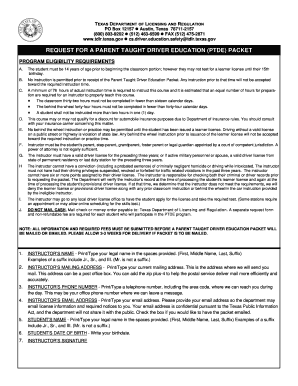
Ptde Packet Form


What is the Ptde Packet?
The Ptde Packet is a crucial document used primarily for the Parent Taught Driver Education program in the United States. This packet contains essential information and forms that facilitate the learning process for new drivers, particularly minors. It includes instructional materials, guidelines for parents or guardians, and various forms necessary for compliance with state regulations. Understanding the contents of the Ptde Packet is vital for ensuring that both the student and the supervising adult are well-prepared for the responsibilities of driving.
How to Obtain the Ptde Packet
Obtaining the Ptde Packet is a straightforward process. Interested individuals can typically access the packet through their state's Department of Motor Vehicles (DMV) or equivalent agency. Many states offer the option to download the packet directly from their official websites. In some cases, it may also be available at local DMV offices or through approved driving schools. It is important to ensure that the packet is the most current version, as regulations can change.
Steps to Complete the Ptde Packet
Completing the Ptde Packet involves several key steps. First, the parent or guardian should review the instructional materials provided within the packet. Next, they must fill out the required forms, which may include a receipt number to track the submission and completion of the program. After completing the forms, the parent or guardian should ensure that the student meets all eligibility criteria outlined in the packet. Finally, submit the completed packet to the appropriate state agency, either online or in person, depending on local requirements.
Legal Use of the Ptde Packet
The legal use of the Ptde Packet is governed by state regulations concerning driver education programs. Each state has specific laws that dictate how the packet must be completed and submitted. Ensuring compliance with these regulations is essential for the legal recognition of the driver's education process. Failure to adhere to the guidelines may result in delays or complications in obtaining a driver's license.
Key Elements of the Ptde Packet
Key elements of the Ptde Packet include various forms, instructional materials, and guidelines that outline the responsibilities of both the student and the parent or guardian. Important forms often include the application for the Parent Taught Driver Education program, a receipt number for tracking purposes, and evaluation forms that assess the student's progress. Additionally, the packet typically contains information on state-specific requirements and resources for further education.
State-Specific Rules for the Ptde Packet
Each state has its own specific rules regarding the Ptde Packet, which can affect how the program is conducted. These rules may pertain to the age of the student, the number of hours required for instruction, and the qualifications of the parent or guardian supervising the education process. It is crucial for participants to familiarize themselves with their state's regulations to ensure compliance and successful completion of the program.
Quick guide on how to complete ptde packet
Prepare Ptde Packet effortlessly on any device
Digital document management has become increasingly popular among businesses and individuals. It presents a perfect eco-friendly alternative to traditional printed and signed paperwork, as you can access the necessary form and securely store it online. airSlate SignNow provides you with all the tools necessary to create, modify, and eSign your documents swiftly without delays. Manage Ptde Packet on any device using the airSlate SignNow Android or iOS applications and enhance any document-based task today.
How to modify and eSign Ptde Packet with ease
- Locate Ptde Packet and click on Get Form to begin.
- Use the tools we provide to complete your document.
- Highlight pertinent sections of your documents or redact sensitive information with tools that airSlate SignNow specifically provides for that purpose.
- Create your signature with the Sign tool, which takes mere seconds and holds the same legal validity as a conventional wet ink signature.
- Review the information and click on the Done button to save your changes.
- Choose how you want to send your form, via email, text message (SMS), an invitation link, or download it to your computer.
Say goodbye to lost or misplaced files, tedious form searching, or errors that necessitate printing new document copies. airSlate SignNow addresses your needs in document management with just a few clicks from any device of your choice. Modify and eSign Ptde Packet and ensure effective communication at any stage of the form preparation process with airSlate SignNow.
Create this form in 5 minutes or less
Create this form in 5 minutes!
How to create an eSignature for the ptde packet
How to create an electronic signature for a PDF online
How to create an electronic signature for a PDF in Google Chrome
How to create an e-signature for signing PDFs in Gmail
How to create an e-signature right from your smartphone
How to create an e-signature for a PDF on iOS
How to create an e-signature for a PDF on Android
People also ask
-
What is a PTDE packet, and why is it important?
A PTDE packet is a document set that includes essential forms and materials for driver education. It is crucial for students preparing for the Texas Driver Education program, as it ensures they meet all the necessary requirements and regulations.
-
How can airSlate SignNow help with PTDE packet management?
airSlate SignNow provides a seamless platform for managing PTDE packets by allowing users to easily send, receive, and eSign documents. This streamlines the process for both instructors and students, ensuring that all necessary documents are handled efficiently.
-
What features does airSlate SignNow offer for handling PTDE packets?
Key features of airSlate SignNow for PTDE packets include eSignature capabilities, document templates, and secure storage options. These tools ensure that users can efficiently create, manage, and store their important documents related to PTDE packets.
-
Is airSlate SignNow cost-effective for managing PTDE packets?
Yes, airSlate SignNow offers competitive pricing plans that make it a cost-effective solution for managing PTDE packets. This affordability ensures that both individual instructors and larger driving schools can access the tools they need without breaking the bank.
-
Can airSlate SignNow integrate with other tools for PTDE packet processing?
Absolutely! airSlate SignNow integrates seamlessly with various platforms and applications, allowing for smoother PTDE packet processing. Integration with tools like Google Drive and CRM systems enhances workflow efficiency for businesses in the driver education sector.
-
How does airSlate SignNow improve the efficiency of PTDE packet handling?
With airSlate SignNow, the entire process of handling PTDE packets becomes more efficient. Automated reminders for document signing and streamlined workflows reduce delays and ensure that all paperwork is completed on time.
-
Are there any security measures in place for PTDE packets on airSlate SignNow?
Yes, airSlate SignNow prioritizes the security of PTDE packets by implementing advanced encryption protocols and robust access controls. This ensures that sensitive information within these packets is protected against unauthorized access.
Get more for Ptde Packet
Find out other Ptde Packet
- Can I Sign New York Business Operations Promissory Note Template
- Sign Oklahoma Business Operations Contract Safe
- Sign Oregon Business Operations LLC Operating Agreement Now
- Sign Utah Business Operations LLC Operating Agreement Computer
- Sign West Virginia Business Operations Rental Lease Agreement Now
- How To Sign Colorado Car Dealer Arbitration Agreement
- Sign Florida Car Dealer Resignation Letter Now
- Sign Georgia Car Dealer Cease And Desist Letter Fast
- Sign Georgia Car Dealer Purchase Order Template Mobile
- Sign Delaware Car Dealer Limited Power Of Attorney Fast
- How To Sign Georgia Car Dealer Lease Agreement Form
- How To Sign Iowa Car Dealer Resignation Letter
- Sign Iowa Car Dealer Contract Safe
- Sign Iowa Car Dealer Limited Power Of Attorney Computer
- Help Me With Sign Iowa Car Dealer Limited Power Of Attorney
- Sign Kansas Car Dealer Contract Fast
- Sign Kansas Car Dealer Agreement Secure
- Sign Louisiana Car Dealer Resignation Letter Mobile
- Help Me With Sign Kansas Car Dealer POA
- How Do I Sign Massachusetts Car Dealer Warranty Deed