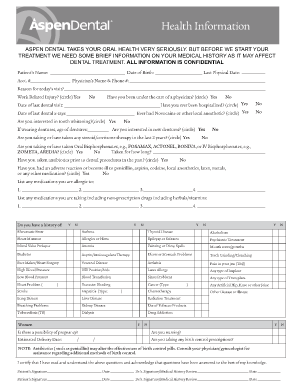
Health Information Aspen Dental


What is the Health Information Aspen Dental
The Health Information Aspen Dental encompasses all the medical and dental records related to a patient's care at Aspen Dental facilities. This information includes treatment histories, diagnostic records, and any other relevant health data that may be necessary for ongoing dental care. Understanding what constitutes health information is essential for patients who wish to manage their records effectively.
How to use the Health Information Aspen Dental
Using the Health Information Aspen Dental involves accessing and reviewing your personal health records. Patients can request copies of their records for various reasons, such as transferring to a new dentist or reviewing treatment plans. It is important to ensure that any requests for health information are made through the proper channels, typically by filling out an Aspen Dental records release form.
How to obtain the Health Information Aspen Dental
To obtain your health information from Aspen Dental, you will need to complete the Aspen Dental records release form. This form can often be found on the Aspen Dental website or requested directly from your local office. After submitting the form, you may receive your records via email, postal mail, or in person, depending on your preference and the office's policies.
Legal use of the Health Information Aspen Dental
The legal use of Health Information Aspen Dental is governed by various regulations, including HIPAA, which protects patient privacy. Patients have the right to access their health information and request corrections if necessary. Understanding these rights is crucial for ensuring that your health information is used appropriately and securely.
Key elements of the Health Information Aspen Dental
Key elements of the Health Information Aspen Dental include patient identification, treatment history, diagnostic results, and consent forms. Each of these components plays a vital role in providing comprehensive care and ensuring that all treatments are documented accurately. Patients should be aware of these elements when reviewing their health records.
Steps to complete the Health Information Aspen Dental
Completing the Health Information Aspen Dental process involves several steps: first, obtain and fill out the Aspen Dental records release form; next, submit the form to the appropriate office; finally, wait for confirmation and retrieval of your records. It is advisable to keep a copy of the submitted form for your records.
Quick guide on how to complete health information aspen dental
Effortlessly Prepare Health Information Aspen Dental on Any Device
Managing documents online has gained traction among businesses and individuals alike. It offers an ideal environmentally friendly alternative to traditional printed and signed paperwork, allowing you to obtain the proper form and securely store it online. airSlate SignNow equips you with all the tools necessary to create, modify, and electronically sign your documents swiftly without delays. Handle Health Information Aspen Dental on any device using the airSlate SignNow apps for Android or iOS and enhance your document-based operations today.
Easily Modify and Electronically Sign Health Information Aspen Dental
- Obtain Health Information Aspen Dental and click Get Form to begin.
- Utilize the tools we offer to fill out your form.
- Highlight important parts of the documents or obscure sensitive information using tools that airSlate SignNow specifically offers for that purpose.
- Create your signature with the Sign tool, which takes mere seconds and carries the same legal validity as a conventional wet ink signature.
- Review the information and click the Done button to save your changes.
- Choose your delivery method for the form, whether by email, SMS, an invitation link, or download it to your computer.
Forget about lost or misplaced documents, tedious form searches, or mistakes that necessitate printing new copies. airSlate SignNow meets your document management needs in just a few clicks from your chosen device. Modify and electronically sign Health Information Aspen Dental and ensure excellent communication during every stage of your form preparation process with airSlate SignNow.
Create this form in 5 minutes or less
Create this form in 5 minutes!
How to create an eSignature for the health information aspen dental
How to create an electronic signature for a PDF online
How to create an electronic signature for a PDF in Google Chrome
How to create an e-signature for signing PDFs in Gmail
How to create an e-signature right from your smartphone
How to create an e-signature for a PDF on iOS
How to create an e-signature for a PDF on Android
People also ask
-
What is included in the Aspen Dental price list?
The Aspen Dental price list typically includes a range of services such as exams, cleanings, fillings, and more. Each clinic may have specific prices based on local market conditions, and it’s always best to consult directly with your local Aspen Dental office for the most accurate pricing details.
-
How can I access the Aspen Dental price list?
You can access the Aspen Dental price list by visiting their official website or contacting your local Aspen Dental practice directly. They often provide detailed information regarding services and pricing to help you make informed decisions about your dental care.
-
Are there any additional fees not included in the Aspen Dental price list?
Yes, certain services may incur additional fees not reflected in the Aspen Dental price list. For example, specialized treatments, emergency care, or any necessary x-rays may have separate costs, so it's essential to inquire about any potential extra charges before beginning your treatment.
-
Does the Aspen Dental price list vary by location?
Yes, the Aspen Dental price list can vary signNowly by location due to differences in overhead costs and regional market dynamics. Always check with your specific Aspen Dental office to get the most accurate pricing information pertinent to your area.
-
What payment options are available with the Aspen Dental price list?
Aspen Dental accepts various payment options as part of their services detailed in the price list, including major credit cards, dental savings plans, and third-party financing. It is advisable to discuss payment options directly with your local Aspen Dental office to understand what best suits your financial needs.
-
Are discounts available on the Aspen Dental price list for families?
Aspen Dental often provides discounts on their price list for families or multiple treatments, allowing for cost savings. It’s recommended to ask your local office during your visit if any family plans or promotional offers are currently available to help reduce dental care expenses.
-
What features distinguish Aspen Dental services as per their price list?
The features that distinguish Aspen Dental services include comprehensive care, advanced technology, and the presence of highly trained professionals. These elements, which are often highlighted within their price list, contribute to quality dental experiences that prioritize patient comfort and overall health.
Get more for Health Information Aspen Dental
Find out other Health Information Aspen Dental
- Sign South Dakota Consumer Credit Application Computer
- Sign Tennessee Agreement to Extend Debt Payment Free
- Sign Kentucky Outsourcing Services Contract Simple
- Sign Oklahoma Outsourcing Services Contract Fast
- How Can I Sign Rhode Island Outsourcing Services Contract
- Sign Vermont Outsourcing Services Contract Simple
- Sign Iowa Interview Non-Disclosure (NDA) Secure
- Sign Arkansas Resignation Letter Simple
- Sign California Resignation Letter Simple
- Sign Florida Leave of Absence Agreement Online
- Sign Florida Resignation Letter Easy
- Sign Maine Leave of Absence Agreement Safe
- Sign Massachusetts Leave of Absence Agreement Simple
- Sign Connecticut Acknowledgement of Resignation Fast
- How To Sign Massachusetts Resignation Letter
- Sign New Mexico Resignation Letter Now
- How Do I Sign Oklahoma Junior Employment Offer Letter
- Sign Oklahoma Resignation Letter Simple
- How Do I Sign Oklahoma Acknowledgement of Resignation
- Can I Sign Pennsylvania Resignation Letter