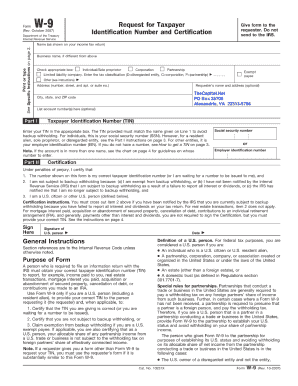
PDF W 9 Oct Fillable Form


What is the Pdf W-9 Oct Fillable Form
The Pdf W-9 Oct Fillable Form is an official document used by individuals and businesses in the United States to provide their taxpayer identification information to entities that are required to report payments made to them. This form is essential for freelancers, contractors, and businesses that need to report income to the Internal Revenue Service (IRS). The W-9 form collects important details such as the name, business name (if applicable), address, and taxpayer identification number (TIN) of the individual or entity. This information helps ensure accurate tax reporting and compliance with IRS regulations.
How to use the Pdf W-9 Oct Fillable Form
Using the Pdf W-9 Oct Fillable Form is straightforward. First, download the fillable PDF from a reliable source. Open the document in a PDF reader that supports form filling. Enter the required information, including your name, business name, address, and TIN. After filling out the form, review the information for accuracy. Once confirmed, you can either print the form to sign it manually or use a digital signature tool to sign electronically. Finally, submit the completed W-9 form to the requesting party, ensuring you keep a copy for your records.
Steps to complete the Pdf W-9 Oct Fillable Form
Completing the Pdf W-9 Oct Fillable Form involves several key steps:
- Download the form from a trusted source.
- Open the form in a compatible PDF reader.
- Fill in your name and, if applicable, your business name.
- Provide your address, ensuring it matches IRS records.
- Enter your taxpayer identification number (TIN), which may be your Social Security number or Employer Identification Number (EIN).
- Sign and date the form, either electronically or by hand.
- Submit the form to the entity that requested it.
Legal use of the Pdf W-9 Oct Fillable Form
The Pdf W-9 Oct Fillable Form is legally recognized as a valid document for tax purposes in the United States. When completed accurately, it serves as a declaration of your taxpayer identification information. The form is crucial for compliance with IRS regulations, particularly for those receiving income that must be reported. It is important to ensure that the information provided is truthful and accurate to avoid potential penalties or issues with the IRS.
Key elements of the Pdf W-9 Oct Fillable Form
Several key elements are essential when completing the Pdf W-9 Oct Fillable Form:
- Name: The legal name of the individual or business.
- Business Name: If applicable, the name under which the business operates.
- Address: The current mailing address where you can be reached.
- Taxpayer Identification Number (TIN): This can be your Social Security number or Employer Identification Number.
- Signature: Your signature confirms the accuracy of the information provided.
- Date: The date on which the form is completed and signed.
IRS Guidelines
The IRS provides specific guidelines regarding the use of the W-9 form. It is important to understand when to submit the form and to whom. Generally, the W-9 is requested by entities that need to report payments made to you, such as employers or clients. The IRS does not require individuals to submit the W-9 directly; instead, it is submitted to the requesting party. Additionally, the IRS advises keeping the information confidential to protect against identity theft.
Quick guide on how to complete pdf w 9 oct fillable form
Complete Pdf W 9 Oct Fillable Form effortlessly on any gadget
Digital document management has become increasingly popular among organizations and individuals. It serves as an ideal eco-friendly alternative to traditional printed and signed paperwork, allowing you to locate the suitable form and securely save it online. airSlate SignNow equips you with all the necessary tools to generate, adjust, and electronically sign your documents quickly and without delays. Handle Pdf W 9 Oct Fillable Form on any device with airSlate SignNow's Android or iOS applications and enhance any document-based procedure today.
How to alter and electronically sign Pdf W 9 Oct Fillable Form with ease
- Locate Pdf W 9 Oct Fillable Form and click on Get Form to begin.
- Utilize the tools we offer to complete your document.
- Emphasize pertinent sections of the documents or redact sensitive information with tools that airSlate SignNow provides specifically for that purpose.
- Create your eSignature using the Sign feature, which takes mere seconds and carries the same legal validity as a conventional wet ink signature.
- Review all the details and click on the Done button to save your modifications.
- Choose how you would like to send your form, via email, text message (SMS), invitation link, or download it to your computer.
Eliminate concerns about lost or misfiled documents, tedious form searches, or mistakes that require reprinting new document copies. airSlate SignNow addresses all your document management needs in just a few clicks from any device of your choice. Modify and electronically sign Pdf W 9 Oct Fillable Form and ensure excellent communication at every stage of the document preparation process with airSlate SignNow.
Create this form in 5 minutes or less
Create this form in 5 minutes!
How to create an eSignature for the pdf w 9 oct fillable form
How to create an electronic signature for a PDF online
How to create an electronic signature for a PDF in Google Chrome
How to create an e-signature for signing PDFs in Gmail
How to create an e-signature right from your smartphone
How to create an e-signature for a PDF on iOS
How to create an e-signature for a PDF on Android
People also ask
-
What is a Pdf W 9 Oct Fillable Form and why do I need it?
The Pdf W 9 Oct Fillable Form is a government-issued document that allows individuals and businesses to provide their Taxpayer Identification Number (TIN) to entities that need it for tax purposes. Using this fillable form simplifies the process of filling out taxpayer information and ensures accuracy, making it an essential tool for freelancers and contractors.
-
How do I fill out a Pdf W 9 Oct Fillable Form using airSlate SignNow?
Filling out a Pdf W 9 Oct Fillable Form with airSlate SignNow is user-friendly. Simply upload the form to your account, utilize the fillable fields to enter your information, and then save or send it as needed. The platform ensures that your document is securely stored and easy to manage.
-
Is there a cost associated with using the Pdf W 9 Oct Fillable Form through airSlate SignNow?
airSlate SignNow offers a cost-effective solution for utilizing the Pdf W 9 Oct Fillable Form. You can choose from various pricing plans, each designed to fit different business needs without sacrificing quality. Check our website for detailed pricing information.
-
Can I sign the Pdf W 9 Oct Fillable Form electronically?
Yes, airSlate SignNow allows you to electronically sign the Pdf W 9 Oct Fillable Form, making it easier to finalize your documentation without needing to print and scan. This electronic signature feature is legally binding and ensures that your submission is compliant with regulations.
-
What features does airSlate SignNow provide for managing the Pdf W 9 Oct Fillable Form?
airSlate SignNow offers a variety of features for managing the Pdf W 9 Oct Fillable Form, including secure storage, easy sharing capabilities, and automated reminders. These features enhance your workflow, making document management smooth and efficient.
-
Is it easy to integrate the Pdf W 9 Oct Fillable Form into my existing workflows?
Absolutely! airSlate SignNow integrates seamlessly with most business applications, allowing you to embed the Pdf W 9 Oct Fillable Form into your existing workflows. This integration enhances productivity and streamlines your document handling processes.
-
Can I access my Pdf W 9 Oct Fillable Form on mobile devices?
Yes, airSlate SignNow provides mobile access to your Pdf W 9 Oct Fillable Form, ensuring that you can manage your documents on the go. This accessibility allows you to fill out, sign, and send forms conveniently from your smartphone or tablet.
Get more for Pdf W 9 Oct Fillable Form
Find out other Pdf W 9 Oct Fillable Form
- Electronic signature Florida Lawers Cease And Desist Letter Fast
- Electronic signature Lawers Form Idaho Fast
- Electronic signature Georgia Lawers Rental Lease Agreement Online
- How Do I Electronic signature Indiana Lawers Quitclaim Deed
- How To Electronic signature Maryland Lawers Month To Month Lease
- Electronic signature North Carolina High Tech IOU Fast
- How Do I Electronic signature Michigan Lawers Warranty Deed
- Help Me With Electronic signature Minnesota Lawers Moving Checklist
- Can I Electronic signature Michigan Lawers Last Will And Testament
- Electronic signature Minnesota Lawers Lease Termination Letter Free
- Electronic signature Michigan Lawers Stock Certificate Mobile
- How Can I Electronic signature Ohio High Tech Job Offer
- How To Electronic signature Missouri Lawers Job Description Template
- Electronic signature Lawers Word Nevada Computer
- Can I Electronic signature Alabama Legal LLC Operating Agreement
- How To Electronic signature North Dakota Lawers Job Description Template
- Electronic signature Alabama Legal Limited Power Of Attorney Safe
- How To Electronic signature Oklahoma Lawers Cease And Desist Letter
- How To Electronic signature Tennessee High Tech Job Offer
- Electronic signature South Carolina Lawers Rental Lease Agreement Online