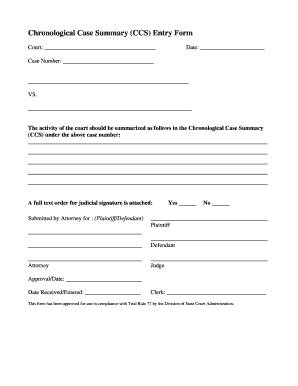
Ccs Entry Form


What is the CCS Entry?
The CCS entry form in Indiana serves as a critical document for individuals involved in legal proceedings. It is specifically designed for submitting a chronological case summary, which outlines the key events and details of a case. This form is essential for court records and ensures that all pertinent information is organized and accessible. The CCS entry is a vital component in the legal process, as it aids judges and attorneys in understanding the timeline and context of a case.
Steps to Complete the CCS Entry
Filling out the CCS entry form requires careful attention to detail to ensure accuracy and compliance with legal standards. Here are the steps to complete the form:
- Gather all relevant case information, including dates, events, and parties involved.
- Begin by entering the case number and the names of all parties associated with the case.
- Provide a detailed chronological account of events, ensuring that each entry is clear and concise.
- Review the completed form for any errors or omissions before submission.
- Sign and date the form to validate it.
Legal Use of the CCS Entry
The CCS entry form is legally binding when completed correctly. It must adhere to the requirements set forth by Indiana state law, including proper signatures and accurate information. Courts rely on this form to make informed decisions, so it is crucial that all entries are truthful and reflect the actual events of the case. Failure to comply with legal standards can result in penalties or dismissal of the case.
Required Documents for the CCS Entry
When preparing to submit the CCS entry form, certain documents are necessary to support the information provided. These may include:
- Copies of relevant court documents, such as pleadings or motions.
- Any previous case summaries or filings that provide context.
- Identification documents for all parties involved, if applicable.
Having these documents ready will facilitate a smooth submission process and ensure that the CCS entry is comprehensive.
Form Submission Methods
The CCS entry form can be submitted through various methods, depending on the court's requirements. Common submission methods include:
- Online submission through the Indiana court’s electronic filing system.
- Mailing the completed form to the appropriate courthouse.
- In-person delivery to the clerk's office at the courthouse.
Each method has its own set of guidelines, so it is important to follow the specific instructions provided by the court.
Key Elements of the CCS Entry
Understanding the key elements of the CCS entry form is essential for accurate completion. The main components include:
- The case caption, which includes the names of the parties and the case number.
- A chronological listing of events, detailing what occurred and when.
- Signatures of the parties involved, which affirm the accuracy of the information provided.
Each of these elements plays a crucial role in ensuring that the CCS entry is complete and legally valid.
Quick guide on how to complete ccs entry
Complete Ccs Entry effortlessly on any device
Digital document management has become increasingly favored by businesses and individuals alike. It serves as an ideal environmentally-friendly alternative to traditional printed and signed documents, allowing you to access the necessary forms and securely store them online. airSlate SignNow equips you with all the resources required to create, modify, and electronically sign your documents promptly without any holdups. Manage Ccs Entry on any platform with the airSlate SignNow Android or iOS applications and simplify any document-related task today.
How to adjust and eSign Ccs Entry with ease
- Obtain Ccs Entry and click Get Form to begin.
- Make use of the tools we provide to complete your form.
- Emphasize important sections of the documents or conceal sensitive information with tools designed specifically for that purpose by airSlate SignNow.
- Create your signature using the Sign tool, which takes mere seconds and holds the same legal validity as a conventional wet ink signature.
- Verify the details and click on the Done button to save your modifications.
- Select how you wish to share your form, via email, text message (SMS), invitation link, or download it to your computer.
Eliminate worries about lost or misplaced documents, cumbersome form searches, or mistakes that necessitate the creation of new document copies. airSlate SignNow fulfills all your document management requirements in just a few clicks from any device of your choice. Adjust and eSign Ccs Entry and guarantee exceptional communication at any stage of the form preparation process with airSlate SignNow.
Create this form in 5 minutes or less
Create this form in 5 minutes!
How to create an eSignature for the ccs entry
The best way to generate an electronic signature for your PDF file in the online mode
The best way to generate an electronic signature for your PDF file in Chrome
The way to make an eSignature for putting it on PDFs in Gmail
How to make an electronic signature straight from your smartphone
The way to make an electronic signature for a PDF file on iOS devices
How to make an electronic signature for a PDF document on Android
People also ask
-
What is an in case summary in airSlate SignNow?
An in case summary in airSlate SignNow is a concise overview or collection of relevant details that users can reference throughout the eSignature process. It helps streamline workflows by providing quick insights into document statuses and requirements, ensuring that all necessary actions are addressed efficiently.
-
How does airSlate SignNow ensure security for my in case summary?
airSlate SignNow employs advanced encryption and security protocols to protect your in case summary and all documents related to it. This commitment to security ensures that sensitive information remains confidential and secured from unauthorized access during the signing and storage processes.
-
Are there different pricing plans for using in case summary features?
Yes, airSlate SignNow offers various pricing plans that include features for managing your in case summary effectively. Each plan is designed to cater to different business needs, allowing users to select the option that best fits their budget and the volume of documents they handle.
-
What are the key benefits of using airSlate SignNow’s in case summary functionality?
The key benefits of using the in case summary functionality include improved efficiency in document management, enhanced clarity on document statuses, and the ability to track progress in real-time. This helps businesses reduce turnaround times and ensures a seamless signing experience for all parties involved.
-
Can I integrate airSlate SignNow with other applications for my in case summary needs?
Absolutely! airSlate SignNow supports integrations with various applications and platforms, making it easy to incorporate your in case summary into your existing workflow. This capability allows for streamlined processes and better data management across different tools.
-
How does airSlate SignNow assist with organizing my in case summary?
airSlate SignNow provides tools that help users organize their in case summary effectively by categorizing documents and tracking progress. With customizable templates and workflows, users can ensure that all relevant information is readily accessible and manageable within the platform.
-
Is it easy to edit an in case summary in airSlate SignNow?
Yes, editing an in case summary in airSlate SignNow is user-friendly and straightforward. Users can easily update details, add comments, or make necessary adjustments to documents, ensuring that the summary reflects the most current information as workflows evolve.
Get more for Ccs Entry
- Orthodontics claim form pinellas county pinellascounty
- How to reactivate standard chartered bank account form
- Celebrity form
- Ap biology chapter 41 reading guide answers form
- Contrato de renta form
- Sew what else longarm quilting services 905 385 www form
- Broker shipper agreement form
- Underage permissionwithdrawal form
Find out other Ccs Entry
- eSign Virginia Government POA Simple
- eSign Hawaii Lawers Rental Application Fast
- eSign Hawaii Lawers Cease And Desist Letter Later
- How To eSign Hawaii Lawers Cease And Desist Letter
- How Can I eSign Hawaii Lawers Cease And Desist Letter
- eSign Hawaii Lawers Cease And Desist Letter Free
- eSign Maine Lawers Resignation Letter Easy
- eSign Louisiana Lawers Last Will And Testament Mobile
- eSign Louisiana Lawers Limited Power Of Attorney Online
- eSign Delaware Insurance Work Order Later
- eSign Delaware Insurance Credit Memo Mobile
- eSign Insurance PPT Georgia Computer
- How Do I eSign Hawaii Insurance Operating Agreement
- eSign Hawaii Insurance Stock Certificate Free
- eSign New Hampshire Lawers Promissory Note Template Computer
- Help Me With eSign Iowa Insurance Living Will
- eSign North Dakota Lawers Quitclaim Deed Easy
- eSign Ohio Lawers Agreement Computer
- eSign North Dakota Lawers Separation Agreement Online
- How To eSign North Dakota Lawers Separation Agreement