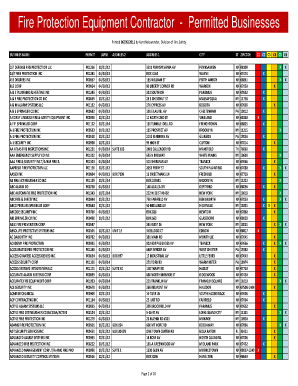
Fire Equipment List PDF Form


What is the Fire Equipment List PDF
The fire equipment list PDF is a comprehensive document that outlines the essential equipment necessary for firefighting operations. This list typically includes items such as hoses, nozzles, fire extinguishers, personal protective gear, and other specialized tools. It serves as a crucial resource for fire departments, safety officers, and emergency responders to ensure they have the right equipment available during emergencies. The document can be customized to meet specific departmental needs and may also adhere to standards set by organizations like the National Fire Protection Association (NFPA).
How to Use the Fire Equipment List PDF
Using the fire equipment list PDF involves several steps to ensure all necessary items are accounted for. First, download the PDF and review the list to familiarize yourself with the equipment. Next, cross-reference your existing inventory with the items listed to identify any gaps. You can then prioritize purchasing or restocking the equipment based on urgency and budget. Additionally, this document can be used during training sessions to educate personnel on the equipment available and its proper usage.
Steps to Complete the Fire Equipment List PDF
Completing the fire equipment list PDF requires careful attention to detail. Start by gathering all relevant information about your current inventory. Then, fill out the PDF by listing each piece of equipment, including its condition, quantity, and location. Ensure that all entries are accurate and up-to-date. After completing the list, review it for any missing items or discrepancies. Finally, save the document securely for future reference and share it with relevant team members to maintain transparency.
Key Elements of the Fire Equipment List PDF
The key elements of the fire equipment list PDF include detailed descriptions of each item, specifications, and maintenance records. Each entry should provide information such as the manufacturer, model number, and any relevant certifications. It is also beneficial to include the date of purchase, last inspection date, and notes on the equipment's operational status. This comprehensive approach ensures that all team members are aware of the equipment's capabilities and limitations, promoting safety and efficiency during firefighting operations.
Legal Use of the Fire Equipment List PDF
The legal use of the fire equipment list PDF is essential for compliance with local and federal regulations. Fire departments must maintain accurate records of their equipment to demonstrate readiness and adherence to safety standards. This document can serve as evidence during inspections or audits by regulatory bodies. Additionally, having a well-documented equipment list can protect the organization in case of liability claims related to equipment failure or inadequate response during emergencies.
Examples of Using the Fire Equipment List PDF
Examples of using the fire equipment list PDF include conducting routine inventory checks, preparing for inspections, and training new firefighters. During inventory checks, the PDF can help identify missing or damaged equipment that needs to be replaced. For inspections, it serves as a reference to ensure compliance with safety regulations. In training scenarios, the list can be used to familiarize new personnel with the available equipment and its proper usage, enhancing overall operational readiness.
Quick guide on how to complete fire safety equipment list pdf
Finalize fire safety equipment list pdf seamlessly on any device
Digital document administration has become prevalent among companies and individuals. It offers a perfect eco-friendly substitute to traditional printed and signed paperwork, as you can easily locate the necessary form and securely keep it online. airSlate SignNow provides you with all the tools required to create, modify, and eSign your documents quickly without delays. Manage fire fighting equipment list pdf on any device using airSlate SignNow Android or iOS applications and streamline any document-related task today.
The simplest method to alter and eSign iso fire apparatus equipment list pdf effortlessly
- Find fire fighting equipment list and click on Get Form to begin.
- Utilize the tools we offer to complete your form.
- Emphasize pertinent sections of your documents or redact sensitive information with tools that airSlate SignNow provides specifically for that purpose.
- Create your signature using the Sign tool, which takes mere seconds and holds the same legal force as a traditional handwritten signature.
- Review all the details and click the Done button to save your modifications.
- Select how you prefer to send your form, via email, SMS, invitation link, or download it to your computer.
Say goodbye to lost or misplaced files, tedious form searching, or errors that require new document copies to be printed. airSlate SignNow meets your document management needs in just a few clicks from any device you choose. Modify and eSign fire truck equipment list to ensure outstanding communication at any stage of your form preparation process with airSlate SignNow.
Create this form in 5 minutes or less
Related searches to fire equipment list pdf
Create this form in 5 minutes!
How to create an eSignature for the rescue equipment list pdf
How to create an electronic signature for a PDF online
How to create an electronic signature for a PDF in Google Chrome
How to create an e-signature for signing PDFs in Gmail
How to create an e-signature right from your smartphone
How to create an e-signature for a PDF on iOS
How to create an e-signature for a PDF on Android
People also ask fire fighting equipment checklist pdf
-
What is included in a fire fighting equipment list pdf?
A fire fighting equipment list pdf typically includes essential tools and gear necessary for effective firefighting operations. Common items featured in this list are fire hoses, extinguishers, personal protective equipment (PPE), and rescue gear. This comprehensive overview helps ensure your team is well-prepared for emergency situations.
-
How can I obtain a fire fighting equipment list pdf?
You can obtain a fire fighting equipment list pdf through various online resources, including fire safety organizations and manufacturers. Many companies offer free downloads of these lists, making it easy to access critical information. Additionally, you may find customizable templates to suit your specific needs.
-
Are there any benefits to using a fire fighting equipment list pdf?
Yes, a fire fighting equipment list pdf helps streamline inventory management and ensures that all necessary gear is on hand. It serves as a comprehensive reference for training and compliance purposes. By having an organized list, teams can quickly assess their readiness and make informed purchasing decisions.
-
How often should a fire fighting equipment list pdf be updated?
A fire fighting equipment list pdf should be reviewed and updated regularly, ideally annually or whenever new equipment is acquired. Keeping the list current allows your team to stay equipped with the latest safety gear and maintain compliance with regulations. Consistent updates enhance overall preparedness in emergency situations.
-
Does airSlate SignNow offer integrations related to fire fighting equipment management?
Yes, airSlate SignNow can integrate with various project management and inventory systems that help manage fire fighting equipment. These integrations facilitate seamless document signing and tracking, improving workflow efficiency. With the right tools combined, you can ensure your fire fighting equipment list pdf is always accessible and up-to-date.
-
What features should I look for in software related to a fire fighting equipment list pdf?
When selecting software for managing a fire fighting equipment list pdf, look for features such as easy document creation, cloud storage, and e-signature capabilities. Additionally, ensure the platform offers collaborative options and tracking for document changes. These features will help streamline your team's processes and enhance overall efficiency.
-
How can a fire fighting equipment list pdf aid in training new staff?
A fire fighting equipment list pdf can serve as a valuable training tool for new staff members, providing a clear overview of the required equipment. It helps familiarize them with essential gear and safety procedures used in firefighting. By incorporating this document into training sessions, you can enhance knowledge retention and operational competency.
Get more for fire fighting equipment names with pictures pdf download
- Form for report on test and maintenance of containment backflow prevention assembly
- Note this report is authorized by the federal employees compensation act 5 usc 8103a the black lung benefits act 30 usc 901 form
- Individual flight record and flight certificate army da form 759 jan 2016 apd army
- Application for statement of ownership application for statement of ownership form
- Nc mvr 615 2008 form
- Mn uniform reappointment application revised 10 2016
- Florida annual resale certificates for sales tax form
- General use single trip permit application for non divisible form
Find out other fire equipment names
- eSignature Ohio Non-Profit LLC Operating Agreement Later
- eSignature Ohio Non-Profit LLC Operating Agreement Easy
- How Can I eSignature Ohio Lawers Lease Termination Letter
- Can I eSignature Ohio Lawers Lease Termination Letter
- Can I eSignature Oregon Non-Profit Last Will And Testament
- Can I eSignature Oregon Orthodontists LLC Operating Agreement
- How To eSignature Rhode Island Orthodontists LLC Operating Agreement
- Can I eSignature West Virginia Lawers Cease And Desist Letter
- eSignature Alabama Plumbing Confidentiality Agreement Later
- How Can I eSignature Wyoming Lawers Quitclaim Deed
- eSignature California Plumbing Profit And Loss Statement Easy
- How To eSignature California Plumbing Business Letter Template
- eSignature Kansas Plumbing Lease Agreement Template Myself
- eSignature Louisiana Plumbing Rental Application Secure
- eSignature Maine Plumbing Business Plan Template Simple
- Can I eSignature Massachusetts Plumbing Business Plan Template
- eSignature Mississippi Plumbing Emergency Contact Form Later
- eSignature Plumbing Form Nebraska Free
- How Do I eSignature Alaska Real Estate Last Will And Testament
- Can I eSignature Alaska Real Estate Rental Lease Agreement