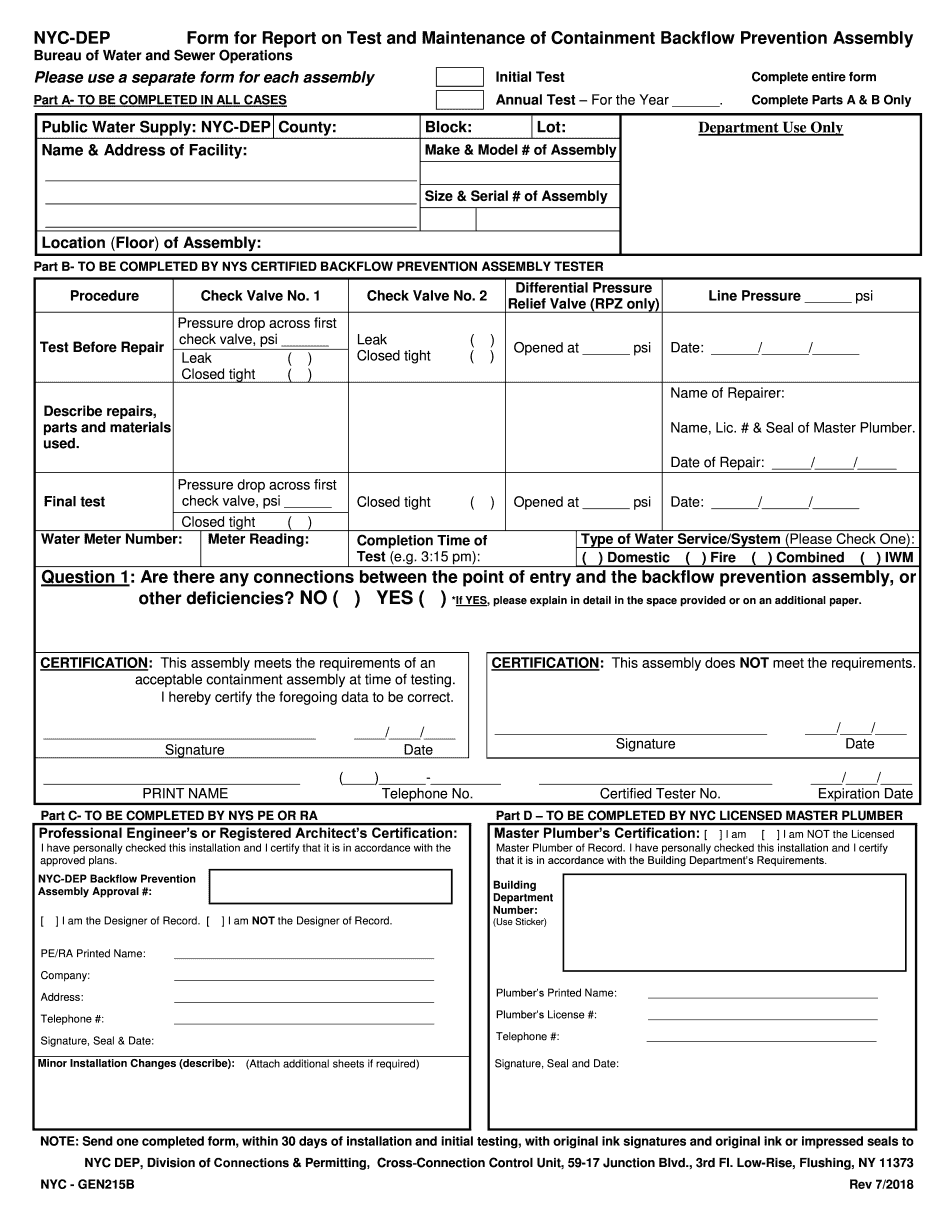
Gen215b 2018-2026


What is the Gen215b
The Gen215b form is a crucial document used in the context of backflow prevention and testing in New York City. This form, officially known as the NYC DEP Gen215b form, is required for reporting the test and maintenance of backflow prevention devices. These devices are essential for ensuring that potable water supplies remain uncontaminated by backflow incidents, which can occur when water flows in the opposite direction due to pressure changes in the plumbing system. The Gen215b form serves as a formal record of compliance with local regulations regarding backflow prevention.
How to use the Gen215b
Using the Gen215b form involves several key steps to ensure that it is completed accurately and submitted correctly. First, users must gather all necessary information regarding the backflow prevention device, including its location, type, and the results of any tests conducted. The form requires detailed entries about the testing process, including the date of the test, the name of the tester, and the results. After filling out the form, it should be submitted to the appropriate local authority, typically the New York City Department of Environmental Protection (DEP), to ensure compliance with regulations.
Steps to complete the Gen215b
Completing the Gen215b form requires careful attention to detail. Here are the steps to follow:
- Gather necessary information about the backflow prevention device, including its location and type.
- Conduct the required tests on the backflow prevention device, ensuring that all results are documented.
- Fill out the Gen215b form with accurate information, including the test results, date, and tester's name.
- Review the completed form for accuracy and completeness.
- Submit the form to the NYC DEP by the specified deadline.
Legal use of the Gen215b
The legal use of the Gen215b form is governed by regulations set forth by the New York City Department of Environmental Protection. To be considered valid, the form must be filled out completely and accurately, reflecting the results of the backflow prevention device tests. Compliance with these legal requirements is essential to avoid penalties and ensure that the water supply remains safe and uncontaminated. The form must be submitted within the designated timeframes to maintain compliance with local laws.
Key elements of the Gen215b
Key elements of the Gen215b form include:
- Device Information: Details about the backflow prevention device, including its type and location.
- Testing Results: Comprehensive results from the tests conducted on the device.
- Tester Information: Name and credentials of the individual or company conducting the test.
- Submission Details: Information on where and how to submit the completed form.
Form Submission Methods
The Gen215b form can be submitted through various methods to accommodate different preferences. Users can choose to submit the form online via the NYC DEP's official website, ensuring a quick and efficient process. Alternatively, the form can be mailed directly to the DEP office or delivered in person. Each submission method has its own guidelines and requirements, so it is important to follow the instructions provided by the DEP to ensure proper processing of the form.
Quick guide on how to complete form for report on test and maintenance of containment backflow prevention assembly
Effortlessly Prepare Gen215b on Any Device
Managing documents online has gained signNow traction among businesses and individuals. It offers an ideal eco-friendly alternative to traditional printed and signed documents, allowing you to locate the appropriate form and securely store it online. airSlate SignNow provides you with all the tools necessary to swiftly create, edit, and eSign your documents without any delays. Handle Gen215b on any platform using airSlate SignNow's Android or iOS applications and enhance any document-centric workflow today.
How to Alter and eSign Gen215b with Ease
- Locate Gen215b and click Get Form to initiate the process.
- Utilize the tools we provide to fill out your form.
- Highlight important sections of the documents or redact sensitive information with the tools specifically designed by airSlate SignNow for this purpose.
- Generate your eSignature using the Sign tool, which takes just seconds and holds the same legal validity as a conventional wet ink signature.
- Verify the details and click the Done button to save your changes.
- Choose your preferred method to submit your form, whether by email, text message (SMS), invitation link, or download it to your computer.
Say goodbye to lost or misplaced files, tedious form searching, or errors that necessitate reprinting new document copies. airSlate SignNow fulfills all your document management requirements in just a few clicks from any device you choose. Modify and eSign Gen215b to ensure seamless communication throughout the document preparation process with airSlate SignNow.
Create this form in 5 minutes or less
Create this form in 5 minutes!
How to create an eSignature for the form for report on test and maintenance of containment backflow prevention assembly
How to create an electronic signature for the Form For Report On Test And Maintenance Of Containment Backflow Prevention Assembly in the online mode
How to make an eSignature for the Form For Report On Test And Maintenance Of Containment Backflow Prevention Assembly in Google Chrome
How to generate an electronic signature for signing the Form For Report On Test And Maintenance Of Containment Backflow Prevention Assembly in Gmail
How to generate an electronic signature for the Form For Report On Test And Maintenance Of Containment Backflow Prevention Assembly right from your smartphone
How to make an eSignature for the Form For Report On Test And Maintenance Of Containment Backflow Prevention Assembly on iOS devices
How to make an electronic signature for the Form For Report On Test And Maintenance Of Containment Backflow Prevention Assembly on Android devices
People also ask
-
What is the gen215b form and how is it used?
The gen215b form is an essential document for various business processes, particularly for eSigning and document management. With airSlate SignNow, you can easily create, send, and electronically sign the gen215b form, ensuring that your documents are both secure and efficient.
-
How can airSlate SignNow help me with the gen215b form?
AirSlate SignNow streamlines the process of handling the gen215b form by allowing users to send, track, and manage signatures from anywhere. Our platform ensures that the gen215b form is completed quickly and accurately, ultimately saving your business time and resources.
-
Is there a cost associated with using the gen215b form on airSlate SignNow?
Yes, using the gen215b form within airSlate SignNow includes a subscription fee, but it is designed to be cost-effective. The pricing structure offers different plans based on your business needs, providing great value for the advanced features and support.
-
What features does airSlate SignNow offer for the gen215b form?
AirSlate SignNow provides a variety of features for the gen215b form, such as customizable templates, secure cloud storage, and real-time tracking. These features help businesses ensure compliance and audit readiness while simplifying the signing process.
-
Can I integrate other applications with airSlate SignNow for the gen215b form?
Absolutely! AirSlate SignNow offers seamless integrations with various third-party applications, making it easy to connect your existing tools with the gen215b form. This integration boosts your workflow efficiency and enhances collaboration across teams.
-
What are the benefits of using airSlate SignNow for the gen215b form?
Using airSlate SignNow for the gen215b form allows businesses to enhance efficiency, reduce paper waste, and expedite approvals. The electronic signing process minimizes delays and maximizes productivity, ensuring that your transactions are completed smoothly.
-
Is it safe to sign the gen215b form using airSlate SignNow?
Yes, airSlate SignNow employs cutting-edge security measures to protect your data and documents, including the gen215b form. We utilize encryption and secure cloud storage to ensure that all your sensitive information remains safe during and after the signing process.
Get more for Gen215b
- Cdocuments and settingsian huntingtondesktopwebpage form
- Ca information does not match dmv records when
- Letter template england nhs uk form
- Va form 21 4142 240630
- Va form 28 1905m request and authorization for supplies
- Contract security services request instructional form 1a
- Durable power of attorney for health care and living will form
- Mved office use only form
Find out other Gen215b
- Sign Montana Banking RFP Easy
- Sign Missouri Banking Last Will And Testament Online
- Sign Montana Banking Quitclaim Deed Secure
- Sign Montana Banking Quitclaim Deed Safe
- Sign Missouri Banking Rental Lease Agreement Now
- Sign Nebraska Banking Last Will And Testament Online
- Sign Nebraska Banking LLC Operating Agreement Easy
- Sign Missouri Banking Lease Agreement Form Simple
- Sign Nebraska Banking Lease Termination Letter Myself
- Sign Nevada Banking Promissory Note Template Easy
- Sign Nevada Banking Limited Power Of Attorney Secure
- Sign New Jersey Banking Business Plan Template Free
- Sign New Jersey Banking Separation Agreement Myself
- Sign New Jersey Banking Separation Agreement Simple
- Sign Banking Word New York Fast
- Sign New Mexico Banking Contract Easy
- Sign New York Banking Moving Checklist Free
- Sign New Mexico Banking Cease And Desist Letter Now
- Sign North Carolina Banking Notice To Quit Free
- Sign Banking PPT Ohio Fast