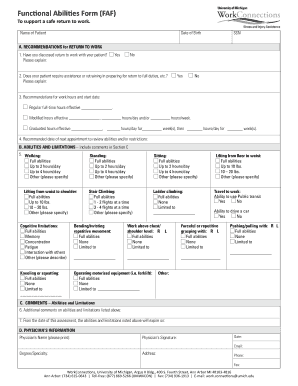
Faf Form


What is the FAF Form?
The FAF form, or Functional Ability Form, is a document used primarily in the context of assessing an individual's capacity to perform specific tasks or functions. This form is often required by employers, insurance companies, or healthcare providers to evaluate a person's physical and mental abilities, especially in relation to job performance or medical assessments. It serves as a crucial tool for ensuring that individuals are fit for duty and can safely engage in their roles.
How to Use the FAF Form
Using the FAF form involves several key steps to ensure that it is completed accurately and effectively. First, the individual must obtain the form from the relevant authority, such as an employer or healthcare provider. Next, the individual should carefully read the instructions provided, as these will outline the specific information required. After filling out the necessary details, the form may need to be submitted to the requesting party, which could be done electronically or via mail, depending on the guidelines provided.
Steps to Complete the FAF Form
Completing the FAF form requires attention to detail and clarity. Begin by gathering all necessary personal information, such as your name, contact details, and any relevant medical history. Next, address each section of the form methodically, providing accurate responses to questions regarding your physical and mental capabilities. It is essential to be honest and thorough, as incomplete or misleading information could affect the evaluation process. Finally, review the completed form for any errors before submission.
Legal Use of the FAF Form
The FAF form must be used in compliance with relevant legal standards to ensure its validity. This includes adhering to privacy regulations that protect personal health information, such as HIPAA in the United States. Additionally, the form should only be used for its intended purpose, such as employment assessments or medical evaluations. Misuse of the form could lead to legal repercussions for both the individual and the requesting organization.
Key Elements of the FAF Form
Several key elements are essential to the FAF form, ensuring it serves its intended purpose effectively. These elements typically include:
- Personal Information: Basic details about the individual completing the form.
- Medical History: Relevant health information that may impact functional abilities.
- Assessment Questions: Specific inquiries that gauge physical and mental capabilities.
- Signature: A declaration that the information provided is accurate and complete.
Who Issues the FAF Form?
The FAF form can be issued by various entities depending on its purpose. Employers may provide the form as part of their hiring process or for ongoing employee assessments. Healthcare providers may issue it to evaluate a patient's functional abilities in relation to medical treatment or rehabilitation. Additionally, insurance companies might require the form to assess claims related to disability or injury. It is important to obtain the form from a legitimate source to ensure its acceptance.
Quick guide on how to complete faf form 20887028
Effortlessly prepare Faf Form on any device
Managing documents online has become increasingly popular among businesses and individuals. It offers an ideal eco-friendly substitute for traditional printed and signed papers, as you can easily find the necessary form and securely store it online. airSlate SignNow provides you with all the tools needed to create, modify, and eSign your documents swiftly without delays. Manage Faf Form on any device using the airSlate SignNow Android or iOS applications and simplify any document-related task today.
The easiest way to modify and eSign Faf Form with ease
- Find Faf Form and click Get Form to begin.
- Utilize the tools at your disposal to complete your document.
- Emphasize relevant sections of your documents or obscure sensitive information with tools that airSlate SignNow specifically provides for that purpose.
- Generate your signature using the Sign tool, which takes only seconds and has the same legal validity as a conventional wet ink signature.
- Review the details and click the Done button to save your changes.
- Choose how you wish to send your form, via email, SMS, or invitation link, or download it to your computer.
No more worries about lost or misplaced documents, tedious form searching, or mistakes that require printing new document copies. airSlate SignNow fulfills your document management needs in just a few clicks from any device you prefer. Modify and eSign Faf Form to ensure excellent communication at every step of your form preparation process with airSlate SignNow.
Create this form in 5 minutes or less
Create this form in 5 minutes!
How to create an eSignature for the faf form 20887028
How to create an electronic signature for a PDF online
How to create an electronic signature for a PDF in Google Chrome
How to create an e-signature for signing PDFs in Gmail
How to create an e-signature right from your smartphone
How to create an e-signature for a PDF on iOS
How to create an e-signature for a PDF on Android
People also ask
-
What is a faf form and how can it be used?
A faf form is a document format that allows individuals and organizations to efficiently collect and manage signatures electronically. With airSlate SignNow, users can easily create, send, and eSign faf forms, streamlining the documentation process while ensuring compliance and security.
-
How does airSlate SignNow simplify the management of faf forms?
airSlate SignNow provides a user-friendly interface that simplifies the creation, sharing, and signing of faf forms. With features like template creation, real-time tracking, and automated reminders, businesses can manage their faf forms effectively without any hassle.
-
Is there a cost associated with using the faf form features in airSlate SignNow?
Yes, while airSlate SignNow offers various pricing plans, the cost associated with using faf form features varies based on the selected plan. Users can choose from several tiers that cater to different business needs, ensuring value for the services provided.
-
What are the key benefits of using airSlate SignNow for faf forms?
The key benefits of using airSlate SignNow for faf forms include enhanced efficiency, reduced paperwork, and improved accuracy in document signing. Additionally, users enjoy the flexibility of sending and receiving faf forms from any device, ensuring a seamless experience.
-
Can I integrate other applications with airSlate SignNow for faf forms?
Absolutely! airSlate SignNow offers integration with various applications, allowing users to connect their workflows and enhance their faf form processes. Popular integrations include Google Drive, Salesforce, and Microsoft Teams, ensuring a comprehensive solution for your document management.
-
How secure is the information submitted through faf forms on airSlate SignNow?
Security is a top priority at airSlate SignNow. All information submitted through faf forms is protected with advanced encryption technologies and compliance with industry standards, ensuring that your data remains safe and confidential throughout the signing process.
-
Can I track the status of my faf form in airSlate SignNow?
Yes, airSlate SignNow provides real-time tracking capabilities for your faf forms. Users can easily see the status of each document, including whether it has been viewed, signed, or is still pending, allowing for better management and follow-up.
Get more for Faf Form
Find out other Faf Form
- Electronic signature Utah Government Resignation Letter Online
- Electronic signature Nebraska Finance & Tax Accounting Promissory Note Template Online
- Electronic signature Utah Government Quitclaim Deed Online
- Electronic signature Utah Government POA Online
- How To Electronic signature New Jersey Education Permission Slip
- Can I Electronic signature New York Education Medical History
- Electronic signature Oklahoma Finance & Tax Accounting Quitclaim Deed Later
- How To Electronic signature Oklahoma Finance & Tax Accounting Operating Agreement
- Electronic signature Arizona Healthcare / Medical NDA Mobile
- How To Electronic signature Arizona Healthcare / Medical Warranty Deed
- Electronic signature Oregon Finance & Tax Accounting Lease Agreement Online
- Electronic signature Delaware Healthcare / Medical Limited Power Of Attorney Free
- Electronic signature Finance & Tax Accounting Word South Carolina Later
- How Do I Electronic signature Illinois Healthcare / Medical Purchase Order Template
- Electronic signature Louisiana Healthcare / Medical Quitclaim Deed Online
- Electronic signature Louisiana Healthcare / Medical Quitclaim Deed Computer
- How Do I Electronic signature Louisiana Healthcare / Medical Limited Power Of Attorney
- Electronic signature Maine Healthcare / Medical Letter Of Intent Fast
- How To Electronic signature Mississippi Healthcare / Medical Month To Month Lease
- Electronic signature Nebraska Healthcare / Medical RFP Secure