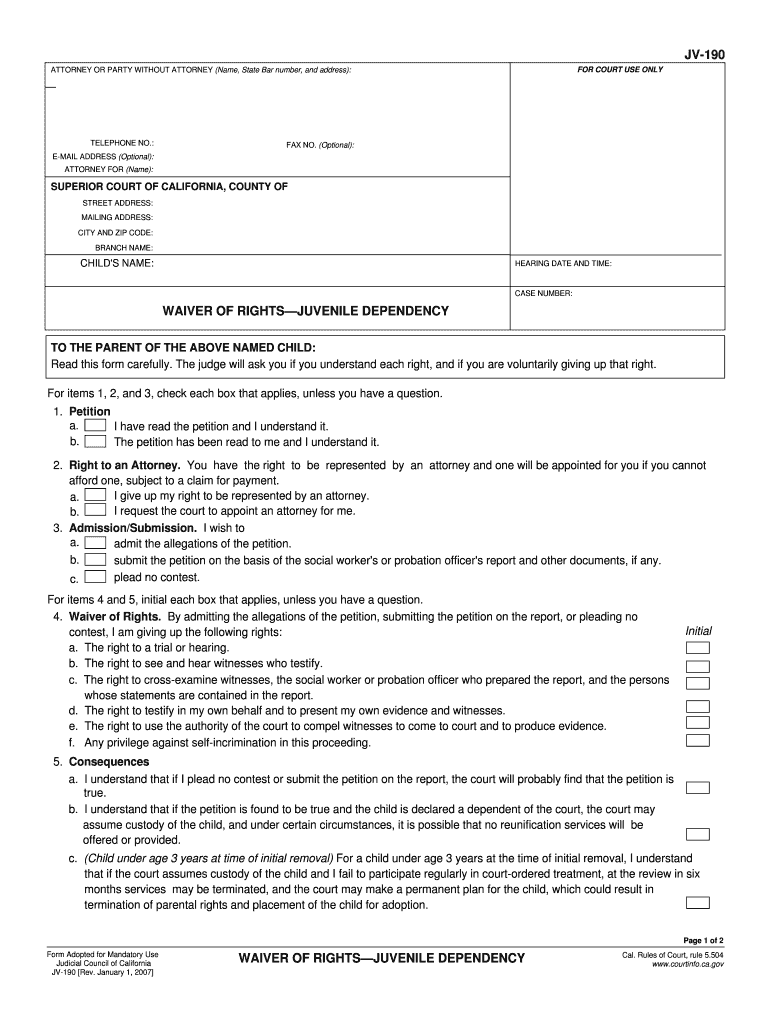
Jv 190 Form


What is the JV 190?
The JV 190, also known as the waiver rights juvenile form, is a legal document used in juvenile dependency cases within the United States. This form allows a juvenile to waive certain rights, typically in relation to court proceedings involving child welfare or family law. The JV 190 is crucial for ensuring that juveniles understand their rights and the implications of waiving them. It serves as a formal acknowledgment of the juvenile's decision to relinquish specific legal protections, which may include the right to a trial or the right to be represented by an attorney.
How to Use the JV 190
Using the JV 190 involves several important steps to ensure that the form is completed accurately and legally. First, the juvenile must carefully read the document to understand the rights being waived. It is advisable to consult with a legal representative or guardian to discuss the implications of waiving these rights. Once the juvenile is fully informed, they can proceed to fill out the form, providing necessary personal information and signatures. After completing the JV 190, it should be submitted to the appropriate court or agency handling the juvenile's case.
Steps to Complete the JV 190
Completing the JV 190 requires attention to detail and adherence to legal standards. The following steps outline the process:
- Read the form thoroughly to understand the rights being waived.
- Consult with a legal advisor or trusted adult for guidance.
- Fill in personal information, including the juvenile's name, date of birth, and case number.
- Sign and date the form in the designated areas.
- Submit the completed form to the court or agency overseeing the case.
Legal Use of the JV 190
The JV 190 is legally binding once it is signed and submitted according to the jurisdiction's requirements. It is essential that the juvenile understands the legal ramifications of waiving their rights. Courts typically require that the form be filled out in a manner that demonstrates the juvenile's informed consent. This means that the juvenile should not only sign the form but also be aware of what rights they are giving up and how this may affect their case.
Eligibility Criteria for the JV 190
Eligibility to use the JV 190 generally applies to juveniles involved in dependency proceedings. Factors that may affect eligibility include the juvenile's age, the nature of the case, and the specific rights being waived. Typically, the juvenile must be of a certain age to comprehend the implications of the waiver. Additionally, the court may require that the juvenile has access to legal counsel before proceeding with the waiver.
State-Specific Rules for the JV 190
Each state may have unique regulations regarding the JV 190 and its use in juvenile dependency cases. It is important for individuals to familiarize themselves with their state’s specific requirements, including any additional forms or documentation that may be necessary. Some states may also have different processes for submitting the JV 190, which can impact how quickly a case is resolved. Consulting with a local attorney or legal aid organization can provide clarity on state-specific rules.
Quick guide on how to complete jv 190
Effortlessly Prepare Jv 190 on Any Device
Online document management has become increasingly popular among businesses and individuals. It offers an ideal environmentally friendly substitute for conventional printed and signed documents, allowing you to find the right form and securely store it online. airSlate SignNow provides all the tools you require to create, modify, and eSign your documents quickly without delays. Manage Jv 190 on any platform using airSlate SignNow's Android or iOS applications and enhance any document-related process today.
The Easiest Way to Modify and eSign Jv 190 Effortlessly
- Find Jv 190 and click on Get Form to begin.
- Use the tools we provide to complete your form.
- Emphasize relevant sections of your documents or obscure sensitive information with tools that airSlate SignNow specifically offers for that purpose.
- Create your eSignature with the Sign tool, which takes seconds and carries the same legal validity as a traditional handwritten signature.
- Review all the information and click on the Done button to save your changes.
- Choose how you want to share your form, via email, SMS, or invitation link, or download it to your computer.
Eliminate concerns about lost or misplaced documents, tedious form searches, or mistakes that require printing new document copies. airSlate SignNow fulfills all your document management needs in a few clicks from any device you prefer. Alter and eSign Jv 190 to ensure effective communication at any phase of your form preparation journey with airSlate SignNow.
Create this form in 5 minutes or less
Create this form in 5 minutes!
How to create an eSignature for the jv 190
How to generate an electronic signature for a PDF online
How to generate an electronic signature for a PDF in Google Chrome
The way to create an eSignature for signing PDFs in Gmail
How to generate an eSignature straight from your smartphone
How to make an eSignature for a PDF on iOS
How to generate an eSignature for a PDF document on Android
People also ask
-
What are waiver rights for juveniles?
Waiver rights for juveniles refer to the legal rights that allow a minor to have their case transferred to adult court. Understanding these rights is essential, especially when navigating the legal system. Utilizing tools like airSlate SignNow can help in managing documents related to waiver rights juvenile efficiently.
-
How can airSlate SignNow assist with waiver rights juvenile documentation?
airSlate SignNow offers an intuitive platform to create, send, and eSign documents related to waiver rights juvenile. The easy-to-use interface streamlines the entire documentation process, ensuring that all legal aspects are covered. This saves time and reduces errors in critical legal documentation.
-
Is airSlate SignNow cost-effective for managing juvenile waiver rights documents?
Yes, airSlate SignNow provides a cost-effective solution for managing documents associated with waiver rights juvenile. With flexible pricing plans, businesses can find a solution that fits their budget while accessing powerful features designed for efficient document management.
-
What features does airSlate SignNow offer for juvenile waiver rights forms?
airSlate SignNow offers essential features like customizable templates, electronic signatures, secure storage, and real-time tracking for documents related to waiver rights juvenile. These features help ensure compliance, streamline processes, and enhance the overall management of legal documents.
-
Can airSlate SignNow integrate with other software to manage juvenile cases?
Yes, airSlate SignNow integrates seamlessly with various tools and software that help manage juvenile cases. This integration allows users to sync documents and streamline workflows related to waiver rights juvenile within their preferred systems, enhancing overall efficiency.
-
How secure is airSlate SignNow for handling documents on waiver rights juvenile?
Security is a top priority for airSlate SignNow, especially when it comes to handling sensitive documents like those related to waiver rights juvenile. The platform employs advanced encryption and security measures to ensure that all documents are protected throughout the signing process.
-
What types of organizations can benefit from airSlate SignNow regarding juvenile waiver rights?
Organizations such as law firms, educational institutions, and social services can greatly benefit from airSlate SignNow when dealing with juvenile waiver rights documentation. By utilizing the platform, these organizations can enhance their document management processes and improve overall efficiency.
Get more for Jv 190
Find out other Jv 190
- How Do I eSign Alabama Hold Harmless (Indemnity) Agreement
- eSign Connecticut Hold Harmless (Indemnity) Agreement Mobile
- eSign Hawaii Hold Harmless (Indemnity) Agreement Mobile
- Help Me With eSign Hawaii Hold Harmless (Indemnity) Agreement
- How To eSign Louisiana Hold Harmless (Indemnity) Agreement
- eSign Nevada Hold Harmless (Indemnity) Agreement Easy
- eSign Utah Hold Harmless (Indemnity) Agreement Myself
- eSign Wyoming Toll Manufacturing Agreement Later
- eSign Texas Photo Licensing Agreement Online
- How To eSign Connecticut Quitclaim Deed
- How To eSign Florida Quitclaim Deed
- Can I eSign Kentucky Quitclaim Deed
- eSign Maine Quitclaim Deed Free
- How Do I eSign New York Quitclaim Deed
- eSign New Hampshire Warranty Deed Fast
- eSign Hawaii Postnuptial Agreement Template Later
- eSign Kentucky Postnuptial Agreement Template Online
- eSign Maryland Postnuptial Agreement Template Mobile
- How Can I eSign Pennsylvania Postnuptial Agreement Template
- eSign Hawaii Prenuptial Agreement Template Secure