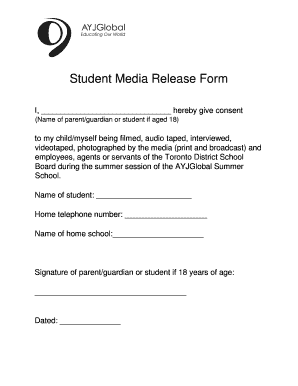
Media Release Form for Students


What is the media release form for students?
The media release form for students is a legal document that grants permission for educational institutions, organizations, or individuals to use a student's image, voice, or other personal information in various media formats. This form is particularly important in school settings, where photographs, videos, or recordings may be taken during events such as performances, sports, or classroom activities. By signing this form, students and their guardians acknowledge and consent to the use of these materials for promotional, educational, or informational purposes.
Key elements of the media release form for students
A comprehensive media release form for students typically includes several key elements to ensure clarity and legal validity. These elements include:
- Identification of the student: Full name, age, and any relevant identification details.
- Scope of permission: Specific details about how the media will be used, including types of media and potential distribution channels.
- Duration of consent: The time frame during which the consent is valid, whether it is for a specific event or ongoing use.
- Signature of guardian: If the student is a minor, a parent or guardian must sign the form to provide legal consent.
- Contact information: Details for the institution or organization requesting the release, ensuring transparency and accountability.
How to use the media release form for students
Using the media release form for students involves several straightforward steps. First, ensure that the form is tailored to your specific needs, including the purpose of media use and the types of media involved. Next, distribute the form to students and their guardians, providing clear instructions on how to fill it out. Once completed, collect the signed forms and keep them securely stored, as they may be needed for legal verification in the future. It is essential to respect the terms outlined in the form and to use the media only as agreed upon.
Legal use of the media release form for students
For the media release form for students to be legally binding, it must comply with relevant laws and regulations. This includes ensuring that the form is clear, concise, and free of ambiguous language. Additionally, the form must be signed voluntarily, without coercion, and parents or guardians should be fully informed of what they are consenting to. Compliance with privacy laws, such as the Family Educational Rights and Privacy Act (FERPA), is also crucial in protecting students' personal information. Properly executed, this form helps safeguard the rights of both the students and the institutions involved.
Steps to complete the media release form for students
Completing the media release form for students involves a few essential steps to ensure accuracy and compliance. Begin by filling in the student's personal information, including their full name and age. Next, clearly outline the intended use of the media, specifying how and where it may be published or shared. If applicable, include any limitations on the use of the media. After reviewing the form for clarity, have the parent or guardian sign the document, confirming their understanding and agreement. Finally, securely store the completed forms for future reference, ensuring they are easily accessible if needed.
Examples of using the media release form for students
The media release form for students can be utilized in various scenarios. For instance, schools may use it during events such as graduation ceremonies, sports competitions, or school plays to capture and share moments with the community. Additionally, educational institutions may require this form for promotional materials, including brochures, websites, or social media posts. By having a signed media release form, schools can confidently share student achievements and activities while respecting the rights and privacy of the individuals involved.
Quick guide on how to complete media release form for students
Effortlessly prepare Media Release Form For Students on any device
Digital document management has gained traction among companies and individuals. It offers an ideal eco-friendly substitute for traditional printed and signed documents, allowing you to locate the right form and securely store it online. airSlate SignNow provides all the tools necessary to create, edit, and eSign your documents quickly and without hassles. Manage Media Release Form For Students on any device using airSlate SignNow apps available on Android or iOS, and simplify any document-related tasks today.
How to edit and eSign Media Release Form For Students with ease
- Locate Media Release Form For Students and click on Get Form to begin.
- Use the tools we offer to complete your document.
- Select important sections of the files or redact sensitive information with tools specifically provided by airSlate SignNow for that purpose.
- Create your eSignature using the Sign tool, which takes just seconds and carries the same legal validity as a traditional wet signature.
- Review the details and click on the Done button to save your modifications.
- Choose how you want to send your form: via email, SMS, invitation link, or download it to your computer.
Say goodbye to lost or misplaced documents, tedious form searches, or mistakes that require printing new copies. airSlate SignNow addresses all your document management needs in just a few clicks from any device of your preference. Edit and eSign Media Release Form For Students and guarantee outstanding communication throughout the document preparation process with airSlate SignNow.
Create this form in 5 minutes or less
Create this form in 5 minutes!
How to create an eSignature for the media release form for students
How to create an electronic signature for a PDF online
How to create an electronic signature for a PDF in Google Chrome
How to create an e-signature for signing PDFs in Gmail
How to create an e-signature right from your smartphone
How to create an e-signature for a PDF on iOS
How to create an e-signature for a PDF on Android
People also ask
-
What is a simple media release form and why is it important?
A simple media release form is a document that grants permission for media coverage and use of an individual’s likeness in promotional materials. It’s essential for protecting rights and ensuring that both parties understand the terms of use. Utilizing airSlate SignNow’s simple media release form can streamline this process and ensure compliance.
-
How does airSlate SignNow simplify the creation of a simple media release form?
airSlate SignNow offers easy-to-use templates that allow you to create a simple media release form in minutes. With drag-and-drop functionality, you can customize the document based on your specific needs and ensure all necessary clauses are included. This saves time and helps prevent common legal pitfalls.
-
What are the pricing options for using airSlate SignNow for a simple media release form?
airSlate SignNow provides flexible pricing plans tailored to fit various business needs, starting from a free trial to comprehensive paid plans. Each plan offers different features, including unlimited signing and document templates, making it cost-effective for anyone needing a simple media release form. Visit our pricing page for detailed information.
-
Can I integrate airSlate SignNow with other platforms when using a simple media release form?
Yes, airSlate SignNow offers integrations with various platforms, enhancing your workflow when using a simple media release form. You can easily connect with tools like Google Drive, Salesforce, and more to streamline document management. This improves efficiency and keeps everything organized.
-
What features does airSlate SignNow offer for managing a simple media release form?
airSlate SignNow provides numerous features for managing a simple media release form, including e-signature capabilities, customizable templates, and automated reminders. These features help ensure that documents are signed promptly and stored securely, enhancing your document management process. Plus, tracking the signing progress is easy.
-
Is it secure to use airSlate SignNow for a simple media release form?
Absolutely, airSlate SignNow employs industry-leading security measures to protect your documents, including a simple media release form. With encryption, secure cloud storage, and compliance with industry regulations, your data's safety is our priority. You can confidently manage your sensitive documents without worrying about bsignNowes.
-
Can I customize a simple media release form created with airSlate SignNow?
Yes, customization is one of the key benefits of using airSlate SignNow for your simple media release form. You can edit text, add logos, and include necessary clauses to meet your specific requirements. This makes your form not only legally compliant but also an accurate reflection of your brand.
Get more for Media Release Form For Students
Find out other Media Release Form For Students
- How Do I Sign Rhode Island Real Estate Form
- Can I Sign Vermont Real Estate Document
- How To Sign Wyoming Orthodontists Document
- Help Me With Sign Alabama Courts Form
- Help Me With Sign Virginia Police PPT
- How To Sign Colorado Courts Document
- Can I eSign Alabama Banking PPT
- How Can I eSign California Banking PDF
- How To eSign Hawaii Banking PDF
- How Can I eSign Hawaii Banking Document
- How Do I eSign Hawaii Banking Document
- How Do I eSign Hawaii Banking Document
- Help Me With eSign Hawaii Banking Document
- How To eSign Hawaii Banking Document
- Can I eSign Hawaii Banking Presentation
- Can I Sign Iowa Courts Form
- Help Me With eSign Montana Banking Form
- Can I Sign Kentucky Courts Document
- How To eSign New York Banking Word
- Can I eSign South Dakota Banking PPT