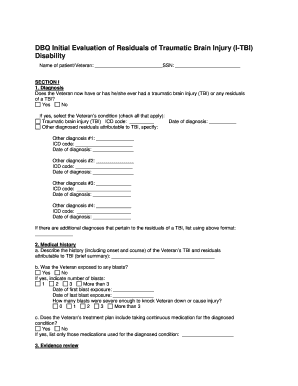
Tbi Dbq Form


What is the TBI DBQ?
The TBI DBQ, or Traumatic Brain Injury Disability Benefits Questionnaire, is a form used by the U.S. Department of Veterans Affairs (VA) to assess the severity and impact of traumatic brain injuries on veterans. This form is essential for determining eligibility for disability benefits related to TBI. It includes detailed sections that require medical history, symptom descriptions, and evaluations of cognitive and physical functioning. Proper completion of the TBI DBQ is crucial for veterans seeking to receive the appropriate benefits and support for their condition.
How to Obtain the TBI DBQ
Veterans can obtain the TBI DBQ through several channels. The form is available on the official VA website, where it can be downloaded for completion. Additionally, veterans may request a copy from their local VA office or during medical appointments. It is advisable to ensure that the most current version of the form is used, as updates may occur. Veterans can also consult with a representative from a veterans service organization for assistance in obtaining the form.
Steps to Complete the TBI DBQ
Completing the TBI DBQ involves several key steps to ensure accuracy and thoroughness:
- Gather Medical Records: Collect relevant medical documents, including previous evaluations and treatment records related to the TBI.
- Fill Out Personal Information: Enter personal details such as name, service number, and contact information at the beginning of the form.
- Detail Symptoms: Clearly describe the symptoms experienced, including cognitive, emotional, and physical issues.
- Provide Medical History: Include any previous diagnoses, treatments, and evaluations related to the TBI.
- Sign and Date: Ensure that the form is signed and dated to validate the information provided.
Legal Use of the TBI DBQ
The TBI DBQ is legally recognized as a critical document in the VA disability claims process. It must be completed accurately and truthfully to be considered valid. The information provided on the form can significantly influence the outcome of a disability claim, making it essential for veterans to ensure that all details are correct. The form must comply with the legal standards set forth by the VA to be accepted for benefits determination.
Key Elements of the TBI DBQ
Several key elements are included in the TBI DBQ that are vital for a comprehensive assessment:
- Symptom Assessment: A detailed list of symptoms associated with TBI, including headaches, memory issues, and mood changes.
- Cognitive Functioning: Evaluations regarding memory, attention, and problem-solving abilities.
- Physical Examination: Sections for medical professionals to document physical health and neurological status.
- Impact on Daily Life: Questions that assess how TBI symptoms affect daily activities and quality of life.
Examples of Using the TBI DBQ
The TBI DBQ can be utilized in various scenarios to support veterans in their claims for disability benefits. For instance, a veteran experiencing memory loss and difficulty concentrating may complete the TBI DBQ to document these symptoms and their impact on daily functioning. Another example includes a veteran who has undergone rehabilitation for TBI, using the form to provide a comprehensive overview of their recovery progress and ongoing challenges. These examples illustrate how the TBI DBQ serves as a vital tool in advocating for appropriate support and benefits.
Quick guide on how to complete tbi dbq
Prepare Tbi Dbq effortlessly on any device
Digital document management has become increasingly favored among businesses and individuals alike. It serves as an ideal environmentally friendly alternative to traditional printed and signed documents, as you can acquire the necessary form and securely save it online. airSlate SignNow provides you with all the resources you require to create, modify, and eSign your documents promptly without delays. Manage Tbi Dbq on any device using airSlate SignNow Android or iOS applications and enhance any document-focused procedure today.
The simplest way to alter and eSign Tbi Dbq with ease
- Locate Tbi Dbq and click on Get Form to begin.
- Utilize the tools we offer to complete your document.
- Emphasize important sections of the documents or conceal sensitive information with tools that airSlate SignNow specifically provides for that purpose.
- Generate your eSignature using the Sign function, which takes mere seconds and carries the same legal authority as a traditional handwritten signature.
- Review all the details and click on the Done button to save your modifications.
- Select how you would prefer to send your form, whether by email, SMS, or invitation link, or download it to your computer.
Eliminate concerns about lost or misplaced documents, tedious form searching, or errors that necessitate printing new document copies. airSlate SignNow meets your document management requirements in just a few clicks from any device of your preference. Edit and eSign Tbi Dbq and ensure outstanding communication at any stage of the form preparation process with airSlate SignNow.
Create this form in 5 minutes or less
Create this form in 5 minutes!
How to create an eSignature for the tbi dbq
How to create an electronic signature for a PDF online
How to create an electronic signature for a PDF in Google Chrome
How to create an e-signature for signing PDFs in Gmail
How to create an e-signature right from your smartphone
How to create an e-signature for a PDF on iOS
How to create an e-signature for a PDF on Android
People also ask
-
What is the VA TBI DBQ form?
The VA TBI DBQ form, or Traumatic Brain Injury Disability Benefits Questionnaire, is a document used by veterans to provide necessary information about their condition when applying for disability benefits. It is crucial for evaluating the extent of the injury and helps facilitate a smoother claims process.
-
How can airSlate SignNow help me with the VA TBI DBQ form?
airSlate SignNow allows you to easily upload, fill out, and eSign the VA TBI DBQ form securely online. This simplifies the process of completing and submitting your form, ensuring that all necessary information is captured efficiently and accurately.
-
Is airSlate SignNow a cost-effective solution for managing the VA TBI DBQ form?
Yes, airSlate SignNow offers various pricing plans that are designed to be budget-friendly, making it a cost-effective solution for managing the VA TBI DBQ form. With its straightforward pricing structure, you can choose a plan that meets your specific needs without overspending.
-
What features does airSlate SignNow offer for the VA TBI DBQ form?
airSlate SignNow includes features such as document storage, customizable templates, and eSignature capabilities, all of which streamline the process of handling the VA TBI DBQ form. These features enhance productivity and help you manage your documents with ease.
-
Can I integrate airSlate SignNow with other applications for handling the VA TBI DBQ form?
Absolutely! airSlate SignNow offers integrations with popular applications such as Google Drive and Zapier, allowing you to seamlessly manage your VA TBI DBQ form within your existing workflows. This makes it easy to connect all aspects of your document management.
-
What are the benefits of using airSlate SignNow for the VA TBI DBQ form?
Using airSlate SignNow for the VA TBI DBQ form provides benefits like enhanced security, easy collaboration, and compliance with legal standards. This ensures that your document is handled properly while giving you the flexibility to work from anywhere.
-
Is assistance available if I have questions about the VA TBI DBQ form on airSlate SignNow?
Yes, airSlate SignNow provides customer support and helpful resources if you have questions regarding the VA TBI DBQ form. You can access guides and signNow out to support representatives who can assist you with any specific inquiries you may have.
Get more for Tbi Dbq
Find out other Tbi Dbq
- Electronic signature Illinois Rental application Myself
- How Can I Electronic signature Georgia Rental lease form
- Electronic signature New York Rental lease form Safe
- Electronic signature Kentucky Standard rental application Fast
- Electronic signature Arkansas Real estate document Online
- Electronic signature Oklahoma Real estate document Mobile
- Electronic signature Louisiana Real estate forms Secure
- Electronic signature Louisiana Real estate investment proposal template Fast
- Electronic signature Maine Real estate investment proposal template Myself
- eSignature Alabama Pet Addendum to Lease Agreement Simple
- eSignature Louisiana Pet Addendum to Lease Agreement Safe
- eSignature Minnesota Pet Addendum to Lease Agreement Fast
- Electronic signature South Carolina Real estate proposal template Fast
- Electronic signature Rhode Island Real estate investment proposal template Computer
- How To Electronic signature Virginia Real estate investment proposal template
- How To Electronic signature Tennessee Franchise Contract
- Help Me With Electronic signature California Consulting Agreement Template
- How To Electronic signature Kentucky Investment Contract
- Electronic signature Tennessee Consulting Agreement Template Fast
- How To Electronic signature California General Power of Attorney Template