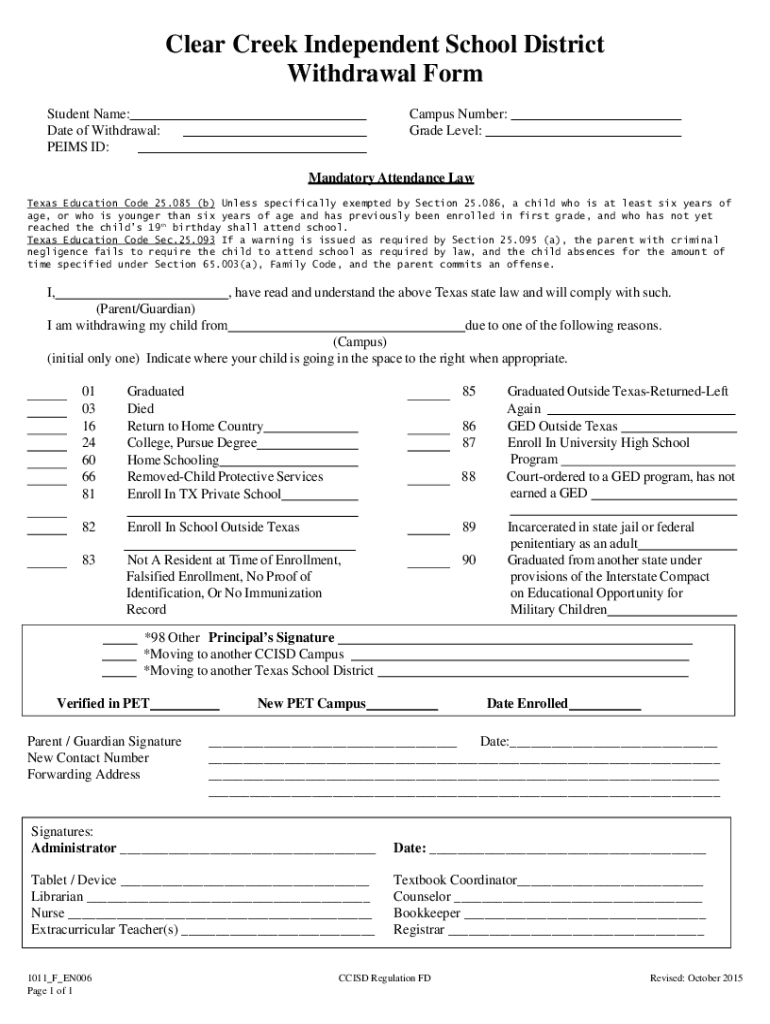
Ccisd Withdrawal Form


What is the Ccisd Withdrawal Form
The Ccisd withdrawal form is a formal document used by students and their families to officially withdraw from a school within the Corpus Christi Independent School District (CCISD). This form serves as a notification to the school administration of the student's intent to leave the institution, whether due to relocation, transfer to another school, or other personal reasons. Completing this form is essential to ensure that the student's records are updated accurately and that any necessary procedures are followed for a smooth transition.
Steps to Complete the Ccisd Withdrawal Form
Completing the Ccisd withdrawal form involves several key steps to ensure accuracy and compliance. First, gather all necessary information, including the student's full name, school identification number, and the reason for withdrawal. Next, fill out the form with accurate details, ensuring that all required fields are completed. After filling out the form, review it for any errors or missing information. Finally, submit the completed form to the appropriate school office, either in person or via the designated online submission method, if available.
Legal Use of the Ccisd Withdrawal Form
The Ccisd withdrawal form is legally binding once it is properly completed and submitted. It is important to understand that this form not only serves as a notification of withdrawal but also protects the rights of the student and the school. By following the proper procedures and ensuring that the form is filled out accurately, families can avoid potential legal issues related to school records and student status. Compliance with local educational regulations is crucial to ensure that the withdrawal process is recognized by the school district.
How to Obtain the Ccisd Withdrawal Form
The Ccisd withdrawal form can typically be obtained through several channels. Families can visit the official CCISD website, where the form may be available for download in a printable format. Alternatively, the form can be requested directly from the school office, where staff can provide a physical copy. In some instances, schools may also offer an online version of the form that can be filled out and submitted electronically, streamlining the withdrawal process.
Key Elements of the Ccisd Withdrawal Form
The Ccisd withdrawal form contains several key elements that are essential for proper completion. These elements usually include the student's personal information, such as name and date of birth, the name of the school being withdrawn from, and the reason for withdrawal. Additionally, the form may require signatures from a parent or guardian, as well as the student, to validate the request. Providing accurate and complete information in these sections is vital for processing the withdrawal smoothly.
Form Submission Methods
Submitting the Ccisd withdrawal form can typically be done through various methods. Parents and guardians may choose to submit the form in person at the school office, which allows for immediate confirmation of receipt. Alternatively, some schools may offer an online submission option, enabling families to complete and send the form digitally. In certain cases, mailing the form to the school may also be an option, though this method could delay processing times. It is advisable to check with the specific school for preferred submission methods.
Quick guide on how to complete ccisd withdrawal form
Complete Ccisd Withdrawal Form effortlessly on any device
Online document management has become increasingly favored by businesses and individuals alike. It offers an ideal environmentally friendly alternative to traditional printed and signed papers, as you can access the correct form and securely store it online. airSlate SignNow provides you with all the tools necessary to create, modify, and eSign your documents swiftly without delays. Manage Ccisd Withdrawal Form on any device using airSlate SignNow's Android or iOS applications and streamline any document-related process today.
How to modify and eSign Ccisd Withdrawal Form with ease
- Find Ccisd Withdrawal Form and click on Get Form to initiate the process.
- Utilize the tools we provide to complete your document.
- Select pertinent sections of the documents or redact sensitive information with tools that airSlate SignNow specifically provides for this purpose.
- Create your signature using the Sign tool, which takes mere seconds and holds the same legal validity as a traditional handwritten signature.
- Review all the details and click on the Done button to save your changes.
- Decide how you want to send your form, whether by email, text message (SMS), or invitation link, or download it to your computer.
Say goodbye to lost or misplaced documents, tedious form searching, or errors that require printing new document copies. airSlate SignNow addresses your document management needs in just a few clicks from your chosen device. Modify and eSign Ccisd Withdrawal Form and ensure exceptional communication at every stage of your form preparation process with airSlate SignNow.
Create this form in 5 minutes or less
Create this form in 5 minutes!
How to create an eSignature for the ccisd withdrawal form
How to create an electronic signature for a PDF online
How to create an electronic signature for a PDF in Google Chrome
How to create an e-signature for signing PDFs in Gmail
How to create an e-signature right from your smartphone
How to create an e-signature for a PDF on iOS
How to create an e-signature for a PDF on Android
People also ask
-
What is a withdrawal form for school?
A withdrawal form for school is a formal document that students use to officially notify their educational institution of their intent to leave before completing their studies. This form typically includes the student's information and reason for withdrawal, ensuring a smooth transition. Understanding what a withdrawal form for school entails is crucial for maintaining clear communication with the school administration.
-
Why do I need a withdrawal form for school?
You need a withdrawal form for school to formally document and process your desire to leave the school. It helps the institution record the withdrawal accurately and ensures that any outstanding financial responsibilities are addressed. Failing to submit this form can lead to complications regarding your academic record and financial obligations.
-
How can airSlate SignNow assist with the withdrawal form for school process?
airSlate SignNow simplifies the process of completing a withdrawal form for school by allowing users to fill out and eSign documents securely online. With its user-friendly interface, students can quickly submit their withdrawal forms and ensure they are processed efficiently. This digital solution saves time and reduces paperwork hassles.
-
Is there a cost associated with using airSlate SignNow for withdrawal forms?
Yes, airSlate SignNow offers various pricing plans that are cost-effective and designed to meet the needs of different users. You can choose the plan that best fits your requirements, whether for individual use or for educational institutions managing multiple withdrawal forms for school. The investment is often signNowly lower than traditional document handling methods.
-
What features does airSlate SignNow offer for withdrawal forms?
airSlate SignNow provides features such as easy document creation, secure eSignature capabilities, and integration with popular applications. These tools are especially useful for handling withdrawal forms for school, ensuring that the entire process is swift and transparent. Users can track the status of their forms and receive notifications upon completion.
-
Can airSlate SignNow integrate with other school management systems for withdrawal forms?
Absolutely, airSlate SignNow can integrate with various school management systems, facilitating a seamless workflow for processing withdrawal forms for school. These integrations enhance efficiency, allowing administrators to manage documents and records without switching platforms. This ensures that all student records are updated in real-time.
-
What are the benefits of using airSlate SignNow for school withdrawal processes?
The benefits include reduced paperwork, faster processing times, and improved communication between students and administration. Using airSlate SignNow for withdrawal forms for school means that you can handle all document transactions electronically, enhancing accuracy and allowing for easy access from anywhere.
Get more for Ccisd Withdrawal Form
- Government of jharkhand commercial taxes department form jvat 110 application for amendment in registration certificate change
- Mmb vessel survey form no 6
- Pmgdisha affidavit form
- Maharashtra veterinary council form
- Wegmans application pdf form
- Chargeback form
- Dr d y patil vidyapeeth dpu edu form
- Request letter to bank manager for home loan disbursement form
Find out other Ccisd Withdrawal Form
- Help Me With eSign New Hampshire Government Job Offer
- eSign Utah High Tech Warranty Deed Simple
- eSign Wisconsin High Tech Cease And Desist Letter Fast
- eSign New York Government Emergency Contact Form Online
- eSign North Carolina Government Notice To Quit Now
- eSign Oregon Government Business Plan Template Easy
- How Do I eSign Oklahoma Government Separation Agreement
- How Do I eSign Tennessee Healthcare / Medical Living Will
- eSign West Virginia Healthcare / Medical Forbearance Agreement Online
- eSign Alabama Insurance LLC Operating Agreement Easy
- How Can I eSign Alabama Insurance LLC Operating Agreement
- eSign Virginia Government POA Simple
- eSign Hawaii Lawers Rental Application Fast
- eSign Hawaii Lawers Cease And Desist Letter Later
- How To eSign Hawaii Lawers Cease And Desist Letter
- How Can I eSign Hawaii Lawers Cease And Desist Letter
- eSign Hawaii Lawers Cease And Desist Letter Free
- eSign Maine Lawers Resignation Letter Easy
- eSign Louisiana Lawers Last Will And Testament Mobile
- eSign Louisiana Lawers Limited Power Of Attorney Online