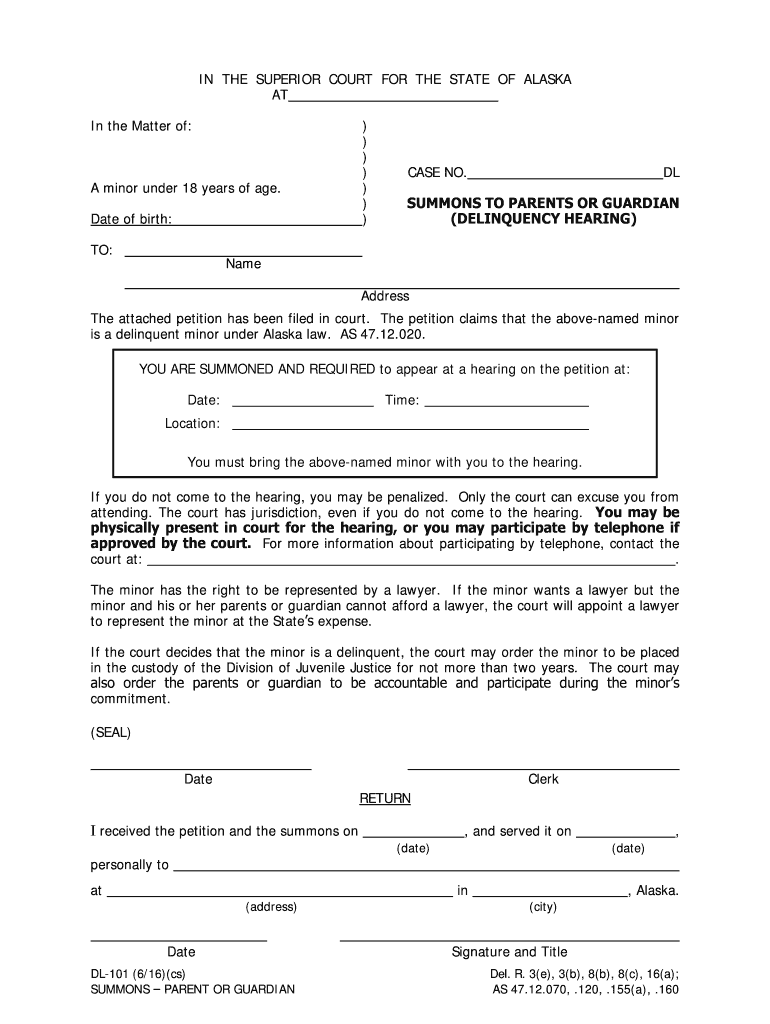
DL 101 Alaska Court Records State of Alaska Form


What is the Alaska DL 101 Form?
The Alaska DL 101 form is an essential document used for various legal purposes within the state of Alaska. It serves as a request for court records, allowing individuals to obtain important information related to legal matters. This form is particularly useful for those seeking to access their own court records or those of another individual, provided they have the necessary consent. Understanding the purpose and implications of the DL 101 form is crucial for anyone navigating the legal landscape in Alaska.
How to Use the Alaska DL 101 Form
Using the Alaska DL 101 form involves a straightforward process. First, ensure you have the correct version of the form, which can typically be obtained from official state resources. Next, fill out the form with accurate information, including your details and the specifics of the records you are requesting. Once completed, submit the form through the designated method, whether online, by mail, or in person, depending on the guidelines provided by the state. This ensures that your request is processed efficiently.
Steps to Complete the Alaska DL 101 Form
Completing the Alaska DL 101 form requires attention to detail. Follow these steps for a successful submission:
- Download the form from an official source.
- Provide your personal information, including your name, address, and contact details.
- Specify the type of court records you are requesting.
- Sign and date the form to authenticate your request.
- Submit the form as instructed, ensuring you retain a copy for your records.
Legal Use of the Alaska DL 101 Form
The Alaska DL 101 form is legally recognized for obtaining court records. It is essential to understand that submitting this form does not guarantee access to all requested documents; certain records may be restricted due to privacy laws or ongoing legal proceedings. Compliance with state regulations is necessary to ensure that the information is used appropriately and that the rights of all parties involved are respected.
Key Elements of the Alaska DL 101 Form
Several key elements must be included in the Alaska DL 101 form to ensure its validity. These include:
- Your full name and contact information.
- A detailed description of the records sought.
- The signature of the requester, confirming the authenticity of the request.
- The date of submission.
Ensuring these elements are correctly filled out will facilitate a smoother processing of your request.
Form Submission Methods
The Alaska DL 101 form can be submitted through various methods, depending on the specific requirements set by the state. Common submission methods include:
- Online submission through the state’s official portal.
- Mailing the completed form to the appropriate court or agency.
- In-person delivery at designated offices.
Choosing the right method can affect the speed and efficiency of your request.
Quick guide on how to complete dl 101 alaska court records state of alaska
Prepare DL 101 Alaska Court Records State Of Alaska effortlessly on any device
Online document management has gained popularity among organizations and individuals. It serves as an ideal eco-friendly alternative to traditional printed and signed paperwork, as you can access the correct form and securely store it online. airSlate SignNow provides all the tools you need to create, edit, and eSign your documents swiftly without delays. Manage DL 101 Alaska Court Records State Of Alaska on any device using the airSlate SignNow Android or iOS applications and enhance any document-based procedure today.
How to edit and eSign DL 101 Alaska Court Records State Of Alaska with ease
- Locate DL 101 Alaska Court Records State Of Alaska and click on Get Form to begin.
- Utilize the tools we provide to complete your document.
- Emphasize pertinent parts of the documents or obscure sensitive information with tools that airSlate SignNow supplies specifically for that purpose.
- Create your signature using the Sign tool, which takes just seconds and holds the same legal validity as a conventional wet ink signature.
- Review the information and click on the Done button to save your modifications.
- Choose how you would like to send your form, whether via email, SMS, or invite link, or download it to your computer.
Say goodbye to lost or misplaced documents, tedious form navigation, or mistakes that necessitate printing new document copies. airSlate SignNow addresses all your document management needs in just a few clicks from any device you prefer. Edit and eSign DL 101 Alaska Court Records State Of Alaska and ensure seamless communication at every stage of the form preparation process with airSlate SignNow.
Create this form in 5 minutes or less
Create this form in 5 minutes!
How to create an eSignature for the dl 101 alaska court records state of alaska
How to create an eSignature for a PDF document in the online mode
How to create an eSignature for a PDF document in Chrome
The best way to generate an eSignature for putting it on PDFs in Gmail
The best way to create an electronic signature straight from your mobile device
How to generate an eSignature for a PDF document on iOS devices
The best way to create an electronic signature for a PDF document on Android devices
People also ask
-
What is the Alaska DL101 form and how is it used?
The Alaska DL101 form is a critical document required for applying for a learner's permit in Alaska. It serves as an application for your driver's license testing and validates that you meet the state's requirements. Understanding how to properly fill out the Alaska DL101 form can streamline the process of obtaining your driver's license.
-
How do I complete the Alaska DL101 form using airSlate SignNow?
Completing the Alaska DL101 form using airSlate SignNow is seamless. Simply upload the form, fill in the required fields, and send it for eSignature. The platform makes it easy to ensure all necessary information is correctly included before submission.
-
Are there any costs associated with submitting the Alaska DL101 form through airSlate SignNow?
There are no hidden fees when using airSlate SignNow for your Alaska DL101 form. We offer cost-effective pricing plans that allow you to eSign documents without compromising on functionality. Explore our subscription options to find the perfect fit for your needs.
-
What features does airSlate SignNow offer for managing the Alaska DL101 form?
airSlate SignNow offers various features such as document templates, team collaboration, and real-time tracking for your Alaska DL101 form. You can easily manage who has access to the document and track its completion status, making the entire process efficient and less stressful.
-
Can I integrate airSlate SignNow with other tools I use for the Alaska DL101 form?
Yes, airSlate SignNow easily integrates with numerous applications and tools to enhance your workflow. Whether you need to sync with CRM systems or cloud storage solutions, you can seamlessly incorporate the Alaska DL101 form into your existing processes.
-
What are the benefits of using airSlate SignNow for documents like the Alaska DL101 form?
Using airSlate SignNow for documents like the Alaska DL101 form brings several benefits, including increased efficiency and reduced turnaround time for document signing. The platform’s user-friendly interface ensures that all users can complete the required steps with ease, allowing you to focus on other important tasks.
-
How secure is my information when submitting the Alaska DL101 form through airSlate SignNow?
Security is our top priority at airSlate SignNow. When submitting your Alaska DL101 form, all data is encrypted to ensure that your personal information remains confidential. We comply with industry standards to provide a safe environment for all your document needs.
Get more for DL 101 Alaska Court Records State Of Alaska
- Instructions for daily meal production record child care h1530 squaremeals form
- Travel companion form dal global service
- Ez blue authorization agreement illinois form
- Elf1 form
- Rotterdam play pdf form
- Imm5669 e schedule a eimm5669e pdf form
- Podcast guest agreement template form
- Podcast host agreement template form
Find out other DL 101 Alaska Court Records State Of Alaska
- Electronic signature Texas Time Off Policy Later
- Electronic signature Texas Time Off Policy Free
- eSignature Delaware Time Off Policy Online
- Help Me With Electronic signature Indiana Direct Deposit Enrollment Form
- Electronic signature Iowa Overtime Authorization Form Online
- Electronic signature Illinois Employee Appraisal Form Simple
- Electronic signature West Virginia Business Ethics and Conduct Disclosure Statement Free
- Electronic signature Alabama Disclosure Notice Simple
- Electronic signature Massachusetts Disclosure Notice Free
- Electronic signature Delaware Drug Testing Consent Agreement Easy
- Electronic signature North Dakota Disclosure Notice Simple
- Electronic signature California Car Lease Agreement Template Free
- How Can I Electronic signature Florida Car Lease Agreement Template
- Electronic signature Kentucky Car Lease Agreement Template Myself
- Electronic signature Texas Car Lease Agreement Template Easy
- Electronic signature New Mexico Articles of Incorporation Template Free
- Electronic signature New Mexico Articles of Incorporation Template Easy
- Electronic signature Oregon Articles of Incorporation Template Simple
- eSignature Montana Direct Deposit Enrollment Form Easy
- How To Electronic signature Nevada Acknowledgement Letter