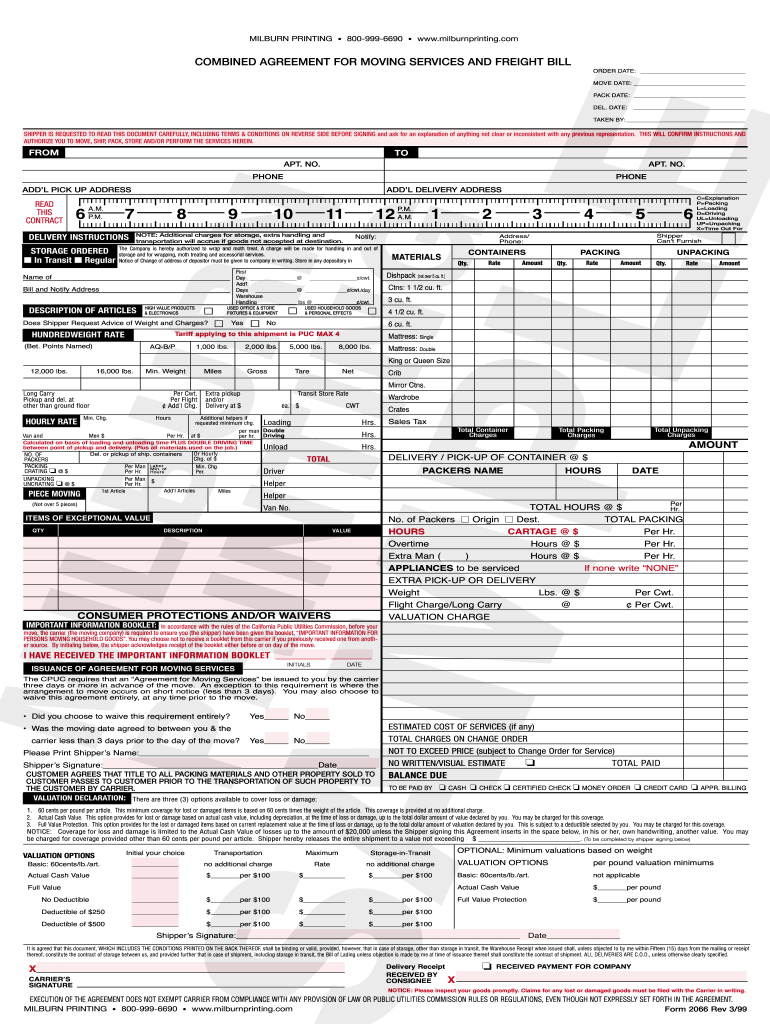
Moving Company Contract PDF Form


What is the Moving Company Contract PDF
The moving company contract PDF is a formal document that outlines the terms and conditions between a moving company and its client. This contract serves as a binding agreement that details the services to be provided, pricing, and the responsibilities of both parties. It typically includes information such as the pickup and delivery dates, the type of goods being moved, and any special requirements or conditions that may apply. Understanding this document is crucial for ensuring that all aspects of the moving process are clearly defined and agreed upon.
How to Use the Moving Company Contract PDF
Using the moving company contract PDF involves several straightforward steps. First, download the form from a reliable source or create one using a digital document platform. Next, fill in the required details, including your name, address, and specific moving requirements. Once completed, review the document for accuracy. Both parties should sign the contract to make it legally binding. Utilizing electronic signature tools can streamline this process, allowing for quick and secure signing.
Key Elements of the Moving Company Contract PDF
Several key elements must be included in the moving company contract PDF to ensure its effectiveness. These elements typically encompass:
- Contact Information: Names and addresses of both the moving company and the client.
- Service Details: A description of the services provided, including packing, loading, transport, and unloading.
- Pricing Structure: Clear breakdown of costs, including any additional fees for services such as packing materials or long-distance travel.
- Liability and Insurance: Information on coverage for lost or damaged items during the move.
- Cancellation Policy: Terms regarding how and when either party can cancel the agreement.
Steps to Complete the Moving Company Contract PDF
Completing the moving company contract PDF involves several essential steps:
- Download the PDF: Obtain the contract from a trusted source.
- Fill in Your Information: Enter your details and those of the moving company.
- Specify Services: Clearly outline the services you require.
- Review Terms: Go through the terms and conditions to ensure they meet your expectations.
- Sign the Document: Use a secure method to sign the contract, ensuring both parties do the same.
Legal Use of the Moving Company Contract PDF
The legal use of the moving company contract PDF is essential for protecting both the client and the moving company. This document is enforceable in a court of law, provided it meets specific legal requirements, such as mutual consent and the inclusion of essential terms. It is important to ensure that the contract complies with state laws regarding consumer protection and service agreements. Utilizing a reliable eSignature platform can also enhance the legal standing of the document by providing an electronic certificate of authenticity.
State-Specific Rules for the Moving Company Contract PDF
Each state may have specific rules and regulations governing the use of moving company contracts. These rules can affect various aspects, such as required disclosures, liability limitations, and cancellation policies. It is advisable to review state regulations to ensure compliance when drafting or signing a moving company contract PDF. Consulting with a legal expert familiar with local laws can help clarify any uncertainties and ensure that the contract is enforceable.
Quick guide on how to complete combined agreement for moving services and freight bill
Effortlessly Prepare Moving Company Contract Pdf on Any Device
Online document management has gained popularity among both businesses and individuals. It serves as an ideal eco-friendly alternative to traditional printed and signed documents, allowing you to locate the right form and securely store it online. airSlate SignNow provides all the tools necessary to create, modify, and electronically sign your documents swiftly without delays. Handle Moving Company Contract Pdf on any device with airSlate SignNow's Android or iOS applications and simplify any document-related process today.
How to Edit and Electronically Sign Moving Company Contract Pdf with Ease
- Obtain Moving Company Contract Pdf and click on Get Form to begin.
- Utilize the tools we offer to fill out your document.
- Emphasize important sections of your documents or redact sensitive information using the tools that airSlate SignNow provides specifically for that purpose.
- Create your electronic signature with the Sign tool, which takes mere seconds and holds the same legal validity as a conventional handwritten signature.
- Review all the details and click on the Done button to save your changes.
- Select your preferred method of delivering your form, whether by email, SMS, invite link, or download it to your computer.
Eliminate concerns about lost or misplaced documents, tedious form searching, or errors that necessitate printing additional copies. airSlate SignNow addresses your document management needs in just a few clicks from any device you choose. Modify and electronically sign Moving Company Contract Pdf to ensure outstanding communication at every step of the form preparation process with airSlate SignNow.
Create this form in 5 minutes or less
FAQs
-
There is curfew in my area and Internet service is blocked, how can I fill my exam form as today is the last day to fill it out?
Spend less time using your blocked Internet to ask questions on Quora, andTravel back in time to when there was no curfew and you were playing Super Mario Kart, and instead, fill out your exam form.
-
How can I apply to Thapar University if I haven't filled out the form, and the last date for filling it out has passed?
Form filling was the most important thing. So, now you have only one option:- Contact the authorities and if they tell you to visit the campus, then don’t look for any other chance. Just come to campus.
-
What is wrong with the hiring process and how could it be fixed? Endless forms have to be filled out, nothing is unified, and GitHub, StackOverflow (for developers) or Dribbble (for designers) are not taken into consideration.
Finding the right job candidates is one of the biggest recruiting challenges. Recruiters and other HR professionals that don’t use best recruiting strategies are often unable to find high-quality job applicants. With all the changes and advances in HR technologies, new recruiting and hiring solutions have emerged. Many recruiters are now implementing these new solutions to become more effective and productive in their jobs.According to Recruitment strategies report 2017 done by GetApp, the biggest recruiting challenge in 2017 was the shortage of skilled candidates.The process of finding job candidates has changed signNowly since few years ago. Back then, it was enough to post a job on job boards and wait for candidates to apply. Also called “post and pray” strategy.Today, it is more about building a strong Employer Branding strategy that attracts high quality applicants for hard-to-fill roles.Steps for finding the right job candidates1. Define your ideal candidate a.k.a candidate personaNot knowing who your ideal candidate is, will make finding one impossible. To be able to attract and hire them, you need to know their characteristics, motivations, skills and preferences.Defining a candidate persona requires planning and evaluation. The best way is to start from your current talent star employees. Learn more about their personalities, preferences, motivations and characteristics. Use these findings to find similar people for your current and future job openings.2. Engage your current employeesYou probably already know that your current employees are your best brand ambassadors. Same as current product users are best ambassadors for product brands. Their word of mouth means more than anyone else’s.Encourage their engagement and let them communicate their positive experiences to the outside. Remember, your employees are your best ambassadors, and people trust people more than brands, CEOs and other C-level executives.Involving your current employees can not only help you build a strong Employer Branding strategy, but it can also help your employees feel more engaged and satisfied with their jobs.3. Write a clear job descriptionsEven though many recruiters underestimate this step, it is extremely important to do it right! Writing a clear and detailed job description plays a huge role in finding and attracting candidates with a good fit. Don’t only list duties, responsibilities and requirements, but talk about your company’s culture and Employee Value Proposition.To save time, here are our free job description templates.4. Streamline your efforts with a Recruitment Marketing toolIf you have right tools, finding the right job candidates is much easier and faster than without them. Solutions offered by recruitment marketing software are various, and with them you can build innovative recruiting strategies such as Inbound Recruiting and Candidate Relationship Management to improve Candidate Experience and encourage Candidate Engagement.Sending useful, timely and relevant information to the candidates from your talent pool is a great way for strengthening your Employer Brand and communicating your Employee Value Proposition.5. Optimize your career site to invite visitors to applyWhen candidates want to learn about you, they go to your career site. Don-t loose this opportunity to impress them. Create content and look that reflects your company’s culture, mission and vision. Tell visitors about other employees success and career stories.You can start by adding employee testimonials, fun videos, introduce your team, and write about cool project that your company is working on.Don’t let visitors leave before hitting “Apply Now” button.6. Use a recruiting software with a powerful sourcing toolToday, there are powerful sourcing tools that find and extract candidates profiles. They also add them directly to your talent pool. Manual search takes a lot of time and effort, and is often very inefficient. With a powerful sourcing tool, you can make this process much faster, easier and more productive. These tools help you find candidates that match both the position and company culture.7. Use an Applicant Tracking SystemSolutions offered by applicant tracking systems are various, but their main purpose is to fasten and streamline the selections and hiring processes. By fastening the hiring and selection process, you can signNowly improve Candidate Experience. With this, you can increase your application and hire rate for hard-to-fill roles. Did you know that top talent stays available on the market for only 10 days?8. Implement and use employee referral programsReferrals are proven to be best employees! Referrals can improve your time, cost and quality of hire, and make your hiring strategy much more productive. Yet, many companies still don’t have developed strategies for employee referrals.This is another great way to use your current employee to help you find the best people. To start, use these referral email templates for recruiters, and start engaging your employees today!GetApp‘s survey has proven that employee referrals take shortest to hire, and bring the highest quality job applicants.If you don’t have ideas about how to reward good referrals, here’s our favorite list of ideas for employee referral rewards.
-
How should I fill the application form for Y Combinator? Should I be detailed? Should I show passion about the idea, or be blunt and just mention the features? What would be the key differences from pitching to a VC?
Please don't fill in the application so that it reads like a copy and paste from an executive summary you'd submit to a VC. Main things to consider:Write as concisely and clearly as you can, please don't use big dense blocks of text.Don't use marketing speak e.g. "revolutionizing the world of digital communication via the social web" gets me no closer to understanding what you're actually doing. Write in plain speak e.g. "a mobile application showing you nearby restaurants your friends recommend".Don't just list features. Focus on unique insights you have about this product or area that other people don't have. Did you get this idea from a pain in your own life e.g. Heroku was built as a solution to the pain felt by the founders when trying to deploy software. Maybe you've been thinking about this space for a long time? Those will sound more impressive than some cookie cutter text about how revolutionary the product is.Ask other people to read your application and ask them if they can honestly understand basic things like what you're actually building. A lot of things that seem obvious to you, won't be obvious to someone reading your application for the first time.Realize the question asking about the most impressive things you've built or achieved is one of (possibly the) most important question on the form. Don't answer with "This startup", "I haven't achieved anything impressive yet" or use it as an opportunity to show your sense of humour. We're not looking for resume credentials here, examples of where you were determined to do something and stuck with it - regardless of the outcome - are impressive to us (since so much of what we're looking for in founders is determination).
-
How do very mixed race people fill out official documents and forms that ask for race if one is only allowed to choose one race?
None of the above?
Create this form in 5 minutes!
How to create an eSignature for the combined agreement for moving services and freight bill
How to generate an eSignature for the Combined Agreement For Moving Services And Freight Bill online
How to create an electronic signature for your Combined Agreement For Moving Services And Freight Bill in Chrome
How to create an electronic signature for signing the Combined Agreement For Moving Services And Freight Bill in Gmail
How to generate an eSignature for the Combined Agreement For Moving Services And Freight Bill from your mobile device
How to generate an electronic signature for the Combined Agreement For Moving Services And Freight Bill on iOS
How to create an eSignature for the Combined Agreement For Moving Services And Freight Bill on Android devices
People also ask
-
What is a moving company contract PDF?
A moving company contract PDF is a digital document that outlines the terms and conditions of services provided by a moving company. It typically includes details about pricing, services offered, and the responsibilities of both the customer and the moving company. Using a moving company contract PDF ensures that all parties have a clear understanding of the agreement.
-
How can I create a moving company contract PDF?
Creating a moving company contract PDF is easy with airSlate SignNow. You can use our templates or start from scratch to outline your specific terms and conditions. Once you’ve customized your contract, simply download it as a PDF or send it electronically for eSigning.
-
Are there any costs associated with using the moving company contract PDF from airSlate SignNow?
While creating a moving company contract PDF itself may be free, airSlate SignNow offers various pricing plans based on features such as document storage and signing capabilities. These plans are cost-effective, allowing businesses of all sizes to manage their contracts efficiently while staying within budget.
-
What features are included in the moving company contract PDF solution?
The moving company contract PDF solution from airSlate SignNow includes user-friendly eSignature capabilities, document tracking, and templates for creating contracts. Additionally, you can integrate it with other business applications to streamline your workflow and enhance productivity.
-
How does a moving company contract PDF benefit my business?
Using a moving company contract PDF enhances professionalism and ensures legal compliance in your agreements. It helps in reducing misunderstandings by clearly outlining the terms of service. Furthermore, the ease of eSigning means you can close deals faster and improve customer satisfaction.
-
Can multiple parties sign a moving company contract PDF?
Yes, multiple parties can easily sign a moving company contract PDF using airSlate SignNow. Our platform allows you to send documents to various signers in sequence or simultaneously, ensuring that everyone involved can review and sign at their convenience, thus simplifying the signing process.
-
Is it possible to edit a moving company contract PDF after it’s been created?
Absolutely! With airSlate SignNow, you can edit your moving company contract PDF at any time before it's signed. If changes are needed after signing, you can create an amendment document to ensure everything stays up-to-date and clear for all parties involved.
Get more for Moving Company Contract Pdf
- Subterranean termite treatment service agreement form
- Stud welding wps form
- Watson glaser ii form d answers
- Pamman novel branth pdf exclusive download form
- F 5 separation notification form
- Promotion rejection form june 15 maintenance craft promotion eligibility register only apwu
- Release of interest power of attorney form to release interest in a vehicle or vessel and appoint a power of attorney
- Mir application for rating final docx form
Find out other Moving Company Contract Pdf
- Sign Arkansas Real Estate Stock Certificate Myself
- Sign California Real Estate IOU Safe
- Sign Connecticut Real Estate Business Plan Template Simple
- How To Sign Wisconsin Plumbing Cease And Desist Letter
- Sign Colorado Real Estate LLC Operating Agreement Simple
- How Do I Sign Connecticut Real Estate Operating Agreement
- Sign Delaware Real Estate Quitclaim Deed Secure
- Sign Georgia Real Estate Business Plan Template Computer
- Sign Georgia Real Estate Last Will And Testament Computer
- How To Sign Georgia Real Estate LLC Operating Agreement
- Sign Georgia Real Estate Residential Lease Agreement Simple
- Sign Colorado Sports Lease Agreement Form Simple
- How To Sign Iowa Real Estate LLC Operating Agreement
- Sign Iowa Real Estate Quitclaim Deed Free
- How To Sign Iowa Real Estate Quitclaim Deed
- Sign Mississippi Orthodontists LLC Operating Agreement Safe
- Sign Delaware Sports Letter Of Intent Online
- How Can I Sign Kansas Real Estate Job Offer
- Sign Florida Sports Arbitration Agreement Secure
- How Can I Sign Kansas Real Estate Residential Lease Agreement