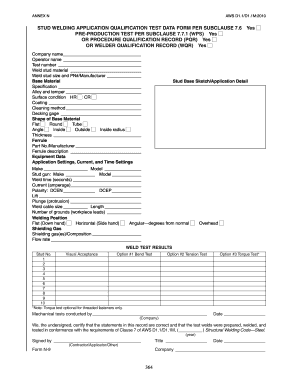
Stud Welding Wps Form


What is the Stud Welding WPS
The stud welding WPS, or Welding Procedure Specification, is a crucial document that outlines the welding parameters and procedures necessary for stud welding. This specification ensures that the welding process is consistent, reliable, and meets industry standards. It includes details such as the type of materials being welded, the welding process to be used, and the qualifications required for welders. Understanding the WPS is essential for maintaining quality and safety in welding operations.
How to use the Stud Welding WPS
Using the stud welding WPS involves following the outlined procedures and parameters during the welding process. First, ensure that all materials and equipment meet the specifications listed in the WPS. Next, welders should be familiar with the WPS and trained in the specific welding techniques required. Adhering to the WPS helps guarantee that the welds produced are strong and meet the necessary quality standards. Regular reviews and updates of the WPS may be necessary to accommodate changes in materials or processes.
Key elements of the Stud Welding WPS
The key elements of a stud welding WPS include:
- Base Materials: Specifications of the materials to be welded.
- Welding Process: Description of the welding method, such as arc or resistance welding.
- Electrode Type: Information on the type and size of the electrode or stud used.
- Welding Parameters: Details on voltage, current, travel speed, and other critical parameters.
- Preheat and Interpass Temperature: Guidelines on temperature requirements before and during welding.
- Welder Qualifications: Requirements for the welders performing the work.
Steps to complete the Stud Welding WPS
Completing the stud welding WPS involves several steps:
- Gather all necessary information regarding the materials and welding processes.
- Draft the WPS document, incorporating all key elements and specifications.
- Review the WPS with qualified personnel to ensure accuracy and compliance with industry standards.
- Obtain approvals from relevant authorities or quality assurance teams.
- Implement the WPS in the welding operations and ensure all welders are trained on its contents.
Legal use of the Stud Welding WPS
The legal use of the stud welding WPS is significant in ensuring compliance with industry regulations and standards. A properly executed WPS can serve as a legal document that demonstrates adherence to safety and quality guidelines. It is essential to maintain accurate records of the WPS and any modifications made over time. This documentation can be crucial in the event of inspections, audits, or disputes regarding the quality of the welding work performed.
Examples of using the Stud Welding WPS
Examples of using the stud welding WPS can be found in various industries, including construction, automotive, and manufacturing. For instance, in the construction of steel structures, the WPS may specify the use of specific stud types and welding parameters to ensure the integrity of connections. In automotive manufacturing, the WPS might outline procedures for attaching components to vehicle frames, ensuring that the welds can withstand operational stresses. These examples highlight the importance of the WPS in maintaining quality across different applications.
Quick guide on how to complete stud welding wps
Complete Stud Welding Wps effortlessly on any device
Online document management has gained popularity among businesses and individuals. It offers an excellent eco-friendly substitute for conventional printed and signed papers, as you can access the appropriate form and securely save it online. airSlate SignNow provides you with all the necessary tools to create, alter, and eSign your documents swiftly without delays. Manage Stud Welding Wps on any device with airSlate SignNow's Android or iOS applications and simplify any document-related tasks today.
How to modify and eSign Stud Welding Wps effortlessly
- Obtain Stud Welding Wps and click Get Form to begin.
- Utilize the tools we offer to complete your document.
- Emphasize important sections of the documents or black out sensitive details with tools that airSlate SignNow specifically offers for that purpose.
- Create your signature using the Sign tool, which takes seconds and carries the same legal validity as a traditional wet ink signature.
- Verify all the information and click on the Done button to save your changes.
- Choose how you wish to send your form, by email, text (SMS), or invite link, or download it to your computer.
Eliminate concerns about lost or misplaced files, tedious form searches, or errors requiring new document prints. airSlate SignNow meets all your document management needs in just a few clicks from any device you prefer. Modify and eSign Stud Welding Wps and ensure excellent communication at every stage of your form preparation process with airSlate SignNow.
Create this form in 5 minutes or less
Create this form in 5 minutes!
How to create an eSignature for the stud welding wps
How to create an electronic signature for a PDF online
How to create an electronic signature for a PDF in Google Chrome
How to create an e-signature for signing PDFs in Gmail
How to create an e-signature right from your smartphone
How to create an e-signature for a PDF on iOS
How to create an e-signature for a PDF on Android
People also ask
-
What is a stud welding WPS and why is it important?
A stud welding WPS, or Welding Procedure Specification, outlines the detailed steps and parameters required for stud welding operations. This ensures that welds are consistent, safe, and meet industry standards. It is crucial for maintaining quality control in welding projects and helps in achieving certification compliance.
-
How can I create a stud welding WPS for my project?
Creating a stud welding WPS requires an understanding of welding processes and specifications. Begin by defining the materials, thicknesses, and the type of studs to be used. It’s important to follow industry standards and consult with a welding engineer if needed to ensure compliance and effectiveness.
-
What features does airSlate SignNow offer for managing stud welding WPS documentation?
airSlate SignNow provides an array of features for managing stud welding WPS documentation, including templates, e-signature capabilities, and document tracking. This allows users to create, send, and sign WPS documents efficiently, ensuring all parties have access to the latest versions. The platform's user-friendly interface simplifies the entire process.
-
Are there any integrations available with airSlate SignNow for stud welding WPS?
Yes, airSlate SignNow offers integrations with popular business tools such as Google Drive, Salesforce, and others. These integrations enable seamless document management, making it easier to access and share your stud welding WPS across various platforms. This interoperability enhances your workflow and boosts productivity.
-
What are the benefits of using airSlate SignNow for stud welding WPS management?
Using airSlate SignNow for stud welding WPS management streamlines the signing process, reduces turnaround times, and increases document security. It eliminates the need for physical paperwork, making the process more eco-friendly and efficient. Additionally, it provides real-time status updates, so you’re always in the loop.
-
How does pricing work for airSlate SignNow services related to stud welding WPS?
airSlate SignNow offers flexible pricing plans that cater to various business needs, including options for individual users and larger teams. Costs can vary based on the volume of documents and features desired, but they are designed to be cost-effective, particularly for managing critical documents like stud welding WPS.
-
Is there customer support available when using airSlate SignNow for stud welding WPS?
Yes, airSlate SignNow provides robust customer support to assist users with any questions or issues related to stud welding WPS documentation. You can access support through various channels, including live chat, email, and an extensive online knowledge base. This ensures you receive timely help whenever needed.
Get more for Stud Welding Wps
- Capital gains tax on a house sold from a trustthe motley fool form
- Living trust revocation form living revocable trust
- Date by names of persons form
- County state of oklahoma and described as follows form
- Oklahoma county invitation to bid central purchasing request form
- Bia procedural handbook grants of easement for right iltf form
- Oklahoma city private drainage easement know form
- Assumption of deed of trust or form
Find out other Stud Welding Wps
- How Do I Electronic signature West Virginia Banking Document
- How To Electronic signature Washington Car Dealer Document
- Can I Electronic signature West Virginia Car Dealer Document
- How Do I Electronic signature West Virginia Car Dealer Form
- How Can I Electronic signature Wisconsin Car Dealer PDF
- How Can I Electronic signature Wisconsin Car Dealer Form
- How Do I Electronic signature Montana Business Operations Presentation
- How To Electronic signature Alabama Charity Form
- How To Electronic signature Arkansas Construction Word
- How Do I Electronic signature Arkansas Construction Document
- Can I Electronic signature Delaware Construction PDF
- How Can I Electronic signature Ohio Business Operations Document
- How Do I Electronic signature Iowa Construction Document
- How Can I Electronic signature South Carolina Charity PDF
- How Can I Electronic signature Oklahoma Doctors Document
- How Can I Electronic signature Alabama Finance & Tax Accounting Document
- How To Electronic signature Delaware Government Document
- Help Me With Electronic signature Indiana Education PDF
- How To Electronic signature Connecticut Government Document
- How To Electronic signature Georgia Government PDF