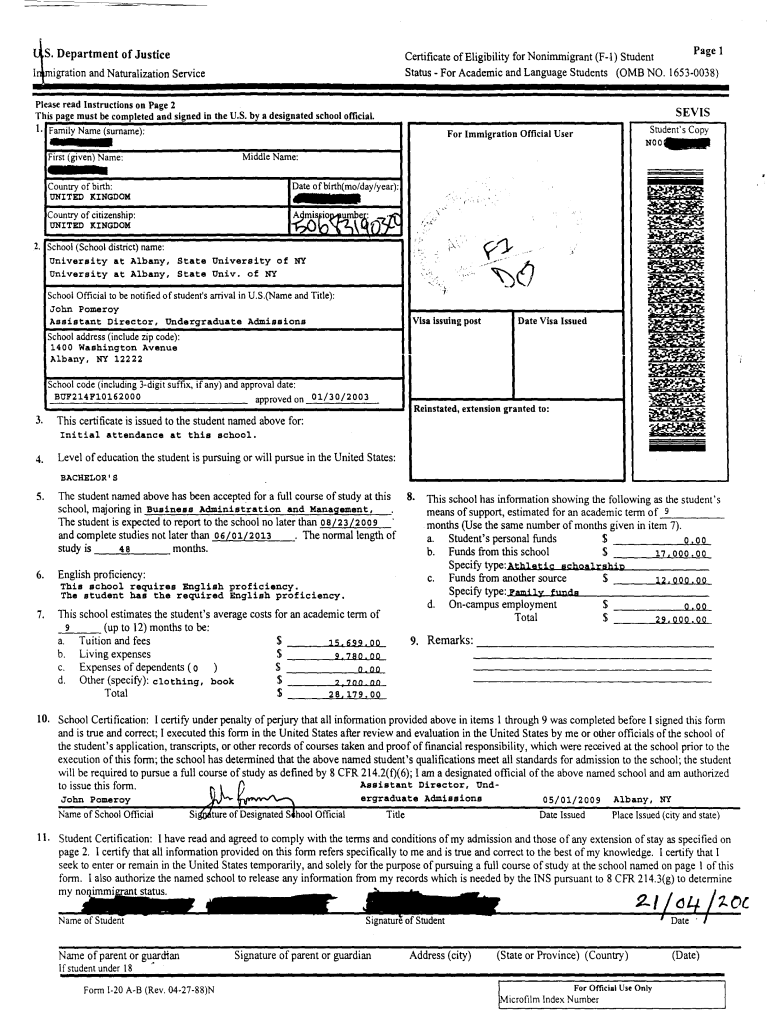
I 20 Form Download


What is the I-20 Form?
The I-20 form, officially known as the Certificate of Eligibility for Nonimmigrant Student Status, is a crucial document for international students in the United States. It is issued by schools certified by the Student and Exchange Visitor Program (SEVP) and is necessary for obtaining a student visa. The I-20 form contains essential information about the student, including their program of study, the duration of the program, and financial support details. This document is vital for maintaining legal student status throughout the duration of their studies in the U.S.
Steps to Complete the I-20 Form
Completing the I-20 form involves several key steps to ensure accuracy and compliance with U.S. immigration regulations. First, students must provide personal information, including their name, date of birth, and country of citizenship. Next, details about the educational institution, such as the program of study and start date, must be accurately filled in. Additionally, students need to demonstrate sufficient financial resources to cover tuition and living expenses. After completing the form, it must be signed by both the student and a designated school official (DSO) before submission to the U.S. consulate or embassy for visa processing.
Legal Use of the I-20 Form
The I-20 form is legally binding and must be used according to U.S. immigration laws. It is essential for international students to keep their I-20 form updated, especially if there are changes in their program or personal circumstances. The form must be presented during visa applications and at the port of entry into the United States. Failure to comply with the regulations associated with the I-20 can lead to serious consequences, including loss of student status or deportation.
How to Obtain the I-20 Form
To obtain an I-20 form, students must first apply and be accepted into a SEVP-certified institution. Once accepted, the school will provide the necessary documentation and guidance on completing the I-20. Students may need to submit additional documents, such as proof of financial support and academic qualifications, to the school. After the school processes the application, the I-20 form will be issued, allowing the student to apply for their visa.
Key Elements of the I-20 Form
The I-20 form includes several key elements that are critical for international students. These elements consist of:
- Student Information: Name, date of birth, and country of citizenship.
- School Information: Name and address of the institution, program of study, and start date.
- Financial Information: Details of financial support, including sources and amounts.
- Program Duration: Dates indicating the length of the program and expected completion.
- Signatures: Required signatures from the student and the designated school official.
Where to Sign on the I-20 Form
Signing the I-20 form is an essential step in the process. The student must sign the form in the designated area, typically located at the bottom of the first page. This signature indicates that the student agrees to the terms and conditions outlined in the document. Additionally, the designated school official must also sign the form, confirming the accuracy of the information provided and the student's eligibility for the program.
Quick guide on how to complete i 20 form pdf
Complete I 20 Form Download effortlessly on any device
Digital document management has gained traction among businesses and individuals. It offers an ideal environmentally friendly substitute for conventional printed and signed documents, as you can locate the necessary form and securely store it online. airSlate SignNow provides you with all the instruments you require to create, modify, and eSign your documents quickly without interruptions. Manage I 20 Form Download on any device using airSlate SignNow's Android or iOS applications and simplify any document-based task today.
How to adjust and eSign I 20 Form Download effortlessly
- Locate I 20 Form Download and click on Get Form to commence.
- Utilize the features we offer to complete your form.
- Annotate important sections of the documents or redact sensitive information with tools that airSlate SignNow provides specifically for that purpose.
- Create your signature with the Sign tool, which takes moments and has the same legal significance as a conventional wet ink signature.
- Review the information and click on the Done button to save your changes.
- Select your preferred method of sending your form, via email, SMS, or invitation link, or download it to your computer.
Eliminate concerns about lost or misplaced documents, tedious form searching, or errors that necessitate printing new document copies. airSlate SignNow fulfills all your document management requirements in just a few clicks from any device you choose. Adjust and eSign I 20 Form Download and ensure effective communication at any point during your form preparation process with airSlate SignNow.
Create this form in 5 minutes or less
Create this form in 5 minutes!
How to create an eSignature for the i 20 form pdf
How to make an eSignature for the I 20 Form Pdf in the online mode
How to make an eSignature for the I 20 Form Pdf in Chrome
How to generate an eSignature for signing the I 20 Form Pdf in Gmail
How to make an electronic signature for the I 20 Form Pdf right from your smartphone
How to create an electronic signature for the I 20 Form Pdf on iOS
How to make an eSignature for the I 20 Form Pdf on Android devices
People also ask
-
What is the process of how to sign i20 using airSlate SignNow?
To sign your i20 with airSlate SignNow, simply upload your document to the platform. After uploading, you can drag and drop signature fields and other required information. Once completed, you can sign the document electronically and share it securely.
-
Is airSlate SignNow a cost-effective solution for signing i20 documents?
Yes, airSlate SignNow offers competitive pricing plans that make it a cost-effective solution for signing i20 documents. You can choose from various subscription options, ensuring you find a plan that fits your budget while providing the features you need for efficient document management.
-
What features does airSlate SignNow provide for signing i20 forms?
airSlate SignNow provides a range of features tailored for signing i20 forms, such as customizable templates, secure document storage, and robust tracking capabilities. It also allows multiple signers, ensuring that all necessary parties can sign the i20 effortlessly and efficiently.
-
How does airSlate SignNow ensure the security of signed i20 documents?
AirSlate SignNow employs advanced security measures to protect your signed i20 documents, including encryption and secure cloud storage. Additionally, the platform complies with international standards for data protection, ensuring that your information remains confidential and secure.
-
Can I use airSlate SignNow on mobile devices to sign my i20?
Absolutely! airSlate SignNow is fully optimized for mobile devices, allowing you to sign your i20 forms on the go. The mobile application provides all the essential features of the desktop version, ensuring a seamless signing experience from anywhere.
-
Are there integrations available with airSlate SignNow for signing i20 documents?
Yes, airSlate SignNow integrates with numerous third-party applications, enhancing your document signing process. You can connect with tools like Google Drive, Salesforce, and more, which allows you to streamline workflow efficiently while managing your i20 signatures.
-
What benefits can I expect when using airSlate SignNow for signing i20?
Using airSlate SignNow for signing i20 documents offers several benefits, including reduced paperwork, improved turnaround times, and enhanced document tracking capabilities. This leads to increased efficiency and smoother communication among all parties involved in the signing process.
Get more for I 20 Form Download
Find out other I 20 Form Download
- Sign Wyoming Courts LLC Operating Agreement Online
- How To Sign Wyoming Courts Quitclaim Deed
- eSign Vermont Business Operations Executive Summary Template Mobile
- eSign Vermont Business Operations Executive Summary Template Now
- eSign Virginia Business Operations Affidavit Of Heirship Mobile
- eSign Nebraska Charity LLC Operating Agreement Secure
- How Do I eSign Nevada Charity Lease Termination Letter
- eSign New Jersey Charity Resignation Letter Now
- eSign Alaska Construction Business Plan Template Mobile
- eSign Charity PPT North Carolina Now
- eSign New Mexico Charity Lease Agreement Form Secure
- eSign Charity PPT North Carolina Free
- eSign North Dakota Charity Rental Lease Agreement Now
- eSign Arkansas Construction Permission Slip Easy
- eSign Rhode Island Charity Rental Lease Agreement Secure
- eSign California Construction Promissory Note Template Easy
- eSign Colorado Construction LLC Operating Agreement Simple
- Can I eSign Washington Charity LLC Operating Agreement
- eSign Wyoming Charity Living Will Simple
- eSign Florida Construction Memorandum Of Understanding Easy