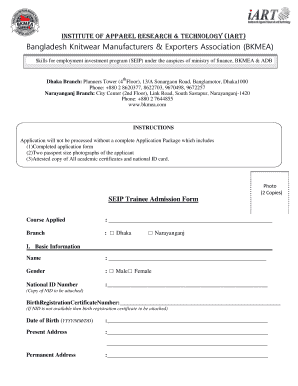
Bkmea Application Form


What is the Bkmea Application Form
The Bkmea application form is a crucial document for individuals or businesses seeking membership in the Bangladesh Knitwear Manufacturers and Exporters Association (BKMEA). This form collects essential information about the applicant, including business details, ownership structure, and operational capacity. Completing this form accurately is vital for obtaining membership benefits, which may include access to industry resources, networking opportunities, and advocacy support.
How to use the Bkmea Application Form
To effectively use the Bkmea application form, applicants should first gather all necessary information and documentation required for submission. This includes details about the business, such as its registration number, address, and contact information. Once the form is filled out, it can be submitted electronically or in hard copy, depending on the specific requirements outlined by BKMEA. Utilizing a digital signing platform can streamline this process, ensuring that the application is submitted securely and efficiently.
Steps to complete the Bkmea Application Form
Completing the Bkmea application form involves several key steps:
- Gather required documents, such as business registration certificates and tax identification numbers.
- Fill out the application form with accurate and up-to-date information.
- Review the completed form for any errors or omissions.
- Submit the form electronically or print it for mailing or in-person delivery.
Each of these steps is essential to ensure that the application is processed without delays.
Legal use of the Bkmea Application Form
The legal use of the Bkmea application form is governed by regulations that ensure the authenticity and integrity of the information provided. When submitting the form, applicants must comply with relevant laws concerning business operations and membership eligibility. Utilizing a reliable eSignature solution can enhance the legal standing of the application by providing a secure and verifiable method of signing the document.
Required Documents
When completing the Bkmea application form, applicants must provide several required documents to support their application. These typically include:
- Business registration certificate
- Tax identification number
- Proof of operational capacity, such as production capacity reports
- Financial statements or bank references
Ensuring that all required documents are included will facilitate a smoother application process.
Form Submission Methods
The Bkmea application form can be submitted through various methods, allowing flexibility for applicants. Common submission methods include:
- Online submission via the BKMEA website
- Mailing a printed version of the form to the BKMEA office
- In-person delivery to designated BKMEA locations
Choosing the appropriate method based on convenience and urgency can help expedite the application process.
Quick guide on how to complete bkmea application form 311905365
Complete Bkmea Application Form effortlessly on any device
Online document management has become increasingly popular among businesses and individuals. It offers an ideal eco-friendly alternative to conventional printed and signed documents, allowing you to find the correct form and securely store it online. airSlate SignNow provides you with all the tools you need to create, modify, and electronically sign your documents swiftly and without delays. Manage Bkmea Application Form on any device with airSlate SignNow's Android or iOS applications and enhance any document-centric operation today.
How to edit and electronically sign Bkmea Application Form with ease
- Obtain Bkmea Application Form and click on Get Form to begin.
- Utilize the tools we provide to complete your form.
- Highlight pertinent sections of the documents or obscure sensitive information using tools specifically designed for that purpose by airSlate SignNow.
- Craft your signature with the Sign tool, which takes seconds and carries the same legal validity as a traditional wet ink signature.
- Review the details and click on the Done button to save your modifications.
- Select how you wish to send your form, whether by email, SMS, invitation link, or download it to your computer.
Say goodbye to lost or misplaced documents, tedious form searches, or mistakes that require printing new document copies. airSlate SignNow meets your document management needs in just a few clicks from any device of your choice. Modify and electronically sign Bkmea Application Form and ensure excellent communication at every stage of your form preparation process with airSlate SignNow.
Create this form in 5 minutes or less
Create this form in 5 minutes!
How to create an eSignature for the bkmea application form 311905365
How to create an electronic signature for a PDF online
How to create an electronic signature for a PDF in Google Chrome
How to create an e-signature for signing PDFs in Gmail
How to create an e-signature right from your smartphone
How to create an e-signature for a PDF on iOS
How to create an e-signature for a PDF on Android
People also ask
-
What is the bkmea application form and how does it work?
The bkmea application form is an essential tool for efficiently processing applications within the BKMEA framework. With airSlate SignNow, you can easily create, send, and eSign the bkmea application form online, streamlining your workflow. This digital solution minimizes paperwork and enhances collaboration.
-
Is there a cost associated with using the bkmea application form?
Using the bkmea application form through airSlate SignNow is cost-effective, with various pricing plans to fit different business needs. Each plan offers a range of features that ensure efficient document management, including eSigning and collaboration tools. Explore our pricing page to find the best option for your requirements.
-
What features are included with the bkmea application form?
The bkmea application form via airSlate SignNow includes features such as customizable templates, secure eSigning capabilities, and the ability to track document statuses in real-time. These features not only streamline the application process but also enhance the security of your data and ensure compliance.
-
How can the bkmea application form benefit my business?
The bkmea application form simplifies and accelerates the application process, allowing your business to operate more efficiently. By digitizing this process with airSlate SignNow, you'll reduce paperwork and save time, leading to improved productivity and client satisfaction. Plus, the ease of use ensures quick adoption by your team.
-
Can I integrate the bkmea application form with other software?
Yes, the bkmea application form is designed for seamless integration with various software platforms. With airSlate SignNow, you can connect your favorite tools, such as CRMs and project management software, to enhance data flow and streamline your operations even further.
-
What support options are available for the bkmea application form?
With airSlate SignNow, you have access to dedicated customer support to assist you with any questions regarding the bkmea application form. Our resources include help articles, webinars, and a responsive support team ready to help you navigate any challenges. Your success in using our platform is our priority.
-
How secure is the bkmea application form?
Security is paramount at airSlate SignNow, especially when handling the bkmea application form. We implement rigorous security measures, including data encryption and compliance with industry standards, to protect your sensitive information. You can trust that your documents and data are safe with us.
Get more for Bkmea Application Form
- Starting a business in oklahomachecklist and forms
- Oklahoma property form
- Oklahoma pardon attorneytulsa pardon lawyers kania law form
- By laws of oneok inc as amended and restated secgov form
- Ok pc bl form
- Oklahoma secretary of statecorpnet form
- How to file a oklahoma corporation amendment with the form
- County clerk of county oklahoma on date the following form
Find out other Bkmea Application Form
- How Do I Sign Kentucky Sports Presentation
- Can I Sign North Carolina Orthodontists Presentation
- How Do I Sign Rhode Island Real Estate Form
- Can I Sign Vermont Real Estate Document
- How To Sign Wyoming Orthodontists Document
- Help Me With Sign Alabama Courts Form
- Help Me With Sign Virginia Police PPT
- How To Sign Colorado Courts Document
- Can I eSign Alabama Banking PPT
- How Can I eSign California Banking PDF
- How To eSign Hawaii Banking PDF
- How Can I eSign Hawaii Banking Document
- How Do I eSign Hawaii Banking Document
- How Do I eSign Hawaii Banking Document
- Help Me With eSign Hawaii Banking Document
- How To eSign Hawaii Banking Document
- Can I eSign Hawaii Banking Presentation
- Can I Sign Iowa Courts Form
- Help Me With eSign Montana Banking Form
- Can I Sign Kentucky Courts Document