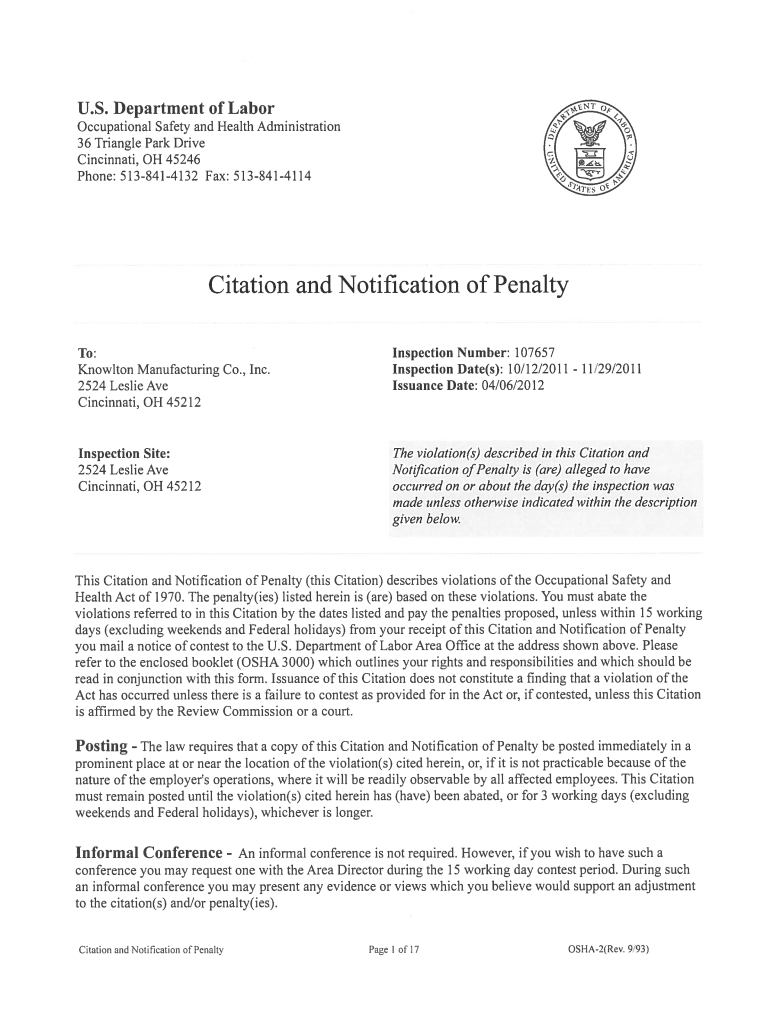
Certification of Corrective Action Worksheet 1993-2026


What is the Certification of Corrective Action Worksheet
The Certification of Corrective Action Worksheet is a crucial document used to demonstrate compliance with safety regulations, particularly those set by the Occupational Safety and Health Administration (OSHA). This worksheet serves as a formal acknowledgment that corrective actions have been taken to address identified violations or hazards within a workplace. It outlines the specific actions implemented to rectify issues, ensuring that businesses maintain a safe working environment. The worksheet is essential for organizations to track their compliance status and may be required during inspections or audits.
How to use the Certification of Corrective Action Worksheet
Using the Certification of Corrective Action Worksheet involves several steps to ensure accuracy and compliance. First, identify the specific violations or hazards that need addressing. Next, document the corrective actions taken, including dates and responsible personnel. It is important to provide clear, detailed descriptions of each action to demonstrate thoroughness. After completing the worksheet, review it for completeness and accuracy before submitting it to the appropriate regulatory body. This process not only helps in compliance but also fosters a culture of safety within the organization.
Steps to complete the Certification of Corrective Action Worksheet
Completing the Certification of Corrective Action Worksheet requires careful attention to detail. Follow these steps for effective completion:
- Begin by gathering all relevant information regarding the identified violations.
- Clearly outline the corrective actions taken, ensuring to include specific dates and individuals responsible for each action.
- Include any supporting documentation, such as photos or reports, that validate the corrective measures implemented.
- Review the worksheet for accuracy, ensuring all sections are filled out completely.
- Submit the completed worksheet to the designated regulatory agency or internal compliance department.
Key elements of the Certification of Corrective Action Worksheet
The Certification of Corrective Action Worksheet includes several key elements that are vital for compliance. These elements typically consist of:
- A description of the violation or hazard.
- Details of the corrective actions taken.
- Dates when the actions were completed.
- Names of individuals responsible for implementing the corrective measures.
- Any additional documentation that supports the actions taken.
Including these elements ensures that the worksheet is comprehensive and meets regulatory requirements.
Penalties for Non-Compliance
Failure to properly complete and submit the Certification of Corrective Action Worksheet can result in significant penalties. Organizations may face fines, increased scrutiny during inspections, or even legal action if they do not comply with OSHA regulations. Non-compliance can also lead to workplace accidents, which can have serious implications for employee safety and company reputation. It is essential for businesses to prioritize the completion and accuracy of this worksheet to avoid these consequences.
Form Submission Methods
The Certification of Corrective Action Worksheet can typically be submitted through various methods, depending on the regulatory agency's requirements. Common submission methods include:
- Online submission through the agency's official portal.
- Mailing a physical copy to the designated office.
- In-person submission at local regulatory offices.
Choosing the appropriate submission method is important to ensure timely processing and compliance with regulations.
Quick guide on how to complete certification of corrective action worksheet form
Uncover the most efficient method to complete and sign your Certification Of Corrective Action Worksheet
Are you still spending time preparing your official documents on paper instead of doing it online? airSlate SignNow presents a superior way to complete and sign your Certification Of Corrective Action Worksheet and related forms for public services. Our intelligent eSignature solution equips you with all the tools necessary to handle documents swiftly and in compliance with formal requirements - robust PDF editing, managing, safeguarding, signing, and sharing tools all available within an intuitive interface.
Only a few steps are required to finish filling out and signing your Certification Of Corrective Action Worksheet:
- Upload the editable template to the editor using the Get Form button.
- Verify the information you need to provide in your Certification Of Corrective Action Worksheet.
- Move between the fields using the Next button to ensure nothing is overlooked.
- Utilize Text, Check, and Cross tools to complete the blanks with your information.
- Enhance the content with Text boxes or Images from the upper toolbar.
- Emphasize what is essential or Blackout sections that are no longer relevant.
- Click on Sign to create a legally recognized eSignature using any method you prefer.
- Add the Date next to your signature and conclude your work with the Done button.
Store your completed Certification Of Corrective Action Worksheet in the Documents folder of your profile, download it, or transfer it to your chosen cloud storage. Our solution also allows flexible file sharing. There’s no requirement to print your forms when you need to send them to the appropriate public office - you can do it via email, fax, or by requesting USPS “snail mail” delivery from your account. Give it a try now!
Create this form in 5 minutes or less
FAQs
-
What is the right way to fill out Two-Earners Worksheet tax form?
Wages, in this context, are what you expect to appear in box 1 of your W-2.The IRS recommends that the additional withholding be applied to the higher-paid spouse and that the lesser-paid spouse should simply claim zero withholding allowances, as this is usually more accurate (due to the way that withholding is actually calculated by payroll programs, you may wind up with less withheld than you want if you split it).
-
How can I fill out Google's intern host matching form to optimize my chances of receiving a match?
I was selected for a summer internship 2016.I tried to be very open while filling the preference form: I choose many products as my favorite products and I said I'm open about the team I want to join.I even was very open in the location and start date to get host matching interviews (I negotiated the start date in the interview until both me and my host were happy.) You could ask your recruiter to review your form (there are very cool and could help you a lot since they have a bigger experience).Do a search on the potential team.Before the interviews, try to find smart question that you are going to ask for the potential host (do a search on the team to find nice and deep questions to impress your host). Prepare well your resume.You are very likely not going to get algorithm/data structure questions like in the first round. It's going to be just some friendly chat if you are lucky. If your potential team is working on something like machine learning, expect that they are going to ask you questions about machine learning, courses related to machine learning you have and relevant experience (projects, internship). Of course you have to study that before the interview. Take as long time as you need if you feel rusty. It takes some time to get ready for the host matching (it's less than the technical interview) but it's worth it of course.
-
How do I fill out the form of DU CIC? I couldn't find the link to fill out the form.
Just register on the admission portal and during registration you will get an option for the entrance based course. Just register there. There is no separate form for DU CIC.
-
When do I have to file for an exam center in NISM certification?
I assume your question is “When should I ideally make online enrollment for an NISM Certification Examination?”As per NISM website, more than 200 NISM Test Centres are available across India. Each exam centre has specific dates for exam depending on the demand at that particular Test Centre.For example, NISM Test Centre in Delhi (CP) has 150 seats every Saturday and Sunday, whereas NSEiT - Agra Centre has limited exam seats 3 to 4 times in a month.Generally, you will find that sufficient seats are available if you are planning to take NISM Exam after 15–20 days. It may be possible that seats may get filled up as you approach closer to the exam date. This is similar to a seat booking for Indian Railways except the fact that there is no waiting list :)Therefore, once you have prepared yourself for the exam, you can make online enrollment 15–20 days in advance and utilize the time for revision and taking mock tests.You can take NISM Mock Tests and Download NISM Study Material freely online.
-
How do you fill in a i-797 notice of action form?
This form is not intended to be filled in. It is simply a notice from uscis. Form I-797: Types and Functions
Create this form in 5 minutes!
How to create an eSignature for the certification of corrective action worksheet form
How to make an eSignature for your Certification Of Corrective Action Worksheet Form in the online mode
How to create an eSignature for your Certification Of Corrective Action Worksheet Form in Google Chrome
How to create an electronic signature for signing the Certification Of Corrective Action Worksheet Form in Gmail
How to generate an electronic signature for the Certification Of Corrective Action Worksheet Form from your smart phone
How to create an electronic signature for the Certification Of Corrective Action Worksheet Form on iOS
How to make an eSignature for the Certification Of Corrective Action Worksheet Form on Android OS
People also ask
-
What are compliance or violation worksheet answers?
Compliance or violation worksheet answers refer to the responses and documentation required to demonstrate adherence to regulatory standards. These worksheets are crucial for organizations to ensure they are following mandated guidelines and avoiding potential penalties.
-
How can airSlate SignNow help with compliance or violation worksheet answers?
airSlate SignNow provides a streamlined platform to efficiently send, sign, and manage compliance or violation worksheet answers. By using our eSignature solution, businesses can ensure that their documents are legally binding and secured, enhancing overall compliance.
-
What features does airSlate SignNow offer for compliance documentation?
airSlate SignNow offers features specifically designed for compliance documentation, including customizable templates, automated workflows, and audit trails. These tools help simplify the process of gathering compliance or violation worksheet answers while maintaining accuracy and accountability.
-
Is airSlate SignNow cost-effective for managing compliance documents?
Yes, airSlate SignNow is a cost-effective solution for managing compliance documents, including compliance or violation worksheet answers. Our pricing plans are tailored to fit various business sizes, ensuring you receive maximum value without compromising on features.
-
Can I integrate airSlate SignNow with other software for compliance purposes?
Absolutely! airSlate SignNow offers integrations with various software platforms, allowing you to manage compliance or violation worksheet answers seamlessly alongside your existing tools. This integration ensures that all your compliance-related documentation is unified and easily accessible.
-
How does airSlate SignNow enhance workflow efficiency for compliance tasks?
With airSlate SignNow, businesses can automate their workflow for compliance tasks, making it easier to collect compliance or violation worksheet answers. Automating repetitive tasks reduces the chances of errors and accelerates the overall process, saving time and resources.
-
What security features does airSlate SignNow provide for compliance documents?
airSlate SignNow prioritizes the security of compliance documents, including compliance or violation worksheet answers. With advanced encryption, secure storage, and access controls, your sensitive data remains protected throughout the entire document management process.
Get more for Certification Of Corrective Action Worksheet
- Affidavit of wv residency west virginia department of transportation transportation wv form
- Gonioscopy documentation form
- Uia 1027 form
- Asq 39 months form
- Speakout placement test instructions form
- Lcsb verification of community service performed in grades 9 12 lake k12 fl
- Value added tax remittance form and return saint lucia vat
- Fire alarm activation report 70399792 form
Find out other Certification Of Corrective Action Worksheet
- How Can I Sign Alabama Charity Form
- How Can I Sign Idaho Charity Presentation
- How Do I Sign Nebraska Charity Form
- Help Me With Sign Nevada Charity PDF
- How To Sign North Carolina Charity PPT
- Help Me With Sign Ohio Charity Document
- How To Sign Alabama Construction PDF
- How To Sign Connecticut Construction Document
- How To Sign Iowa Construction Presentation
- How To Sign Arkansas Doctors Document
- How Do I Sign Florida Doctors Word
- Can I Sign Florida Doctors Word
- How Can I Sign Illinois Doctors PPT
- How To Sign Texas Doctors PDF
- Help Me With Sign Arizona Education PDF
- How To Sign Georgia Education Form
- How To Sign Iowa Education PDF
- Help Me With Sign Michigan Education Document
- How Can I Sign Michigan Education Document
- How Do I Sign South Carolina Education Form