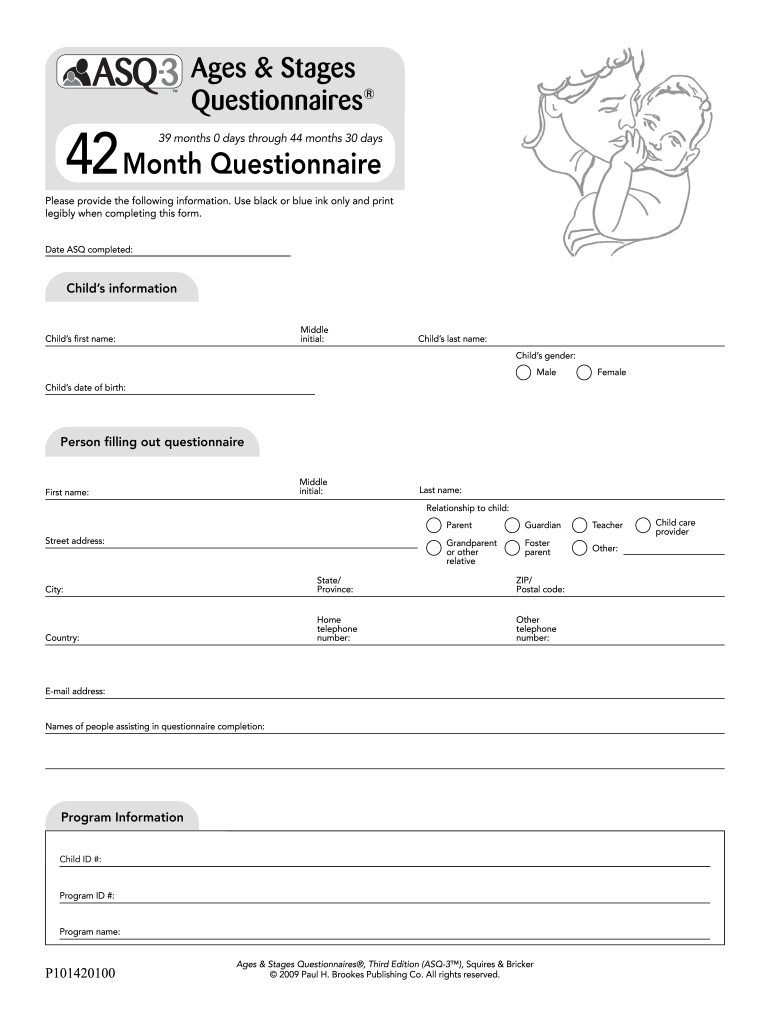
Asq 39 Months Form


What is the ASQ 39 Months
The ASQ 39 months, or Ages and Stages Questionnaire for children at 39 months, is a developmental screening tool designed to assess a child's developmental progress in various areas. This tool focuses on key developmental milestones, including communication, gross motor skills, fine motor skills, problem-solving, and personal-social skills. It is commonly used by parents, caregivers, and healthcare professionals to identify any potential developmental delays and to ensure that children receive the necessary support and resources.
How to use the ASQ 39 Months
Using the ASQ 39 months involves completing a questionnaire that consists of a series of questions regarding the child's abilities and behaviors. Parents or caregivers answer these questions based on their observations of the child. The responses are then scored to determine if the child is meeting developmental milestones. It is important to answer the questions honestly and based on the child's typical behavior, as this will provide the most accurate assessment of their development.
Steps to complete the ASQ 39 Months
Completing the ASQ 39 months can be done in a few straightforward steps:
- Gather necessary materials, such as a quiet space and a pen or pencil.
- Read through the instructions carefully to understand how to respond to each question.
- Answer all questions honestly, reflecting on the child's usual behavior and abilities.
- Score the questionnaire based on the provided guidelines to assess developmental progress.
- Discuss the results with a healthcare professional if any concerns arise regarding the child's development.
Legal use of the ASQ 39 Months
The ASQ 39 months is recognized as a valuable tool for developmental screening and is often used in various professional settings, including pediatric practices and early childhood education programs. While the questionnaire itself does not have legal implications, the results can inform decisions regarding a child's eligibility for special services or interventions. It is essential to use the ASQ in compliance with local regulations and guidelines to ensure that the information is handled appropriately and confidentially.
Key elements of the ASQ 39 Months
Several key elements define the ASQ 39 months, making it an effective developmental screening tool:
- Age Appropriateness: Specifically designed for children at 39 months of age.
- Comprehensive Domains: Covers multiple areas of development, including communication, motor skills, and social-emotional development.
- Parental Input: Relies on observations from parents or caregivers, ensuring that the assessment reflects the child's typical behavior.
- Scoring System: Provides a clear method for scoring responses to identify areas of concern.
Examples of using the ASQ 39 Months
Examples of using the ASQ 39 months include:
- A pediatrician administering the ASQ during a routine check-up to monitor a child's development.
- Parents completing the ASQ at home to assess their child's progress and identify any potential delays.
- Early childhood educators using the ASQ to inform individualized education plans for children in their care.
Quick guide on how to complete asq 39 months
Complete Asq 39 Months seamlessly on any device
Digital document management has gained traction with businesses and individuals alike. It offers an ideal environmentally friendly substitute for traditional printed and signed papers, as you can access the necessary form and securely store it online. airSlate SignNow equips you with all the tools required to create, modify, and electronically sign your documents swiftly without any delays. Handle Asq 39 Months on any platform using airSlate SignNow's Android or iOS applications and enhance any document-based task today.
How to modify and electronically sign Asq 39 Months with ease
- Obtain Asq 39 Months and click on Get Form to begin.
- Utilize the tools we provide to fill out your document.
- Emphasize important parts of your documents or obscure sensitive information with tools that airSlate SignNow specifically provides for this purpose.
- Create your signature using the Sign tool, which takes just seconds and carries the same legal validity as a conventional wet ink signature.
- Review the information and click on the Done button to save your adjustments.
- Choose how you would like to send your form, by email, SMS, or invitation link, or download it to your computer.
Eliminate concerns about lost or misplaced files, tedious form searching, or errors that necessitate printing new document copies. airSlate SignNow addresses all your document management needs with just a few clicks from your chosen device. Edit and electronically sign Asq 39 Months and guarantee outstanding communication at every stage of your form preparation process with airSlate SignNow.
Create this form in 5 minutes or less
Create this form in 5 minutes!
How to create an eSignature for the asq 39 months
How to create an electronic signature for a PDF online
How to create an electronic signature for a PDF in Google Chrome
How to create an e-signature for signing PDFs in Gmail
How to create an e-signature right from your smartphone
How to create an e-signature for a PDF on iOS
How to create an e-signature for a PDF on Android
People also ask
-
What is the ASQ 39 months assessment?
The ASQ 39 months assessment, or Ages and Stages Questionnaires, helps parents and professionals evaluate a child's developmental progress. This tool focuses on key developmental milestones relevant to children around 39 months, ensuring that potential delays can be identified early. With the ASQ 39 months, caregivers can monitor and support their child’s growth effectively.
-
How can airSlate SignNow facilitate the ASQ 39 months documentation process?
airSlate SignNow simplifies the documentation process for the ASQ 39 months assessment by providing an intuitive platform for eSigning and managing documents. You can securely send, sign, and store assessments in a streamlined manner, helping you keep track of developmental milestones. This makes it easier for practitioners and parents to collaborate on child development assessments.
-
Is airSlate SignNow cost-effective for handling ASQ 39 months forms?
Yes, airSlate SignNow offers a cost-effective solution for businesses and professionals looking to manage ASQ 39 months forms. Our pricing plans are designed to fit various budgets, allowing you to access essential features without overspending. Enjoy unlimited eSigning and storage options that enhance your workflow while keeping costs low.
-
What features does airSlate SignNow offer for ASQ 39 months submissions?
With airSlate SignNow, you can enjoy key features such as customizable templates, bulk send capabilities, and automated reminders for ASQ 39 months submissions. This ensures that you never miss a deadline and can effortlessly manage multiple assessments at once. The platform also provides secure cloud storage for all your documents.
-
How does airSlate SignNow ensure the security of ASQ 39 months documents?
airSlate SignNow prioritizes your data security, ensuring that ASQ 39 months documents are protected through encryption and secure access controls. Our platform complies with various regulatory standards to safeguard sensitive information. You can confidently manage and share documents, knowing that both you and your clients are protected.
-
Can I integrate airSlate SignNow with other tools for ASQ 39 months assessments?
Absolutely! airSlate SignNow integrates seamlessly with various applications and tools that may be used in conjunction with ASQ 39 months assessments. Whether it's your CRM system or project management software, our platform supports API integrations, enhancing your workflow and data management efficiency.
-
What are the benefits of using airSlate SignNow for ASQ 39 months evaluations?
Using airSlate SignNow for ASQ 39 months evaluations offers numerous benefits, including time savings, improved accuracy, and enhanced communication between parties. The platform’s user-friendly interface helps you focus on what truly matters - the assessment process. It also allows for faster turnaround times on signatures, helping keep the evaluation process on track.
Get more for Asq 39 Months
- Hoa liens ampamp foreclosures an overviewnolo form
- Oregon for the county of cause number wherein form
- Chapter 109 oregon state legislature form
- Date of marriagedomestic partnership form
- Statement of contractual basis individual form
- Possession of the property and b provides landlord written notice of tenants form
- Or inc cr form
- Incorporators shareholders and the board of directors of an oregon form
Find out other Asq 39 Months
- Sign Wyoming Government LLC Operating Agreement Mobile
- Sign Wyoming Government Quitclaim Deed Free
- How To Sign Nebraska Healthcare / Medical Living Will
- Sign Nevada Healthcare / Medical Business Plan Template Free
- Sign Nebraska Healthcare / Medical Permission Slip Now
- Help Me With Sign New Mexico Healthcare / Medical Medical History
- Can I Sign Ohio Healthcare / Medical Residential Lease Agreement
- How To Sign Oregon Healthcare / Medical Living Will
- How Can I Sign South Carolina Healthcare / Medical Profit And Loss Statement
- Sign Tennessee Healthcare / Medical Business Plan Template Free
- Help Me With Sign Tennessee Healthcare / Medical Living Will
- Sign Texas Healthcare / Medical Contract Mobile
- Sign Washington Healthcare / Medical LLC Operating Agreement Now
- Sign Wisconsin Healthcare / Medical Contract Safe
- Sign Alabama High Tech Last Will And Testament Online
- Sign Delaware High Tech Rental Lease Agreement Online
- Sign Connecticut High Tech Lease Template Easy
- How Can I Sign Louisiana High Tech LLC Operating Agreement
- Sign Louisiana High Tech Month To Month Lease Myself
- How To Sign Alaska Insurance Promissory Note Template