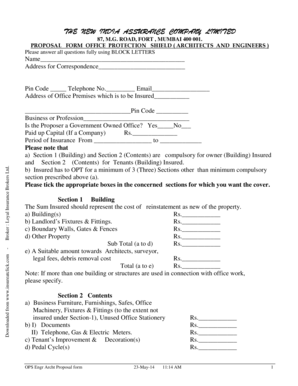
Office Protection Shield Policy Form


What is the Office Protection Shield Policy
The Office Protection Shield Policy is designed to provide businesses with a framework for protecting their employees and assets in a workplace environment. This policy outlines the measures and procedures that organizations must implement to ensure safety and compliance with relevant regulations. It encompasses aspects such as risk management, employee training, and emergency response protocols. By establishing clear guidelines, the Office Protection Shield Policy helps to mitigate potential risks and create a safer working environment.
How to Use the Office Protection Shield Policy
Utilizing the Office Protection Shield Policy involves several key steps. First, businesses should familiarize themselves with the specific provisions outlined in the policy. This includes understanding the roles and responsibilities of employees and management regarding safety practices. Next, organizations should integrate the policy into their daily operations by conducting training sessions and ensuring that all employees are aware of the procedures. Regular reviews and updates to the policy are also essential to address any changes in regulations or workplace conditions.
Steps to Complete the Office Protection Shield Policy
Completing the Office Protection Shield Policy requires a systematic approach. Here are the steps to follow:
- Assess the current workplace environment to identify potential risks.
- Draft the policy, incorporating safety measures and compliance requirements.
- Review the policy with legal counsel to ensure it meets all applicable regulations.
- Distribute the policy to all employees and conduct training sessions.
- Establish a process for monitoring compliance and making necessary updates.
Legal Use of the Office Protection Shield Policy
The legal use of the Office Protection Shield Policy is crucial for ensuring that businesses comply with federal and state regulations. This policy must align with laws such as the Occupational Safety and Health Act (OSHA) and other relevant workplace safety standards. By adhering to these legal requirements, businesses can protect themselves from potential liabilities and ensure a safe working environment for their employees. Regular audits and compliance checks are recommended to maintain legal standing.
Key Elements of the Office Protection Shield Policy
Key elements of the Office Protection Shield Policy include:
- Risk assessment procedures to identify and evaluate hazards.
- Emergency response plans detailing actions to take in various situations.
- Employee training programs to ensure understanding of safety protocols.
- Reporting mechanisms for incidents or safety concerns.
- Regular review and updates to the policy to reflect changes in regulations.
Examples of Using the Office Protection Shield Policy
Examples of implementing the Office Protection Shield Policy can vary by industry. For instance, in an office setting, this may include establishing clear evacuation routes and conducting fire drills. In a manufacturing environment, it might involve ensuring that machinery is regularly inspected and that employees are trained on safe operation practices. Each example highlights the importance of proactive measures to enhance workplace safety and compliance.
Quick guide on how to complete office protection shield policy 210260890
Prepare Office Protection Shield Policy effortlessly on any device
Digital document management has gained traction among businesses and individuals. It serves as an excellent environmentally-friendly alternative to conventional printed and signed documents, as you can easily locate the correct form and securely save it online. airSlate SignNow equips you with all the tools necessary to create, modify, and eSign your documents swiftly without delays. Manage Office Protection Shield Policy on any platform with airSlate SignNow’s Android or iOS applications and enhance any document-related task today.
The easiest method to modify and eSign Office Protection Shield Policy with ease
- Locate Office Protection Shield Policy and click on Get Form to begin.
- Utilize the tools we provide to finish your document.
- Highlight pertinent sections of the documents or redact sensitive information with tools that airSlate SignNow offers specifically for that purpose.
- Create your signature using the Sign tool, which takes mere seconds and holds the same legal validity as a traditional wet ink signature.
- Review the information and click on the Done button to save your modifications.
- Select your preferred method of delivering your form, such as email, text message (SMS), or invitation link, or download it to your computer.
Eliminate concerns about lost or misplaced files, cumbersome form searching, or errors that necessitate reprinting new document copies. airSlate SignNow addresses all your needs in document management with just a few clicks from any device you choose. Modify and eSign Office Protection Shield Policy and ensure excellent communication at every stage of the document preparation process with airSlate SignNow.
Create this form in 5 minutes or less
Create this form in 5 minutes!
How to create an eSignature for the office protection shield policy 210260890
How to create an electronic signature for a PDF online
How to create an electronic signature for a PDF in Google Chrome
How to create an e-signature for signing PDFs in Gmail
How to create an e-signature right from your smartphone
How to create an e-signature for a PDF on iOS
How to create an e-signature for a PDF on Android
People also ask
-
What is the office protection shield policy proposal form?
The office protection shield policy proposal form is designed to help businesses outline their coverage needs and risks effectively. This form simplifies the process of creating a structured proposal for protection services, ensuring that all critical details are captured efficiently.
-
How do I fill out the office protection shield policy proposal form?
Filling out the office protection shield policy proposal form is straightforward. Users can input essential information such as coverage requirements, business operations, and contact details via our user-friendly interface. Ensure that all sections are completed thoroughly for the best outcomes.
-
What features does the office protection shield policy proposal form offer?
The office protection shield policy proposal form includes customizable sections, pre-filled templates, and guided prompts to assist users in providing the necessary information. Additionally, real-time collaboration features allow multiple stakeholders to engage in the proposal process seamlessly.
-
Are there any costs associated with using the office protection shield policy proposal form?
Accessing the office protection shield policy proposal form comes at no additional cost for users subscribed to our plans. We aim to offer cost-effective solutions that empower businesses to create comprehensive proposals without worrying about hidden fees.
-
What are the benefits of using the office protection shield policy proposal form?
Using the office protection shield policy proposal form streamlines the proposal creation process, ensuring that you capture all necessary details efficiently. This can save time, reduce errors, and enhance the overall quality of your proposals, leading to better coverage outcomes for your business.
-
Can the office protection shield policy proposal form integrate with other tools?
Yes, the office protection shield policy proposal form is designed to integrate seamlessly with popular business tools. This allows users to connect their proposals to platforms like CRM systems, enhancing workflow efficiency and ensuring all data is synchronized.
-
Is it easy to edit the office protection shield policy proposal form after submission?
Absolutely! The office protection shield policy proposal form allows users to make edits and revisions even after submission. This flexibility ensures that your proposal can be adjusted as needed, accommodating any changes in business circumstances or requirements.
Get more for Office Protection Shield Policy
- Bank information form
- Personal bank servicesthe citizens bank form
- Authorization justification form
- Why the uk must associate to horizon europe royal society form
- Credit application agreement amp personal guarantee form
- Tororebate form
- Form 1013
- Merrill edge self directed business investor account bia form
Find out other Office Protection Shield Policy
- Sign Illinois Doctors Affidavit Of Heirship Secure
- Sign Maryland Doctors Quitclaim Deed Later
- How Can I Sign Maryland Doctors Quitclaim Deed
- Can I Sign Missouri Doctors Last Will And Testament
- Sign New Mexico Doctors Living Will Free
- Sign New York Doctors Executive Summary Template Mobile
- Sign New York Doctors Residential Lease Agreement Safe
- Sign New York Doctors Executive Summary Template Fast
- How Can I Sign New York Doctors Residential Lease Agreement
- Sign New York Doctors Purchase Order Template Online
- Can I Sign Oklahoma Doctors LLC Operating Agreement
- Sign South Dakota Doctors LLC Operating Agreement Safe
- Sign Texas Doctors Moving Checklist Now
- Sign Texas Doctors Residential Lease Agreement Fast
- Sign Texas Doctors Emergency Contact Form Free
- Sign Utah Doctors Lease Agreement Form Mobile
- Sign Virginia Doctors Contract Safe
- Sign West Virginia Doctors Rental Lease Agreement Free
- Sign Alabama Education Quitclaim Deed Online
- Sign Georgia Education Business Plan Template Now