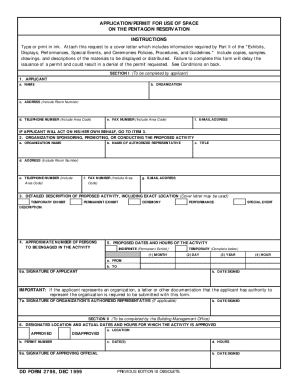
Dd Form 2798


What is the DD Form 2798
The DD Form 2798, also known as the "Authorization for Disclosure of Medical or Dental Information," is a form used by the Department of Defense to authorize the release of medical or dental records. This form is essential for service members and their dependents when seeking medical care or transferring medical information between healthcare providers. The DD Form 2798 ensures that patient confidentiality is maintained while allowing for the necessary sharing of medical information.
How to Use the DD Form 2798
Using the DD Form 2798 involves several straightforward steps. First, individuals must complete the form by providing the required personal information, including the patient's name, Social Security number, and the specific information to be disclosed. Once completed, the form should be signed and dated by the patient or their legal representative. It is crucial to ensure that all sections are accurately filled out to avoid delays in processing. After signing, the form can be submitted to the appropriate medical facility or healthcare provider.
Steps to Complete the DD Form 2798
Completing the DD Form 2798 requires attention to detail. Here are the steps to follow:
- Begin by entering the patient's full name and Social Security number.
- Specify the information that needs to be disclosed, such as medical history or treatment records.
- Indicate the purpose of the disclosure, whether for continuity of care or another reason.
- Provide the name and address of the individual or organization that will receive the information.
- Sign and date the form at the bottom to authorize the release.
Legal Use of the DD Form 2798
The DD Form 2798 is legally binding when properly completed and signed. It complies with the Health Insurance Portability and Accountability Act (HIPAA) regulations, which protect patient privacy and ensure that medical information is shared only with authorized individuals. To maintain its legal validity, the form must be filled out accurately and submitted to the appropriate healthcare provider or facility. Failure to comply with the legal requirements can result in unauthorized disclosure of sensitive information.
Key Elements of the DD Form 2798
Several key elements must be included in the DD Form 2798 to ensure its effectiveness and legality:
- Patient Information: Full name, Social Security number, and date of birth.
- Information to be Disclosed: Specific medical or dental records requested.
- Purpose of Disclosure: Reason for sharing the information, such as treatment or referral.
- Recipient Information: Name and address of the individual or organization receiving the records.
- Signature: Signature of the patient or legal representative, along with the date.
How to Obtain the DD Form 2798
The DD Form 2798 can be obtained through various means. It is available at military medical facilities, healthcare provider offices, and online through the official Department of Defense website. Additionally, service members can request the form from their unit's administrative office. It is advisable to ensure that you have the most current version of the form to avoid any issues during the completion and submission process.
Quick guide on how to complete dd form 2798 13865304
Effortlessly Complete Dd Form 2798 on Any Device
Managing documents online has become increasingly popular among businesses and individuals. It offers an ideal eco-friendly alternative to traditional printed and signed papers, as you can easily access the necessary form and securely store it online. airSlate SignNow provides all the tools required to create, edit, and eSign your documents quickly without delays. Manage Dd Form 2798 on any device with the airSlate SignNow apps for Android or iOS and simplify your document-related tasks today.
How to Edit and eSign Dd Form 2798 with Ease
- Find Dd Form 2798 and click on Get Form to begin.
- Utilize the tools available to fill out your form.
- Highlight important sections of your documents or redact sensitive information with tools that airSlate SignNow provides specifically for that purpose.
- Create your signature using the Sign tool, which is quick and holds the same legal validity as a traditional wet ink signature.
- Review the information and click on the Done button to save your changes.
- Select how you would like to send your form, via email, text message (SMS), invite link, or download it to your computer.
Say goodbye to lost or misplaced documents, tedious form searches, or errors that necessitate printing new copies. airSlate SignNow meets your document management needs in just a few clicks from any device you choose. Edit and eSign Dd Form 2798 and ensure seamless communication at every stage of your form preparation process with airSlate SignNow.
Create this form in 5 minutes or less
Create this form in 5 minutes!
How to create an eSignature for the dd form 2798 13865304
How to create an electronic signature for a PDF online
How to create an electronic signature for a PDF in Google Chrome
How to create an e-signature for signing PDFs in Gmail
How to create an e-signature right from your smartphone
How to create an e-signature for a PDF on iOS
How to create an e-signature for a PDF on Android
People also ask
-
What is the dd form 2798 and why is it important?
The dd form 2798 is a key document used for reporting exposure to toxic substances and environmental hazards. It is essential for service members to file this form to ensure their health and safety records are accurately maintained. Using airSlate SignNow for this process simplifies eSigning and submission, making it faster and more efficient.
-
How can airSlate SignNow help with completing the dd form 2798?
airSlate SignNow provides a streamlined platform for electronically signing and managing documents like the dd form 2798. The intuitive interface allows users to fill out the form digitally, ensuring accuracy and saving time. With built-in templates, it's easy to customize and submit your dd form 2798 quickly.
-
Is there a cost associated with using airSlate SignNow for the dd form 2798?
Yes, airSlate SignNow offers various pricing plans to suit different business needs. While there is a cost involved, the platform's efficiency can lead to savings in time and resources when processing the dd form 2798. Explore our pricing options to find the best fit for your requirements.
-
What features does airSlate SignNow offer for eSigning the dd form 2798?
airSlate SignNow offers robust eSigning features that facilitate the completion of documents like the dd form 2798. Features include secure storage, audit trails, and real-time notifications, ensuring that all parties are informed at each step of the signing process. These features make it easier to manage compliance and track submissions.
-
Can I integrate airSlate SignNow with other applications for handling the dd form 2798?
Absolutely! airSlate SignNow integrates seamlessly with various third-party applications, enhancing your workflow when managing the dd form 2798. Whether you're using CRM systems or document management tools, our integrations allow you to handle the entire process efficiently without switching platforms.
-
What are the benefits of using airSlate SignNow for the dd form 2798 over traditional methods?
Using airSlate SignNow for the dd form 2798 has several benefits compared to traditional paper methods. You can enjoy faster processing times, reduced paper waste, and improved security for sensitive information. Additionally, the ability to access the form from anywhere on any device enhances overall convenience.
-
How secure is the data when signing the dd form 2798 with airSlate SignNow?
Data security is a top priority for airSlate SignNow, especially when handling forms like the dd form 2798. The platform employs state-of-the-art encryption and complies with industry standards to safeguard your information. You can eSign with confidence, knowing that your data is protected.
Get more for Dd Form 2798
Find out other Dd Form 2798
- How To Integrate Sign in Banking
- How To Use Sign in Banking
- Help Me With Use Sign in Banking
- Can I Use Sign in Banking
- How Do I Install Sign in Banking
- How To Add Sign in Banking
- How Do I Add Sign in Banking
- How Can I Add Sign in Banking
- Can I Add Sign in Banking
- Help Me With Set Up Sign in Government
- How To Integrate eSign in Banking
- How To Use eSign in Banking
- How To Install eSign in Banking
- How To Add eSign in Banking
- How To Set Up eSign in Banking
- How To Save eSign in Banking
- How To Implement eSign in Banking
- How To Set Up eSign in Construction
- How To Integrate eSign in Doctors
- How To Use eSign in Doctors