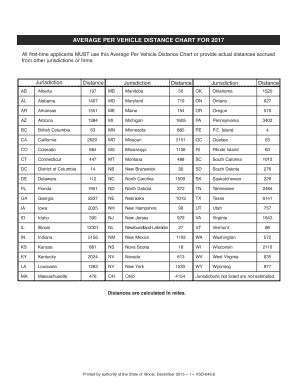
Per Illinois 2015


What is the Per Illinois
The Per Illinois is a specific form used for documenting vehicle distance in the state of Illinois. It serves as a formal record for various purposes, including tax deductions and compliance with state regulations. This form helps individuals and businesses maintain accurate records of their vehicle usage, which can be essential for financial reporting and legal compliance.
How to use the Per Illinois
Using the Per Illinois involves accurately filling out the required information related to vehicle distance. Users must provide details such as the total distance traveled, the purpose of the trips, and any relevant dates. It is important to ensure that all entries are precise and reflect the actual usage of the vehicle to avoid discrepancies during audits or reviews.
Steps to complete the Per Illinois
Completing the Per Illinois requires a systematic approach to ensure accuracy. Here are the essential steps:
- Gather all necessary information regarding your vehicle trips, including dates and distances.
- Access the Per Illinois form, either in digital format or as a printable document.
- Fill in the required fields, ensuring that all information is accurate and complete.
- Review the form for any errors or omissions before finalizing.
- Submit the completed form as required, either online or through traditional mail.
Legal use of the Per Illinois
The Per Illinois is legally recognized as a valid document when filled out correctly and submitted in accordance with state regulations. To ensure its legal standing, users must adhere to guidelines set forth by state authorities regarding documentation and record-keeping. Compliance with these regulations is crucial for the form to be accepted by legal entities and government agencies.
Key elements of the Per Illinois
Several key elements must be included in the Per Illinois to ensure its effectiveness and compliance. These include:
- The total distance traveled during the reporting period.
- The purpose of each trip, which may include business, personal, or other specified uses.
- The dates of travel, which provide context for the distance recorded.
- Signature or certification of the individual completing the form, affirming the accuracy of the information provided.
Examples of using the Per Illinois
The Per Illinois can be utilized in various scenarios, such as:
- A business owner documenting vehicle use for tax deductions related to business expenses.
- An employee tracking mileage for reimbursement from their employer.
- Individuals maintaining records for personal use, such as commuting or travel expenses.
Quick guide on how to complete per illinois
Effortlessly Prepare Per Illinois on Any Device
Managing documents online has gained traction among both businesses and individuals. It serves as an ideal eco-friendly alternative to traditional printed and signed papers, allowing you to access the necessary form and securely store it online. airSlate SignNow equips you with all the tools required to create, modify, and electronically sign your documents promptly without waiting. Handle Per Illinois on any device using the airSlate SignNow Android or iOS applications and enhance any document-related process today.
How to Alter and eSign Per Illinois with Ease
- Locate Per Illinois and click Get Form to begin.
- Utilize the tools we provide to fill out your form.
- Emphasize essential sections of your documents or obscure sensitive information with tools that airSlate SignNow specifically offers for that purpose.
- Create your eSignature using the Sign tool, which takes mere seconds and holds the same legal validity as a conventional wet ink signature.
- Review the details and click the Done button to save your changes.
- Choose your preferred method to send your form: via email, text message (SMS), invitation link, or download it to your computer.
Say goodbye to lost or misplaced documents, tedious form searches, or errors that require printing new copies. airSlate SignNow fulfills all your document management needs in just a few clicks from any device you prefer. Modify and eSign Per Illinois while ensuring outstanding communication at every stage of the form preparation process with airSlate SignNow.
Create this form in 5 minutes or less
Find and fill out the correct per illinois
Create this form in 5 minutes!
How to create an eSignature for the per illinois
The best way to generate an eSignature for a PDF file in the online mode
The best way to generate an eSignature for a PDF file in Chrome
How to create an electronic signature for putting it on PDFs in Gmail
The way to create an eSignature from your smartphone
How to create an eSignature for a PDF file on iOS devices
The way to create an eSignature for a PDF file on Android
People also ask
-
What is airSlate SignNow and how does it work per Illinois?
airSlate SignNow is an easy-to-use platform that empowers businesses to send and eSign documents electronically. Per Illinois regulations, it provides a secure and legally binding way to manage signing processes, ensuring compliance with state laws.
-
What features does airSlate SignNow offer per Illinois clients?
airSlate SignNow offers various features including document templates, workflow automation, and in-person signing, all tailored for legal compliance per Illinois. These features help streamline the signing process while maintaining security and accessibility.
-
Is airSlate SignNow affordable for small businesses in Illinois?
Yes, airSlate SignNow provides a cost-effective solution suitable for small businesses in Illinois. With competitive pricing plans, per Illinois businesses can effectively manage their document signing needs without breaking the bank.
-
Can airSlate SignNow integrate with other software used by businesses in Illinois?
Absolutely! airSlate SignNow offers easy integrations with popular applications like Google Drive, Salesforce, and more, which are widely used by businesses in Illinois. This enhances workflow efficiency per Illinois companies by allowing seamless data sharing.
-
What are the benefits of using airSlate SignNow per Illinois?
Using airSlate SignNow per Illinois offers numerous benefits including improved turnaround time for document signing, enhanced security, and compliance with state regulations. It helps businesses build trust with customers while saving time and resources.
-
Is eSigning with airSlate SignNow legally binding in Illinois?
Yes, eSigning with airSlate SignNow is legally binding in Illinois, making it a secure choice for businesses. The platform complies with the Illinois Electronic Commerce Act, ensuring that your signed documents hold legal validity.
-
How does airSlate SignNow support remote work for Illinois businesses?
airSlate SignNow supports remote work by allowing teams in Illinois to eSign documents from anywhere, enhancing productivity and collaboration. This feature is especially valuable in today's work environment, where remote interactions are increasingly common.
Get more for Per Illinois
Find out other Per Illinois
- eSignature New Hampshire Invoice for Services (Standard Format) Computer
- eSignature Arkansas Non-Compete Agreement Later
- Can I eSignature Arizona Non-Compete Agreement
- How Do I eSignature New Jersey Non-Compete Agreement
- eSignature Tennessee Non-Compete Agreement Myself
- How To eSignature Colorado LLC Operating Agreement
- Help Me With eSignature North Carolina LLC Operating Agreement
- eSignature Oregon LLC Operating Agreement Online
- eSignature Wyoming LLC Operating Agreement Online
- eSignature Wyoming LLC Operating Agreement Computer
- eSignature Wyoming LLC Operating Agreement Later
- eSignature Wyoming LLC Operating Agreement Free
- How To eSignature Wyoming LLC Operating Agreement
- eSignature California Commercial Lease Agreement Template Myself
- eSignature California Commercial Lease Agreement Template Easy
- eSignature Florida Commercial Lease Agreement Template Easy
- eSignature Texas Roommate Contract Easy
- eSignature Arizona Sublease Agreement Template Free
- eSignature Georgia Sublease Agreement Template Online
- eSignature Arkansas Roommate Rental Agreement Template Mobile