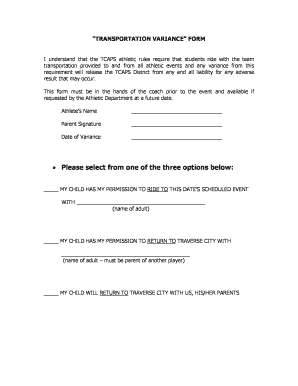
Transportation Variance Form Athletics Traverse City West Senior


What is the Transportation Variance Form Athletics Traverse City West Senior
The Transportation Variance Form Athletics Traverse City West Senior is a specific document used to request alternative transportation arrangements for student-athletes participating in school-sponsored events. This form is essential for ensuring that students have safe and approved means of travel when they are not using the standard transportation provided by the school. It serves to maintain accountability and safety for all students involved in athletic activities.
How to use the Transportation Variance Form Athletics Traverse City West Senior
To use the Transportation Variance Form, begin by obtaining the form from the school’s athletics department or official website. Fill out the required sections, which typically include student information, event details, and the reason for the variance request. Ensure that the form is signed by a parent or guardian, as their approval is necessary for processing. Once completed, submit the form to the designated school official for review.
Steps to complete the Transportation Variance Form Athletics Traverse City West Senior
Completing the Transportation Variance Form involves several key steps:
- Obtain the form from the appropriate source.
- Fill in the student’s name, grade, and details of the event.
- Provide the reason for requesting alternative transportation.
- Include the signature of a parent or guardian.
- Submit the form to the relevant school authority before the deadline.
Key elements of the Transportation Variance Form Athletics Traverse City West Senior
The Transportation Variance Form includes several key elements that are crucial for its validity:
- Student Information: Name, grade, and contact details.
- Event Details: Date, time, and location of the event.
- Reason for Variance: Explanation of why alternative transportation is needed.
- Parent/Guardian Signature: Required for approval and acknowledgment.
Legal use of the Transportation Variance Form Athletics Traverse City West Senior
The legal use of the Transportation Variance Form ensures that all transportation arrangements comply with school policies and state regulations. By submitting this form, parents and guardians confirm that they understand the risks associated with alternative transportation and accept responsibility for their child's safety. It is essential that the form is completed accurately to avoid any legal complications during school events.
State-specific rules for the Transportation Variance Form Athletics Traverse City West Senior
State-specific rules regarding the Transportation Variance Form may vary, so it is important to be aware of local regulations. These rules can dictate how the form is to be filled out, submission deadlines, and any additional documentation that may be required. Checking with the school district or state education department can provide clarity on these requirements to ensure compliance.
Quick guide on how to complete transportation variance form athletics traverse city west senior
Accomplish Transportation Variance Form Athletics Traverse City West Senior effortlessly on any device
Digital document management has become increasingly popular among businesses and individuals. It offers an ideal environmentally friendly alternative to traditional printed and signed documents, as you can access the necessary form and securely store it online. airSlate SignNow equips you with all the tools required to create, modify, and eSign your documents swiftly without delays. Handle Transportation Variance Form Athletics Traverse City West Senior on any device using airSlate SignNow's Android or iOS applications and simplify any document-related process today.
How to modify and eSign Transportation Variance Form Athletics Traverse City West Senior with ease
- Locate Transportation Variance Form Athletics Traverse City West Senior and click on Get Form to begin.
- Employ the tools we provide to complete your document.
- Emphasize important sections of your documents or obscure sensitive information using tools that airSlate SignNow specifically provides for that purpose.
- Create your signature using the Sign tool, which takes just seconds and holds the same legal validity as a conventional wet ink signature.
- Review all the details and click on the Done button to save your modifications.
- Select how you wish to send your form, via email, SMS, or invitation link, or download it to your computer.
Eliminate concerns about lost or misplaced documents, tedious form searches, or mistakes that require printing new document copies. airSlate SignNow addresses your document management needs in just a few clicks from any device of your preference. Adjust and eSign Transportation Variance Form Athletics Traverse City West Senior and guarantee outstanding communication at every stage of the form preparation process with airSlate SignNow.
Create this form in 5 minutes or less
Create this form in 5 minutes!
How to create an eSignature for the transportation variance form athletics traverse city west senior
How to create an electronic signature for a PDF online
How to create an electronic signature for a PDF in Google Chrome
How to create an e-signature for signing PDFs in Gmail
How to create an e-signature right from your smartphone
How to create an e-signature for a PDF on iOS
How to create an e-signature for a PDF on Android
People also ask
-
What is beturm y tablet and how does it work with airSlate SignNow?
Beturm y tablet refers to the functionality of using airSlate SignNow on tablet devices for seamless document signing. This feature allows users to easily send, sign, and manage documents from their tablets, enhancing portability and convenience. With a user-friendly interface, beturm y tablet makes eSigning accessible from anywhere.
-
How much does it cost to use airSlate SignNow with beturm y tablet?
airSlate SignNow offers various pricing plans to accommodate different needs, whether you are an individual or a business. The cost of using beturm y tablet will depend on the selected plan, which provides access to essential features and integrations. Visit our pricing page for detailed information on subscriptions and available discounts.
-
What features does beturm y tablet offer to enhance document signing?
Beturm y tablet integrates advanced features such as customizable templates, in-person signing, and real-time tracking of document status. It simplifies the signing process and ensures all parties can quickly complete documents, saving time and increasing productivity. The mobile-friendly design further enhances user experience on tablets.
-
What are the benefits of using airSlate SignNow with beturm y tablet?
Using airSlate SignNow with beturm y tablet allows for greater flexibility in document management on the go. Users can easily send and sign documents without being tied to a desktop, leading to faster turnaround times. Additionally, the electronic signing process is more secure and environmentally friendly compared to traditional methods.
-
Can I integrate beturm y tablet with other applications?
Yes, airSlate SignNow's beturm y tablet can integrate seamlessly with various applications such as CRM systems, cloud storage services, and project management tools. This compatibility enhances workflow efficiency, allowing users to manage their documents within their preferred applications. Check out our integrations page for a complete list of compatible apps.
-
Is beturm y tablet suitable for businesses of all sizes?
Absolutely! Beturm y tablet is designed to meet the needs of businesses of any size, from freelancers to large enterprises. Its scalability allows organizations to select the features they need as they grow, making airSlate SignNow a cost-effective solution for any business looking to streamline document signing processes.
-
How secure is the signing process with beturm y tablet?
The signing process with beturm y tablet is highly secure, utilizing industry-leading encryption standards to protect sensitive information. Additionally, airSlate SignNow complies with various regulations such as GDPR and eIDAS, ensuring that your documents are legally binding and safe. Users can have peace of mind knowing their data is protected throughout the signing process.
Get more for Transportation Variance Form Athletics Traverse City West Senior
- Information about hawaii
- Hawaii child support form get
- Hawaii civil information
- Settlement conference order form
- Request to exempt case from the court annexed arbitration program courts state hi form
- Hawaii bar application form
- Form 2 deanamp39s certification hawaii state judiciary courts state hi
- Iowa general execution form
Find out other Transportation Variance Form Athletics Traverse City West Senior
- Electronic signature New Jersey Lease Renewal Free
- Electronic signature Texas Lease Renewal Fast
- How Can I Electronic signature Colorado Notice of Intent to Vacate
- eSignature Delaware Employee Compliance Survey Later
- eSignature Kansas Employee Compliance Survey Myself
- Can I Electronic signature Colorado Bill of Sale Immovable Property
- How Can I Electronic signature West Virginia Vacation Rental Short Term Lease Agreement
- How Do I Electronic signature New Hampshire Bill of Sale Immovable Property
- Electronic signature North Dakota Bill of Sale Immovable Property Myself
- Can I Electronic signature Oregon Bill of Sale Immovable Property
- How To Electronic signature West Virginia Bill of Sale Immovable Property
- Electronic signature Delaware Equipment Sales Agreement Fast
- Help Me With Electronic signature Louisiana Assignment of Mortgage
- Can I Electronic signature Minnesota Assignment of Mortgage
- Electronic signature West Virginia Sales Receipt Template Free
- Electronic signature Colorado Sales Invoice Template Computer
- Electronic signature New Hampshire Sales Invoice Template Computer
- Electronic signature Tennessee Introduction Letter Free
- How To eSignature Michigan Disclosure Notice
- How To Electronic signature Ohio Product Defect Notice