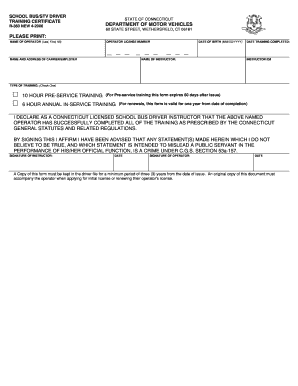
R 360 Form


What is the R 360 Form
The R 360 form, also known as the Connecticut R 360 training certificate, is a document required for individuals who complete specific training programs related to commercial driving in Connecticut. This form serves as proof that the individual has met the training requirements mandated by the state. It is essential for those seeking to operate commercial vehicles, ensuring they are equipped with the necessary knowledge and skills to do so safely and legally.
How to obtain the R 360 Form
To obtain the R 360 form, individuals must first complete an approved training program. These programs are typically offered by certified training providers throughout Connecticut. Once the training is successfully completed, the training provider will issue the R 360 form to the participant. It is important to ensure that the training provider is recognized by the state to guarantee the validity of the certificate.
Steps to complete the R 360 Form
Completing the R 360 form involves several key steps:
- Ensure you have completed an approved training program.
- Obtain the R 360 form from your training provider.
- Fill out the required personal information, including your name, address, and training details.
- Review the form for accuracy and completeness.
- Submit the form to the appropriate state agency, following their submission guidelines.
Legal use of the R 360 Form
The R 360 form is legally binding once it has been properly completed and submitted. It serves as evidence that the individual has fulfilled the training requirements set forth by the state of Connecticut. This form is crucial for compliance with state regulations regarding commercial driving, and failure to submit it may result in penalties or the inability to operate commercial vehicles legally.
Key elements of the R 360 Form
Key elements of the R 360 form include:
- Personal Information: Name, address, and contact details of the individual.
- Training Provider Information: Name and contact details of the training provider.
- Training Completion Date: The date when the training was completed.
- Signature: The signature of the individual confirming the accuracy of the information provided.
Form Submission Methods
The R 360 form can typically be submitted through various methods, including:
- Online Submission: Some state agencies may allow for electronic submission of the form through their official websites.
- Mail: The completed form can be mailed to the designated state office.
- In-Person: Individuals may also have the option to submit the form in person at designated state offices.
Quick guide on how to complete r 360 form
Effortlessly Prepare R 360 Form on Any Device
Digital document management has gained traction among businesses and individuals alike. It offers a superb environmentally friendly alternative to conventional printed and signed paperwork, enabling you to obtain the necessary form and store it securely online. airSlate SignNow equips you with all the resources needed to create, modify, and eSign your documents quickly and without hassle. Handle R 360 Form on any device using the airSlate SignNow apps available for Android or iOS and simplify any document-related workflow today.
The easiest way to modify and eSign R 360 Form without stress
- Find R 360 Form and click Get Form to begin.
- Utilize our tools to complete your document.
- Emphasize important sections of the documents or redact sensitive information with features that airSlate SignNow offers specifically for that purpose.
- Create your signature using the Sign tool, which takes mere seconds and carries the same legal validity as a traditional wet ink signature.
- Review all the details and click on the Done button to save your modifications.
- Choose how you wish to send your form: via email, SMS, invite link, or download it to your computer.
Eliminate the worry of lost or misplaced documents, tedious form searches, or errors that require printing new document copies. airSlate SignNow addresses all your document management needs in just a few clicks from any device of your choice. Modify and eSign R 360 Form to ensure effective communication at every step of your form preparation process with airSlate SignNow.
Create this form in 5 minutes or less
Create this form in 5 minutes!
How to create an eSignature for the r 360 form
The way to generate an electronic signature for a PDF online
The way to generate an electronic signature for a PDF in Google Chrome
The way to create an eSignature for signing PDFs in Gmail
The way to create an eSignature straight from your smartphone
The best way to make an eSignature for a PDF on iOS
The way to create an eSignature for a PDF document on Android
People also ask
-
What is the r 360 training certificate offered by airSlate SignNow?
The r 360 training certificate from airSlate SignNow is a comprehensive program designed to equip users with the skills needed to effectively utilize our eSigning solutions. This training provides valuable insights into document workflows and best practices for seamless electronic signing. Completing the r 360 training certificate ensures that users can maximize the benefits airSlate SignNow offers.
-
How can I enroll in the r 360 training certificate program?
Enrolling in the r 360 training certificate program is simple. You can visit our website and navigate to the training section to find detailed instructions on how to sign up. Once registered, you will gain access to all training materials and resources necessary for successful completion of the r 360 training certificate.
-
What is the cost of the r 360 training certificate?
The r 360 training certificate is offered at a competitive price designed to fit various budgets. We provide various pricing options, including individual and corporate packages, to ensure everyone can access this valuable training. For specific pricing details, please visit our pricing page or contact our sales team.
-
What are the key features of the r 360 training certificate?
The r 360 training certificate features comprehensive modules that cover essential aspects of airSlate SignNow, including document management, eSigning best practices, and integration techniques. Participants will engage with interactive content, video tutorials, and hands-on exercises. This ensures individuals not only learn but also apply their knowledge effectively.
-
What are the benefits of obtaining the r 360 training certificate?
Obtaining the r 360 training certificate enhances your expertise in using airSlate SignNow effectively. Graduates of the program are better equipped to streamline their document workflows, improve compliance, and boost overall productivity. This certification serves as a valuable credential when seeking employment or advancement in document management roles.
-
Is the r 360 training certificate suitable for beginners?
Yes, the r 360 training certificate is designed to cater to users of all skill levels, including beginners. The training curriculum starts with fundamental concepts and progressively covers advanced features, ensuring that all participants can keep up and benefit from the training. Whether you're new to airSlate SignNow or have prior experience, this program will signNowly enhance your capabilities.
-
Can organizations track employee progress in the r 360 training certificate program?
Absolutely! Organizations can monitor their employees' progress in the r 360 training certificate program through our dedicated dashboard. This allows managers to view completion rates, assessment scores, and overall engagement. Tracking progress is essential for ensuring that team members are gaining the skills needed to leverage airSlate SignNow effectively.
Get more for R 360 Form
Find out other R 360 Form
- How To eSign Hawaii Construction Word
- How Can I eSign Hawaii Construction Word
- How Can I eSign Hawaii Construction Word
- How Do I eSign Hawaii Construction Form
- How Can I eSign Hawaii Construction Form
- How To eSign Hawaii Construction Document
- Can I eSign Hawaii Construction Document
- How Do I eSign Hawaii Construction Form
- How To eSign Hawaii Construction Form
- How Do I eSign Hawaii Construction Form
- How To eSign Florida Doctors Form
- Help Me With eSign Hawaii Doctors Word
- How Can I eSign Hawaii Doctors Word
- Help Me With eSign New York Doctors PPT
- Can I eSign Hawaii Education PDF
- How To eSign Hawaii Education Document
- Can I eSign Hawaii Education Document
- How Can I eSign South Carolina Doctors PPT
- How Can I eSign Kansas Education Word
- How To eSign Kansas Education Document