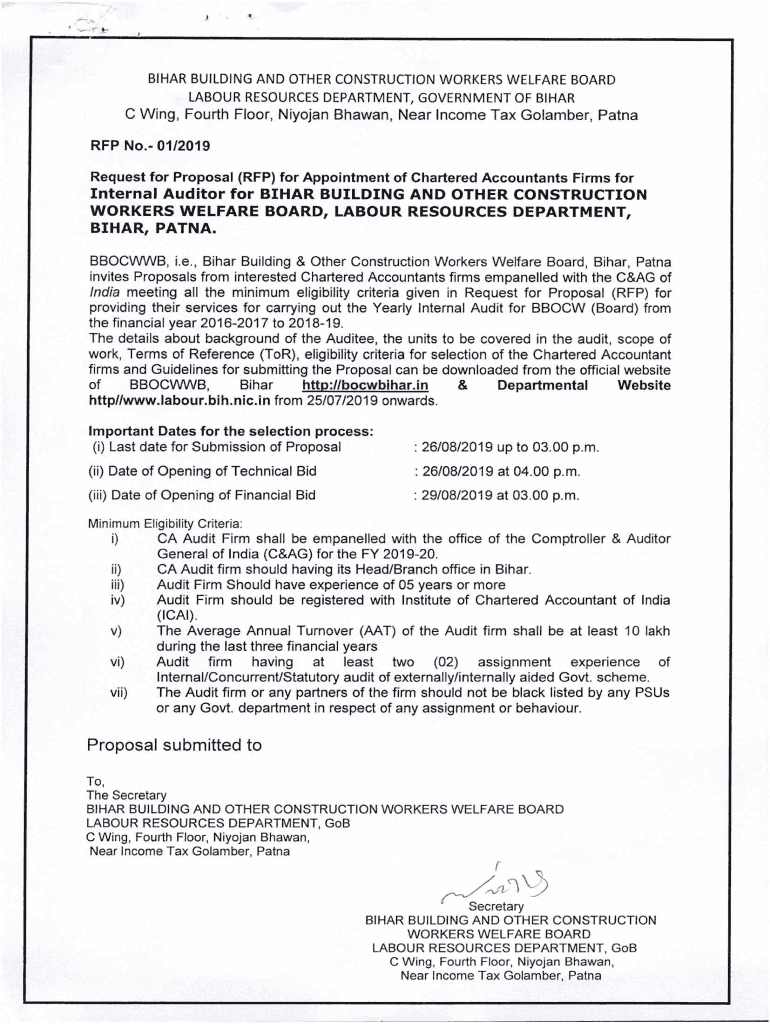
Bocw Bihar Form


What is the Bocw Bihar
The Bocw Bihar refers to the Building and Other Construction Workers (Regulation of Employment and Conditions of Service) Act, which aims to provide social security and welfare measures for construction workers in Bihar. This legislation is designed to ensure that workers in the construction sector receive benefits such as health insurance, financial assistance during unemployment, and other welfare schemes. The Bocw Bihar list includes registered workers who are eligible for these benefits, making it a crucial resource for those involved in the construction industry.
How to obtain the Bocw Bihar
To obtain the Bocw Bihar registration, workers must follow a specific process that typically includes gathering necessary documents such as proof of identity, proof of employment in the construction sector, and any other required information. Applicants can submit their registration forms either online or in person at designated offices. It is essential to ensure that all information is accurate and complete to avoid delays in processing. Once registered, workers can access various benefits provided under the Bocw Bihar scheme.
Steps to complete the Bocw Bihar
Completing the Bocw Bihar registration involves several key steps:
- Gather necessary documents, including identification and proof of employment.
- Visit the official Bocw Bihar website or designated office to obtain the registration form.
- Fill out the form with accurate information, ensuring all required fields are completed.
- Submit the form along with any supporting documents, either online or in person.
- Await confirmation of registration, which may take several days to process.
Legal use of the Bocw Bihar
The Bocw Bihar is legally recognized as a framework that governs the rights and welfare of construction workers. Compliance with this legislation is essential for both employers and employees in the construction sector. Registered workers are entitled to benefits such as financial assistance, health care, and safety measures. Employers must adhere to the regulations set forth in the Bocw Bihar to ensure the welfare of their workers and avoid legal penalties.
Eligibility Criteria
To be eligible for registration under the Bocw Bihar, workers must meet certain criteria. Typically, applicants must be engaged in the construction industry and provide proof of their employment. Additionally, there may be age restrictions and requirements regarding the duration of employment in the sector. It is important for applicants to review the specific eligibility criteria outlined by the Bocw Bihar authorities to ensure they qualify for registration and the associated benefits.
Application Process & Approval Time
The application process for the Bocw Bihar registration involves submitting the required forms and documents. After submission, the approval time can vary based on the volume of applications and the efficiency of the processing office. Generally, applicants can expect to receive confirmation of their registration within a few weeks. It is advisable to follow up with the relevant authorities if there are delays in receiving the approval.
Quick guide on how to complete bocw bihar
Complete Bocw Bihar effortlessly on any device
Online document management has become increasingly popular among businesses and individuals. It offers an ideal eco-friendly substitute for conventional printed and signed documents, allowing you to access the correct form and securely store it online. airSlate SignNow provides you with all the necessary tools to create, modify, and eSign your documents swiftly without any delays. Manage Bocw Bihar on any platform with airSlate SignNow's Android or iOS applications and enhance any document-based workflow today.
The easiest way to modify and eSign Bocw Bihar with ease
- Find Bocw Bihar and click Get Form to begin.
- Use the tools we offer to complete your document.
- Emphasize important sections of the documents or redact sensitive information with tools provided by airSlate SignNow specifically for that task.
- Create your eSignature using the Sign feature, which takes just seconds and carries the same legal value as a traditional handwritten signature.
- Review all the details and then click the Done button to save your changes.
- Choose how you would like to send your form, via email, text message (SMS), or invitation link, or download it to your computer.
Eliminate the hassle of lost or misplaced files, tedious form searches, or errors that require new copies of documents to be printed. airSlate SignNow meets all your document management needs in just a few clicks from any device of your preference. Edit and eSign Bocw Bihar and guarantee outstanding communication at every stage of the form preparation process with airSlate SignNow.
Create this form in 5 minutes or less
Create this form in 5 minutes!
How to create an eSignature for the bocw bihar
How to create an electronic signature for a PDF online
How to create an electronic signature for a PDF in Google Chrome
How to create an e-signature for signing PDFs in Gmail
How to create an e-signature right from your smartphone
How to create an e-signature for a PDF on iOS
How to create an e-signature for a PDF on Android
People also ask
-
What is bocw bihar and how can it benefit my business?
BOCW Bihar refers to the Building and Other Construction Workers Act in Bihar, which provides various benefits and protections for construction workers. By understanding bocw bihar, businesses can ensure compliance and provide better working conditions for their employees, enhancing overall productivity and job satisfaction.
-
How can airSlate SignNow help streamline bocw bihar documentation?
airSlate SignNow simplifies the process of handling bocw bihar documentation by allowing businesses to easily send, eSign, and manage essential documents. This digital solution reduces paperwork and helps ensure that all compliance-related documentation is in order, saving both time and resources.
-
What are the pricing options for airSlate SignNow?
AirSlate SignNow offers competitive pricing plans tailored to various business needs, including options for small to large enterprises. The affordable pricing structure makes it a great choice for organizations looking to efficiently manage their bocw bihar documentation without overspending.
-
Is airSlate SignNow compliant with bocw bihar regulations?
Yes, airSlate SignNow is designed to support compliance with regulations such as bocw bihar. Our platform incorporates best practices for electronic signatures, ensuring that all signed documents meet legal standards set forth by the act.
-
What features does airSlate SignNow offer for managing bocw bihar paperwork?
AirSlate SignNow provides robust features such as eSigning, document templates, and real-time tracking to help manage bocw bihar paperwork efficiently. These features facilitate a streamlined workflow, making it easier for businesses to handle their compliance documents with ease.
-
Can airSlate SignNow be integrated with other applications commonly used in bocw bihar management?
Absolutely! AirSlate SignNow offers seamless integrations with various applications like project management and HR software, allowing businesses to incorporate bocw bihar management into their existing workflows effortlessly. This enhances efficiency and ensures all documents are efficiently handled within a single platform.
-
What are the benefits of using airSlate SignNow over traditional methods for bocw bihar documentation?
Using airSlate SignNow for bocw bihar documentation offers several benefits over traditional methods, such as increased speed, reduced paper waste, and enhanced security. Digital solutions lead to smoother processes and allow businesses to focus on growth rather than administrative bottlenecks.
Get more for Bocw Bihar
- Tohono oodham enrollment office form
- Pts challan form download
- Ucc1 financing statement form
- Brockport blank course schedule form
- Sportron products price list form
- Chess rules printable form
- Simplifying expressions with negative exponents worksheet with answers form
- 4th grade reading comprehension pdf form
Find out other Bocw Bihar
- Can I Electronic signature Missouri Real Estate Quitclaim Deed
- Electronic signature Arkansas Sports LLC Operating Agreement Myself
- How Do I Electronic signature Nevada Real Estate Quitclaim Deed
- How Can I Electronic signature New Jersey Real Estate Stock Certificate
- Electronic signature Colorado Sports RFP Safe
- Can I Electronic signature Connecticut Sports LLC Operating Agreement
- How Can I Electronic signature New York Real Estate Warranty Deed
- How To Electronic signature Idaho Police Last Will And Testament
- How Do I Electronic signature North Dakota Real Estate Quitclaim Deed
- Can I Electronic signature Ohio Real Estate Agreement
- Electronic signature Ohio Real Estate Quitclaim Deed Later
- How To Electronic signature Oklahoma Real Estate Business Plan Template
- How Can I Electronic signature Georgia Sports Medical History
- Electronic signature Oregon Real Estate Quitclaim Deed Free
- Electronic signature Kansas Police Arbitration Agreement Now
- Electronic signature Hawaii Sports LLC Operating Agreement Free
- Electronic signature Pennsylvania Real Estate Quitclaim Deed Fast
- Electronic signature Michigan Police Business Associate Agreement Simple
- Electronic signature Mississippi Police Living Will Safe
- Can I Electronic signature South Carolina Real Estate Work Order